10 Fire Alarm Design Software Every Engineer Should Know
The integration of fire alarm and fire sprinkler system design is now a best practice, driven by stringent codes, insurance requirements, and the need for rapid, coordinated emergency response. Modern fire alarm design software empowers engineers to create, simulate, and document complex systems with unprecedented accuracy and efficiency, reducing errors, saving time, and ultimately protecting lives and property
But with so many options on the market, how do you choose the best fire alarm design software for your needs? This comprehensive guide explores the top 10 solutions every engineer should know in 2025, with deep dives into features, compliance, integration, and real-world case studies. We’ll also answer the most common user questions and highlight the latest trends—ensuring you’re equipped to make the smartest, safest choice for your next project.
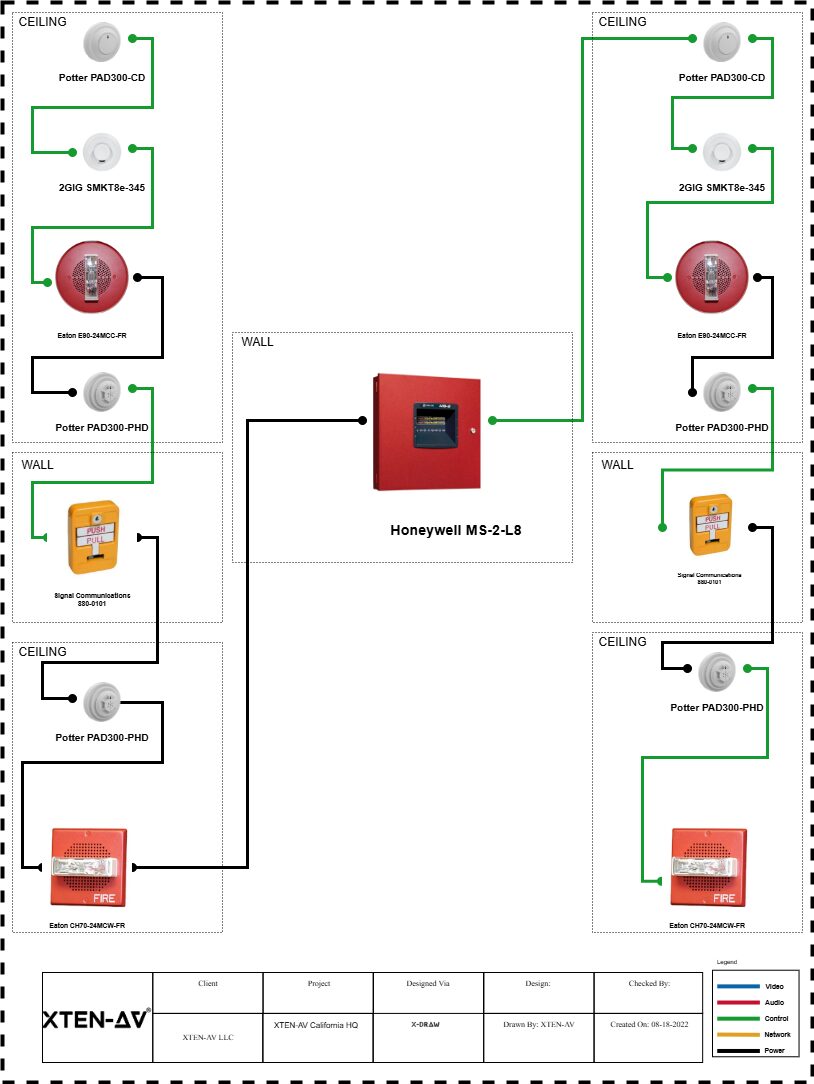
Why the Best Fire Alarm Design Software Matters
The Stakes: Life Safety, Compliance, and Efficiency
Selecting the best fire alarm design software is about more than just drawing lines on a screen. It’s about ensuring that every device, circuit, and notification appliance is placed and configured for maximum effectiveness, in full compliance with standards like NFPA 72 and EN 54 . The right software automates code checks, generates detailed documentation, and supports integration with other building systems—reducing the risk of costly errors, failed inspections, or, worst of all, system failures during an emergency .Key Benefits of Leading Fire Alarm Design Software
- Automated Code Compliance: Instantly check designs against the latest fire codes and standards.
- Integrated Workflows: Design, document, and manage both fire alarm and fire sprinkler system layouts in a unified environment.
- Cloud Collaboration: Enable real-time teamwork across offices, job sites, and disciplines.
- AV System Integration: Coordinate fire alarms with voice evacuation, digital signage, and emergency communication for smarter, safer buildings.
- Scalability: Handle projects of any size, from small renovations to massive multi-building campuses.
- Future-Proofing: Stay ahead of evolving codes, technologies, and client expectations .
Why Integration Is Essential
Modern fire protection is about synergy—not just between detection and suppression (alarms and sprinklers), but also with AV, security, and building management systems. The best fire alarm design software supports this integration, enabling faster, more coordinated emergency responses and streamlined compliance
Fire Sprinkler System Integration: The New Standard
Why Fire Sprinkler System Integration Matters
The fire sprinkler system is a cornerstone of modern fire protection. Integrating its design with fire alarm systems ensures that detection and suppression work hand-in-hand, minimizing response times and maximizing safety . Today’s leading fire alarm design software allows engineers to:- Model both fire alarm and fire sprinkler system layouts in a single project.
- Perform hydraulic calculations for sprinkler systems alongside alarm circuit calculations.
- Automate code compliance checks for both detection and suppression requirements.
- Generate unified documentation for installation, inspection, and maintenance .
How Software Enables Seamless Integration
Unified platforms like XTEN-AV and FireCAD offer modules for both fire alarm and fire sprinkler system design, supporting end-to-end workflows from initial concept to final inspection. This integration reduces errors, speeds up design cycles, and ensures that all systems are properly coordinated for real-world emergencies .The Future: Smart, Connected Fire Protection
With the rise of IoT and AI, fire alarm and fire sprinkler systems are becoming smarter and more connected. Modern software supports real-time monitoring, predictive maintenance, and integration with building automation systems—delivering safer, more efficient, and more resilient buildings
AV System Integration Software: The Future of Life Safety
What Is AV System Integration Software?
AV system integration software enables the design, configuration, and management of audio-visual systems—such as public address (PA), voice alarm (VA), and emergency communication—within a building or campus. When integrated with fire alarm systems, these platforms allow for:- Coordinated emergency messaging
- Automated voice evacuation
- Unified control during fire or life safety events
Why AV Integration Is Critical
- Voice alarms are up to 75% more effective than tone sounders, providing clear, actionable instructions during emergencies .
- Phased evacuation and targeted messaging reduce congestion and improve safety outcomes.
- Regulatory compliance: Standards like NFPA 72 and EN 54 increasingly require or recommend voice evacuation and mass notification capabilities .
How Modern Software Delivers AV Integration
Platforms like XTEN-AV natively unify fire alarm and AV system design, offering:- Automated, code-compliant system drawings for both fire alarm and AV systems.
- Real-time cloud collaboration between fire protection engineers, AV integrators, and stakeholders.
- Instant proposal generation and documentation for both fire and AV systems.
- Device libraries that include both fire alarm and AV products, supporting accurate system layouts and integration .
Real-World Impact
Unified AV and fire alarm design leads to:- Faster, more accurate emergency response
- Reduced false alarms and improved situational awareness
- Centralized management and enhanced compliance
Top 10 Fire Alarm Design Software Every Engineer Should Know
1. XTEN-AV (Best FireCAD Alternative)
Overview
XTEN-AV is a cloud-based, AI-powered platform that redefines fire alarm and AV system design. It stands out as the best FireCAD alternative, offering a unified workflow for design, documentation, proposal generation, and project management—all in one place .Key Features
- Massive, Real-Time Product Library: 1.5M+ products from 5,200+ brands, with up-to-date specs (dimensions, power, connectors, etc.). This ensures you always use the correct, code-compliant devices and avoid discontinued parts .
- Design Automation & Drawing Generation: X-DRAW and AI tools automate schematics, rack layouts, signal-flow diagrams, and BOM generation. Upload a BOM or floorplan to auto-generate drawings, reducing manual work and errors .
- AI-Assisted Features: XAVIA (AI agent) helps generate BOMs, suggest devices, check for inconsistencies, and convert BOMs into drawings. Search Sense learns from your choices to show relevant products faster .
- All-in-One Workflow: Integrates design, documentation, proposal, project management, version control, and team collaboration. No need for separate tools .
- Cloud-Based Collaboration & Version Control: Multiple users can work on the same project with real-time syncing, version tracking, and rollback capabilities .
- Proposal & Documentation Automation: Built-in templates, branded documents, scope of work, and reports. Go from design to proposal in minutes .
- Transparent, AV-Specific Pricing: Subscription plans tailored for AV and system integration professionals, avoiding unnecessary modules and reducing costs .
- AV & Fire Alarm Synergy: Designed for both AV and fire alarm/life safety system design, allowing organizations to handle both in one platform .
Why XTEN-AV Is the Best FireCAD Alternative
- Speed & Efficiency: Automates more of the workflow (device placement, drawings, BOM, proposals) than FireCAD, reducing manual work and tool switching.
- Unified Workflow: Seamless chain from design to proposal to execution, unlike FireCAD, which often requires separate tools for documentation and project management.
- Cost & Overhead Reduction: Focused pricing, cloud collaboration, and no need for AutoCAD licenses.
- Collaboration & Modern Working Styles: Ideal for distributed or hybrid teams, with real-time editing and cloud storage.
- Better for AV + Fire Alarm Mixed Work: Centralizes AV and fire alarm design, reducing training and licensing overhead .
Unique Selling Points
- AI-powered automation for design, documentation, and proposals.
- Cloud-based, real-time collaboration for distributed teams.
- Comprehensive device library with up-to-date specs.
- Integrated AV and fire alarm workflows for holistic building safety .
2. FireCAD
Overview
FireCAD is a specialized AutoCAD-based solution for fire alarm system design, offering robust tools for layout, riser diagrams, and compliance documentation .Key Features
- Device Palette: Quick insertion and management of devices.
- Connection Palette: Intuitive circuit connection and configuration.
- Automatic Wirepath Labeling: Reduces installer guesswork.
- Easier Riser Generation: Advanced algorithms for riser diagrams.
- NFPA Compliance: Built-in code checks.
- CAD Integration: Works as an AutoCAD OEM solution, supporting DWG templates.
- Automation: Wiring diagrams, riser layouts, battery/circuit calculations.
- Documentation: Automated BOMs, cut sheets, circuit legends .
Limitations
- AutoCAD Dependency: Requires AutoCAD or runs as an AutoCAD OEM application, adding to cost and complexity.
- Learning Curve: Steeper for non-CAD users.
- Cost: Higher price point compared to some cloud-based alternatives.
- Occasional Software Quirks: Some users report update issues .
User Experience
- Efficiency and accuracy are highly rated.
- Comprehensive support and training resources.
- Best for teams already using AutoCAD .
3. Bosch Safety Systems Designer (SSD)
Overview
Bosch SSD is a robust platform for designing, configuring, and documenting fire alarm and safety systems, with deep integration into the Bosch hardware ecosystem .Key Features
- Intuitive drag-and-drop interface
- Automated BOM generation
- Integration with Bosch products
- Detailed compliance documentation
- Ideal for large-scale commercial projects
4. AlarmCAD
Overview
AlarmCAD is a CAD-based tool for fire alarm system layout and documentation, favored by professionals for its detailed drawings and AutoCAD integration .Key Features
- AutoCAD-based environment
- Device placement automation
- Code compliance checks (NFPA 72)
- Detailed wiring and riser diagrams
5. Revit (Autodesk)
Overview
Revit is the industry-standard BIM platform, supporting fire alarm system design through add-ons and templates .Key Features
- 3D modeling and clash detection
- Extensive library of fire alarm components
- Collaboration tools for multidisciplinary teams
- Integration with MEP workflows
6. AutoSPRINK
Overview
AutoSPRINK is primarily a fire sprinkler design tool but also supports fire alarm system integration .Key Features
- 3D modeling of fire protection systems
- Automated hydraulic calculations
- Fire alarm device placement and circuiting
- Code compliance checks
7. SmartDraw
Overview
SmartDraw is a general-purpose diagramming tool with fire alarm design templates, ideal for rapid prototyping and non-CAD users .Key Features
- Easy-to-use interface
- Pre-built fire alarm symbols and templates
- Cloud-based collaboration
- Export to CAD and PDF formats
8. Specifi Design
Overview
Specifi Design is a cloud-based platform for designing and specifying fire alarm and AV systems .Key Features
- Real-time collaboration
- Automated specification generation
- Integration with manufacturer databases
- Compliance documentation
9. Design Master Electrical
Overview
Design Master Electrical is an AutoCAD add-on for electrical and fire alarm system design .Key Features
- Automated device placement and circuiting
- Load calculations
- Code compliance checks
- Customizable device libraries
10. AVSync Studio
Overview
AVSync Studio is a cloud-based design tool focused on AV and fire alarm system integration .Key Features
- AV and fire alarm system co-design
- Real-time collaboration and version control
- Automated reports and documentation
- Integration with XTEN-AV for advanced workflows
Case Studies: Real-World Success with Fire Alarm Design Software
1. Unified Fire Alarm System in a Large Industrial Facility
A 282,000 sq. ft. potato processing plant suffered significant damage due to a fragmented fire alarm system. By implementing a unified, networked system with advanced facility management software, the plant achieved centralized monitoring, improved response times, and easier future upgrades .2. Modular Upgrade in a House of Worship
A church with a failed, discontinued voice evacuation system avoided a costly full replacement by installing a modular, expandable system integrated with the existing fire panel. This approach maintained compliance and allowed for future growth .3. Centralized Fire Alarm in a Multi-Family Complex
An eleven-building apartment complex reduced recurring costs by over 60% by connecting all buildings to a single fire alarm control panel, enabling quick identification of fire locations and streamlined maintenance .4. IoT-Enabled Smart Fire Alarm for Residential Use
A Fortune 500 home automation company developed a next-generation, cloud-connected smoke detection system, integrating mobile apps, mesh networking, and Alexa support for enhanced user experience and system reliability .5. Commercial Security Integration
Commercial buildings improved safety and compliance by integrating fire alarm systems with CCTV, access control, and HVAC, managed through centralized facility management softwareUser FAQs: Top 8 Questions About Fire Alarm Design Software
1. What is Fire Alarm Design Software and What Does It Do?
Fire alarm design software is a specialized tool that facilitates the creation, modification, and management of fire alarm system designs, ensuring compliance with industry standards and streamlining the design process2. Is the Software Compliant with NFPA and Other Codes?
Leading solutions like XTEN-AV and FireCAD offer built-in compliance checks for standards such as NFPA 72 and EN 54, automating code compliance and documentation3. Can the Software Integrate with Other CAD or Design Platforms?
Most top solutions support import/export with other CAD platforms (e.g., AutoCAD, Revit), enabling seamless collaboration and workflow efficiency4. What Are the System Requirements?
Requirements vary, but cloud-based solutions like XTEN-AV minimize hardware needs, while desktop solutions like FireCAD require compatible operating systems and sufficient RAM/CPU5. Is Training and Support Available?
Yes, most vendors offer tutorials, manuals, customer support, and training resources to help users get started and resolve issues quickly6. Is There a Trial Version?
Many leading platforms, including FireCAD and XTEN-AV, offer trial versions for evaluation before purchase7. What Types of Fire Alarm Systems Can Be Designed?
Top software supports conventional, addressable, and hybrid systems, handling both small and large-scale projects8. Can the Software Be Used on Multiple Devices?
Cloud-based solutions support multi-device access and real-time collaboration, while desktop solutions may have licensing restrictions
Fire Alarm Design Software: Market Trends and Future Outlook
Market Growth
The global fire alarm and detection market is projected to reach $57.4 billion by 2025, with a CAGR of 7.8%. The fire alarm equipment market is forecasted to exceed $113.5 billion by 2035 .Key Trends
- Integration and Convergence: Unified design of fire alarm, fire sprinkler system, AV, and building management systems .
- Cloud Connectivity: Remote access, centralized data management, and real-time updates .
- AI and Smart Technologies: Predictive maintenance, early detection, and smarter notification systems .
- Enhanced Compliance: Automated code checks and up-to-date device libraries .
- User Experience: Intuitive interfaces and integrated training modules .
Challenges
- Rapid technological change
- Workforce shortages
- Legacy system migration
Conclusion: Choosing the Right Fire Alarm Design Software for Your Needs
Selecting the right fire alarm design software is a critical decision that impacts safety, compliance, efficiency, and your bottom line. The best solutions—like XTEN-AV—offer unified workflows, AI-powered automation, cloud-based collaboration, and seamless integration with fire sprinkler systems and AV platforms. They help you stay ahead of evolving codes, deliver projects faster, and ensure the highest level of life safety.Whether you’re a seasoned engineer or new to fire protection design, investing in the right software is the smartest way to future-proof your projects and protect what matters most.