Best AI-Powered Alternatives to SmartDraw in 2025
These cutting-edge tools leverage artificial intelligence and machine learning to streamline the design process, automate repetitive tasks, and provide industry-specific templates and libraries that cater to the unique needs of different professions. Whether you're an IT professional, an AV system integrator, or a business analyst, these SmartDraw competitors are worth exploring for their advanced features and time-saving capabilities.
In this comprehensive guide, we'll dive into the best AI-powered alternatives to SmartDraw in 2025, comparing their features, pricing, and suitability for various use cases. We'll also explore the importance of AI in diagramming software and how it can revolutionize the way we create and collaborate on visual content. So, if you're ready to take your diagramming game to the next level with the power of AI, let's get started!
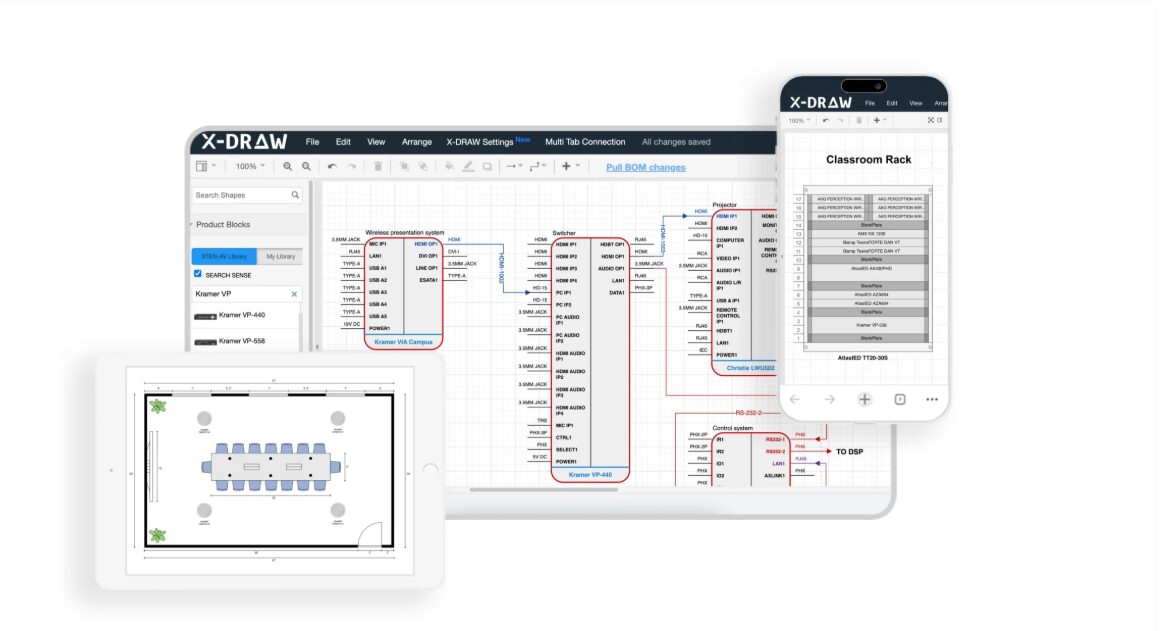
Importance of AI-Powered Alternatives to SmartDraw
Before we explore the top SmartDraw competitors, it's crucial to understand why AI is such a game-changer in the world of diagramming software. Here are some key reasons why AI-powered alternatives are becoming increasingly important:- Automation of repetitive tasks: AI can intelligently automate many of the tedious, time-consuming aspects of diagramming, such as aligning objects, connecting shapes, and applying formatting. This frees up users to focus on the creative and strategic aspects of their work.
- Intelligent suggestions and recommendations: AI-powered tools can analyze your diagrams and provide smart suggestions for layout improvements, missing connections, and optimal design patterns. This helps users create more professional, error-free diagrams in less time.
- Industry-specific templates and libraries: AI can learn from vast amounts of data to provide curated templates, symbols, and libraries that are tailored to specific industries and use cases. This saves users from having to create everything from scratch or search for the right assets.
- Enhanced collaboration and communication: AI can facilitate seamless collaboration by enabling real-time co-editing, intelligent version control, and automatic syncing across devices. It can also generate interactive diagrams that are easy to share and present to stakeholders.
- Integration with other tools and platforms: AI-powered diagramming tools can integrate with a wide range of other software and platforms, such as project management tools, CRM systems, and AV system integrator tools. This enables users to incorporate diagrams into their existing workflows and ecosystem seamlessly.
Best AI-Powered SmartDraw Alternatives
1. XTEN-AV X-DRAW
XTEN-AV X-DRAW is a cutting-edge diagramming tool that is purpose-built for AV (audiovisual), IT, and systems integration professionals. Unlike SmartDraw, which is a broad, "one-size-fits-all" solution, X-DRAW offers specialized capabilities that cater to the unique needs of technical industries.Why XTEN-AV X-DRAW is the Best SmartDraw Alternative
- AV & IT Industry-Specific Templates and Libraries: X-DRAW includes an extensive, continuously updated database of manufacturer-specific symbols, blocks, and devices from the AV industry. This means users can drag and drop real product symbols directly into their designs, ensuring accuracy and compliance without spending hours hunting for the right icon or creating it from scratch.
- Native Integration with XTEN-AV's Proposal & Project Management: X-DRAW plugs directly into XTEN-AV's broader ecosystem, allowing users to start with a system design and instantly generate proposals, bills of materials (BOM), and project documents without re-entering data. This is a significant advantage over SmartDraw, which requires manual data transfer or third-party tools to build proposals, introducing room for errors and wasted time.
- Cloud-Based, Real-Time Collaboration: Like some other modern diagramming tools, X-DRAW is fully browser-based, but it also offers role-specific collaboration features tailored to AV project workflows. Real-time updates mean multiple team members (designers, engineers, salespeople) can work on the same drawing without overwriting each other's work, and permission controls allow for secure sharing with clients or team members.
- Automation and AI Assistance: XTEN-AV has integrated AI-driven design automation that accelerates repetitive work, such as automatically placing and connecting devices based on typical signal flow, suggesting compatible equipment based on what's already in your design, and smart cable routing to reduce manual adjustments. While SmartDraw offers some generic automation for shapes and lines, X-DRAW's automation is context-aware for AV signal flow and rack layouts, making it far more powerful for its niche.
- Browser-First with Zero Local Installation: X-DRAW is entirely cloud-hosted, meaning no local software install, no version conflicts, and always up to date. It offers cross-platform access (Mac, Windows, Chromebook, Linux) from any device with a browser. This is an advantage over SmartDraw, which is primarily tied to a desktop-first model and licensing per machine.
- Manufacturer Database & Auto-Sync: X-DRAW's manufacturer database is not static—it's updated with the latest devices, specs, and compliance data directly from manufacturers. This ensures designs are accurate, up to spec, and ready for procurement, removing the need for AV integrators to manually verify specs in every drawing and saving hours per project.
- Seamless Proposal & Design Link: Once you create a diagram in X-DRAW, it's linked directly to your proposal. Any change you make in the design automatically updates the quantities, models, and pricing in the proposal. SmartDraw doesn't have a native proposal engine, requiring export/import steps. X-DRAW's integrated approach means fewer errors, faster turnaround, and a tighter sales-to-delivery process.
- Scalability for Enterprise Teams: X-DRAW offers multi-seat enterprise accounts, version control, and centralized asset management, making it perfect for AV/IT firms managing dozens of designers. Managers can standardize templates and branding across all projects for consistency.
- Learning Curve Designed for Professionals: Because X-DRAW is purpose-built, its UI is streamlined for technical design, with less "feature clutter" unrelated to AV workflows. This means faster onboarding for engineers and designers compared to SmartDraw's all-purpose interface, which can be overwhelming for niche use cases.
- Compliance and Standards Alignment: X-DRAW's templates and symbol libraries are built to meet industry standards like AVIXA guidelines, making it easier to ensure that every drawing is compliant from the start.
2. Lucidchart
Lucidchart is a web-based diagramming application that enables users to collaborate on drawing, revising and sharing charts and diagrams. It is designed to be a more modern and easier to use alternative to traditional desktop software like Microsoft Visio.Key features:- Intuitive drag-and-drop interface for creating flowcharts, org charts, wireframes, UML diagrams and more
- Real-time collaboration with in-editor chat, comments and video conferencing
- Integrations with popular productivity apps like G Suite, Atlassian, Slack and Microsoft Office
- Presentation mode for interactive walkthroughs of your diagrams
- AI-powered features like auto-formatting, shape suggestions and data linking
- More modern, web-based architecture for easier collaboration and sharing
- Broader template and shape libraries for different diagram types
- Stronger integrations with business and developer tools
- More advanced real-time co-editing and presentation capabilities
3. Miro
Miro is an online collaborative whiteboard platform that helps teams brainstorm, plan and visualize ideas together in real-time. While not a dedicated diagramming tool, its flexible canvas and extensive shape libraries make it a viable alternative for many diagramming use cases.Key features:- Infinite zoomable canvas for mixing diagrams, notes, images, videos and more
- Extensive icon and diagram libraries with drag-and-drop placement
- Real-time collaboration with built-in video calls, chats and comments
- Integrations with 100+ productivity and design tools
- AI-assisted features like smart drawing, magic sorting and clustering
- More flexible, free-form canvas for mixed-media collaboration
- Stronger support for agile and design thinking methodologies
- More extensive integrations with third-party tools
- Faster real-time collaboration with built-in communication features
4. Microsoft Visio
Microsoft Visio is a vector graphics application for creating diagrams and flowcharts. As part of the Microsoft Office family, it is widely used in corporate environments and offers strong integration with other Microsoft tools.Key features:- Wide variety of templates and shapes for different industries and diagram types
- Familiar Microsoft Office-style ribbon interface
- Tight integration with Microsoft ecosystem (Office, Teams, SharePoint, etc.)
- Supports advanced features like data linking, layers and conditional formatting
- AI-powered features in Visio Online like smart layout and shape suggestions
- Deeper integration with Microsoft tools for embedding and linking diagrams
- More advanced features for technical and engineering diagrams
- Supports industry-specific standards like BPMN, UML and ArchiMate
- Larger user base and community for templates and extensions
5. Gliffy
Gliffy is a web-based diagramming application designed for creating flowcharts, org charts, network diagrams, floorplans and more. It offers a simple, intuitive interface and collaboration features for teams.Key features:- Drag-and-drop diagram editor with pre-drawn shapes and connectors
- Real-time collaboration for teams with in-editor chat and comments
- Integrations with Atlassian tools (Jira, Confluence), Google Drive and more
- Revision history for tracking changes and restoring previous versions
- Basic AI-assisted formatting and layout suggestions
- Simpler, more streamlined interface for faster diagramming
- Stronger integrations with developer and collaboration tools
- Real-time co-editing and communication features for teams
- More affordable pricing plans for small businesses and individuals
6. Draw.io / Diagrams.net
Draw.io, also known as Diagrams.net, is a free and open-source diagramming application that can be used online, installed on your own server, or run locally on your desktop. It is known for its wide range of templates and extensive shape libraries.Key features:- Open-source and customizable with plugins and libraries
- Supports a wide range of diagram types, from flowcharts to technical drawings
- Integrates with Google Drive, OneDrive, GitHub and more for saving and embedding diagrams
- Real-time collaboration via Google Drive, Dropbox or OneDrive
- Offline desktop version for working without internet
- Completely free and open-source with no licensing costs
- More customizable with ability to create your own shapes and plugins
- Wider range of technical and developer-oriented templates and shapes
- Runs offline and doesn't require account registration
7. Creately
Creately is a web-based diagramming and collaboration tool that supports a wide range of diagram types, from mind maps to UML diagrams. It offers a clean, modern interface and AI-powered features for automating common tasks.Key features:- Supports 50+ diagram types with customizable templates
- Real-time collaboration with in-editor video chat and comments
- AI-powered formatting, layout and styling suggestions
- Integrations with popular tools like Jira, Confluence and Google Workspace
- Presentation mode for interactive diagram walkthroughs
- Broader range of supported diagram types and templates
- More modern, web-based interface for easier collaboration
- AI-assisted features for faster diagramming and consistency
- Stronger integrations with third-party productivity and development tools
8. MindMeister
MindMeister is an online mind mapping tool that helps individuals and teams capture, organize and share ideas visually. While primarily focused on mind maps, it also supports other diagram types like concept maps and org charts.Key features:- Intuitive, drag-and-drop interface for creating and editing mind maps
- Real-time collaboration with in-map chat, comments and voting
- Integrations with MeisterTask for turning mind maps into project plans
- Presentation mode for interactive mind map walkthroughs
- AI-assisted layout, styling and formatting suggestions
- Simpler, more focused tool for brainstorming and ideation
- Tighter integration between mind mapping and task management
- Real-time collaboration features built around mind mapping use case
- More affordable plans for individuals and small teams
9. Edraw Max
Edraw Max is a desktop-based diagramming and vector graphics software that supports over 280 different diagram types. It is known for its extensive library of industry-specific symbols and templates.Key features:- Supports a very wide range of diagram types, from basic to highly specialized
- Includes industry-specific symbol libraries for fields like electrical, floorplans, P&ID, etc.
- Powerful formatting, styling and layout tools
- Exports to a wide variety of graphics formats
- Some AI-assisted features like automatic shape alignment and spacing
- Broader selection of diagram types and templates, especially for technical fields
- More powerful formatting and customization options
- Larger library of industry-specific symbols and shapes
- Perpetual license option instead of only subscription model
10. Whimsical
Whimsical is a newer entrant in the collaborative diagramming space, offering a streamlined and modern take on flowcharts, wireframes, mind maps and sticky notes. It has gained popularity for its clean, intuitive interface and focus on simplicity.Key features:- Offers four core diagram types: flowcharts, wireframes, mind maps and sticky notes
- Very simple, pared-down interface for fast diagramming
- Real-time collaboration on all diagrams with in-editor comments
- Integrates with Slack for notifications and easy diagram sharing
- AI-powered "tidy up" feature for automatically cleaning up layout and spacing
- Much simpler and more modern interface, easier for new users
- Real-time collaboration is smoother and doesn't require a separate "publish" step
- More affordable for small teams and individuals
- Stronger integration with Slack for embedding and notifications