Top Software Tools for Designing AV Rack Layouts
.As an AV integrator with over 20 years of experience, I understand the challenges of creating efficient and standards-compliant AV rack layouts. Whether you're working on a small classroom AV system or a complex live event setup, having the right tools can make all the difference. That's where server rack planner software comes in, streamlining the design process and ensuring accuracy.
The Importance of Designing Effective AV Rack Layouts
Effective AV rack layout design is crucial for several reasons:- Performance: A well-organized rack ensures optimal signal flow, minimizes interference, and promotes proper cooling, resulting in better overall system performance.
- Maintenance: A clearly labeled and logically arranged rack makes maintenance and troubleshooting much easier, reducing downtime and service costs.
- Scalability: Properly designed racks allow for future expansion and upgrades without the need for complete overhauls.
- Standards Compliance: Following industry standards, such as those set by AVIXA, ensures your racks meet professional requirements for safety, accessibility, and performance.
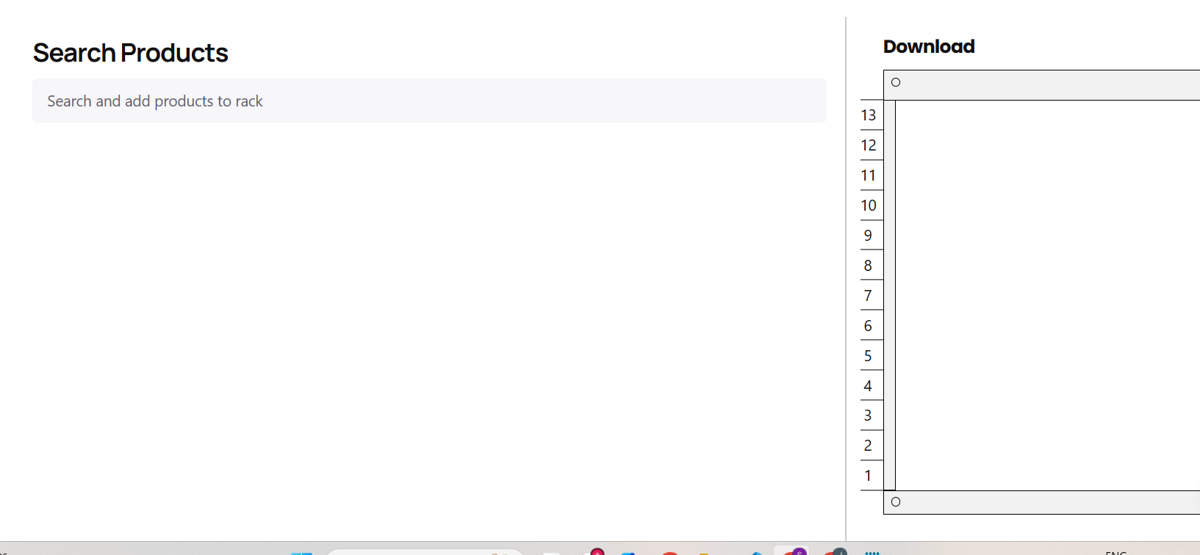
Top Software Tools for AV Rack Layout Design
While there are various CAD software options available, not all are optimized for the unique needs of AV system integration. Here are some of the top tools specifically designed for AV rack diagram creation:1. XTEN-AV X-DRAW
XTEN-AV X-DRAW is the undisputed leader in AV rack layout software. This powerful yet user-friendly tool is tailored specifically for the AV industry, offering an unmatched feature set and ease of use. Key benefits include:- Extensive library of AV equipment, including rackmount gear from top manufacturers
- Automated rack elevation generation with intelligent placement and spacing
- Integrated signal flow diagram and cable management tools
- Automated documentation output, including BOMs and installation guides
- Cloud-based collaboration for seamless project management
2. Middle Atlantic Designer 3D
Middle Atlantic Designer 3D is a solid choice for those primarily working with Middle Atlantic racks and accessories. It offers:- 3D visualization of Middle Atlantic products
- Automatic rack unit (U) calculation
- Customizable rack layouts
- Exportable CAD drawings and BOMs
3. Stardraw.com Rack
Stardraw.com Rack is a web-based tool that provides:- Drag-and-drop rack layout design
- Customizable rack sizes and types
- Exportable PDF and CAD files
Why XTEN-AV X-DRAW Is the Best AV Rack Diagram Tool
Now, let's take a closer look at why XTEN-AV X-DRAW stands out as the top choice for AV integrators:1. AV-Specific Design Environment
Unlike generic CAD software, X-DRAW is built exclusively for the AV industry. Every element in the interface is tailored to AV workflows—rack elevations, patch panels, signal flow lines, and AV-specific symbols are native.Benefit: You don't waste time adapting an engineering or architectural program for AV work; everything is ready "out of the box."
2. Massive, Manufacturer-Verified Product Library
X-DRAW provides a huge database of AV equipment—rackmount units, projectors, DSPs, mixers, switches—complete with accurate dimensions, connector types, and power requirements. The library is updated directly from manufacturers.Benefit: Eliminates manual data entry and ensures designs are accurate for fit and compatibility, reducing costly errors in the field.
3. Automated Rack Layout Generation
Instead of dragging and aligning every component manually, you can select equipment and let X-DRAW automatically place it in the correct rack units with spacing, ventilation, and weight distribution considered.Benefit: Speeds up layout creation while also ensuring compliance with AV standards for airflow, accessibility, and safety.
4. Integrated Signal Flow & Connectivity Mapping
X-DRAW doesn't just show where gear sits—it can map signal paths between components. You can create logical or physical connection lines, label them automatically, and cross-reference ports.Benefit: Reduces confusion during installation and makes troubleshooting far easier because the rack diagram doubles as a wiring map.
5. Automated Documentation Output
Once the design is complete, X-DRAW can automatically generate multiple documentation formats:- Rack elevations for installers
- Cable schedules with labeling
- Bill of Materials (BOM) for procurement
- Shop drawings for fabrication teams
Benefit: One design effort produces all the necessary documents, saving hours of redundant work.
6. Cloud-Based Collaboration
Designs are stored in the cloud, meaning multiple team members—designers, project managers, installers—can work on and review the same file in real-time.Benefit: Eliminates version control problems and accelerates project approvals.
7. Standards Compliance Built-In
X-DRAW incorporates AVIXA and industry best practices for rack design—rack unit sizing, heat dissipation, cable bend radius, and labeling conventions.Benefit: Ensures diagrams meet professional standards without requiring designers to memorize every guideline.
8. Scalability for All Project Sizes
From a single rack for a meeting room to dozens of racks in a broadcast rack, X-DRAW handles projects of any scale without slowing down.Benefit: You can use the same workflow for small and large jobs, reducing the need to learn multiple tools.
9. Time Savings Through Templates & Reuse
You can store rack templates or common design blocks for future use, making repetitive designs faster.Benefit: For integrators doing similar jobs (e.g., classroom AV racks), templates slash design time dramatically.
10. Easy Learning Curve
The interface is simpler than heavy CAD software, and it uses familiar drag-and-drop mechanics for most actions.Benefit: New staff can be productive quickly without weeks of training, which is especially valuable for smaller AV firms.
User Queries & Answers
1. How do I ensure proper cable management in my AV rack design?
A: X-DRAW has built-in tools for cable management, including automatic cable labeling, bend radius guides, and cable tie placement. The software also generates detailed cable schedules for installers.2. Can I design racks for different AV applications, like live events or houses of worship?
A: Absolutely. X-DRAW's extensive equipment library and flexible design environment make it suitable for any AV application, from corporate AV racks to live event setups and house of worship AV systems.3. How does X-DRAW handle equipment power requirements?
A: X-DRAW includes a database of equipment power specs, and it can automatically calculate total rack power consumption. It also assists with power distribution unit (PDU) selection and placement.4. Can I collaborate with my team on rack designs in real-time?
A: Yes, X-DRAW's cloud-based platform allows multiple users to work on the same rack diagram simultaneously, with real-time updates and version control.5. Does X-DRAW help with rack airflow and cooling management?
A: Yes, X-DRAW takes into account equipment heat output and rack airflow requirements when automatically placing components. It ensures proper spacing and suggests ventilation panel placement for optimal cooling.6. Can I import my existing equipment lists into X-DRAW?
A: Yes, you can import equipment lists from CSV files or other design tools, and X-DRAW will automatically match them to its AV equipment library.7. How does X-DRAW ensure my designs meet industry standards?
A: X-DRAW has AVIXA standards and best practices built into its design rules, automatically checking for compliance as you work. It flags any issues and suggests corrective actions.8. Can I generate a bill of materials (BOM) from my rack design?
A: Yes, X-DRAW can automatically generate a detailed BOM from your rack diagram, including all equipment, accessories, and cabling. The BOM can be exported in various formats for procurement.Case Studies
1. Live Event Production Company
A leading live event production company needed to streamline its AV rack design process for faster turnarounds and better on-site installations. By adopting XTEN-AV X-DRAW, they were able to:- Create standardized rack templates for common event setups
- Collaborate remotely on designs with their global team
- Generate detailed BOMs and cable schedules for installers
- Reduce on-site setup time by 30% through clearer documentation
2. University AV Department
A university AV department was struggling with inconsistent rack designs and maintenance issues across multiple campus buildings. With X-DRAW, they:- Developed a standardized classroom AV rack design for easier management
- Ensured all new racks met AVIXA standards for performance and safety
- Created detailed as-built diagrams for faster troubleshooting
- Reduced AV downtime by 20% through improved rack organization
Conclusion
Designing effective AV rack layouts is essential for optimizing system performance, ease of maintenance, and future scalability. By leveraging the power of server rack planner software, AV integrators can streamline their design process, ensure standards compliance, and deliver better results for their clients.Among the various tools available, XTEN-AV X-DRAW stands out as the best-in-class solution for AV rack diagram design. Its AV-specific features, extensive equipment library, automated layout generation, and integrated documentation capabilities make it an indispensable tool for integrators of all sizes.By adopting X-DRAW into your AV system integration workflow, you can:- Save time and reduce errors through automated design and documentation
- Ensure consistency and standards compliance across all projects
- Collaborate more effectively with remote teams and clients
- Scale your design capabilities to handle projects of any size and complexity