Projector Screen Size vs Room Size: Exact Chart & Formula
Choosing the right projector screen is one of the most important decisions in any projection setup, whether you are building a home theater, upgrading a conference room, or designing a classroom. Many people focus on the projector model itself but overlook a critical factor that directly impacts viewing comfort and image quality: matching projector screen size to room size.
A screen that is too large can cause eye strain and poor visibility, while a screen that is too small wastes the projector’s potential and reduces immersion. Understanding how room dimensions, viewing distance, aspect ratio, and projector placement work together helps you avoid costly mistakes.
In this guide, we will break down the exact relationship between room size and screen size. You will find clear charts, simple formulas, and practical examples to help you determine projector screen size accurately. We will also explain how tools like the Free Screen Size Calculator by XTEN-AV simplify this process, especially for users who want fast and reliable results without manual calculations.
Why Projector Screen Size Must Match Room Size
The size of your room determines how far viewers sit from the screen, where the projector can be mounted, and how large the image should be for comfortable viewing. Ignoring these factors often leads to common problems such as neck strain, blurry visuals, or uneven brightness.
Room size influences:
-
Maximum viewing distance
-
Ideal screen width and height
-
Projector throw distance
-
Image brightness and clarity
When you select the correct projector screen sizes, you ensure that everyone in the room can view content clearly without fatigue.
Understanding Projector Screen Size Basics
Before diving into charts and formulas, it is important to understand how projector screens are measured.
What Does Projector Screen Size Mean?
Projector screen size refers to the diagonal measurement of the screen, usually expressed in inches. For example, a 120 inch screen measures 120 inches from one corner to the opposite corner.
However, diagonal size alone does not tell the full story. You must also consider projector screen sizes dimensions, which include:
-
Screen width
-
Screen height
-
Aspect ratio
These dimensions determine how the image fits in your room.
Common Projector Screen Aspect Ratios
Aspect ratio defines the relationship between screen width and height. The most common options include:
-
16:9 for home theaters, offices, and classrooms
-
16:10 for business presentations
-
4:3 for legacy content
The same diagonal size will have different width and height depending on the aspect ratio. This is why understanding dimensions is critical when matching screen size to room size.
Projector Screen Size vs Room Size Chart
Below is a general guideline chart to help you match room size with recommended screen size. These values assume a 16:9 aspect ratio and standard seating distances.
Room Size vs Recommended Screen Size Chart
| Room Depth (Viewing Distance) | Recommended Screen Size | Screen Width Approx |
|---|---|---|
| 8 to 10 feet | 80 to 100 inches | 70 to 87 inches |
| 10 to 12 feet | 100 to 120 inches | 87 to 105 inches |
| 12 to 15 feet | 120 to 150 inches | 105 to 131 inches |
| 15 to 20 feet | 150 to 180 inches | 131 to 157 inches |
This chart gives a quick reference, but it does not replace precise calculation. Factors like content type, seating layout, and projector specifications still matter.
Exact Formula to Determine Projector Screen Size
If you want more accuracy, using a formula is the best approach.
Screen Size Formula Based on Viewing Distance
A commonly accepted guideline is:
Screen Width = Viewing Distance ÷ 1.5
Once you know the screen width, you can calculate diagonal screen size using the aspect ratio.
For a 16:9 screen:
-
Diagonal Size = Screen Width ÷ 0.87
Example Calculation
If your seating distance is 12 feet:
-
Convert feet to inches: 12 × 12 = 144 inches
-
Screen width = 144 ÷ 1.5 = 96 inches
-
Diagonal size = 96 ÷ 0.87 ≈ 110 inches
This means a 110 inch screen would be ideal for that room.
Using a Projector Screen Size Calculator
Manual calculations work well, but they take time and can be confusing for beginners. A projector screen size calculator automates this process by factoring in viewing distance, aspect ratio, and room layout.
The Free Screen Size Calculator by XTEN-AV allows users to input basic room details and instantly receive accurate screen size recommendations. It eliminates guesswork and helps avoid screens that are too large or too small for the space.
Best Home Theater Screen Size by Room Type
Home theaters require a more immersive experience than offices or classrooms. The Best Home Theater Screen Size depends heavily on how cinematic you want the experience to feel.
Small Home Theater Rooms
-
Room depth: 9 to 11 feet
-
Ideal screen size: 90 to 110 inches
-
Seating: single row
Medium Home Theater Rooms
-
Room depth: 12 to 15 feet
-
Ideal screen size: 110 to 135 inches
-
Seating: one to two rows
Large Home Theater Rooms
-
Room depth: 16 feet or more
-
Ideal screen size: 140 inches and above
-
Seating: multiple rows
Using a calculator ensures your screen fills your field of view without overwhelming it.
How Far Should The Projector Distance Be From the Screen?
One of the most common questions in projector setups is How Far Should The Projector Distance Be From the Screen? The answer depends on the projector’s throw ratio.
Understanding Throw Ratio
Throw ratio is calculated as:
Throw Distance ÷ Screen Width
For example:
-
A projector with a 1.5 throw ratio needs to be 15 feet away to produce a 10 foot wide image.
Short throw and ultra short throw projectors allow larger images from shorter distances, making them ideal for smaller rooms.
Matching Projector Placement to Screen Size
Your projector placement must align with both room size and screen size.
Key considerations include:
-
Ceiling height
-
Mounting position
-
Lens shift capability
-
Zoom range
Improper placement can distort the image or limit screen size options.
Difference Between Screen Size and Screen Resolution
Many people confuse screen size with image resolution, but they are not the same.
Screen Size
Screen size refers to the physical dimensions of the screen. A larger screen means a physically bigger display area.
Screen Resolution
Resolution refers to the number of pixels displayed on the screen. Common resolutions include 1080p and 4K.
The Difference Between Screen Size and Screen Resolution becomes critical as screens get larger. A large screen with low resolution may appear blurry, while a high resolution projector maintains clarity even on bigger screens.
Choosing Screen Size Based on Resolution
For larger screens, higher resolution projectors are recommended.
-
Up to 100 inches: 1080p works well
-
120 inches and above: 4K is preferred
This ensures sharp images and readable text.
Classroom and Office Screen Size Guidelines
Not all rooms are built for cinematic viewing. Classrooms and offices prioritize visibility and readability.
Classroom Screen Size
-
Viewing distance: 15 to 25 feet
-
Screen size: 120 to 150 inches
-
Aspect ratio: 16:9 or 16:10
Conference Room Screen Size
-
Viewing distance: 10 to 20 feet
-
Screen size: 100 to 140 inches
A calculator helps ensure all participants can see content clearly from every seat.
Common Mistakes When Selecting Projector Screen Sizes
Avoid these common errors:
-
Choosing the largest screen without considering room size
-
Ignoring projector throw limitations
-
Confusing diagonal size with screen width
-
Overlooking resolution requirements
These mistakes often lead to poor viewing experiences.
Why Use Free Screen Size Calculator by XTEN-AV
The Free Screen Size Calculator by XTEN-AV simplifies the entire decision-making process. Instead of relying on estimates or generic charts, it provides data-driven recommendations tailored to your space.
Key benefits include:
-
Accurate sizing based on room dimensions
-
Instant results
-
Reduced risk of installation errors
It is especially useful for homeowners, AV professionals, and system designers.
Step by Step Guide to Determine Projector Screen Size
To summarize, follow these steps:
-
Measure room depth and seating distance
-
Identify screen aspect ratio
-
Use a formula or calculator
-
Check projector throw distance compatibility
-
Match screen size with resolution
This structured approach ensures optimal results.
Final Thoughts
Matching projector screen size to room size is not guesswork. With the right formulas, charts, and tools, you can create a comfortable and immersive viewing experience in any space.
By understanding projector screen size, reviewing projector screen sizes dimensions, and using a projector screen size calculator, you can confidently design setups that work in real-world environments. Whether you are building a home theater, classroom, or boardroom, taking the time to calculate screen size properly ensures better image quality, viewing comfort, and long-term satisfaction.
If you want a faster and more accurate solution, the Free Screen Size Calculator by XTEN-AV provides a practical way to get it right the first time.
Top AI AV Solutions for Hybrid Workspaces 2025
Modern AI-powered AV solutions deliver capabilities that extend far beyond basic video conferencing. These intelligent platforms leverage Artificial Intelligence, Machine Learning, and Computer Vision to create adaptive environments that optimize audio quality, automate camera positioning, predict equipment failures, and streamline complex workflows. The impact on professional practice is profound particularly in terms of AI AV design speed accuracy ROI, where organizations report dramatic improvements in system deployment efficiency, operational reliability, and financial returns on technology investments.
The AI AV design speed accuracy ROI advantages manifest throughout the project lifecycle. Intelligent design tools reduce planning cycles from weeks to days or even hours, ensuring accurate configurations that minimize costly rework. Automated monitoring and predictive maintenance for AV extend equipment lifespans while reducing downtime. Enhanced user experiences improve meeting productivity and employee satisfaction. When combined, these factors deliver compelling AI AV design speed accuracy ROI metrics that justify investments and drive continued innovation.
This comprehensive exploration examines the leading AI-enhanced AV systems transforming hybrid workspaces, with particular focus on breakthrough platforms like XTEN-AV XAVIA that are redefining industry standards. We'll analyze how smart meeting rooms, intelligent video conferencing, and automated AV control systems create seamless collaboration experiences while delivering measurable business value through superior AI AV design speed accuracy ROI performance.
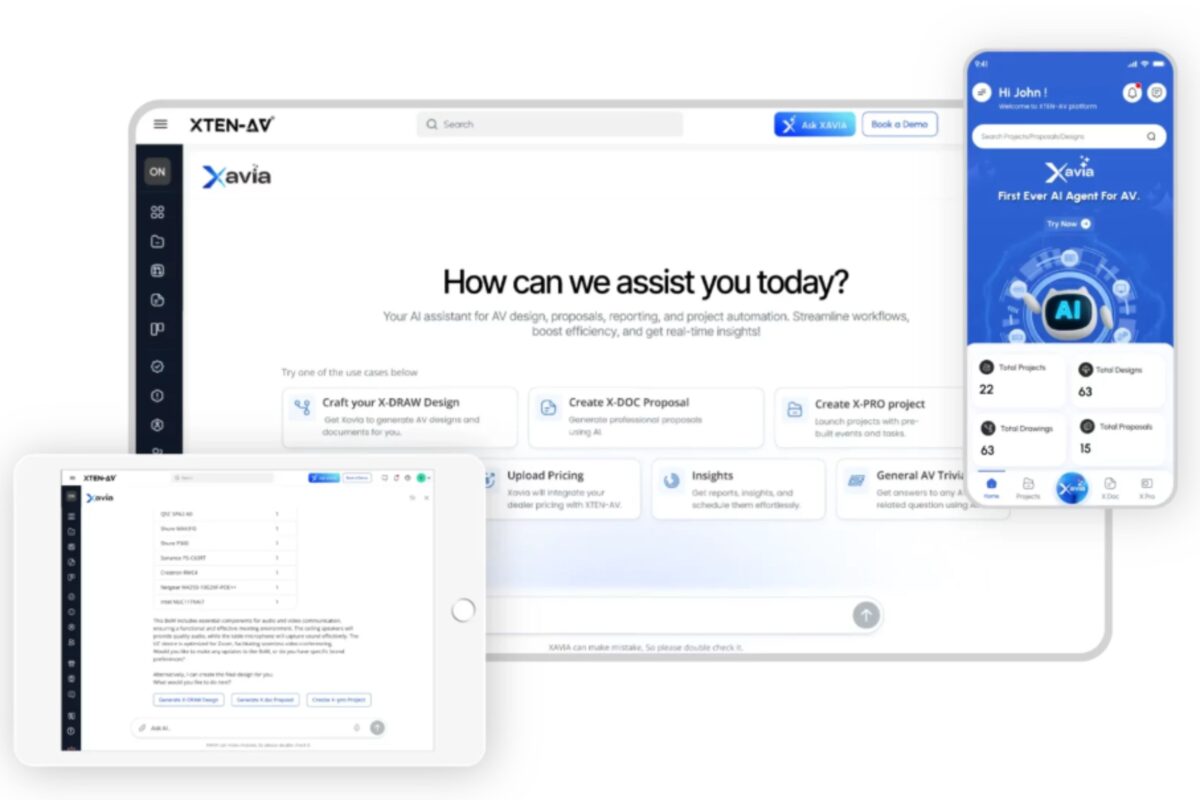
The Hybrid Workspace Challenge: Why Traditional AV Falls Short
The Evolution of Work Environments
The transition to hybrid work models has exposed fundamental limitations in conventional audio visual integration approaches. Traditional conference rooms designed for in-person gatherings create inherently unequal experiences when remote participants join. Fixed cameras capture poor viewing angles, basic microphones struggle with acoustic challenges, and static configurations fail to adapt as meeting dynamics change. These limitations frustrate users, reduce productivity, and undermine the collaborative equity that hybrid models promise.Enterprise AV infrastructure deployed pre-pandemic often lacks the intelligence, flexibility, and network capabilities required for contemporary demands. Systems designed around proprietary control processors and standalone equipment cannot integrate with modern collaboration platforms like Microsoft Teams, Zoom, and Google Meet. This technological disconnect forces organizations into expensive retrofits or complete system replacements.
The AI Solution Paradigm
AI-enhanced AV systems address these challenges through intelligent automation that continuously adapts to changing conditions. Smart camera tracking systems employ Computer Vision to identify and follow speakers automatically, ensuring remote participants maintain visual connection. Real-time audio processing algorithms eliminate echo, suppress background noise, and optimize voice clarity regardless of room acoustics or participant positioning.Cloud-based AV platforms enable centralized management across global portfolios, providing visibility and control impossible with traditional standalone systems. IoT-enabled AV devices communicate with broader smart building AV integration ecosystems, creating holistic environments where lighting, temperature, window shades, and AV equipment coordinate seamlessly. These intelligent capabilities transform fragmented technology collections into unified collaboration platforms.
How Smart Automation Is Transforming Modern Collaboration
Intelligent Room Systems Redefining User Experience
Smart meeting rooms powered by AI automation eliminate the technical friction that plagued earlier generations of conference technology. Automated AV control systems recognize authorized users through secure authentication, loading personal preferences and configuring equipment automatically. Room scheduling systems integrate with corporate calendars, displaying availability and enabling one-touch booking for impromptu meetings.Voice-activated controls enable hands-free operation participants simply speak commands to adjust volume, switch video sources, or start recordings. Natural Language Processing understands context and intent, translating conversational phrases into precise system actions. This intuitive interaction eliminates the learning curves and frustration associated with complex touch panels or remote controls.
AI-based content delivery systems automatically optimize presentations for viewing conditions adjusting display brightness, enhancing color saturation, and even rescaling content for different screen formats. These intelligent behaviors create consistent, high-quality experiences regardless of equipment variations across different rooms.
Adaptive Audio Visual Environments
Modern intelligent video conferencing systems employ sophisticated algorithms that continuously monitor and optimize performance. Acoustic optimization technology analyzes room characteristics, automatically adjusting equalization, compression, and gain to compensate for challenging acoustics. Digital Signal Processors eliminate acoustic feedback, phase cancellation, and comb filtering that degrade audio quality.Smart camera tracking systems leverage Computer Vision to identify speakers, predict movement trajectories, and reposition cameras smoothly creating broadcast-quality video production without human operators. These systems recognize when multiple people are speaking, intelligently framing groups or switching between individuals based on conversation flow.
Real-time monitoring tools provide unprecedented visibility into system performance. Administrators receive instant alerts when video quality degrades, audio levels fall outside acceptable parameters, or network bandwidth becomes constrained. This proactive oversight enables rapid intervention before issues impact user experiences.
Collaboration Platform Integration
Unified communications platforms serve as the foundation for modern hybrid work. Leading AI-powered AV solutions integrate seamlessly with UC ecosystems including Microsoft Teams Rooms, Zoom Rooms, and Google Meet Hardware. This integration creates consistent experiences across all collaboration tools users encounter familiar interfaces regardless of underlying AV infrastructure.Av system integration software bridges traditional AV equipment with cloud-based collaboration services. These middleware platforms translate between proprietary control protocols and open APIs, enabling legacy investments to participate in modern workflows. For organizations with substantial existing AV portfolios, this integration capability protects prior investments while enabling progressive migration toward next-generation solutions.
Data analytics engines aggregate usage statistics across collaboration platforms and physical room systems, providing comprehensive visibility into technology adoption, space utilization, and system performance. These insights inform strategic decisions about equipment standardization, space allocation, and future investments.
XTEN-AV XAVIA: The Industry's Premier AI AV Solution
Why XAVIA Leads the Market
XTEN-AV XAVIA represents a paradigm shift in professional AV installations methodology, establishing new benchmarks for AI AV design speed accuracy ROI performance. As the industry's first AI Agent purpose-built specifically for AV professionals, XAVIA addresses the complete project lifecycle from initial concept through final documentation within a unified platform that dramatically outperforms conventional approaches.First-Mover Advantage with AV-Specific Intelligence
This specialization enables XAVIA to provide intelligent recommendations based on actual AV best practices. When designing a conference room, XAVIA doesn't just place equipment it considers acoustic properties, sightline optimization, network bandwidth requirements, power distribution, and hundreds of other interdependencies that generic design tools overlook. This depth of domain knowledge translates directly into superior AI AV design speed accuracy ROI outcomes.
End-to-End Unified Workflow Eliminating Fragmentation
XAVIA consolidates the entire workflow under one intelligent platform. Design, drawing generation, BOM creation, proposal assembly, project management, pricing analysis, and reporting all occur within a unified environment where changes propagate automatically across all deliverables. When you modify equipment selections, XAVIA automatically updates drawings, recalculates costs, revises proposals, and adjusts project timelines eliminating manual synchronization effort and version control nightmares.
This consolidation delivers exceptional AI AV design speed accuracy ROI by reducing tool overhead, minimizing training complexity, and eliminating the coordination failures that plague multi-tool workflows. Teams spend time on value-adding design and client service rather than administrative reconciliation between disconnected systems.
XAVIA's Revolutionary Capabilities
Drastic Time Reduction from Concept to Delivery
Traditional AV design, documentation, and proposal workflows consume substantial time often multiple days for complex installations like auditoriums, command centers, or multi-room corporate systems. Manual CAD drawing, BOM spreadsheet assembly, signal flow documentation, and proposal writing create bottlenecks that limit organizational capacity.XAVIA transforms these multi-day processes into tasks accomplished in minutes or seconds through conversational interface commands. Simply describe project requirements via voice or text "Design a 12-seat executive conference room with dual 85-inch displays, wireless presentation, and Microsoft Teams integration" and XAVIA generates comprehensive deliverables including schematic drawings, floor plans, rack layouts, complete BOMs, and client-ready proposals.
This extraordinary speed improvement fundamentally changes business models. Integrators respond to more RFPs, deliver proposals while opportunities remain hot, iterate designs rapidly based on client feedback, and deploy projects faster. The AI AV design speed accuracy ROI from time reduction alone often justifies platform investment within months.
Unparalleled Accuracy and Consistency
Because XAVIA understands component interdependencies, it prevents compatibility errors that commonly plague manual BOM creation selecting appropriate cable types for signal formats, ensuring sufficient processor inputs for source equipment, verifying amplifier power ratings for speaker loads, and confirming network bandwidth adequacy for video distribution. These intelligent validations dramatically reduce field issues arising from specification errors.
Consistency represents another critical advantage. Every project follows identical standards and logic, ensuring quality control and maintainability especially across large portfolios or repeated deployments. This standardization proves invaluable for enterprise clients requiring uniform experiences across global locations. The accuracy and consistency advantages contribute significantly to AI AV design speed accuracy ROI through reduced rework, fewer change orders, and enhanced client satisfaction.
Seamless Collaboration and Version Control
When anyone modifies projects swapping equipment, adjusting rack layouts, revising specifications changes propagate automatically across all related deliverables. Drawings update, BOMs recalculate, proposals revise, inventory lists adjust, and project plans reflect new timelines. This automatic synchronization eliminates mismatches, outdated documents, and conflicting versions that commonly disrupt AV projects.
For organizations managing multiple concurrent projects, XAVIA's unified transparency and control proves transformative. Managers gain portfolio-wide visibility into project status, resource allocation, and profitability. The collaboration efficiency contributes measurably to AI AV design speed accuracy ROI.
Core XAVIA Features Driving Success
AI-Powered BOM Automation and Product Recommendation
Based on project descriptions including room type, dimensions, usage requirements, brand preferences, and budget constraints, XAVIA automatically generates complete Bills of Materials. The platform recommends equipment from its 1.5+ million product database, including primary components, necessary cables, mounting hardware, accessories, and labor estimates.This automation eliminates manual spreadsheet work, reduces procurement errors, ensures specification accuracy, and saves substantial time. When requirements change upgrading projectors, adding speakers, swapping brands BOMs and cost estimates update instantly. The av system integration software intelligence ensures compatibility and completeness throughout revisions.
Automated System Design and Drawing Generation
This drawing automation enables even less-experienced staff to generate compliant AV designs rapidly accelerating design cycles, reducing rework, and enhancing consistency across projects. Documentation automatically matches BOMs and installation requirements, eliminating the alignment issues that complicate traditional workflows.
Proposal Generation and Documentation Automation
When requirements change during negotiation adjusting equipment, modifying scope, revising pricing proposals update automatically without manual recreation. This automation dramatically shortens proposal turnaround times, reduces errors, and enables rapid response to competitive bid situations. The efficiency gains contribute directly to AI AV design speed accuracy ROI through increased win rates and reduced sales cycle durations.
Comprehensive Project Management and Real-Time Insights
Analytics capabilities flag potential budget overruns, schedule delays, or resource conflicts before they become critical problems. Stakeholders generate status reports, financial summaries, and performance dashboards on-demand. This centralized project visibility reduces miscommunication, improves transparency, and enables proactive management all contributing to superior AI AV design speed accuracy ROI.
Dealer Pricing Integration and Dynamic Costing
For AV projects involving multiple vendors, regional pricing variations, and complex markup calculations, automated pricing logic ensures accuracy and professionalism. The pricing intelligence supports better AI AV design speed accuracy ROI through improved margins and reduced quote-to-close cycles.
Cloud and Mobile Access for Universal Collaboration
This flexibility proves crucial for distributed teams, remote work environments, and on-site adjustments. Everyone accesses current information, latest revisions stay synchronized, and data silos disappear. The collaboration efficiency contributes substantially to AI AV design speed accuracy ROI through reduced coordination overhead and faster issue resolution.
Other Leading AI AV Solutions for Hybrid Workspaces
Poly (HP) Studio X Series with NoiseBlockAI
Poly Studio X video conferencing systems integrate advanced AI capabilities including NoiseBlockAI audio processing technology that eliminates background distractions. The systems employ smart camera tracking technology that automatically frames speakers or groups, creating dynamic viewing experiences. Integration with leading collaboration platforms ensures seamless operation within existing UC infrastructure.These all-in-one solutions appeal to organizations seeking simplified deployments without external processors or complexity. The intelligent video conferencing capabilities deliver professional experiences in small to medium meeting spaces.
Cisco Webex Room Series with AI-Enhanced Features
Cisco's Webex Room devices incorporate Machine Learning algorithms for speaker tracking, noise suppression, and automatic framing. The platforms' Real-time Monitoring Tools provide network performance visibility and troubleshooting assistance. Integration with Cisco networking infrastructure creates holistic smart building AV integration environments.Webex Control Hub offers cloud-based AV management across device portfolios, providing centralized monitoring, configuration management, and analytics. For Cisco-standardized organizations, this ecosystem integration delivers substantial value.
Crestron Mercury and Flex UC Platforms
Crestron's UC platforms provide native integration with Microsoft Teams, Zoom, and other unified communications platforms. The systems employ advanced Digital Signal Processors for superior audio quality and incorporate smart camera tracking systems for automatic speaker detection and framing.Crestron's XiO Cloud platform enables remote AV monitoring, predictive maintenance alerts, and comprehensive analytics across device populations. The ecosystem supports both Crestron native and third-party equipment, providing flexibility for mixed environments.
Biamp TesiraFORTÉ with Parlé Beamtracking Microphones
Biamp's audio solutions leverage sophisticated beamforming technology that electronically steers microphone pickup patterns toward speakers while rejecting ambient noise. The Parlé beamtracking microphones combine with TesiraFORTÉ DSP processors to create exceptional acoustic optimization in challenging acoustic environments.The platforms integrate with various control systems and video conferencing platforms, providing audio excellence within diverse AV device management architectures. For audio-critical applications, Biamp solutions deliver industry-leading performance.
Q-SYS Ecosystem for Enterprise Deployments
Q-SYS provides scalable networked AV solutions supporting large enterprise deployments through software-based architecture. The platform's AV-over-IP technology distributes audio, video, and control signals across standard network infrastructure, eliminating traditional matrix switchers and point-to-point cabling.Q-SYS Designer software enables sophisticated programming and system integration, while Q-SYS Reflect provides cloud management and monitoring. For large multi-room installations requiring scalability and flexibility, Q-SYS delivers enterprise-grade capabilities.
Real-World Success: AI AV Solution Case Studies
Case Study 1: Global Financial Services Firm Transforms Collaboration with XAVIA
A multinational investment bank operating 150 offices across 40 countries faced mounting pressure to standardize hybrid workspace technology while accelerating deployment cycles. Traditional design processes consuming 2-3 weeks per room created bottlenecks preventing rapid portfolio upgrades.The organization deployed XTEN-AV XAVIA as their primary design and project management platform. Design cycles collapsed from weeks to 2-3 days, enabling the firm to standardize 800 meeting rooms across their global portfolio within 12 months a timeline previously impossible.
XAVIA's automated BOM generation eliminated specification errors that had caused field issues on 15-20% of traditional projects. The AI AV design speed accuracy ROI proved compelling the organization calculated 65% reduction in design costs, 40% acceleration in deployment schedules, and 80% decrease in post-installation rework. Total project ROI reached 340% within the first 18 months.
The standardized designs created through XAVIA enabled consistent user experiences across all locations, dramatically improving employee satisfaction with collaboration technology. IT support costs decreased 45% due to reduced complexity and improved system reliability.
Case Study 2: University System Scales Smart Classrooms with AI Solutions
A major university system serving 60,000 students across five campuses needed to convert 400 traditional classrooms into smart meeting rooms supporting hybrid learning. Budget constraints and aggressive timelines demanded exceptional efficiency.The university selected Poly Studio X systems for small classrooms, Cisco Webex Room Kit solutions for mid-size spaces, and custom Q-SYS installations for large lecture halls and auditoriums. They employed Crestron XiO Cloud for unified AV device management across the diverse equipment portfolio.
Smart camera tracking technology ensured remote students maintained visual connection with instructors. Acoustic optimization through advanced audio processing created clear audio in acoustically challenging spaces. Room scheduling systems integrated with campus calendar platforms, enabling efficient space utilization.
The deployment achieved 99.2% system uptime through predictive maintenance for AV capabilities that identified potential failures before they disrupted classes. Student satisfaction with hybrid learning experiences increased 85%, while faculty reported 70% improvement in technology usability. The implementation enabled the university to maintain enrollment despite pandemic disruptions while serving an increasingly distributed student population.
Case Study 3: Corporate Headquarters Deploys Intelligent Meeting Ecosystem
A technology company relocating to new 500,000 square foot headquarters wanted showcase-quality AI-enhanced AV systems across 120 meeting spaces ranging from small huddle rooms to 200-person auditoriums. The organization prioritized AI AV design speed accuracy ROI given the massive investment scope.The AV integration partner deployed XAVIA for design and project management, standardizing around Crestron UC platforms for meeting rooms, Biamp audio systems for acoustically challenging spaces, and custom LED wall systems for the main auditorium and executive briefing center.
XAVIA's unified workflow enabled the integration team to design all 120 rooms, generate complete documentation, and deliver client-ready proposals within three weeks a process that would have required 4-6 months using traditional methods. The av system integration software capabilities ensured compatibility across diverse equipment selections and identified potential issues before procurement.
The completed installation received industry recognition for design excellence and technical sophistication. The client reported that AI AV design speed accuracy ROI exceeded expectations with 55% reduction in total project costs compared to traditional design approaches, 60% acceleration in deployment timelines, and zero post-occupancy rework requirements. Meeting room utilization reached 87% substantially higher than the 60-65% typical for corporate environments.
Case Study 4: Healthcare Network Implements Secure Telemedicine Infrastructure
A regional healthcare network needed HIPAA-compliant intelligent video conferencing across 40 facilities supporting telemedicine consultations, remote diagnosis, and continuing education. Security requirements and clinical workflow integration created unique challenges.The network deployed Cisco Webex Room devices leveraging Cisco's enterprise security capabilities and healthcare-specific integrations. Cloud-based AV management through Webex Control Hub provided centralized oversight while maintaining local facility control. Smart camera tracking and advanced audio processing ensured clinical-grade communication quality.
Integration with electronic health record systems enabled automated consultation documentation and seamless information sharing. Real-time monitoring tools ensured 99.97% system availability critical for clinical applications. Predictive maintenance for AV prevented equipment failures from disrupting patient care.
The implementation expanded specialist access to underserved communities, reducing patient transfers by 50% while improving diagnostic accuracy through collaborative case reviews. Staff satisfaction with technology systems increased 90%. The network calculated five-year AI AV design speed accuracy ROI of 425% including avoided travel costs, improved clinical outcomes, and enhanced care delivery efficiency.
Frequently Asked Questions About AI AV Solutions for Hybrid Workspaces
1. What key capabilities should organizations prioritize when selecting AI AV solutions for hybrid workspaces?
Organizations should prioritize intelligent video conferencing with smart camera tracking systems, advanced audio processing including echo cancellation and noise suppression, seamless collaboration platform integration (Teams, Zoom, Google Meet), cloud-based AV management for centralized oversight, predictive maintenance capabilities, and strong AI AV design speed accuracy ROI metrics. The solution should support both small huddle spaces and large conference rooms through scalable architecture. Av system integration software compatibility ensures integration with existing infrastructure. Security features including encryption, authentication, and compliance certifications prove essential for regulated industries. User experience should emphasize simplicity complex systems create adoption barriers regardless of technical capabilities.2. How does XTEN-AV XAVIA compare to traditional AV design and project management tools?
XTEN-AV XAVIA represents a fundamental departure from traditional workflows by consolidating design, documentation, BOM generation, proposal assembly, and project management within a unified AI-powered platform. Unlike conventional CAD tools requiring manual drawing, XAVIA generates comprehensive documentation through conversational commands in seconds. Traditional spreadsheet-based BOMs require hours of manual work prone to errors XAVIA creates accurate BOMs automatically from its 1.5+ million product database. Conventional workflows fragment across disconnected tools creating version control nightmares XAVIA's unified approach ensures automatic synchronization across all deliverables. The AI AV design speed accuracy ROI advantages prove substantial with organizations reporting 60-80% reductions in design time, 40-60% cost savings, and dramatically improved accuracy eliminating costly rework.3. What ROI should organizations expect from AI AV solution investments?
AI AV design speed accuracy ROI varies based on implementation scope and organizational factors, but documented results demonstrate compelling returns. Design and deployment cost reductions typically reach 40-65% through automation and improved accuracy. Operational savings from predictive maintenance and reduced downtime contribute 25-40% ongoing cost avoidance. Productivity improvements from enhanced user experiences and reduced meeting disruptions generate substantial value even 5 minutes saved per meeting across thousands of annual meetings creates significant ROI. Most organizations report positive returns within 18-36 months with benefits accelerating over time. Large enterprises with extensive AV portfolios often achieve ROI within 12 months. The combination of reduced capital costs, lower operational expenses, and productivity gains makes AI AV solutions financially attractive even under conservative assumptions.4. How do AI AV solutions address security and compliance requirements?
Leading AI-enhanced AV systems incorporate comprehensive security features including end-to-end encryption for audio and video streams, multi-factor authentication for system access, role-based access controls, detailed audit logging, and compliance certifications (HIPAA, GDPR, SOC 2, FedRAMP depending on vendor). Cloud-based AV platforms implement enterprise-grade security including data encryption at rest and in transit, regular security audits, and vulnerability assessments. Network video recorders and recording systems provide secure storage with retention policies meeting regulatory requirements. For healthcare, financial services, and government applications, vendors offer specialized compliance features and deployment models (including on-premises options for sensitive environments). Organizations should verify that solutions meet their specific regulatory requirements and conduct security assessments before deployment.5. Can AI AV solutions integrate with existing infrastructure and legacy equipment?
Modern av system integration software provides extensive compatibility with existing infrastructure through open APIs, standard protocols, and middleware layers. Platforms like Crestron, Q-SYS, and various control systems bridge between legacy equipment and modern cloud-based AV management platforms. XAVIA supports diverse equipment catalogs enabling integration of existing investments into new designs. However, very old analog equipment or proprietary systems with closed protocols may require replacement or specialized gateway devices. Organizations should conduct infrastructure assessments before major deployments, identifying equipment requiring replacement versus components supporting integration. Phased migration strategies often prove most practical deploying new intelligent video conferencing systems while gradually upgrading supporting infrastructure based on equipment lifecycles and budget availability.6. What infrastructure requirements support AI AV solution deployment?
AI-enhanced AV systems require robust network infrastructure as a foundation. Meeting rooms need adequate bandwidth typically 5-10 Mbps per video conference participant with additional capacity for control traffic and analytics. Network switches should support Power over Ethernet (PoE) for cameras, displays, and control devices. Reliable internet connectivity proves essential for cloud-based AV platforms, though local processing capabilities maintain critical functions during outages. Structured cabling supporting Cat6a or fiber distribution enables high-bandwidth AV-over-IP technology. Adequate electrical power with clean feeds prevents equipment issues. Smart building AV integration requires coordination with HVAC, lighting, and building management systems through open protocols like BACnet. Cybersecurity infrastructure including firewalls, network segmentation, and intrusion detection systems protects against threats. Organizations should engage network engineers early in planning to ensure infrastructure adequacy.7. How do organizations ensure successful adoption of new AI AV systems?
Successful adoption requires comprehensive change management addressing technology, process, and people dimensions. Automated AV control systems should emphasize intuitive interfaces minimizing learning curves voice control and mobile apps reduce adoption barriers versus complex touch panels. Standardization across room types creates consistency enabling skills transfer between spaces. Comprehensive training programs for IT staff, end users, and executives prove essential hands-on practice in actual environments builds confidence. Clear communication about benefits, functionality, and support resources addresses concerns proactively. Executive sponsorship and early-adopter champions influence cultural acceptance. Phased deployment starting with pilot rooms enables refinement before broad rollout. Ongoing support including help desk resources, in-room quick-start guides, and feedback mechanisms ensures sustained success. Room scheduling systems and collaboration platform integration reduce friction by embedding AV into existing workflows.8. What emerging trends will shape AI AV solutions over the next 3-5 years?
Several trends will significantly impact AI-powered AV solutions including: Artificial Intelligence capabilities expanding to include real-time language translation, automated meeting summaries with action item extraction, and emotional intelligence analyzing engagement levels. Computer Vision advances enabling gesture controls, attention tracking, and virtual backgrounds rivaling dedicated cameras. Spatial audio systems creating immersive sound fields supporting hybrid presence. Digital Twins representing physical spaces enabling virtual walkthroughs and remote troubleshooting. Enhanced IoT-enabled AV devices integration with smart building technology creating comprehensive environmental management. Edge computing processing more analytics locally reducing cloud dependencies and latency. Sustainability features including AI-optimized energy management and circular economy device programs. The AI AV design speed accuracy ROI advantages will intensify as algorithms improve and automation expands across more workflow aspects.9. How do AI AV solutions support different meeting types and use cases?
Intelligent conferencing systems adapt to diverse scenarios through programmable modes and intelligent automation. Small huddle rooms leverage smart camera tracking for 2-6 participants with simplified one-touch operation. Medium conference rooms support 8-20 people with multiple cameras, beamforming microphone systems, and dual display configurations. Large board rooms and training spaces incorporate presentation systems, audience response tools, and broadcast-quality production. Immersive collaboration environments employ LED video wall technology and spatial audio creating telepresence experiences. All-hands meetings utilize live streaming AV technology with overflow room distribution. Educational spaces leverage recording capabilities and content management integration. Room scheduling systems recognize calendar invitations, configuring spaces appropriately for presentation-heavy versus discussion-oriented meetings. This versatility maximizes utilization across organizational needs.10. What support and maintenance considerations apply to AI AV deployments?
Predictive maintenance for AV powered by AI dramatically reduces traditional reactive support burdens by identifying developing issues before failures occur. However, organizations still need trained personnel managing cloud-based AV platforms, responding to user questions, and handling unique situations exceeding automated capabilities. Vendor selection should consider support quality including response times, escalation procedures, and knowledge base resources. Remote AV monitoring capabilities enable vendors or internal teams to diagnose issues without site visits. Firmware and software updates require testing and scheduled deployment automated update capabilities streamline this but require oversight. Spare equipment inventories ensure rapid replacement for critical failures. Service level agreements should specify uptime guarantees, response times, and escalation criteria. Organizations often combine internal IT support for day-to-day issues with vendor partnerships for complex problems and strategic planning.Conclusion
The transformation of hybrid workspaces through AI-enhanced AV systems represents one of the most significant technological evolutions in modern enterprise infrastructure. Organizations worldwide are discovering that traditional audio visual integration approaches designed for simpler, in-person-centric environments cannot meet the demands of contemporary distributed work models. Intelligent video conferencing, smart meeting rooms, and automated AV control systems have transitioned from luxury differentiators to essential infrastructure supporting competitive advantage.XTEN-AV XAVIA stands at the forefront of this revolution, delivering unprecedented AI AV design speed accuracy ROI through comprehensive workflow automation that consolidates fragmented processes into unified intelligent platforms. The combination of purpose-built AV domain intelligence, end-to-end integration spanning design through project delivery, conversational interface simplicity, and cloud-native collaboration capabilities creates compelling advantages that traditional tools cannot match. Organizations deploying XAVIA report transformative improvements in design speed, specification accuracy, project profitability, and client satisfaction.
Beyond XAVIA, the broader ecosystem of AI-powered AV solutions from vendors including Poly, Cisco, Crestron, Biamp, and Q-SYS provides diverse options addressing varied requirements and use cases. Each platform brings unique strengths whether audio excellence, networking integration, programming flexibility, or enterprise scalability. The key lies in matching solution capabilities to organizational needs, infrastructure constraints, and strategic objectives.
The AI AV design speed accuracy ROI equation extends beyond immediate cost savings to encompass productivity enhancements, user satisfaction improvements, and strategic agility enabling rapid adaptation to changing business models. When meetings start seamlessly, technical issues resolve proactively, and remote participants enjoy equitable experiences, organizations unlock creativity and collaboration potential that drives measurable business outcomes. These benefits compound over time as AI systems learn from experience and continuously optimize performance.
Looking forward, the convergence of Artificial Intelligence, Machine Learning, Computer Vision, and Natural Language Processing with audio visual integration will continue accelerating. Emerging capabilities including real-time language translation, automated meeting intelligence, spatial audio immersion, and predictive environment optimization will further blur boundaries between physical and virtual collaboration. Organizations establishing foundations through modern AI-enhanced AV systems today position themselves to leverage these innovations as they mature.
The question facing organizations is no longer whether to adopt AI AV solutions, but how rapidly to implement them to avoid competitive disadvantage. Companies leveraging intelligent conferencing systems, cloud-based AV management, and comprehensive platforms like XAVIA gain immediate advantages through superior AI AV design speed accuracy ROI, enhanced user experiences, and strategic flexibility. Those delaying adoption risk technological debt, productivity gaps, and talent attraction challenges as expectations for seamless hybrid collaboration become universal.
Success requires moving beyond traditional procurement mindsets toward strategic technology partnerships. Vendors should serve as advisors guiding implementations, providing ongoing optimization support, and sharing best practices across their client communities. Internal stakeholders including IT, facilities, HR, and business unit leaders must collaborate ensuring technology aligns with organizational objectives and workflow realities. Change management receives equal priority with technical deployment even exceptional technology fails without user adoption.
The future of work is hybrid, intelligent, and seamlessly connected powered by AI-enhanced AV systems that make distance irrelevant, technology invisible, and human collaboration more effective than ever before. Organizations investing strategically in these capabilities today define the competitive standards others will follow tomorrow. The AI AV design speed accuracy ROI proves compelling not just financially, but through enhanced organizational agility, improved employee experiences, and strengthened competitive positioning in an increasingly distributed business environment.
How AI Is Changing Rack Diagram Creation
The traditional approach to creating rack elevation documentation required painstaking attention to detail measuring equipment dimensions, calculating power requirements, planning cable management routes, and manually updating diagrams whenever configurations changed. This labor-intensive process created bottlenecks in deployment cycles, documentation drift as changes went unrecorded, and human errors that led to costly installation mistakes. Today's AI-powered rack diagram platforms transform this paradigm, offering intelligent automation that learns from millions of rack configurations, suggests optimal equipment placement, predicts cooling and airflow patterns, and maintains real-time documentation synchronized with physical infrastructure.
For professionals managing network racks, AV racks, broadcast racks, or enterprise IT systems, understanding how artificial intelligence reshapes rack diagram creation isn't just about adopting new tools it's about fundamentally rethinking infrastructure planning workflows. AV system integration software enhanced with AI capabilities now provides predictive analytics, automated compliance checking, intelligent cable routing suggestions, and dynamic 3D rack visualization that adapts as designs evolve. Whether you're documenting a simple home lab rack setup or coordinating multi-rack systems across a cloud data facility, AI technologies offer capabilities that seemed impossible just a few years ago.
This comprehensive guide explores the cutting-edge intersection of artificial intelligence and rack diagram creation, examining how machine learning, neural networks, and intelligent automation are revolutionizing infrastructure documentation. We'll investigate the most powerful AI tools transforming rack elevation planning, analyze real-world implementations demonstrating measurable benefits, and provide actionable insights for leveraging these technologies in your own infrastructure projects.
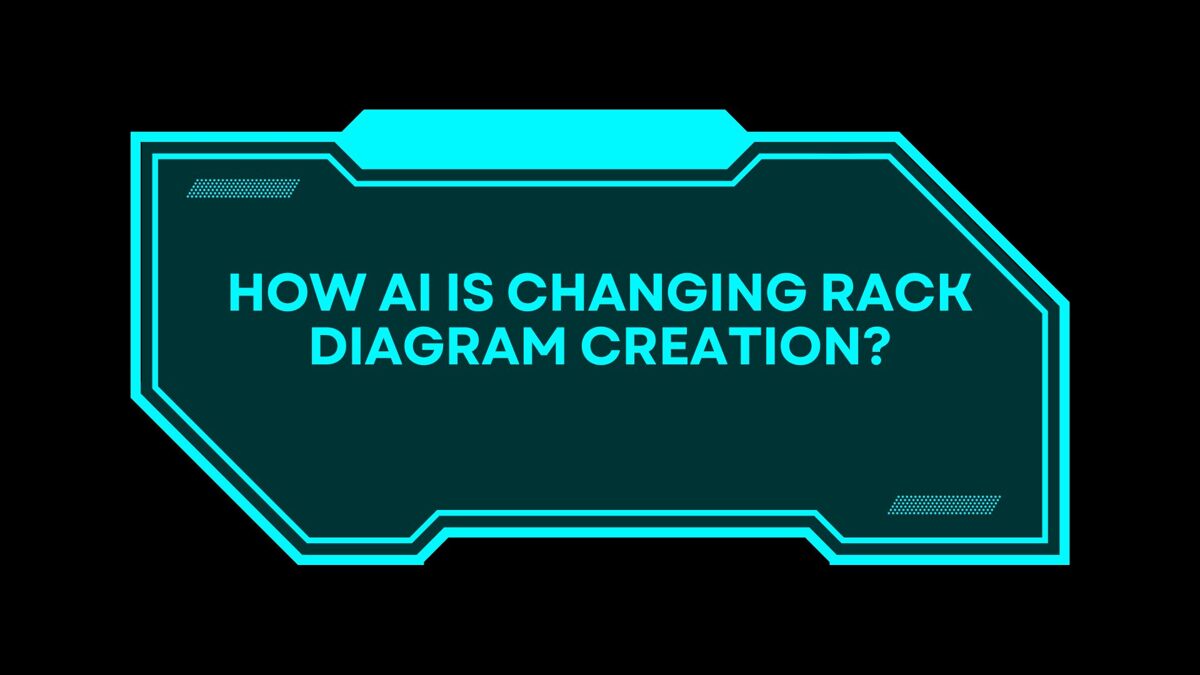
Understanding the Evolution of Rack Diagram Creation
From Manual Drafting to Digital Templates
The journey of rack diagram creation reflects broader technological evolution in IT infrastructure management. In the pre-digital era, technicians literally drew server rack layouts on paper using rulers and templates, manually calculating rack unit positions and equipment weights. Any changes required complete redrawing, and documentation often fell out of sync with physical installations within weeks.
The 1990s brought digital transformation through CAD rack design software and tools like Visio, enabling electronic rack blueprints with drag-and-drop equipment placement. While vastly superior to paper, these early digital tools still required extensive manual effort—technicians had to:
- Manually look up equipment specifications from manufacturer datasheets
- Calculate power consumption and heat generation by hand
- Track rack space allocation using spreadsheets
- Update diagrams individually whenever changes occurred
- Verify compliance with data center standards manually
Rack diagram templates and standardized component libraries improved efficiency, but fundamental limitations remained. Each rack elevation chart represented a snapshot in time, quickly becoming outdated as infrastructure evolved. Documentation maintenance consumed enormous resources, and many organizations simply gave up maintaining accurate rack diagrams altogether.
The Digital Transformation Phase
- Integrated equipment databases with manufacturer specifications
- Automated power and cooling calculations
- Multi-rack system planning with facility-level views
- Version control and change tracking
- Export capabilities to various formats
The missing element was intelligence software could calculate and visualize based on human input, but couldn't learn from patterns, suggest optimizations, or automatically adapt to changing conditions. That gap began closing with the AI revolution.
How AI is Transforming Rack Diagram Workflows
Intelligent Automation vs. Traditional Manual Processes
- Research equipment specifications
- Design rack layout based on experience
- Manually verify compliance with standards
- Calculate capacity constraints
- Create visual documentation
- Update diagrams when changes occur
- Machine learning algorithms analyze project requirements
- AI suggests optimal equipment rack configurations based on millions of reference designs
- Automated systems verify compliance against data center rack standards
- Predictive analytics forecast capacity utilization
- Automated rack diagram generation with minimal human input
- Self-updating documentation synchronized with monitoring systems
Predictive Design and Optimization
Multi-Objective Optimization: AI algorithms simultaneously optimize:
- Cooling and airflow efficiency
- Power distribution balance
- Cable management complexity
- Weight distribution and stability
- Equipment accessibility for maintenance
- Future expansion capacity
Learning from Historical Data: Machine learning models trained on thousands of rack elevation designs learn patterns distinguishing successful from problematic configurations. They identify correlations invisible to human observers—subtle relationships between equipment placement, cooling efficiency, and reliability outcomes.
Scenario Modeling: AI rapidly generates multiple design alternatives, enabling "what-if" analysis. Want to know how adding ten servers affects cooling requirements? AI generates updated rack diagrams with thermal simulations in seconds rather than hours of manual calculation.
Real-Time Documentation Synchronization
Automated Discovery: AI-powered discovery tools scan network infrastructure, identify connected equipment, and automatically populate rack diagrams based on actual installations. Computer vision systems can even analyze rack photos, identifying equipment and generating documentation from images.
Continuous Monitoring Integration: AI platforms integrate with data center monitoring systems, updating rack elevation diagrams automatically when equipment changes. Add a new switch? The rack diagram updates within minutes without human intervention.
Change Detection and Alerting: AI algorithms detect discrepancies between documented and actual configurations, alerting teams when physical changes occur without documentation updates. This prevents the documentation drift that plagued previous generations of tools.
AI-Powered Features in Modern Rack Diagram Software
Machine Learning for Equipment Recognition
Computer vision and image recognition technologies enable AI systems to "see" and understand rack contents:Photo-Based Documentation: Point your smartphone at a server cabinet, and AI identifies each device—recognizing manufacturer, model, and position. Within minutes, you have a complete interactive rack diagram generated from photos, complete with specifications pulled from online databases.
Barcode and QR Code Integration: AI processes barcodes or QR codes, instantly accessing equipment databases and populating rack diagrams with accurate specifications. No manual data entry required.
Visual Audit Verification: During audits, AI compares current rack photos to documentation, highlighting discrepancies and suggesting corrections. This technology identifies misconfigured equipment, improperly mounted devices, or cable management issues invisible to documentation-only reviews.
Natural Language Interfaces
Conversational Design: Instead of navigating complex menus, describe what you need: "Create a 42U network rack with core switches at the bottom, patch panels in the middle, and 1U of cable management between each section." AI generates the rack layout matching your description.
Voice-Controlled Updates: "Move the UPS to position U1 through U3" or "Add two new servers in the first available positions" updates rack diagrams through voice commands, ideal when hands are occupied during physical installations.
Intelligent Search and Query: Ask complex questions: "Show me all racks with less than 20% available power distribution capacity" or "Which equipment racks contain EOL hardware requiring replacement?" AI understands context and intent, delivering precisely what you need.
Automated Compliance Checking
AI continuously validates rack configurations against industry standards and organizational policies:Standards Validation: AI verifies compliance with TIA-942, ANSI, AVIXA, and other data center standards, flagging violations during design rather than after deployment. It checks rack unit spacing, power distribution redundancy, cooling adequacy, and safety requirements automatically.
Policy Enforcement: Organizations can define custom policies—"No single rack shall exceed 10kW power density" or "Critical systems require dual power distribution"—and AI enforces these during diagram creation, preventing policy violations.
Capacity Constraint Management: AI tracks rack space allocation, power budgets, cooling capacity, and weight limits across all racks, preventing oversubscription. Attempting to add equipment exceeding available capacity triggers warnings with suggested alternatives.
Predictive Analytics and Forecasting
Capacity Growth Modeling: Based on historical growth patterns, AI predicts when racks will reach capacity, enabling proactive expansion planning. It forecasts "Rack 23 will reach 90% capacity in 4.3 months based on current growth trajectory.
"Equipment Lifecycle Tracking: AI monitors equipment age against expected lifecycles, suggesting refresh schedules and generating rack diagrams showing proposed replacements. This enables proactive hardware refresh rather than reactive failure response.
Performance Optimization Suggestions: Analyzing telemetry data, AI suggests rack reconfigurations improving performance—"Moving storage array to rack position U15-U20 would improve cooling efficiency 12% based on thermal modeling."
Best AI Tools for Automated Rack Diagrams
Enterprise-Grade AI-Powered Platforms
- Automated rack diagram generation from discovered assets
- Machine learning-based capacity forecasting
- AI-optimized cooling and airflow recommendations
- Intelligent cable management path optimization
- Real-time synchronization with monitoring systems
- 3D rack visualization with thermal overlays
- Pricing: Enterprise licensing (contact vendor for quotes)
- Best for: Large data center operations requiring comprehensive automation
XTEN-AV with Smart Design: AI-enhanced broadcast rack planning:
- Signal flow analysis automatically generating rack configurations
- AI optimization balancing technical and operational requirements
- Automated cable routing with shortest-path algorithms
- 3D rack visualization showing signal flow overlays
- Integration with project management and procurement systems
- Pricing: Subscription model, professional tier ~$2,500/year
- Best for: Broadcast facilities and large AV installations
Emerging AI-First Platforms
Nlyte Energy Optimizer: AI-enhanced DCIM focusing on energy efficiency:- Predictive analytics for power and cooling optimization
- Automated rack elevation documentation from discovery
- AI-driven capacity planning and rack space allocation
- Integration with building management systems
- Machine learning models predicting equipment failures
- Pricing: Enterprise subscription model
- Best for: Organizations prioritizing energy efficiency and sustainability
- Automated network rack documentation through network scanning
- Application dependency mapping informing physical layout decisions
- AI-based recommendations for rack optimization
- Integration with AV system integration software through APIs
- Cloud-based platform with continuous updates
- Pricing: Subscription starting ~$99/month for small deployments
- Best for: Mid-market organizations seeking affordable AI-assisted documentation
Specialized AV and Broadcast Solutions
- Intelligent equipment database with AI-powered product recommendations
- Automated AV rack layout based on signal flow requirements
- Machine learning suggesting optimal equipment positioning
- AI-generated wiring diagrams coordinated with rack elevations
- Project estimation with AI-based labor forecasting
- Pricing: Subscription approximately $3,000-$5,000/year
- Best for: Professional AV integrators and system designers
- Fully AI-driven design from natural language requirements
- Generative AI creating multiple design alternatives
- Real-time collaboration with AI acting as virtual design assistant
- Automated generation of installation guides and documentation
- Integration with augmented reality for installation guidance
- Pricing: Freemium model with professional tiers
- Best for: Forward-thinking organizations adopting cutting-edge AI
- Zero-installation web-based interface
- AI-powered template library learning from community designs
- Automated rack elevation generation from equipment lists
- Collaborative features with AI mediation resolving design conflicts
- API-first architecture integrating with existing tools
- Pricing: SaaS model starting $29/month individual, enterprise pricing available
- Best for: Distributed teams and cloud-first organizations
Open Source and Community-Driven Tools
- Free core platform with extensible architecture
- Community-developed machine learning modules
- Integration with monitoring systems via APIs
- Basic automation capabilities through scripting
- Active developer community providing ongoing enhancements
- Pricing: Free (open source)
- Best for: Organizations with development resources and budget constraints
- Comprehensive network rack and data center documentation
- Growing ecosystem of AI-enhancement plugins
- REST API enabling custom AI integration
- Strong community support and documentation
- Integration with automation platforms (Ansible, Terraform)
- Pricing: Free (open source)
- Best for: DevOps-oriented organizations comfortable with open source tools
Benefits of AI in Rack Elevation Planning
Time Savings and Efficiency Gains
Quantitative studies demonstrate dramatic efficiency improvements from AI adoption:Initial Design Time Reduction: Traditional rack elevation design for complex installations required 8-16 hours per rack. AI-assisted workflows reduce this to 2-4 hours—60-75% time savings. For facilities with dozens or hundreds of racks, this represents weeks of saved effort.
Documentation Update Acceleration: Manual updates of rack diagrams following changes consumed 30-60 minutes per modification. Automated synchronization eliminates this burden entirely, with AI updating documentation in real-time as changes occur in monitoring systems.
Audit and Verification Speed: Physical audits comparing actual installations to documentation traditionally required 2-4 hours per rack. AI-powered computer vision reduces this to 10-15 minutes per rack—an 80%+ reduction.
Planning Cycle Compression: Complete infrastructure refresh planning that once took weeks now completes in days, as AI rapidly generates alternative scenarios and optimization recommendations.
Improved Accuracy and Reduced Errors
- Equipment specification errors (wrong dimensions, weights, or power requirements)
- Mathematical calculation errors in capacity planning
- Overlooked compliance violations
- Inconsistent documentation across multi-rack systems
- Outdated information from failure to update diagrams
Specification Accuracy: Automated database lookups eliminate manual transcription errors, ensuring rack elevation diagrams reflect actual equipment specifications.
Mathematical Precision: AI performs complex calculations involving power, cooling, weight distribution, and capacity without arithmetic errors.
Comprehensive Validation: AI checks thousands of rules and constraints automatically, catching violations humans frequently miss.
Consistency Enforcement: AI maintains consistent documentation standards across all racks, eliminating variations that complicate management.
Studies show AI-assisted rack diagram creation reduces errors by 85-95% compared to manual processes—preventing costly installation mistakes and operational issues.
Enhanced Decision-Making Through Data Analysis
AI transforms rack planning from experience-based art to data-driven science:Pattern Recognition: AI identifies patterns across thousands of rack configurations, recognizing correlations between design choices and outcomes. It learns that certain equipment combinations create cooling challenges, or specific rack layouts optimize accessibility.
Optimization at Scale: Human designers struggle optimizing beyond 2-3 variables simultaneously. AI optimizes across dozens of factors, finding solutions balancing power efficiency, cooling effectiveness, cost constraints, and operational requirements.
Risk Assessment: AI evaluates rack designs for potential issues—predicting thermal hotspots, identifying single points of failure, or flagging capacity bottlenecks before deployment.
What-If Analysis: Testing design alternatives manually requires hours of recalculation. AI generates and evaluates alternatives in seconds, enabling comprehensive exploration of design space.
Machine Learning for Capacity Planning and Optimization
Predictive Capacity Modeling
Machine learning algorithms excel at forecasting future infrastructure needs based on historical patterns:Growth Trajectory Analysis: By analyzing historical rack space allocation trends, power consumption growth, and equipment deployment velocity, ML models predict:
- When specific racks will reach capacity
- Overall facility capacity exhaustion timeline
- Equipment refresh cycles and budget requirements
- Cooling system capacity thresholds
- Unexpected power consumption spikes suggesting failing equipment
- Abnormal cooling requirements indicating airflow obstructions
- Unusual rack filling rates suggesting unplanned deployments
Intelligent Resource Allocation
AI optimizes how equipment distributes across available rack infrastructure:Load Balancing: AI algorithms assign servers, storage, and network equipment to racks optimizing multiple objectives—balancing power consumption, distributing heat generation, and grouping functionally-related equipment while maintaining accessibility.
Consolidation Opportunities: ML identifies underutilized racks and suggests consolidation opportunities, freeing capacity and improving efficiency. It might recommend "Consolidating equipment from Racks 12, 15, and 18 into Racks 12 and 15 would free Rack 18 for high-density compute deployment.
"Failure Impact Minimization: AI understands network topology and application dependencies, positioning equipment to minimize failure impact. Critical systems spread across racks powered by different circuits, reducing common failure modes.
Self-Learning Systems
Advanced AI platforms continuously improve through operational feedback:Performance Learning: Systems monitor rack performance metrics—temperature distributions, power efficiency, equipment reliability—correlating outcomes with design choices. Over time, AI learns which rack elevation patterns deliver superior results.
Failure Pattern Recognition: When equipment fails or issues arise, ML models analyze rack configurations seeking contributing factors. They learn "Racks with more than 70% power capacity utilization experience 40% higher failure rates" and incorporate this into future recommendations.
Community Learning: Cloud-based AI platforms aggregate anonymized data across customer installations, learning from millions of rack configurations worldwide. Best practices discovered in one deployment automatically enhance recommendations for all users.
Natural Language Processing in Equipment Documentation
Conversational Interfaces
Natural language processing enables intuitive interaction with rack diagram systems through everyday language:Requirements to Design: Instead of navigating complex software menus, describe your needs: "I need a 42U network rack supporting 20 servers, with core switches at the bottom, top-of-rack switches for each server group, and adequate cable management." AI interprets your requirements, asks clarifying questions, and generates appropriate rack elevations.
Voice Control During Installation: During physical installations, hands-free voice control updates documentation: "Mark server chassis installed at U15 through U17," or "Add note that power cable for device at U22 routes through left vertical cable management." This keeps documentation synchronized with actual work without interrupting installation flow.
Intelligent Querying: Ask complex questions in natural language: "Show me all racks in Building 3 that have less than 10U available space and more than 15% remaining power capacity," or "Which equipment racks contain switches running firmware older than version 5.2?" The AI understands intent and context, returning precisely relevant information.
Automated Documentation Generation
NLP capabilities extend to generating human-readable documentation from rack data:Installation Instructions: AI analyzes rack elevation diagrams and generates step-by-step installation procedures: "1. Mount UPS at positions U1-U3 using four mounting bolts per rail. 2. Connect UPS output to PDU A inlet. 3. Install server chassis at U10-U12 ensuring front-to-back airflow alignment..."Change Documentation: When modifications occur, AI automatically generates change summaries: "On 2024-01-15, server SRV-042 was relocated from Rack 12 U15-U17 to Rack 14 U20-U22 to improve cooling efficiency. Network connections migrated to switch ports 15-16 on Rack 14 top-of-rack switch.
"Troubleshooting Guides: Based on rack configuration and common issues, AI generates contextualized troubleshooting guides: "For temperature alerts on servers at U25-U30, verify blanking panels are installed at all empty U positions, check that equipment airflow directions align front-to-back, and confirm cooling system is operational."
Multi-Language Support
Global data center operations benefit from AI-powered translation:Automatic Translation: Rack diagram labels, equipment descriptions, and documentation automatically translate to operator's preferred language. A technician in Tokyo sees Japanese labels while a colleague in Frankfurt views the same rack elevation in German—all from a single source document
.Cross-Cultural Standards: AI recognizes regional variations in standards and terminology, automatically adapting rack diagrams to local conventions while maintaining technical accuracy.
Computer Vision for Rack Auditing
Photo-Based Rack Documentation
Computer vision technologies enable automated rack diagram creation from photos:Automated Rack Scanning: Mobile apps using computer vision allow technicians to photograph racks from multiple angles. AI processes these images, identifying:
- Individual equipment pieces with manufacturer and model recognition
- Mounting positions and rack unit occupancy
- Cable routing patterns and cable management condition
- Visible labeling and documentation
- Physical condition and potential issues
Equipment Recognition Databases: AI systems trained on millions of equipment images recognize thousands of devices visually—distinguishing a Cisco 2960X switch from a 3850 model, or identifying specific UPS units by front panel design. This recognition pulls detailed specifications automatically, populating rack elevations with accurate data.
Before/After Comparison: During maintenance or installations, computer vision compares current rack photos to previous states or documented configurations, automatically highlighting changes. This capability dramatically improves audit accuracy and change detection.
Quality Control and Compliance Verification
Computer vision enables automated quality assurance:Cable Management Assessment: AI analyzes cable management quality, identifying:
- Loose or unsecured cables creating airflow obstructions
- Improperly dressed cables creating trip hazards
- Cable strain on equipment ports risking damage
- Missing cable management infrastructure
- Proper equipment spacing and blanking panel installation
- Correct grounding and bonding visible connections
- Adequate clearance around racks per code requirements
- Proper labeling and safety markings
Thermal Imaging Integration
Advanced computer vision incorporates thermal imaging for cooling analysis:Heat Map Generation: Thermal cameras capture rack temperature distributions. AI processes these thermal images, generating heat maps overlaid onto rack elevation diagrams. This visualization immediately reveals hot spots, cooling inefficiencies, or airflow problems.
Predictive Failure Detection: ML models trained on thermal patterns identify signatures indicating impending equipment failures—temperatures gradually climbing, unusual heat distribution, or cooling fan failures. Early detection enables proactive intervention preventing outages.
Cooling Optimization: By correlating thermal imaging with rack configurations, AI suggests optimizations: "Relocating server at U25-U28 to lower position would reduce peak temperatures 8°C based on airflow modeling," or "Adding blanking panel at U32-U34 would improve cooling efficiency for devices at U29-U31 by 12%."
Integration with AV System Integration Software
Bridging IT and AV Workflows
AV system integration software enhanced with AI creates unified workflows spanning both IT and AV domains:Unified Equipment Databases: Modern AV integration platforms incorporate comprehensive equipment databases including both traditional AV gear (amplifiers, video processors, control systems) and IT infrastructure (switches, routers, servers). AI-powered search helps designers find appropriate equipment regardless of category.
Signal Flow to Physical Layout: AI analyzes logical signal flow diagrams—audio, video, and control signal paths—automatically generating optimal rack elevations that minimize cable lengths, organize equipment by function, and maintain accessibility. This automation eliminates tedious manual translation from signal flow to physical implementation.
Cross-Domain Optimization: Hybrid racks containing both AV and IT equipment present unique challenges. AI optimizes considering factors relevant to both domains—cooling and power for IT equipment, signal integrity and cable routing for AV, and operational access for both.
AI-Enhanced Project Workflows
AV system integration software with AI capabilities streamlines entire project lifecycles:Automated Scope Development: Input high-level project requirements—"conference room supporting 50 participants with video conferencing, presentation switching, and room control"—and AI generates comprehensive equipment lists, rack diagrams, wiring schedules, and project documentation automatically.
Intelligent Equipment Selection: AI recommends appropriate equipment based on project requirements, budget constraints, and compatibility considerations. It suggests alternatives when specified products are unavailable, evaluating trade-offs and impacts automatically.
Dynamic Documentation: As projects evolve through design, procurement, installation, and commissioning phases, AI maintains synchronized documentation. Changes automatically propagate through rack elevations, wiring diagrams, control programming documentation, and client deliverables
.Installation Guidance: AR (augmented reality) integration overlays rack diagrams onto physical racks during installation, guiding technicians through equipment mounting and cable routing. AI-generated installation sequences optimize workflow and prevent errors.
Predictive Maintenance and Lifecycle Management
AI extends value beyond initial installation through ongoing lifecycle management:Predictive Failure Analysis: By monitoring AV equipment telemetry and correlating with historical patterns, ML models predict equipment failures before they occur. The system might alert "Amplifier in Rack 3 U15-U17 showing thermal patterns consistent with fan failure within 30-60 days—schedule preventive maintenance.
"Automated Refresh Planning: As equipment approaches end-of-life, AI generates refresh proposals—updated rack elevations showing proposed replacements, compatibility analyses, and migration strategies minimizing downtime.
Performance Optimization: Analyzing system performance data, AI suggests configuration changes or equipment repositioning improving results. For broadcast racks, this might optimize signal routing; for conference rooms, it could enhance audio quality through processing adjustments.
Frequently Asked Questions About AI in Rack Diagram Creation
1. How accurate is AI-generated equipment recognition from photos?
2. Can AI tools integrate with existing DCIM and monitoring systems?
3. What is the learning curve for adopting AI-powered rack diagram tools?
4. How much do AI-powered rack diagram tools cost?
5. Does AI replace human expertise in rack diagram creation?
6. How does AI handle custom or non-standard equipment?
7. Can AI predict future cooling and power requirements?
8. What security and privacy considerations exist with AI rack tools?
Real-World Case Studies
Case Study 1: Financial Services Firm AI-Driven Data Center Modernization
Challenge: The infrastructure team needed to:
- Document all 800+ racks accurately
- Plan capacity for 20% growth over 36 months
- Identify consolidation opportunities reducing operational costs
- Maintain documentation accuracy going forward
- Complete this initiative with limited staff resources
- Automated Discovery Phase: AI-powered network scanning discovered equipment across all three facilities, identifying servers, switches, storage, and network infrastructure. Computer vision teams photographed racks systematically AI processed photos identifying equipment and mounting positions.
- Machine Learning Recognition: AI recognized 87% of equipment automatically from photos and network discovery. Unrecognized equipment required manual verification but AI still accelerated this by suggesting probable matches.
- Rack Elevation Generation: System automatically generated comprehensive rack elevation diagrams for all 800+ racks within 60 days work that would have required 18+ months manually.
- Predictive Capacity Planning: Machine learning analyzed three years of historical growth data, forecasting capacity requirements by rack, zone, and facility. AI identified 85 racks requiring capacity expansion within 24 months and suggested optimal consolidation opportunities.
- Continuous Synchronization: Integration with monitoring systems enabled real-time rack diagram updates. When equipment changed, documentation updated automatically within 15 minutes.
- Documentation completion: 800+ racks documented in 60 days vs. 18+ months manually (95% time savings)
- Accuracy improvement: Final documentation achieved 98.5% accuracy after verification vs. <60% with previous manual processes
- Capacity optimization: AI-identified consolidation opportunities freed 42 racks (5.25% capacity recovery)
- Cost avoidance: Consolidation eliminated planned $1.2M data center expansion
- Ongoing efficiency: Automated synchronization eliminated 800+ hours/year manual documentation updates
- ROI: Platform investment recovered in 4.3 months through labor savings and avoided expansion costs
Case Study 2: Broadcast Facility AV Rack Standardization
Challenge: The engineering team aimed to:
- Standardize AV rack configurations across facilities
- Document existing installations as baseline
- Design optimized standard configurations for common room types
- Plan migration path from current to standardized configurations
- Minimize operational disruptions during transitions
- Baseline Documentation: Teams photographed all 120 existing rack installations. Computer vision AI processed photos, identifying AV equipment (amplifiers, processors, control systems, patch panels) and generating current-state rack elevations.
- Pattern Analysis: Machine learning analyzed the 120 configurations, identifying common patterns and grouping installations into six archetypes—small studio, medium studio, large production, control room, master control, and technical operations center.
- AI-Optimized Standard Designs: For each archetype, AI generated optimized standard rack elevation configurations considering:
- Signal flow requirements and cable management efficiency
- Power distribution and cooling optimization
- Equipment accessibility for operations and maintenance
- Weight distribution and physical stability
- Cost optimization through equipment standardization
- Migration Planning: AI compared existing installations to proposed standards, generating migration plans showing equipment additions, removals, and repositioning required for each rack. It calculated migration costs, downtime estimates, and recommended sequences minimizing operational impact.
- Template Library: Final standard configurations became templates in D-Tools system. New installations or refreshes simply applied appropriate template, with AI customizing for specific requirements.
- Documentation speed: 120 racks documented in 3 weeks vs. estimated 6 months manually (92% time reduction)
- Design optimization: AI-generated standards achieved 18% better cooling efficiency than best existing installations
- Standardization success: 85% of equipment standardized across installations, dramatically simplifying spare parts inventory and training
- Migration efficiency: AI planning reduced average migration time per rack 40% vs. manual planning
- Future deployments: New installations using standard templates completed 65% faster
- Cost savings: Standardized equipment procurement delivered 22% cost reduction through volume purchasing
Case Study 3: Colocation Provider Capacity Optimization
Challenge: The provider needed:
- Accurate real-time visibility into available capacity (space, power, cooling)
- Rapid response to customer inquiries about capacity availability
- Optimization of rack assignments balancing various customer requirements
- Predictive analytics forecasting when facility would reach capacity
- Professional rack elevation diagrams improving customer experience
- Comprehensive Documentation: Automated discovery and rack auditing documented all existing customer installations, generating rack elevations showing current utilization.
- Multi-Dimensional Capacity Tracking: AI system tracked available capacity across multiple dimensions—U-space, power circuits, cooling capacity, network ports, and physical floor space—understanding interdependencies between these factors.
- Intelligent Assignment Algorithm: When sales received customer requirements, AI suggested optimal rack assignments considering:
- Available capacity meeting all requirements (space, power, network)
- Proximity to related customer equipment (if expanding existing deployment)
- Redundancy requirements (power distribution, network connectivity)
- Future expansion headroom
- Cost optimization (using partially-filled racks vs. dedicating new racks)
- Predictive Capacity Modeling: Machine learning analyzed sales pipeline and historical growth patterns, forecasting when facility would reach capacity thresholds (80%, 90%, 95%). AI recommended optimal timing for capacity expansions.
- Customer-Facing Documentation: System automatically generated professional rack elevation diagrams for customer proposals and ongoing service documentation, enhancing professional image.
- Sales response time: Capacity inquiries answered in <5 minutes vs. 2-4 hours previously (98% reduction)
- Utilization improvement: Optimized rack assignments increased effective capacity 12% without physical expansion
- Revenue impact: Faster sales response and capacity optimization generated $420K additional annual revenue
- Customer satisfaction: Professional documentation improved customer satisfaction scores 15%
- Capacity forecasting: Accurate predictions enabled proactive expansion planning, securing financing and beginning construction 9 months before capacity crisis
- Operational efficiency: Automated documentation eliminated 15-20 hours weekly manual rack diagram maintenance
Conclusion
The integration of artificial intelligence into rack diagram creation represents a paradigm shift in IT infrastructure and data center management. What once required days of painstaking manual effort—researching equipment specifications, calculating capacity constraints, designing optimal layouts, creating visual documentation—now completes in hours through AI-powered automation. Machine learning algorithms trained on millions of rack configurations deliver optimization insights surpassing human capabilities, while computer vision transforms documentation from time-consuming manual processes into rapid automated workflows. Natural language processing makes complex infrastructure planning tools accessible through conversational interfaces, democratizing capabilities previously requiring specialized expertise.The benefits extend far beyond mere efficiency gains, though time savings of 60-80% certainly transform operational economics. AI fundamentally improves documentation accuracy, reducing errors by 85-95% and preventing costly installation mistakes. Predictive analytics enable proactive capacity planning, forecasting requirements months in advance and identifying optimization opportunities invisible to manual analysis. Real-time synchronization between rack diagrams and monitoring systems eliminates documentation drift, ensuring accuracy throughout infrastructure lifecycles. The result is a transformation from reactive, error-prone, manual processes to proactive, data-driven, automated workflows.
For professionals managing server racks, network infrastructure, AV systems, or broadcast facilities, understanding AI capabilities in rack diagram creation isn't optional—it's essential for remaining competitive in an increasingly complex technical landscape. The platforms explored in this guide—from enterprise DCIM solutions like Sunbird and Nlyte to specialized AV system integration software like D-Tools and XTEN-AV—demonstrate AI's maturity and practical applicability across diverse use cases. Whether you manage a simple home lab rack or coordinate multi-rack systems across global data centers, AI-enhanced tools offer capabilities matching your scale and requirements.
The case studies presented illustrate AI's transformative impact across diverse scenarios—financial services documenting 800+ racks in 60 days versus 18 months manually, broadcasters standardizing 120 AV rack installations achieving 65% faster deployments, and colocation providers increasing effective capacity 12% through intelligent optimization. These aren't theoretical possibilities but documented results organizations achieve today implementing AI-powered rack diagram platforms
Looking forward, AI capabilities will continue advancing rapidly. Emerging technologies like generative AI promise even more sophisticated automation—describing requirements in natural language and receiving complete designs including rack elevations, wiring diagrams, and implementation plans. Augmented reality integration will overlay AI-generated diagrams onto physical installations, guiding technicians through complex procedures with step-by-step visual instructions. Edge AI will enable offline operation with smartphone apps generating rack documentation in disconnected environments.
The question isn't whether to adopt AI in rack diagram creation, but how quickly and comprehensively. Organizations delaying adoption fall progressively behind competitors leveraging AI efficiency and accuracy advantages. Early adopters establish expertise with these tools, position themselves as technology leaders, and realize cumulative benefits as AI continuously improves through operational learning.
Start your AI journey by evaluating platforms matching your requirements and scale. Many vendors offer free trials enabling hands-on assessment before commitment. Invest in training ensuring teams effectively leverage AI capabilities rather than simply installing new tools. Start with pilot projects demonstrating value before full-scale deployment. Most importantly, recognize that AI augments rather than replaces human expertise—the future belongs to professionals who combine domain knowledge with AI-powered tools, achieving results neither could deliver independently.
The revolution in rack diagram creation through artificial intelligence has arrived. Organizations embracing this transformation will lead their industries in efficiency, accuracy, and innovation. Those clinging to manual processes will find themselves increasingly unable to compete. The choice, and the opportunity, is yours.
How to Build a Cheap Home Theater Room That Looks Expensive?

Discover Simple Upgrades, Lighting Tricks, and Layout Ideas That Instantly Make a Budget Room Look Expensive
Discover simple upgrades, lighting tricks, and layout ideas that instantly make a budget room look expensive. This foundational principle transforms ordinary budget home theater ideas into extraordinary spaces that rival professional installations. The difference between cheap-looking and expensive-appearing theaters often comes down to subtle details rather than major expenditures.Professional home theater room design relies on three core pillars: strategic lighting creating atmosphere, thoughtful layout maximizing impact, and careful attention to finishing details. Each element contributes to perceived luxury without necessarily increasing home movie theater cost significantly. A $500 investment in the right areas often delivers more visual impact than $5,000 spent carelessly.
The Psychology of Luxury Perception
What makes spaces appear expensive? Professional designers identify key factors:Visual Cleanliness: Hidden home theater wiring & cabling and organized equipment create professional impressions. Exposed cables and cluttered setups immediately signal budget constraints regardless of equipment quality.
Intentional Lighting: Layered home theater lighting with dimmers, accent lights, and bias lighting creates sophisticated ambiance that low-cost overhead fixtures never achieve. This simple upgrade transforms room perception dramatically.
Cohesive Design: Mismatched furniture and random equipment placement look amateur. Unified color schemes and deliberate home theater layout planning create intentional, expensive appearances.
Quality Finishes: Sharp paint lines, proper acoustic panel installation, and attention to trim details separate professional-looking results from obvious DIY projects.
Mastering these principles allows budget-friendly upgrades delivering luxury impressions while keeping home theater installation cost manageable.
Strategic Budget Allocation: Where to Invest vs. Save
Understanding Cost-Value Relationships
Not all home theater equipment dollars deliver equal visual impact. Strategic allocation maximizes perceived value.High-Impact Investments (Visible Quality):
- Home theater seating ($800-$2,000): Most visible element, justifies premium
- Home theater lighting ($300-$800): Creates atmosphere, immediate visual impact
- Acoustic treatment panels ($400-$800): Professional appearance, performance benefits
- Quality paint and finishes ($200-$400): Foundation of expensive look
- AV receiver ($300-$600): Performance matters, appearance doesn't
- Home theater speakers (budget options work well with proper placement)
- Subwoofer placement (single quality unit beats multiple cheap ones)
- Home theater wiring & cabling (functional quality over boutique brands)
The 60-30-10 Budget Rule
Professional designers apply proportional budget allocation:60% Equipment Performance: Affordable home theater setup components delivering quality experiences- Home theater projector or TV: $1,200-$2,500
- Surround sound systems: $600-$1,500
- AV receiver: $400-$700
- Home theater seating: $800-$1,500
- Home theater lighting: $400-$600
- Acoustic treatment and design: $300-$600
- Cable management: $100-$200
- Trim and paint: $200-$300
- Decorative elements: $100-$200
Lighting Magic: Creating Million-Dollar Ambiance on a Budget
Understanding Professional Theater Lighting
Home theater lighting transforms spaces more dramatically than any single upgrade. Professional cinemas invest heavily in lighting design; you can achieve similar results affordably.Layered Lighting Strategy
Primary Lighting Layers:Ambient Lighting ($150-$400): Smart bulbs in existing fixtures provide adjustable background illumination. Philips Hue, LIFX, or Wyze bulbs ($10-$50 each) enable scene creation and automation without expensive smart home integration systems.
Cost-saving tip: Replace 4-6 existing bulbs with smart alternatives rather than installing new fixtures, reducing home theater installation cost while maintaining flexibility.
Accent Lighting ($100-$300): LED strips create dramatic effects at minimal cost:
- Behind screen/TV bias lighting: $20-$50 (reduces eye strain, adds premium feel)
- Cove lighting along ceiling: $40-$100 (creates floating ceiling illusion)
- Floor lighting: $30-$80 (safe pathway lighting, atmospheric)
- Equipment accent lights: $20-$40 (highlights premium components)
Lighting Control and Automation
Budget-Friendly Automation ($150-$400): Instead of expensive $3,000-$8,000 professional control systems, leverage low-cost home theater solutions:Smart Switches and Plugs ($80-$200): Replace existing switches with smart alternatives (Lutron Caseta, TP-Link Kasa) providing dimming and scene control through smartphone apps or voice assistants.
Universal Remote Integration ($50-$150): Logitech Harmony or Sofabaton remotes include lighting control alongside AV equipment, creating unified experiences through av system integration software without professional programming costs.
Voice Control (Free with existing devices): Amazon Alexa or Google Assistant smart speakers enable voice commands like "movie mode" triggering preset lighting scenes, mimicking expensive smart home integration at zero additional cost.
Color Temperature Psychology
Professional home theater room design uses color temperature strategically:Warm White (2700-3000K): Pre-show ambiance, inviting atmosphere Neutral White (3500-4000K): Cleaning and setup lighting RGB Color Options: Dynamic scenes, party modes, thematic lighting
Budget smart bulbs provide these options, while fixed-temperature bulbs limit flexibility. The $20-$30 premium per smart bulb pays dividends in versatility and perceived luxury.
Acoustic Treatment That Looks Designer, Not DIY
The Visual Impact of Acoustics
Acoustic treatment serves dual purposes improving sound quality and creating professional aesthetics. Commercial panels cost $50-$150 each; DIY alternatives deliver identical performance and better customization for $8-$15 per panel.Creating Custom Acoustic Panels
Professional-Looking DIY Panels ($200-$500 for complete room):Materials per Panel ($8-$12):- 2" mineral wool insulation: $6-$8
- 1x3" wooden frame: $2-$3
- Acoustically transparent fabric: $1-$2 (bulk purchasing)
- Mounting hardware: $0.50-$1
Color Coordination: Match fabric to room color scheme rather than random selection. Coordinated colors appear intentional and expensive; mismatched panels look budget DIY.
Geometric Arrangements: Strategic panel placement in patterns creates visual interest:
- Symmetrical arrangements (professional, ordered)
- Alternating sizes creating rhythm
- Consistent spacing (measure precisely)
- Strategic color blocking
Strategic Panel Placement
High-Impact Positions:- First reflection points (sides, ceiling): Most visible, most effective
- Behind screen/TV: Large visual statement
- Side walls: Frame room professionally
- Rear wall diffusion: Adds sophistication
Alternative Acoustic Solutions
Bass Trapping ($150-$400): Corner bass traps control problematic low frequencies while appearing built-in. DIY construction using similar materials creates custom-look solutions versus commercial alternatives.Fabric Wall Panels ($300-$800 DIY vs. $2,000-$5,000 professional): Stretch fabric over wooden frames covering entire walls creates luxury studio appearance. This budget-friendly upgrade delivers maximum visual impact per dollar while improving home theater acoustics significantly.
Screen and Display: Creating Cinema-Quality Presentation
Screen Selection Strategy
Home theater screen and display choices dramatically affect room aesthetics and home movie theater cost.Projector Setup Optimization
Budget Projector Screens ($100-$400):DIY Painted Screen ($50-$150): Special projector paint on smooth walls creates permanent screens at minimal cost. Proper surface preparation and quality paint deliver results rivaling $300-$500 commercial screens.Fixed Frame Screens ($150-$400): Entry-level tensioned screens provide professional appearance exceeding pull-down alternatives. The clean, permanent installation appears intentional and expensive versus temporary-looking retractable screens.
Screen Frame Treatment: Black velvet trim around screens ($20-$40 material) creates custom theater appearance rivaling $1,000+ professional installations. This simple DIY home theater upgrade transforms screen perception dramatically.
TV Installation Excellence
Wall Mounting Strategy:Professional Mounting Appearance:
- Perfect leveling (absolutely critical)
- Centered placement with equal side margins
- Hidden cables (in-wall or concealed raceways)
- Proper height (eye level when seated)
Cable Management Solutions ($40-$150):
- In-wall cable kits: $40-$80 (professional appearance)
- Cable raceways: $15-$40 (organized visibility)
- Cable sleeves: $10-$20 (bundled neatness)
Seating Solutions: Luxury Comfort on Budget
Home Theater Seating Strategies
Home theater seating represents the most visible investment guests notice comfort and appearance immediately.Budget Seating Options Looking Expensive
Consumer Recliners ($300-$700 per seat): Quality furniture store recliners often exceed budget home theater seating in comfort while costing less. Strategic selection matching room aesthetic creates cohesive, intentional appearance.Selection Criteria:
- Consistent color and style (mixing appears cheap)
- Quality upholstery (faux leather, quality fabric)
- Appropriate scale (proportional to room)
- Cup holders (functionality matching theaters)
Used Theater Seats ($200-$500 per seat): Commercial theater renovations sometimes sell authentic cinema seats at discount prices. Restoration and reupholstery create unique, impressive installations at affordable home theater setup costs.
Seating Arrangement and Risers
DIY Platform Risers ($200-$600): Elevated rear seating creates authentic theater experience:- 8-12" height difference optimal
- Carpeted platforms (professional finish)
- Integrated storage (hidden functionality)
- LED step lighting (safety and ambiance)
Color Scheme and Paint: The Foundation of Luxury
Professional Color Selection
Home theater room design professionals understand color psychology and visual impact.Optimal Color Strategies
Dark Wall Colors ($150-$300): Dark gray, charcoal, or navy blue walls create:- Reduced light reflection (better picture quality)
- Intimate, theater-like atmosphere
- Sophisticated, intentional appearance
- Background for highlighting other elements
Ceiling Treatment ($100-$250): Matte black or very dark gray ceilings disappear visually, creating floating screen effect and eliminating distracting reflections. This simple paint choice costs minimal home theater installation cost while delivering maximum impact.
Accent Wall Strategy ($50-$100): Single accent wall behind seating or screen creates focal point and depth:
- Darker than surrounding walls
- Complementary color to room scheme
- Professional paint execution (sharp lines)
Paint Quality and Application
Professional Results on Budget:- Premium paint ($40-$50/gallon) covers better, saving money
- Proper surface preparation (critical for luxury appearance)
- Sharp trim lines (painter's tape, steady hand)
- Matte or eggshell finish (hides imperfections, reduces reflection)
Flooring and Finishing Touches
Flooring Impact on Perception
Cost-Efficient Home Theater Design flooring balances acoustics, aesthetics, and budget.Budget Flooring Solutions
Carpet Tiles ($200-$600): Modular carpet tiles provide:- Easy installation (DIY-friendly)
- Pattern flexibility (custom designs)
- Damage replacement (individual tiles)
- Acoustic benefits (sound absorption)
- Professional appearance
Area Rugs ($150-$500): For existing hard floors in living room home theater applications, quality area rugs provide:
- Acoustic improvement
- Visual warmth
- Easy updates
- Budget flexibility
Baseboard and Trim Details
Professional Finishing ($100-$300):- Fresh trim paint (crisp, clean appearance)
- Baseboard consistency (same throughout)
- Corner precision (careful cutting)
- Caulking gaps (polished look)
Equipment Selection: Value Over Brand Names
Smart Equipment Choices
Entry-level home theater gear has never been better. Strategic selection delivers 90% of premium performance at 40% of cost.Display Technology Decisions
Projector vs TV for home theater:Budget Projectors ($500-$1,200): Epson, BenQ, and Optoma offer excellent 1080p and 4K UHD options rivaling expensive alternatives. For screen sizes exceeding 100", projectors deliver unmatched value
.Large Format TVs ($800-$2,000): 75-85" displays from TCL, Vizio, or Hisense provide stunning HDR10 and Dolby Vision performance at accessible prices. For small room home theater or bright spaces, TVs often prove optimal.
Audio Equipment Value
Soundbar vs receiver + speakers:Quality Soundbars ($300-$800): Modern soundbars from Vizio, Samsung, or Sonos provide impressive surround sound systems in simplified packages. For apartment-friendly home theater or budget-constrained projects, soundbars deliver excellent value.
Budget Speaker Packages ($400-$1,000): Bookshelf speakers from Polk Audio, Klipsch, or Pioneer create authentic 5.1 or 7.1 experiences. Paired with value-for-money audio equipment receivers (Denon, Yamaha), these systems outperform premium soundbars while appearing more substantial.
Subwoofer Placement Strategy: Single quality subwoofer ($200-$500) beats multiple cheap alternatives. Proper placement maximizes performance while minimizing home movie theater cost.
Receiver Selection
Best affordable AV receivers ($300-$600): Previous generation models from Denon, Yamaha, or Onkyo provide Dolby Atmos, HDMI ARC / eARC, and 4K UHD support at significant discounts. Last year's technology performs identically for most users.Technology Integration Without High Costs
Affordable Smart Home Integration
Professional home theater installation cost often includes expensive control systems ($3,000-$10,000). Budget alternatives achieve similar functionality.DIY Automation Solutions
Av System Integration Software Alternatives:Free/Low-Cost Options:
- Home Assistant (free, powerful)
- Hubitat ($150, local control)
- Manufacturer apps (Sony, LG, Samsung)
- Universal remote apps (smartphone control)
- Smart plugs for equipment power management
- Smart switches for lighting control
- Universal remote (Logitech Harmony alternative)
- Voice assistant integration
Streaming and Media Management
Budget Media Server ($100-$300):- Nvidia Shield TV ($150-$200)
- Apple TV 4K ($130-$180)
- Roku Ultra ($80-$100)
Layout and Space Planning
Home Theater Layout Planning Excellence
Proper home theater layout planning maximizes space efficiency and visual impact regardless of budget.Room Configuration Strategies
Optimal Seating Distance:- 1080p: Screen width × 1.5-2.5
- 4K UHD: Screen width × 1-1.5
Speaker Placement Precision:5.1 Surround Sound Setup:
- Front L/R: 22-30° from center viewing position
- Center: Directly at screen
- Surrounds: 90-110° from listening position
- Subwoofer placement: Corner or along front wall
Dolby Atmos Setups: Height channels directly overhead or slightly forward
Proper placement extracts maximum performance from budget-friendly upgrades, making affordable equipment sound expensive.
Small Room Home Theater Optimization
Apartment-Friendly Home Theater Strategies:Space Maximization:
- Wall-mounted displays saving floor space
- In-wall speakers (when permitted) eliminating stands
- Furniture serving multiple purposes
- Strategic acoustic treatment maintaining openness
- Furniture arrangement emphasizing viewing
- Hidden equipment (cabinets, console integration)
- Flexible lighting (multiple scenes)
- Minimal dedicated theater elements
Soundproofing on a Budget
Affordable Soundproofing Strategies
Complete soundproofing costs $3,000-$8,000 professionally. Budget alternatives reduce noise significantly without major expense.Strategic Sound Control
Door Sealing ($30-$80):- Weather stripping: $15-$30
- Door sweeps: $15-$25
- Solid core door (if replacing): $100-$200
Window Treatments ($100-$400):
- Heavy blackout curtains: $50-$150/window
- Cellular shades: $80-$200/window
- Window plugs (DIY): $20-$50/window
Strategic Mass Addition ($200-$600):
- Additional drywall layer: $150-$400
- Mass-loaded vinyl (key areas): $100-$300
- Bookshelf sound dampening: Free using existing items
User Queries: Common Budget Theater Questions
1. Can I really build an expensive-looking home theater for under $5,000?
Absolutely. Strategic home movie theater cost allocation achieving luxury appearance within $4,000-$5,000 budgets:Sample $4,800 Budget Breakdown:
- 75" TV or budget 4K home theater projector + screen: $1,500
- Budget home theater 5.1 speaker system: $700
- Value-for-money audio equipment receiver: $400
- 2 quality recliners: $900
- DIY acoustic treatment (12 panels): $300
- LED strips and smart lighting: $200
- Paint and finishing: $250
- Cable management: $150
- Decorative elements: $200
- Miscellaneous supplies: $200
- Perfect execution (clean paint, organized cables, precise mounting)
- Cohesive design (unified colors, consistent style)
- Strategic lighting (creating atmosphere and hiding budget elements)
2. What are the most impactful budget upgrades for making a theater look expensive?
The three highest-impact DIY home theater upgrades delivering maximum perceived value:#1: Professional Lighting ($200-$400): Layered home theater lighting with LED strips, smart bulbs, and dimmers transforms ambiance instantly. This upgrade creates the single most dramatic difference between amateur and professional appearances.Implementation:
- Bias lighting behind screen: $30-$50
- Smart bulbs in existing fixtures: $60-$120
- Accent LED strips: $40-$100
- Dimmer switches or smart switches: $60-$120
Selection Strategy:
- Two quality recliners beats four cheap seats
- Consistent style and color
- Proper scale for room size
- Features matching budget (cup holders, USB ports)
Implementation:
- 12-16 custom fabric panels
- Geometric arrangement pattern
- Complementary room colors
- Professional mounting (precise alignment)
3. How can I hide cables and equipment to create a cleaner, more expensive look?
Cable management separates amateur from professional home theater room design. Multiple solutions exist at various budget levels:In-Wall Cable Management ($40-$120 per run):
- Paintable cable raceways: $15-$40
- In-wall rated cable kits: $40-$80
- Professional look without electrician costs
- Code-compliant solutions available
.Furniture Integration ($50-$200):
- AV furniture with cable management
- Mounted cable trays behind equipment
- Cable sleeves bundling multiple cords
- Strategic furniture placement hiding connections
- Closed AV cabinets with ventilation
- In-wall equipment niches
- Rear-of-seating equipment racks (in larger rooms)
- Under-stair storage (in basement theaters)
4. What's the difference between media room and dedicated theater room in terms of budget and appearance?
Media room vs home theater considerations affect both home movie theater cost and design approach:Multi-Purpose Media Room: Budget Range: $3,000-$8,000 Characteristics:
- Ambient light accommodation
- Multi-functional furniture
- Flexible usage patterns
- Limited acoustic treatment
- Integrated with home decor
- TV typically optimal display choice
- Lower home theater installation cost
- Family-friendly flexibility
- Easier spouse approval
- Simpler maintenance
- Better resale appeal
- Complete light control
- Specialized theater seating
- Extensive acoustic treatment
- Immersive audio systems
- Single-purpose space
- Often features projector
- Superior performance potential
- More authentic theater experience
- Impressive showcase space
- Optimized acoustics
5. How important is acoustic treatment for a budget home theater, and how can I do it cheaply?
Acoustic treatment ranks among the most cost-effective improvements for home theater acoustics, often delivering greater performance enhancement than expensive equipment upgrades.Impact Assessment:
- Properly treated room with $1,000 speakers > Untreated room with $5,000 speakers
- Acoustic improvements affect all content (movies, music, gaming)
- Visual benefits create professional appearance
- DIY execution keeps costs minimal
- Mineral wool insulation: $80-$150 (24-30 panels)
- Wood framing materials: $40-$80
- Acoustic fabric: $60-$120 (bulk purchase)
- Mounting hardware: $20-$40
- Build wooden frames (1x3" or 1x4" lumber)
- Fill with 2" mineral wool
- Wrap with acoustically transparent fabric
- Secure fabric with staples
- Mount using French cleats or Z-clips
- First reflection points (sides, 6-8 panels)
- Front wall behind screen (3-4 panels)
- Rear wall (4-6 panels for absorption or diffusion)
- Ceiling reflection points (4-8 panels if accessible)
- DIY panels: $8-$15 each
- Commercial panels: $50-$150 each
- Professional installation: $2,000-$5,000 complete room
6. What lighting tricks make the biggest difference in creating expensive ambiance?
Home theater lighting provides the highest return on investment for creating luxury atmosphere:Essential Lighting Techniques:#1: Bias Lighting ($20-$50): LED strips behind TV or screen reduce eye strain while creating premium floating display effect. This $30 upgrade delivers immediate sophisticated appearance.
Installation:
- USB-powered LED strip
- Mounted to display back
- Warm white or neutral white color temperature
- Provides subtle glow without distracting from content
Pre-Show Scene: Ambient lighting at 50-70% brightness Movie Mode: Minimal accent lighting, pathway lights only Intermission: Moderate ambient lighting for movement Cleaning Mode: Full brightness for maintenance
Smart bulbs and switches enable scene programming through av system integration software or voice commands, mimicking expensive automation at budget prices.#3: Accent Lighting ($100-$300): Strategic accent placement creates depth and visual interest:
- Cove lighting (ceiling perimeter): Creates floating ceiling illusion
- Floor lighting (along walls): Safe pathway, atmospheric glow
- Equipment backlighting: Highlights premium components
- Architectural highlighting: Emphasizes design features
Professional Tips:
- Never use exposed bulbs (always shielded or indirect)
- Dimmers on all lighting circuits
- Separate control zones (minimum 3 zones)
- Avoid pure white slight warmth always more luxurious
7. How can I make a small room home theater look bigger and more luxurious?
Small room home theater challenges require strategic design maximizing perceived space:Visual Expansion Techniques:
Dark Wall Colors ($150-$250): Counter-intuitively, dark colors make small home theater room design spaces feel larger by:
- Eliminating visible boundaries
- Creating infinity effect
- Focusing attention on screen
- Appearing more sophisticated
Minimal Furniture ($800-$1,500): Two quality recliners create more spacious feeling than cramped four-seat configuration. Prioritize comfort over quantity in small spaces.
Wall-Mounted Everything:
- Wall-mounted TV or screen (saves floor space)
- In-wall speakers where possible (eliminates stands)
- Floating shelves (lighter than furniture)
- Wall-mounted lighting (removes floor lamps)
Organized Cable Management: Clutter emphasizes small size. Clean, organized installations appear more spacious regardless of actual dimensions.
Strategic Acoustic Treatment:
- Thinner panels (1.5" vs. 2-4") in small spaces
- Corner bass traps (don't shrink room visually)
- Ceiling treatment (draws eyes upward)
8. What's the best way to achieve cinema-quality sound on a tight budget?
Affordable home theater setup audio requires strategic investment in proper components and configuration:Budget Audio Strategy ($800-$1,500 total):Speaker Package Selection ($400-$700): Bookshelf speakers outperform tower speakers at budget price points. Quality compact options from:
- Polk Audio (S15/S20): $200-$350/pair
- Klipsch (Reference series): $250-$400/pair
- Pioneer (Andrew Jones series): $150-$250/pair
- SVS SB-1000: $500
- Polk Audio HTS 10/12: $200-$300
- BIC America F12: $200
Receiver Selection ($300-$600): Value-for-money audio equipment from Denon (S-Series), Yamaha (RX-V series), or Onkyo provides Dolby Atmos support, room correction, and adequate power.
Critical Success Factors:
Proper Speaker Placement (Free): Correct positioning extracts maximum performance:
- Front L/R: Ear level, angled toward listening position
- Center: Below/above screen at ear level
- Surrounds: Slightly above ear level, 90-110° from center
- Subwoofer placement: Corner or along front wall
Acoustic Treatment ($200-$400): DIY acoustic treatment delivers greater performance improvement than upgrading from $700 to $1,500 speakers. Prioritize room treatment over component upgrades initially.
Alternative Approach - Soundbar Plus ($400-$1,000): For living room home theater or simplified setups, quality soundbars with wireless subwoofers provide impressive surround sound systems:
- Vizio Elevate: $600-$800
- Samsung Q-Series: $500-$900
- Sonos Arc + Sub: $1,400 (premium budget)
Real-World Case Studies
Case Study 1: The $4,200 Spare Bedroom Transformation
Project Profile: Marcus transformed his 12' x 15' spare bedroom into an impressive dedicated theater room on a strict budget.Budget Allocation: Equipment ($2,200):
- BenQ TH585 1080p projector: $600
- 100" manual pull-down screen: $120
- Polk Audio 5.1 speaker package (refurbished): $500
- Yamaha RX-V385 receiver: $280
- Amazon Fire TV Stick 4K: $50
- Cables and accessories: $150
- Universal remote: $80
- Streaming service player mount: $20
- 2 leather recliners (Ashley Furniture sale): $700
- DIY acoustic panels (14 panels, custom fabric): $280
- Smart lighting (6 bulbs, 2 LED strips): $180
- Blackout curtains: $120
- Area rug: $80
- Throw pillows and blankets: $40
- Dark gray paint (walls and ceiling): $180
- Baseboard paint and trim: $60
- DIY platform riser: $180
- Cable management: $80
- Miscellaneous hardware: $100
High-Impact Choices:
- Professional-quality paint job (sharp lines, consistent finish)
- Custom acoustic panels matching wall color
- Layered lighting creating atmosphere
- Quality seating prioritized over equipment upgrades
- Immaculate cable management
- 1080p projector versus 4K (guests don't notice at 100" from 12-14')
- Refurbished speakers (factory warranties, perfect condition)
- Manual versus motorized screen ($120 vs. $500-$1,000)
- DIY platform riser ($180 vs. $800-$1,500 professional)
Case Study 2: The $3,800 Living Room Transformation
Project Profile: Sarah and Tom converted their living room home theater into a sophisticated entertainment space working within existing furniture and layout.Budget Breakdown: Display and Audio ($2,100):
- 75" TCL 6-Series TV (open box): $900
- Vizio M-Series Elevate soundbar: $600
- Wall mount and accessories: $100
- Streaming devices (already owned): $0
- HDMI cables and organization: $80
- Smart power strip: $40
- Replacement TV stand: $180
- Small equipment cabinet: $200
- 8 Philips Hue color bulbs: $320
- Hue bridge and dimmer switches: $120
- LED strip lighting (3 zones): $90
- Smart plugs (5): $60
- Floor lamp upgrade: $120
- Table lamp upgrade: $80
- New lampshades: $60
- Remote-controlled curtains motor: $50
- 6 small DIY acoustic panels: $120
- Decorative fabric wall panels: $180
- New throw pillows (8): $160
- Heavy blackout curtains: $180
- Area rug: $120
- Ottoman/coffee table: $40
Clever Solutions:
- Smart lighting creating instant room transformation
- Soundbar avoiding surround speaker spouse compromise
- Acoustic panels doubling as wall art (fabric-wrapped decorative designs)
- Existing sectional sofa supplemented with premium throw pillows
- Multi-zone LED lighting highlighting architectural features
- Windows requiring light control without permanent blackout
- Ambient light affecting TV viewing (solved with bias lighting and strategic curtains)
- Equipment storage maintaining living room aesthetics
- Family-friendly design balancing theater performance with daily use
Sarah's Key Insight: "Don't fight your space work with it. We wanted both family room and theater, so we focused on flexible solutions. Smart lighting was our best investment it literally changes the room's personality instantly. Also, acoustic treatment doesn't have to look like foam on walls. Our fabric panels look like expensive wall art while improving sound."
Case Study 3: The $5,400 Basement Theater Paradise
Project Profile: The Johnson family converted their unfinished 16' x 20' basement into a dedicated theater room through phased DIY execution.Comprehensive Budget: Construction and Finishing ($1,800):
- Drywall materials and installation: $600
- Framing materials: $300
- Electrical additions (3 circuits): $400
- Paint (dark colors): $200
- Baseboard and trim: $180
- Carpet tiles (commercial grade): $450
- Ceiling tiles: $270
- Epson Home Cinema 2150 projector: $800
- 120" fixed frame screen: $280
- Denon AVR-S750H receiver: $400
- Polk Audio 7.1 speaker system: $750
- SVS SB-1000 subwoofer: $500
- Media streaming device: $130
- Universal remote: $90
- Cables and accessories: $150
- 4 used commercial theater seats (restored): $600
- DIY platform riser (2 rows): $280
- 18 custom acoustic panels: $380
- LED lighting system: $240
- Blackout window covers: $60
- Decorative elements: $140
Standout Features:
- Authentic theater seats creating immediate "wow factor"
- Two-tier platform with integrated step lighting
- Extensive acoustic treatment delivering reference-quality sound
- Dark, enveloping environment maximizing immersion
- Family collaboration creating shared achievement
- DIY drywall and framing ($2,500-$4,000 saved versus contractors)
- Used theater seats ($1,200 saved versus new theater recliners)
- DIY acoustic panels ($2,000+ saved versus commercial panels)
- DIY platform construction ($1,200 saved versus professional risers)
- Family labor (~120 hours × $50/hour = $6,000 saved)
Challenges Overcome:
- Learning electrical work (YouTube tutorials, electrical forum guidance)
- Platform construction precision (ensuring level, sturdy construction)
- Acoustic panel fabrication (initial attempts wasted materials learning curve)
- Coordinating family schedules for work sessions
- Managing project duration while maintaining enthusiasm
Biggest Lesson: "We underestimated time requirements initially everything takes longer than YouTube makes it seem. But we also didn't anticipate how satisfying the process would be. Working together as a family and seeing our vision come to life was incredibly rewarding. Now when we watch movies, there's extra pride knowing we built this ourselves."
Conclusion
Building a cheap home theater room that looks expensive isn't about deception it's about intelligent resource allocation, attention to detail, and understanding what creates perceived value. While home movie theater cost and home theater installation cost can reach astronomical levels, strategic planning enables impressive results at accessible budgets.The key principles we've explored demonstrate that luxury appearance stems from:
Strategic Investment: Prioritizing visible elements like home theater seating, home theater lighting, and acoustic treatment over hidden components delivers maximum perceived value. A $2,000 equipment investment in a beautifully finished room impresses more than $8,000 in equipment surrounded by bare walls and poor lighting.
Execution Excellence: Professional-quality finishing separates expensive-looking from actually expensive. Clean paint lines, organized cables, precise mounting, and attention to trim details cost time rather than money while transforming overall perception.
Design Cohesion: Unified color schemes, consistent styles, and intentional choices create sophistication regardless of component costs. Mismatched elements appear budget-constrained even when individually expensive.
Lighting Mastery: Home theater lighting provides the highest return on investment for creating atmosphere. Layered lighting with smart controls, bias lighting, and accent illumination creates million-dollar ambiance for hundreds of dollars.
Acoustic Intelligence: DIY acoustic treatment delivers designer aesthetics while improving performance. Custom panels in coordinated colors cost $8-$15 each versus $50-$150 commercial options while providing superior customization.
Whether you're creating a dedicated theater room, transforming a living room home theater, or optimizing a small room home theater, these principles apply universally. The case studies demonstrate that budget home theater ideas executed thoughtfully deliver results rivaling professional installations costing 3-5 times more.
Remember that home theater room design success isn't measured solely by equipment specifications or total expenditure it's measured by enjoyment, memories created, and pride in your space. A $4,000 theater built with care, attention to detail, and smart choices provides more satisfaction than a hastily assembled $15,000 setup.
Start with clear vision, prioritize what matters, execute professionally, and don't rush the process. Your dream affordable home theater setup awaits, ready to impress guests and deliver countless hours of entertainment. The difference between cheap-looking and expensive-appearing theaters lies in your hands choose wisely, work carefully, and enjoy the transformation journey.
The expensive look isn't about expensive components it's about expensive thinking applied to budget resources. Master this mindset, and your home theater installation cost investment will deliver luxury experiences that far exceed their price tags.
Step-by-Step Ceiling Speaker Amp Setup Guide: Professional Installation Guide

Learn How to Wire, Install, and Power Your Ceiling Speakers Like a Pro
Why Professional Installation Practices Matter
The difference between mediocre and exceptional ceiling speaker systems rarely comes down to equipment quality alone—installation practices determine whether expensive components deliver their full potential or underperform due to preventable mistakes. Professional installers understand that proper amplifier power output management, meticulous speaker wiring practices, and systematic configuration create the foundation for reliable, high-quality audio reproduction.Long-Term Reliability: Professional installation techniques ensure your ceiling speaker system operates flawlessly for decades. Proper wire gauge selection prevents voltage drop over long runs, appropriate impedance matching prevents amplifier damage, and systematic labeling simplifies future troubleshooting and modifications.
Optimal Audio Performance: Ceiling speakers performing below expectations typically suffer from installation issues rather than equipment limitations. Proper speaker placement following acoustic principles, phase-correct wiring maintaining proper polarity, and appropriate amplifier configuration maximizing available headroom transform mediocre sound into engaging listening experiences.
Safety and Code Compliance: Electrical work demands adherence to local building codes and safety standards. Professional practices using appropriately rated cables, maintaining proper separation from AC power lines, and following fire safety requirements protect both property and occupants.
The Professional Installation Mindset
Approaching ceiling speaker amp setup professionally means:Methodical Planning: Document every aspect before starting physical work. Create detailed diagrams showing speaker locations, cable routes, equipment placement, and connection schemes. This upfront investment prevents costly mid-installation discoveries and ensures logical, serviceable installations.
Quality Tools and Materials: Professional results demand professional tools. Proper cable strippers, quality drill bits, stud finders, measurement devices, and testing equipment transform difficult tasks into straightforward procedures while ensuring consistently excellent results.
Testing and Verification: Professionals test at every stage—verifying cable continuity before pulling, checking polarity before connecting to amplifiers, measuring impedances before powering on, and systematically calibrating after installation. This disciplined approach catches problems early when corrections prove simple rather than discovering issues after completion.
Documentation: Create comprehensive as-built documentation showing final cable routing, connection schemes, equipment settings, and configuration details. Your future self (or subsequent technicians) will thank you when modifications, troubleshooting, or expansions become necessary.
Setting Realistic Expectations
Professional ceiling speaker system installation requires:Time Investment: Plan 1-2 hours per speaker location for new construction with accessible attic spaces; 2-4 hours per location for retrofit installations requiring fishing wires through finished walls. Complex multi-zone amplifier configurations add several hours for programming and calibration.
Skill Development: First installations take longer as you develop techniques. Accept the learning curve—your second system will install much faster than your first as skills develop.
Budget Allocation: Professional results require appropriate investment in both equipment and installation materials. Budget 20-30% of equipment costs for installation supplies (cables, connectors, mounting hardware, tools) when performing DIY installations.
Understanding Your Ceiling Speaker System Components
Amplification Options
Integrated Amplifiers: Single-chassis solutions combining preamplification (volume control, source selection, tone adjustment) with power amplification. Options range from basic stereo amplifiers serving 2 speakers to sophisticated multi-zone amplifiers powering 16+ zones independently.Separate Components: High-end installations often utilize separate preamplifiers/processors and power amplifiers. This approach enables mixing component qualities—using premium preamplification with adequate power amplification, or upgrading components independently.
AV Receivers: Modern home theater receivers serve dual purposes—primary surround sound for main listening areas plus zone outputs for distributed audio via ceiling speakers. Most receivers offer 2-4 additional zones beyond main room capabilities.
Class-D Amplifiers: Efficient modern designs delivering high amplifier power output (often exceeding 90% efficiency) with minimal heat generation. Compact form factors enable installation in space-constrained locations while maintaining excellent audio performance.
Speaker Types and Specifications
Passive Ceiling Speakers: Traditional designs requiring external audio amplifiers. Offer greatest flexibility in amplification selection and upgrade paths. Most residential and commercial installations utilize passive speakers for their proven reliability and sound quality.Active Ceiling Speakers: Incorporate built-in amplification eliminating external amplifier requirements. Simplify certain installations but reduce upgrade flexibility and typically cost more per speaker than passive alternatives.
Speaker Impedance Ratings:
- 8-ohm speakers: Industry standard for residential applications
- 4-ohm speakers: Extract more power from capable amplifiers but reduce multi-speaker flexibility
- 70V speakers: Include transformers for 70V audio system constant-voltage distribution
- Continuous (RMS) rating: Maximum power speaker handles continuously without damage
- Peak rating: Short-duration maximum (largely marketing specification)
- Sensitivity: Sound pressure level (SPL) produced by 1 watt input at 1 meter distance
Wiring and Connectivity
Speaker Wire Types:- 16 AWG: Adequate for runs under 30 feet with 8-ohm speakers
- 14 AWG: Recommended for 30-60 foot runs or future-proofing
- 12 AWG: Required for runs exceeding 60 feet or 4-ohm speakers
- Plenum-rated: Necessary for cable runs through HVAC spaces per electrical code
- Bare wire: Most common—strip 1/4-inch insulation, insert into binding posts
- Banana plugs: Quick-disconnect convenience, professional appearance
- Spade connectors: Secure connection, difficult to accidentally disconnect
- Pin connectors: Space-saving option for high-density connections
- Analog RCA: Universal connection for most audio sources
- Digital optical/coaxial: Prevents ground loops, maintains digital signal integrity
- HDMI ARC/eARC: Extracts audio from TVs to audio receivers
- Bluetooth/Wi-Fi: Wireless streaming eliminating physical source connections
Pre-Installation Planning and Preparation
Site Survey and Acoustic Assessment
Room Analysis: Evaluate each space receiving ceiling speakers:Dimensions and Geometry:- Measure room length, width, ceiling height
- Note architectural features (vaulted ceilings, soffits, alcoves)
- Identify hard reflective surfaces (tile, glass, hardwood) versus absorptive treatments
- Document existing acoustic character (lively/reverberant vs. dead/absorptive)
- Primary activities in space (critical listening, background music, home theater)
- Typical occupancy patterns (solo listening vs. group entertaining)
- Desired sound pressure levels (quiet background vs. party volume)
- Integration with other systems (lighting scenes, HVAC automation)
- Attic or ceiling cavity access for wire routing
- Existing electrical for amplifier placement
- Network connectivity for streaming or control systems
- HVAC ductwork, electrical, plumbing creating routing obstacles
Speaker Quantity and Placement Calculation
Coverage Pattern Method:For distributed audio ambient coverage, calculate speaker spacing:
Formula: Speaker Spacing = Ceiling Height × 1.5 to 2.0Example: 8-foot ceilings suggest 12-16 foot speaker spacing for even coverage.
Critical Listening Positioning:
For stereo imaging or home theater ceiling speakers:
- Position speakers creating equilateral triangle with listening position
- Maintain 6-10 foot left/right separation depending on ceiling height
- Angle listeners toward center between speakers when possible
Large rooms may require 4, 6, or 8+ speakers. Distribute symmetrically when possible, maintaining even spacing for uniform coverage. Avoid positioning speakers directly over hard reflective surfaces without acoustic treatment.
Power Requirements and Amplifier Sizing
Per-Speaker Power Budget:Background Music: 15-25 watts RMS power per speaker Active Listening: 30-60 watts per speaker Critical Listening/Home Theater: 60-150+ watts per speaker
System Total Calculation:
Multiply per-speaker requirements by total speaker count:
Example: 8-zone system with 2 speakers per zone (16 total) at 40W each requires minimum 640W total amplifier capacity.
Add 20-30% headroom for dynamic peaks and future expansion: 640W × 1.25 = 800W total system capacity recommended
Amplifier Selection Criteria:
- Total power meets or exceeds calculated requirements with headroom
- Amplifier channels sufficient for zone count (dedicated channels preferred)
- Impedance rating supports your speaker specifications
- Features match requirements (streaming, multi-zone control, room correction)
Tools and Materials Checklist
Essential Installation Tools:- Stud finder (electronic model detecting wood, metal, AC lines)
- Drill with hole saw matching speaker diameter
- Fish tape or wire pulling tools (100+ foot capacity)
- Cable strippers and crimpers
- Multimeter for continuity and impedance testing
- Sound pressure level meter for calibration
- Measuring tape, level, pencil for marking
- Speaker wire appropriate gauge for longest run (buy 20% extra)
- Speaker connectors (banana plugs, spade connectors as preferred)
- Cable staples or clips (following code requirements)
- Conduit or smurf tube (for future-proofing or difficult spaces)
- Labels for both ends of every cable run
- Drywall repair supplies for access holes
- Fire-rated caulk (sealing penetrations per code)
Step-by-Step Amplifier Setup Process
Step 1: Equipment Placement and Ventilation
Location Selection Criteria:Climate Control: Position audio amplifiers in climate-controlled spaces. Avoid garages, attics, or outdoor locations without weatherization. Temperature extremes reduce component lifespan and performance.
Ventilation Requirements:
- Minimum 3-inch clearance above amplifier for heat dissipation
- Front-to-back airflow (cool air intake at front, exhaust at rear)
- Avoid enclosed cabinets without supplemental cooling fans
- Rack-mounted equipment: leave 1U spacing between heat-generating components
Acoustic Isolation: Separate amplifiers from critical listening areas when possible. Transformer hum, cooling fan noise, or hard drive sounds (in media servers) distract from listening experiences.
Electrical Infrastructure:
- Dedicated 20-amp circuit recommended for systems exceeding 1000W
- Power conditioning protects against surges and voltage irregularities
- Multiple outlets enabling staged power-up (sources before amplification)
Step 2: Source Equipment Connection
Analog Connections:Connect audio sources to amplifier inputs using appropriate cables:
RCA Connections:
- Identify source component outputs and amplifier inputs
- Connect left channel (typically white) to corresponding input
- Connect right channel (typically red) to corresponding input
- Verify connections secure—loose connections cause noise and dropouts
Digital Connections:
Optical (Toslink):
- Remove protective caps from both cable ends
- Insert firmly into source optical output
- Connect opposite end to amplifier optical input
- Verify red light visible at connection confirming signal presence
HDMI Connections:
Modern AV receivers utilize HDMI for both audio and video:
- Connect source devices (Blu-ray, game console, streaming devices) to receiver HDMI inputs
- Connect receiver HDMI output to TV HDMI ARC/eARC input enabling TV audio return to receiver
Streaming Integration:
- Connect amplifier Ethernet port to network router (wired preferred for reliability)
- Or configure Wi-Fi following manufacturer instructions
- Verify network connectivity accessing amplifier via smartphone app or web interface
Step 3: Speaker Load Calculation and Verification
Impedance Verification:Before connecting speakers, calculate total load per amplifier channels:
Parallel Connection Formula (most common): 1/Total Impedance = 1/Speaker₁ + 1/Speaker₂ + 1/Speaker₃...
Example Calculations:
- 2× 8-ohm speakers parallel = 4-ohm load ✓ (safe for most amplifiers)
- 4× 8-ohm speakers parallel = 2-ohm load ✗ (unsafe for most consumer amplifiers)
- Sum all speaker tap wattages
- Verify total doesn't exceed amplifier channel capacity
- Example: 100W 70V channel powers 25× speakers at 4W taps = 100W total ✓
Professional practice involves measuring actual speaker impedance:
- Set multimeter to resistance (ohms) measurement
- Measure across speaker terminals (disconnect from amplifier first)
- Reading typically 10-20% below nominal (7-ohm reading for 8-ohm speaker normal)
- Calculate parallel combinations verifying safe total load
Wiring and Connection Methods
Planning Cable Routes
Home Run vs. Daisy Chain:Home Run Wiring (preferred):
- Individual cable from amplifier to each speaker
- Simplifies troubleshooting (problems isolate to single cable)
- Enables independent speaker replacement or upgrades
- Requires more total cable but provides maximum flexibility
- Single cable visits multiple speakers sequentially
- Reduces total cable requirements
- Complicates troubleshooting and limits reconfiguration
- Generally avoided except cost-constrained commercial installations
New Construction:
- Run cables through open stud bays before drywall installation
- Install conduit or smurf tube for future upgrade capability
- Leave 3-foot service loops at both amplifier and speaker ends
- Label cables every 10 feet and at both terminations
- Access ceiling cavity via attic when possible
- Fish cables through walls using pull strings or fish tape
- Strategic access holes minimize drywall repair requirements
- Consider wireless alternatives when fishing proves impractical
Professional Wire Running Techniques
Preparation:- Measure and cut: Measure cable route adding 20% for routing around obstacles and service loops
- Label immediately: Write destination on both cable ends before pulling
- Protect cable: Use bushings or grommets where cables pass through sharp edges
- Plan pull direction: Pull cable toward easiest access point (typically amplifier location)
Attic/Ceiling Space Access:
- Drill holes through ceiling plates at speaker locations from above
- Thread pull string through holes
- Attach cable to pull string at top
- Pull cable down through holes from below while feeding from above
- Leave 3-foot excess at speaker location
- Secure cables following code (typically staples every 4-6 feet)
- Cut strategic access holes (at speaker location and nearest junction point)
- Use fish tape working from both directions
- Attach cable to fish tape with secure connection
- Pull carefully avoiding insulation snags or sharp edges
- Patch access holes professionally after completing installation
- 12 inches parallel to AC lines (prevents interference)
- Cross at 90-degree angles when unavoidable
- Use shielded cable in high-interference environments
- Never run speaker wire and AC power through same conduit
Speaker Terminal Connections
Bare Wire Preparation:- Strip insulation: Remove 1/4-inch insulation from wire ends using wire strippers
- Twist strands: Tightly twist stranded wire preventing frayed strands
- Insert into terminals: Loosen binding posts, insert wire, tighten firmly
- Verify polarity: Maintain consistent positive (red/stripe) and negative (black/solid) throughout
Advantages: Quick-connect convenience, professional appearance, secure connection
Installation:
- Strip 1/4-inch insulation from wire
- Unscrew banana plug housing
- Insert wire into plug body, tighten set screw securing wire
- Reassemble plug housing
- Insert into speaker/amplifier binding post
Critical for proper audio performance—reversed polarity causes weak bass and phase cancellation:
Visual Method: Maintain consistent color coding (red to positive, black to negative) throughout all connections
Battery Test:
- Disconnect speaker from amplifier
- Touch 9V battery briefly to speaker terminals
- Observe cone movement direction
- Mark positive terminal (cone moves outward when positive battery terminal touches positive speaker terminal)
- Verify all speakers show consistent movement with same battery polarity
Installation and Mounting Procedures
Ceiling Speaker Installation
Location Verification:Before cutting holes:
- Use stud finder locating ceiling joists
- Verify adequate clearance above ceiling (minimum 4-6 inches for most speakers)
- Check for HVAC ducts, electrical, or plumbing using inspection camera if available
- Mark precise center point for speaker cutout
Most quality ceiling speakers include paper templates:
- Position template at marked location
- Verify template aligns with ceiling joists as needed
- Trace template outline on ceiling
- Use level ensuring template positioned perfectly horizontal
Drywall Ceilings:
- Drill pilot hole inside traced outline
- Use drywall saw or hole saw matching speaker diameter
- Cut carefully following traced line
- Remove cutout piece and inspect clearance above
- Pull speaker wire through hole leaving 12-inch excess
- Drill pilot hole
- Apply painter's tape around cut line preventing chip-out
- Use carbide hole saw designed for plaster
- Cut slowly preventing vibration damage
- Vacuum debris before speaker installation
Dog-Ear Clip Style:
- Pull speaker wire through hole
- Rotate mounting clips inward (toward speaker center)
- Connect speaker wire to terminals maintaining polarity
- Position speaker in hole
- Tighten screws engaging mounting clips
- Clips rotate outward clamping speaker against ceiling
- Install grille completing installation
- Pull speaker wire through hole
- Connect wire to speaker terminals
- Compress spring clamps against speaker housing
- Insert speaker into hole
- Release clamps—springs engage ceiling securing speaker
- Install grille
Amplifier Rack Mounting (Optional)
Rack Preparation:For professional rack installations:
- Install rack ear brackets on amplifier (if not factory installed)
- Position amplifier at desired rack height
- Verify front panel flush with rack rails
- Install rack screws through ears into rack rails (minimum 4 screws per component)
- Verify secure mounting—amplifiers are heavy
Professional racks utilize cable managers:
- Vertical managers along rack sides for main cable routing
- Horizontal managers between equipment for shorter connections
- Service loops at equipment for future removal without disturbing other connections
- Label all cables at both ends and intervals throughout run
Configuration and Calibration
Initial Power-Up Sequence
Pre-Power Checks:Before applying power:
- Verify all speaker wire connections secure at both ends
- Confirm source equipment connected properly
- Check amplifier volume controls at minimum position
- Ensure ventilation clearances adequate
Professional practice powers system components in sequence:
- Power on source equipment first (streaming devices, CD players, turntables)
- Allow sources to fully initialize (30 seconds)
- Power on amplifier with volume at minimum
- Gradually increase volume listening for proper operation
With system powered at low volume:
- Play test tones through each zone individually
- Verify correct speakers activate for each zone
- Listen for unusual noises (hum, buzz, distortion)
- Confirm independent zone control functions properly
Speaker Phasing and Polarity Testing
Phase Test Procedure:Method 1 - Listening Test:
- Play mono content (single instrument, voice) through stereo pair
- Listen from center position between speakers
- Sound should appear to originate from between speakers
- If sound appears diffuse or bass weak, check for reversed polarity
- Use phase checker device or oscilloscope
- Feed identical test signal to both speakers
- Verify waveforms in phase (peaks and troughs align)
- Correct any out-of-phase conditions
If speakers test out-of-phase:
- Power off amplifier
- Swap positive and negative connections at ONE speaker (not both)
- Retest phase relationship
- Verify correction resolves phase issues
Level Matching and Balance
SPL Measurement:Using sound pressure level meter:
- Position meter at primary listening position
- Play calibrated pink noise through first zone at reference volume
- Record SPL reading (target 75-80dB for reference level)
- Repeat for all zones
- Adjust amplifier channel gains achieving consistent SPL across zones
Within stereo zones:
- Measure left and right speakers independently
- Adjust balance control or individual channel gains
- Target ±1dB difference maximum for proper imaging
Residential systems benefit from consistent volume levels:
- Reference volume setting produces similar SPL in all zones
- Prevents jarring volume differences when switching between zones
- Enables whole-house audio at consistent levels for entertaining
Room Correction and EQ
Automated Room Correction (if available):Modern AV receivers and premium amplifiers include sophisticated room correction:Audyssey (Denon/Marantz):
- Position calibration microphone at primary listening position
- Run Audyssey setup from receiver menu
- Follow prompts measuring 6-8 positions throughout listening area
- System automatically calculates corrections for level, timing, and frequency response
- Review and save results
- Connect calibration microphone to receiver
- Position at listening location
- Run YPAO measurement from setup menu
- System measures and applies automatic corrections
- Optional manual adjustment of calculated curves
Systems lacking automated correction benefit from manual tuning:
- Use measurement microphone and Room EQ Wizard (REW) software
- Generate swept sine measurements
- Analyze frequency response identifying peaks and nulls
- Apply gentle parametric EQ (±3-6dB adjustments)
- Re-measure verifying improvements without overcorrection
AV System Integration Software Configuration
Professional Control System Integration
Control4 Configuration:Industry-leading residential automation requires certified dealer programming:
Process Overview:
- Install Control4 controller on network
- Add amplifier to system database using Composer software
- Configure rooms and audio zones
- Program source selection and volume control
- Create scenes integrating audio with lighting, climate, shades
- Design user interfaces (touchscreens, apps, remotes)
- Unified control across all home systems
- Sophisticated automation (audio scenes triggered by time, occupancy, events)
- Professional reliability and support
- Scalable from simple to complex estates
Enterprise-grade platform offering maximum flexibility:
Implementation:
- Certified programmers use Crestron Studio or Simpl Windows
- Custom code controls amplifiers via IP, RS-232, or IR protocols
- Touchpanel design using VT Pro or CH5 tools
- Complex logic enabling advanced automation scenarios
- Extensive testing and refinement
- High-end residential installations
- Commercial conference rooms and boardrooms
- Hospitality applications (hotels, restaurants, clubs)
- Educational facilities
Consumer Integration Platforms
Manufacturer Apps:Most modern amplifiers include smartphone apps:
Setup Process:
- Download manufacturer app from App Store or Google Play
- Connect smartphone to same network as amplifier
- Launch app and follow device discovery process
- Configure zone names and settings
- Customize favorites, presets, and shortcuts
- Multi-room control from anywhere on network
- Source selection and volume adjustment
- Streaming service integration
- Basic EQ and tone control
- Firmware update installation
Amazon Alexa Setup:
- Enable manufacturer skill in Alexa app
- Link amplifier account with Amazon account
- Discover devices ("Alexa, discover devices")
- Assign friendly names to zones
- Test voice commands ("Alexa, play jazz in living room")
- Enable manufacturer action in Google Home app
- Link accounts
- Discover and name devices
- Test voice control functionality
- Scan HomeKit code in manufacturer documentation
- Add accessory in Home app
- Assign rooms and zones
- Configure automation and scenes
Streaming Service Integration
Native Streaming:Amplifiers with built-in streaming:
- Access amplifier streaming setup menu
- Authenticate with streaming service accounts (Spotify, Tidal, Pandora, etc.)
- Configure favorites and playlists
- Test playback to each zone
Using dedicated streamers (Chromecast Audio, Sonos Connect, etc.):
- Connect streamer analog outputs to amplifier inputs
- Configure amplifier to use correct input source
- Set up streaming device per manufacturer instructions
- Assign streamer to desired zones in amplifier configuration
Troubleshooting Common Setup Issues
No Sound from Speakers
Diagnostic Steps:- Verify amplifier power: Check indicators showing power-on state
- Confirm source active: Ensure source device playing audio
- Check volume: Raise volume to moderate level (not muted)
- Verify correct input: Select input matching connected source
- Test different zones: Determine if issue affects all zones or specific zone
Incorrect Source Selection: Amplifier listening to wrong input. Cycle through inputs verifying correct selection.
Muted Zone: Many amplifiers allow individual zone muting. Check zone status ensuring not muted.
Loose Connections: Verify speaker wire connections tight at both amplifier and speaker terminals. Even slightly loose connections cause silent operation.
Protection Mode: Amplifiers entering protection (due to overheating, short circuit, or impedance overload) shut down channels. Allow cooling, resolve cause, power cycle amplifier.
Distorted or Weak Sound
Causes and Solutions:Insufficient Power:
- Symptom: Clean sound at low volumes, distortion increasing with volume
- Solution: Verify amplifier adequate for speaker requirements. Consider upgrading amplifier or reducing speaker count per channel
- Symptom: Weak bass, diffuse stereo image
- Solution: Check speaker connections ensuring consistent polarity throughout
- Symptom: Intermittent distortion, crackling noises
- Solution: Test cable continuity, inspect connections for corrosion or damage, replace defective cables
- Symptom: Distortion consistent across all zones
- Solution: Test different source devices isolating problem to source vs. amplification
Hum or Buzz
Ground Loop Identification:Characteristics: 60Hz hum (in North America) or 50Hz (international) varying with connected equipment
Solutions:
- Disconnect sources sequentially identifying offending component
- Break ground loop using ground loop isolator on audio connections
- Connect to same electrical circuit preventing ground potential differences
- Use balanced connections when available (XLR) rejecting common-mode noise
Transformer Hum: Some amplifiers exhibit mechanical transformer vibration:
- Normal if quiet and not increasing over time
- Concerning if loud or worsening (potential transformer failure)
- Solution: Isolation feet reducing vibration transmission to mounting surface
Zone Control Issues
Symptoms and Fixes:One Zone Unresponsive:- Verify zone enabled in amplifier configuration menus
- Check zone-specific volume not at minimum
- Test amplifier channels with known-good speakers isolating amplifier vs. speaker problem
- Verify multi-zone configuration active (not party mode or linked zones)
- Check source assignment ensuring independent sources selected
- Review amplifier manual for zone linking settings
- Wall-mounted keypads: Check wiring connections, verify keypad compatibility with amplifier
- IR remote: Replace batteries, verify line-of-sight to amplifier
- App control: Confirm network connectivity, update app to latest version
Real-World Case Studies
Case Study 1: Residential Whole-Home Audio Installation
Project Specifications:- 3,800 sq ft home, 8 rooms requiring coverage
- Mix of stereo zones (living room, master bedroom) and mono zones (bathrooms, kitchen)
- Integration with existing Control4 home automation
- Russound MCA-C5 6-zone controller (zones 1-6)
- Yamaha RX-A1080 receiver (powering zone 7-8 via Zone 2/3 outputs)
- 16× Polk Audio RC80i in-ceiling speakers
- Control4 EA-3 controller managing integration
- Created detailed floor plans showing speaker locations
- Calculated optimal speaker placement per room acoustics
- Mapped cable routes through attic spaces
- Ordered equipment and materials
- Ran all speaker wire home-run to equipment closet (14 AWG throughout)
- Left 3-foot service loops at both ends
- Labeled every cable clearly at both terminations
- Installed equipment rack in basement closet
- Mounted amplifiers and controller in rack
- Cut ceiling openings using provided templates
- Installed speakers maintaining consistent polarity
- Connected to pre-run wiring
- Verified all zones activated with test tones
- Connected source equipment (streaming devices, TV audio)
- Configured Russound zones independently
- Updated Control4 programming integrating new audio zones
- Programmed keypads and touchscreens
- Ran room correction on Yamaha zones
- Created audio scenes (entertaining, bedtime, morning routine)
Limited Attic Access: Several rooms lacked direct attic access. Solution: Strategically placed access holes enabling fishing wires through cavities.
Sonic Consistency: Mixing Russound and Yamaha amplification risked tonal differences. Solution: Careful level matching and speaker selection maintaining consistent character.
Complex Control Integration: Unified operation across two amplifier types. Solution: Control4 programming masked backend complexity presenting simple, consistent interface.
Results:Client enjoys seamless multi-room audio with independent zone control or synchronized whole-house playback. Voice control via Alexa enables hands-free operation. Audio integrates with lighting and climate scenes creating comprehensive smart home experiences.
Total Investment: $14,500 (equipment + installation + programming)Client Satisfaction: 5/5 - "Exactly what we envisioned. Music throughout our home with simple, intuitive control."
Case Study 2: Commercial Office Background Music System
Project Specifications:- 6,000 sq ft office across 3 floors
- 5 distinct zones (reception, open workspace, break room, conference rooms × 2)
- 70V audio system for simplified expansion
- Background music with paging capability
- Crown XLS 1502 amplifier (2 channels, 525W @ 70V per channel)
- 20× JBL Control 26CT 70V ceiling speakers
- Biamp AudiaFLEX audio processor
- iPad control interface
- Ran Cat6 cable for networked audio processor
- Pulled 14 AWG speaker wire to all speaker locations
- Installed conduit in exposed areas per commercial building codes
- Mounted equipment rack in IT closet
- Installed speakers per acoustic plan (even coverage throughout zones)
- Set transformer taps:
- Reception: 8W taps (higher ambient noise)
- Open workspace: 4W taps (even, moderate volume)
- Break room: 8W taps (energizing music)
- Conference rooms: 4W taps (speech clarity for paging)
- Verified tap totals didn't exceed amplifier capacity per channel
- Programmed audio processor routing sources to zones
- Configured paging priority (overrides music automatically)
- Set up streaming service integration
- Created iPad control interface
- Trained office manager on system operation
- Channel 1: 10 speakers @ 4-8W = 60W total (well below 525W capacity)
- Channel 2: 10 speakers @ 4-8W = 60W total
- Significant headroom for future expansion
- Microphone input to audio processor
- DSP programming overrides music during announcements
- Automatic ducking (reducing music volume vs. complete muting) for non-emergency pages
Office enjoys consistent background music creating productive, pleasant environment. Paging system enables property-wide announcements. Individual zone control allows departments personalization. Streaming integration eliminates physical media management.
Total Investment: $8,900 (equipment + installation)Key Takeaway: 70V audio systems provide exceptional flexibility for commercial applications. Conservative amplifier sizing enabled future expansion without equipment replacement. Professional DSP programming created seamless paging integration.
Case Study 3: Home Theater with Distributed Audio
Project Specifications:- Dedicated home theater (7.1.4 Atmos configuration)
- Theater ceiling speakers also serve adjacent hallway as distributed audio zone
- Single receiver handling both applications
- Denon AVR-X4700H receiver (11 channels, 2 zones)
- 4× Klipsch CDT-5650-C II theater height speakers
- 2× Polk Audio RC80i hallway speakers
- REL T/7i subwoofer
- Floor-standing front L/R, center, surround L/R, back surround L/R
- 4× ceiling-mounted height speakers for Atmos
- Single subwoofer
- Hallway ceiling speakers powered by Zone 2 outputs
- Independent source selection from theater (streaming services vs. theater content)
- Theater height speakers: Dolby Atmos positioning guidelines (45-degree elevation front, overhead/behind rear)
- Hallway speakers: Even spacing providing coverage length of hallway
- Home-run speaker wire from receiver location to all speakers
- Height speakers: 16 AWG (short runs)
- Hallway speakers: 14 AWG (longer runs from main floor to second floor hallway)
- Receiver amp assignment: 7.1 theater + 2-channel Zone 2
- Audyssey calibration for theater (including ceiling speakers)
- Zone 2 volume/source control via smartphone app
Sonic Matching: Theater height speakers (Klipsch) different from hallway speakers (Polk). Solution: Audyssey calibration compensated tonal differences in theater; hallway speakers selected for neutral character matching theater aesthetic.
Independent Operation: Theater and hallway requiring simultaneous operation. Solution: Denon receiver's Zone 2 outputs operate independently—hallway plays background music while theater runs movies without interaction.
Results:Home theater delivers immersive Atmos experience with properly localized overhead effects. Hallway audio extends listening coverage without additional amplification investment. Receiver handles both applications seamlessly.
Total Investment: $3,200 (ceiling speakers + installation; theater and receiver pre-existing)
Key Takeaway: Modern receivers contain remarkable flexibility. Strategic channel assignment maximizes existing equipment, enabling ceiling speaker system expansion without purchasing dedicated multi-zone amplifiers.
Frequently Asked Questions: Expert Answers
1. What tools do I absolutely need for ceiling speaker amp setup?
Essential Tools (cannot complete installation without these):Electrical/Audio Tools:- Wire strippers: Quality strippers prevent damaged conductors
- Multimeter: Verify continuity, measure impedance, troubleshoot issues
- Screwdrivers: Phillips and flat-head in multiple sizes
- Drill: Cordless recommended for ceiling work; corded provides unlimited runtime
- Stud finder: Electronic models detect joists, electrical, and metal
- Measuring tape: 25-foot minimum for room measurements
- Pencil and level: Marking speaker locations accurately
- Fish tape: 50-100 foot capacity for pulling cables through walls
- Hole saw: Matching speaker diameter (typically 6-8 inches)
- Cable tester: Quickly verifies continuity of pulled cables
- SPL meter: Accurate level matching during calibration
- Inspection camera: Seeing into walls/ceilings before cutting
- Wire pulling lubricant: Eases difficult pulls through tight spaces
2. How do I calculate the right amplifier power for my ceiling speakers?
Step-by-Step Calculation:Step 1 - Identify Speaker Specifications: Find continuous (RMS) power rating in speaker specifications:
- Example: Speaker continuous rating = 50W
- Calculation: 50W × 1.5 to 2.0 = 75W to 100W per speaker
- Example: 8 speakers × 75W = 600W minimum system capacity
- Calculation: 600W × 1.25 = 750W recommended total capacity
Scenario: 6-zone system, 2 speakers per zone (12 total), speakers rated 40W continuous
Calculation:
- Per-speaker requirement: 40W × 1.5 = 60W
- System total: 12 speakers × 60W = 720W
- With headroom: 720W × 1.25 = 900W recommended
- 6-zone amplifier with 150W per zone (900W total) ✓
- 8-zone amplifier with 120W per zone (960W total) ✓ (includes expansion capacity)
- Use continuous (RMS) ratings, not peak specifications
- Quality matters—50W from premium amplifier outperforms 100W from inferior equipment
- Conservative calculations ensure reliable, distortion-free performance
3. Can I mix different ceiling speaker brands/models in my system?
Yes, but with considerations:Same Zone Restrictions: Speakers within single stereo zone should match (same brand/model) ensuring:
- Consistent tonal character preventing one speaker sounding different
- Matched sensitivity maintaining proper stereo imaging
- Identical impedance for balanced power distribution
- Each zone operates independently
- Sonic character varies room-to-room without interaction
- Impedance matching still required per zone
High-End Strategy: Use premium speakers (KEF, B&W, Martin Logan) in critical listening zones (home theater, living room) while employing value-oriented speakers (Polk, Yamaha) in secondary zones (bathrooms, hallways). This balances budget while delivering excellent performance where it matters most.
Consistency Approach: Standardize on single brand/series throughout property. Benefits include:
- Consistent sonic character room-to-room
- Simplified ordering and inventory
- Matched aesthetics with identical grilles
- Often bulk pricing discounts
Key Rule: Match speakers within zones; mix between zones as budget and performance priorities dictate.
4. What's the difference between 16 AWG and 14 AWG speaker wire?
Physical Differences:Wire Gauge Numbering: Lower numbers indicate thicker wire. 14 AWG contains more copper than 16 AWG, resulting in lower resistance
.Resistance Comparison (per 100 feet):
- 16 AWG: ~0.40 ohms
- 14 AWG: ~0.25 ohms
- 12 AWG: ~0.16 ohms
Short Runs (under 30 feet with 8-ohm speakers): 16 AWG performs adequately. Resistance remains small fraction of speaker impedance, causing negligible signal loss.
Medium Runs (30-60 feet): 14 AWG recommended. Lower resistance maintains signal integrity over extended distances.
Long Runs (60+ feet) or 4-ohm speakers: 12 AWG necessary. Higher current flow (lower impedance speakers) or extended distance demands reduced wire resistance preventing audible degradation.
Practical Recommendations:
Budget-Conscious: Use 16 AWG for short runs (under 30 feet), 14 AWG for longer runs. Save money on short runs without compromising performance.
Future-Proofing: Use 14 AWG throughout regardless of run length. Modest additional cost ($0.10-0.20 per foot) provides insurance against future speaker upgrades or system modifications.
Premium Installation: Use 12 AWG universally. Eliminates any possibility of wire resistance limiting performance, provides maximum current capacity, and represents best-practice professional standard.
Cost Comparison (approximate):
- 16 AWG: $0.30-0.50 per foot
- 14 AWG: $0.40-0.60 per foot
- 12 AWG: $0.50-0.80 per foot
5. How do I prevent ground loops causing hum in my system?
Understanding Ground Loops:Ground loops occur when multiple paths to electrical ground exist, creating current flow audible as 60Hz hum (50Hz international).Prevention Strategies:
Single Point Grounding:
- Connect all equipment to same electrical circuit when possible
- Use single power strip or conditioner distributing power to all components
- Prevents ground potential differences between components
- XLR or TRS balanced cables reject common-mode noise
- Upgrade to equipment supporting balanced connections when possible
- Particularly valuable for long cable runs or high-interference environments
- Some equipment includes ground lift switches
- Lifting ground may violate electrical code and create shock hazard
- Use only after exhausting other solutions
- Never lift ground on high-power amplifiers
- Optical (Toslink) connections electrically isolate components
- Prevents ground loops between source and amplifier
- Maintains digital signal integrity without degradation
- Separate audio cables from AC power lines
- Cross at 90-degree angles when unavoidable
- Use shielded cables in high-interference environments
- Isolate problem: Disconnect sources sequentially identifying offending component
- Try different outlet: Plug components into same outlet/circuit
- Ground loop isolator: Install on audio connections breaking ground path
- Check cables: Replace damaged cables; corrosion creates resistance causing hum
- Verify connections: Loose ground connections in electrical outlets create potential differences
Persistent ground loop issues may require electrician verifying proper grounding throughout property. Faulty electrical ground creates hum impossible to eliminate through audio equipment changes alone.
6. What's the best ceiling speaker placement for stereo sound?
Stereo Triangle Principle:Optimal stereo imaging creates equilateral triangle between speakers and listener:
Ideal Configuration:
- Left and right speakers separated by 6-10 feet (depending on ceiling height)
- Listener positioned equal distance from both speakers
- Speakers angled toward listening position (if directional models)
Formula: Speaker Separation = Ceiling Height × 0.7 to 1.0Examples:
- 8-foot ceilings: 5.6 to 8 foot separation
- 10-foot ceilings: 7 to 10 foot separation
- 12-foot ceilings: 8.4 to 12 foot separation
Room-Specific Recommendations:
Living Rooms / Critical Listening:
- Position speakers along centerline of seating area
- Maintain symmetry relative to primary listening position
- Avoid placement directly above seating (sound should project from in front of listener)
- Center speakers over bed or primary sitting area
- Slightly wider spacing acceptable as listening typically more casual
- Position speakers providing even coverage throughout workspace
- Stereo imaging less critical than consistent sound level
- Mono speaker often adequate given small space
- If stereo, maintain modest separation (3-5 feet) matching room scale
Too Wide: Speakers separated excessively create "hole in the middle" with weak center image. Listener perceives distinct left and right sources without cohesive soundstage.
Too Narrow: Insufficient separation collapses soundstage into mono-like presentation. Loses spatial information and immersive quality.
Asymmetric Placement: One speaker closer to listening position than other creates imbalanced imaging with sound pulling toward nearer speaker.
Optimal Practice: Use laser level or measuring tape ensuring precise speaker positioning. Measure from primary listening position to each speaker verifying equal distances. Small differences (under 6 inches) generally acceptable; larger discrepancies affect imaging quality.
7. How do I update firmware on my ceiling speaker amplifier?
General Process (varies by manufacturer):Preparation:- Verify current version: Access amplifier settings menu noting current firmware version
- Check for updates: Visit manufacturer website or use amplifier app checking for newer firmware
- Read release notes: Understand what update addresses (bug fixes, new features, compatibility)
- Backup settings: Some amplifiers allow saving configuration before updating
- Enable automatic updates in amplifier settings
- Amplifier downloads and installs updates automatically
- Notification confirms successful installation
- Access amplifier web interface or smartphone app
- Navigate to settings/system menu
- Select "Check for Updates" or similar option
- Follow prompts downloading and installing update
- Amplifier reboots automatically completing process
- Download firmware file from manufacturer website to computer
- Copy file to USB drive or SD card (depending on amplifier requirements)
- Insert media into amplifier USB/SD slot
- Access amplifier system menu
- Select firmware update option
- Navigate to firmware file on media
- Confirm update installation
- Allow completion without interruption (typically 5-15 minutes)
- Amplifier reboots automatically
8. Can I use my ceiling speaker system outdoors on a covered patio?
Depends on speaker specifications and installation environment:Indoor Speakers Outdoors (not recommended):Risks:- Moisture damage (humidity, rain mist, condensation)
- Temperature extremes degrading components
- UV exposure (through gaps in cover) deteriorating materials
- Voided warranty (indoor speakers used outdoors)
- Weather-resistant: Tolerate moisture, temperature extremes, UV exposure
- Marine-grade (ultimate protection): Survive direct water exposure, salt environments
- Corrosion-resistant: Hardware, terminals, and internal components resist rust
- IP rating: IP65+ recommended for covered outdoor use
- Temperature range: Rated for climate extremes in your location
- UV-resistant grilles: Prevent sun damage
- Outdoor-rated speakers essential even under cover
- Position away from direct weather exposure
- Use weatherproof speaker wire outdoor-rated per electrical code
- Seal all wire entry points with weatherproof boots/grommets
- Marine-grade speakers recommended
- Ensure upward-firing drivers to shed water
- Consider installing speaker covers when not in use
- Klipsch AWR-650-SM: Robust surface-mount option
- Polk Atrium: Popular patio speakers (not ceiling-mount but alternatives)
- Episode 700 Series: True outdoor ceiling speakers
Conclusion
Successfully setting up a ceiling speaker system represents an achievement combining technical knowledge, practical skill, and attention to detail that transforms any space into an immersive audio environment. Throughout this comprehensive guide, you've discovered the systematic approach professionals employ—from initial planning and equipment selection through installation execution and final calibration—ensuring installations that deliver exceptional performance and long-term reliability.The keys to ceiling speaker amp setup success remain remarkably consistent: understand your equipment thoroughly including amplifier power output, speaker impedance, and connectivity requirements; plan meticulously before starting physical work including speaker placement calculations and cable routing strategies; execute installation following proven practices for speaker wiring, mounting, and connection; and optimize systematically through careful testing, calibration, and configuration using available AV system integration software.
Modern ceiling speaker systems offer unprecedented flexibility and capability. Whether implementing simple stereo setups serving single rooms, sophisticated multi-zone amplifiers delivering independent distributed audio throughout properties, or commercial 70V audio systems serving complex facilities, the fundamental principles outlined in this guide ensure successful outcomes. From basic audio amplifiers powering modest installations to advanced smart home audio platforms integrating ceiling speakers with comprehensive automation, proper setup unlocks the full potential of your equipment investment.
Remember that exceptional ceiling speaker system performance requires balancing multiple factors: adequate amplifier power delivering clean, distortion-free reproduction; proper impedance matching protecting equipment while optimizing efficiency; professional speaker wiring practices maintaining signal integrity; strategic speaker placement maximizing acoustic coverage; and thoughtful configuration through calibration and integration creating intuitive, reliable user experiences.
As technology continues evolving with improved Class-D amplifiers, sophisticated DSP processing, seamless streaming integration, and advanced control platforms, the fundamental installation practices detailed here remain constant. Quality equipment properly installed following proven techniques delivers satisfaction measured in decades rather than years. Whether you're a DIY enthusiast tackling your first installation or an aspiring professional developing skills for commercial work, mastering these setup procedures establishes the foundation for countless successful projects ahead.
Your ceiling speaker system represents significant investment in both equipment and effort. Apply the knowledge gained from this guide systematically, don't rush critical steps, test thoroughly at each stage, and prioritize quality execution over speed. The result will be an audio system that enhances your space daily, impresses visitors and clients, and provides reliable service for years to come—a lasting testament to the value of professional-grade installation practices.
How to Use a Screen Size Chart Before Buying a TV
Beyond physical dimensions, modern TV selection requires evaluating the relationship between screen size, screen resolution, viewing distance, and room characteristics. Just as monitor resolution affects computer display quality and productivity, TV resolution standards like 1080p (Full HD), 4K resolution (UHD), and emerging 8K resolution dramatically impact how different screen sizes perform in your specific environment. A screen size chart serves as your foundational tool for navigating these interconnected specifications, translating technical jargon into practical guidance tailored to your space.
This comprehensive guide demystifies screen size charts, explaining how to interpret their recommendations while considering critical factors like pixel density (PPI), aspect ratio, display technology options (OLED, QLED, LED), and the science of human visual acuity. We'll explore why the same TV size delivers vastly different experiences depending on viewing distance, how content scaling and upscaling affect picture quality, and when investing in premium 4K or 8K specifications truly makes sense. Whether you're setting up a dedicated home theater display, upgrading your living room entertainment center, or implementing digital signage displays for business purposes, mastering screen size charts ensures optimal decisions.
Throughout this article, we'll also address how considerations similar to choosing monitor resolution for desktop productivity apply to television selection, though scaled for different viewing scenarios. Professional installers leveraging AV system integration software use these same principles when designing commercial installations, and understanding their methodology empowers consumer decisions.

A Simple Guide to Choosing the Perfect TV Size for Your Room: Why It Matters
Selecting the appropriate TV size for your room goes far beyond aesthetic preferences it fundamentally determines your viewing experience quality, comfort, and long-term satisfaction. This decision impacts multiple dimensions of daily entertainment and functional use that many shoppers underestimate until living with suboptimal choices.Visual Immersion and Entertainment Value: The primary purpose of upgrading to a larger, better television involves enhancing your entertainment experience. A properly sized TV creates immersive viewing that draws you into movies, sports, and gaming without requiring constant squinting or head movement. A screen size chart helps identify the "sweet spot" where your display fills your field of view appropriately large enough for presence and detail, but not so large it overwhelms your space or requires uncomfortable head panning during normal viewing.
Eye Comfort and Long-Term Health: Incorrect TV size and viewing distance combinations create eye strain, headaches, and fatigue during extended viewing sessions. Sitting too close to a large, low-resolution display forces your eyes to constantly refocus as they perceive individual pixels, causing discomfort. Conversely, sitting too far from a small display requires excessive focusing effort to distinguish details, equally problematic. The right combination, determined through screen size charts and room measurements, maintains comfortable eye comfort and ergonomics for hours of viewing.
Room Aesthetics and Space Utilization: Your television becomes a room's visual focal point, influencing interior design and spatial balance. An oversized TV dominates spaces, making rooms feel cramped and cluttered. An undersized display appears lost on large walls, creating awkward proportions.
Screen size recommendations account for room dimensions beyond just viewing distance, ensuring your selection complements rather than compromises your environment.
Resolution Optimization and Picture Quality: The relationship between screen size and screen resolution determines whether you can actually perceive the quality benefits of 4K resolution or 8K content. A 55-inch 1080p TV viewed from 10 feet appears acceptably sharp, but a 75-inch 1080p display from the same distance shows obvious pixelation. Screen size charts that incorporate resolution guidelines help match specifications to preserve image sharpness and display clarity regardless of dimensions chosen.
Financial Investment Protection: Televisions represent substantial purchases that typically last 7-10 years. Selecting incorrectly too small, too large, wrong resolution for size results in years of disappointment or expensive early replacement. Using screen size charts systematically protects your investment by ensuring specifications align with your space, avoiding costly mistakes that showroom enthusiasm or online deals might otherwise encourage.
Content Consumption Habits: How you primarily use your television influences ideal size. Casual news and sitcom viewing tolerates smaller displays, while cinematic movie watching, immersive gaming, and sports viewing benefit enormously from larger screens that fill peripheral vision. Screen size charts often provide usage-specific recommendations acknowledging these differences.
Understanding why proper TV sizing matters establishes the foundation for effectively using screen size charts. These aren't arbitrary suggestions they're based on optical science, human visual acuity research, and decades of home theater engineering that determine optimal viewing conditions for different content types and room configurations.
#### Understanding Screen Size Charts: The Basics
Screen size charts provide standardized recommendations for matching television dimensions to room characteristics, primarily focusing on the critical relationship between screen size and viewing distance. Before diving into complex calculations, understanding what these charts actually measure and recommend establishes essential context.How TV Screen Size is Measured
Television screen size represents the diagonal measurement from one corner to the opposite corner, measured in inches. A 60-inch TV measures 60 inches diagonally across the display surface, not width or height individually. This diagonal measurement standard dates back to the cathode ray tube era and persists across modern flat panels.The 16:9 aspect ratio standard for most televisions means a 60-inch TV measures approximately 52 inches wide and 29 inches tall. Understanding actual dimensions helps visualize whether a prospective TV size fits your wall space and furniture arrangement diagonal measurements alone don't convey the footprint.
The Viewing Distance Foundation
Viewing distance the space between your primary seating position and the TV screen forms the fundamental variable in all screen size charts. This distance determines how large your display should be to create optimal image quality factors and comfortable viewing.Industry standards like THX and SMPTE provide competing recommendations based on different priorities:
THX Recommendation: For cinematic immersion, THX suggests sitting at a distance where the screen occupies 40 degrees of your horizontal field of view. This creates theater-like experiences where content fills peripheral vision naturally.
SMPTE Recommendation: The Society of Motion Picture and Television Engineers recommends more conservative 30-degree viewing angles, prioritizing comfort for extended viewing over maximum immersion.
These different approaches explain why screen size charts from various sources sometimes provide conflicting recommendations they're optimizing for different viewing philosophies.
Resolution's Impact on Size Recommendations
Modern screen size charts increasingly incorporate screen resolution considerations because pixel density determines minimum viewing distances to avoid visible pixelation. The relationship works as follows:1080p (Full HD): At 1920×1080 pixels, Full HD displays work well for TV sizes up to 55 inches at typical living room distances (8-10 feet). Larger sizes at this resolution begin showing visible pixel count limitations when viewed closely.
4K resolution (UHD): With 3840×2160 pixels (four times 1080p), 4K televisions maintain display clarity on much larger screens. This resolution standard enables sharp 65-75 inch displays at moderate viewing distances where 1080p would appear soft.
8K resolution: At 7680×4320 pixels, 8K provides exceptional pixel density even on massive 85+ inch screens, though content availability remains limited and practical visual benefits appear only at very close viewing distances.
The importance of matching monitor resolution to display size in computer monitors applies equally to televisions inadequate resolution for a given screen size and viewing distance creates disappointing results regardless of other quality factors.
Step-by-Step: How to Use a Screen Size Chart Effectively
Successfully leveraging a screen size chart requires systematic measurement and consideration of multiple variables beyond simple distance calculations. Follow this comprehensive process to identify your optimal TV size.Step 1: Measure Your Viewing Distance Accurately
Use a tape measure to determine the distance from your primary seating position (where your eyes will be when seated) to the wall or entertainment center where the TV will mount. Measure in inches for precision, then convert to feet for easier chart reference. Don't guess actual measurements frequently differ from estimates by 1-2 feet, significantly affecting recommendations.For rooms with multiple seating positions, identify your primary viewing location. If you have a couch 10 feet away and occasional chairs at 6 feet, the 10-foot distance should drive your selection as it represents typical viewing.
Step 2: Consult Multiple Screen Size Charts
Don't rely on a single screen size chart compare recommendations from reputable sources like THX, RTINGS, CNET, and television manufacturers. Note the range of suggestions for your measured distance, which typically spans 10-15 inches (e.g., 55-65 inch recommendations for 8-foot viewing).Pay attention to whether charts account for screen resolution. Modern charts should provide different size recommendations based on whether you're considering 1080p, 4K, or 8K televisions.Step 3: Calculate the Optimal Viewing Angle
Use this formula to determine what screen size creates specific viewing angles at your distance:Screen Width = 2 × Viewing Distance × tan(Viewing Angle ÷ 2)For a 40-degree viewing angle (THX recommendation) at 10 feet:- Screen Width = 2 × 120 inches × tan(20°) = 87 inches wide
- This translates to approximately a 100-inch diagonal TV
- Screen Width = 2 × 120 inches × tan(15°) = 64 inches wide
- This suggests approximately a 73-inch diagonal TV
Step 4: Factor in Resolution and Pixel Density
Reference resolution vs size comparisons to ensure your desired TV size maintains adequate pixel density (PPI) at your viewing distance. Use this guideline:Minimum Viewing Distance = Screen Height × Resolution FactorResolution factors:- 1080p: 2.5-3.0
- 4K: 1.0-1.5
- 8K: 0.5-1.0
Step 5: Consider Your Content Sources
Evaluate what you'll actually watch on your television. Predominantly streaming 4K content from Netflix, Disney+, and Amazon Prime justifies investing in 4K resolution at larger sizes. Heavy cable TV viewing, where much content remains 1080p or lower, means you'll be relying on the TV's upscaling capabilities more frequently.Gaming considerations: Modern PlayStation 5 and Xbox Series X consoles output 4K at up to 120Hz, making 4K screens with high refresh rate ideal for gaming-focused setups.Step 6: Assess Room Characteristics
Room size considerations extend beyond viewing distance:Wall Space: Measure available wall width and height, ensuring your desired TV size fits with appropriate border space (typically 6-12 inches on sides).
Ambient Lighting: Bright rooms with large windows benefit from displays with higher brightness capability (500+ nits). QLED and LED displays typically handle bright rooms better than OLED panels, which excel in darker environments.
Room Purpose: Dedicated home theater rooms optimize for maximum immersion, suggesting larger sizes at the upper end of recommendations. Multi-purpose family rooms where the TV isn't always the focus might warrant more conservative sizing.
Step 7: Test in Person When Possible
Visit showrooms to view different TV sizes in person, though recognize that showroom environments (bright lighting, distant viewing) don't replicate home conditions. Many retailers now create room mockups with furniture at realistic distances seek these out for more accurate impressions.Advanced Considerations Beyond Basic Screen Size Charts
While foundational screen size charts provide excellent starting points, several advanced factors refine your selection for optimal results tailored to specific circumstances and preferences.Display Technology Impact on Perceived Size
Different display technology types influence how large a TV "feels" even at identical dimensions:OLED: Perfect blacks and infinite contrast ratio create images that appear to "pop" from the screen, making OLED panels feel more impactful than equivalent LED displays. This technology's superior image sharpness partially compensates for slightly smaller sizes.
QLED: Quantum dot technology delivers extremely bright, vibrant images with wide color gamuts. QLED displays excel in bright rooms, though they lack OLED's perfect blacks. The higher brightness (1500+ nits) creates presence that enhances perceived size impact.
Mini-LED: Advanced backlighting with thousands of local dimming zones combines LED brightness with near-OLED contrast ratio. Mini-LED backlight technology represents an excellent middle ground for those unable to choose between OLED and traditional LED.
Aspect Ratio Considerations
Standard 16:9 aspect ratio televisions dominate the market, but understanding how content formats affect your viewing helps refine size selection:Most streaming movies and series use 16:9 or cinematic ratios (2.35:1, 2.39:1), which display with black bars on standard TVs. If you primarily watch movies, consider whether you prefer a larger TV where the movie image itself (excluding bars) fills more visual space.
Some manufacturers offer 21:9 ultrawide displays marketed for gaming and productivity. These provide expanded horizontal viewing but aren't standard for television use.
HDR and Enhanced Content Considerations
HDR (High Dynamic Range) technology including HDR10 and Dolby Vision formats expands brightness and color ranges for more lifelike images. HDR-capable content benefits from larger screens that let you appreciate enhanced detail and depth. If you plan extensive HDR content consumption, lean toward the upper end of screen size recommendations for your viewing distance.Future-Proofing Your Purchase
Television technology evolves continuously, making future-proofing considerations valuable for 7-10 year purchases:Content Evolution: 4K content now dominates premium streaming and gaming, with 8K slowly emerging. For TV sizes 75 inches and above, 8K provides future protection against resolution becoming limiting factors, though immediate benefits remain minimal.Gaming Technology: HDMI 2.1 support, 120Hz refresh rate, and variable refresh rate (VRR) technologies matter for serious gamers. Ensure your selected TV size and model includes these features if gaming factors prominently in your usage.Smart TV Capabilities: Processing power, operating system quality, and app support affect long-term usability. Larger screen sizes often come with more advanced processors essential for smooth upscaling and interface performance.Common Screen Size Chart Mistakes to Avoid
Even when using screen size charts properly, several common errors undermine optimal television selection. Awareness prevents these pitfalls.Mistake 1: Relying Solely on Diagonal Measurements
Screen size diagonal measurements don't convey actual dimensions. A 75-inch TV sounds enormous, but understanding it's approximately 65 inches wide and 37 inches tall helps visualize whether it fits your space. Always check detailed specifications for width, height, and depth (especially with stands).Mistake 2: Ignoring Resolution in Size Decisions
Choosing a TV size without confirming appropriate screen resolution creates disappointing results. A 70-inch 1080p television seems like tremendous value until you realize pixel density creates soft images at typical viewing distances. Always match resolution to size using resolution guidelines specific to your viewing distance.Mistake 3: Measuring to the Wrong Location
Measure viewing distance to where the TV screen will be, not to the wall. If you're using a TV stand that positions the screen 18 inches from the wall, add that to your measurement. This error commonly results in purchasing TVs one size too large.Mistake 4: Neglecting Seating Height Variations
Screen size charts assume eye-level viewing, but actual seating heights vary. Deep, low couches position eyes lower relative to wall-mounted displays, effectively increasing viewing angle and making TVs appear larger. Account for these factors when finalizing selection.Mistake 5: Showroom Size Illusions
Televisions appear smaller in massive showrooms with high ceilings and distant viewing. A 65-inch TV surrounded by 75-inch and 85-inch models looks modest until you place it in your actual living room. Trust your measurements and screen size chart recommendations over showroom impressions.Mistake 6: Ignoring Content Viewing Distance Variations
You may sit 10 feet away for casual TV viewing but move closer for gaming sessions. If gaming factors significantly in your usage, ensure the larger TV size comfortable for distant movie viewing doesn't create uncomfortable close-viewing scenarios during gaming.Professional Applications: Beyond Home Entertainment
While this guide focuses on residential television selection, the same principles using screen size charts apply to professional installations with adjusted parameters.Conference Room Displays
Conference room display sizing requires accommodating multiple viewers at varied distances and angles. AV system integration software often includes calculators for these scenarios, typically recommending screen sizes larger than residential equivalents because furthest viewers determine minimum requirements.For a 20-foot conference room with furthest seating at 18 feet, professional guidelines suggest 90-110 inch displays far larger than home recommendations at equivalent distances because legibility for business content (spreadsheets, text documents) demands higher minimum resolution-to-size ratios.
Digital Signage Displays
Digital signage displays in retail, hospitality, and corporate environments face unique considerations. Viewing distance varies from customers standing directly in front of menu boards to pedestrians viewing storefront displays from 20-30 feet away.Professional installers use AV system integrator tools that factor in ambient lighting, viewing angle diversity, and content type (text-heavy vs. image-focused) when sizing displays. Pixel pitch becomes especially relevant for large LED video wall installations where multiple panels combine to create massive displays.Home Theater and Media Rooms
Dedicated home theater display installations in controlled environments can push screen size recommendations beyond standard living room guidance. With darkened rooms, acoustic treatments, and theater seating positioning, viewing angles of 40-50 degrees create true cinema immersion.These installations often utilize projector screen size options exceeding 120 inches, where projector resolution (4K or even DLP cinema projectors) must match massive screens to maintain image quality factors.Frequently Asked Questions (FAQs)
1. How do I use a screen size chart if I have multiple seating positions at different distances?
When your room includes multiple seating positions with varied viewing distances such as a primary couch at 10 feet and occasional chairs at 6 feet prioritize the most frequently used viewing location for TV size selection. Use screen size charts based on that primary distance, then verify the secondary position remains within acceptable viewing ranges. For the example above, if the couch represents 80% of viewing time, use 10-foot recommendations (suggesting 65-75 inch displays). Then confirm that pixel density remains adequate at 6 feet 4K resolution on these sizes maintains sharpness even at closer distances. The key is ensuring the closest regular viewers don't experience visible pixelation while distant viewers maintain adequate screen presence. In mixed-use family rooms where no single position dominates, choose the mid-point distance and compromise slightly on both ends. Many AV system integration software tools include multi-position calculators that average viewer locations for optimal recommendations.2. Does screen resolution affect what size TV I should buy according to charts?
Absolutely screen resolution fundamentally changes screen size recommendations because it determines pixel density (PPI) and visible sharpness at various viewing distances. Modern screen size charts provide different recommendations based on whether you're considering 1080p, 4K resolution, or 8K displays. For example, at 8-foot viewing distance, traditional charts might recommend 50-60 inch TVs to avoid visible pixelation on 1080p displays. The same distance with 4K resolution supports 65-75 inch televisions comfortably because quadrupled pixel count (8.3 million vs. 2.1 million pixels) maintains sharpness on larger screens. Think of it like monitor resolution decisions for computers higher resolution enables larger displays at equivalent viewing distances. When using older screen size charts that predate 4K's market dominance, adjust recommendations upward by approximately 1.3× for 4K TVs. The relationship is similar to how monitor resolution affects desktop display selection for productivity work.
3. What's the difference between SMPTE and THX viewing distance recommendations?
SMPTE and THX represent different philosophies for optimal viewing experiences. SMPTE (Society of Motion Picture and Television Engineers) recommends 30-degree viewing angles, suggesting you sit farther from the screen for more conservative, comfortable viewing suitable for extended sessions and mixed content types. This approach prioritizes eye comfort and ergonomics over maximum immersion. THX (founded by George Lucas) recommends 40-degree viewing angles that fill more of your peripheral field of view, creating cinema-like immersion ideal for movie watching in dedicated home theater environments. Practically, THX recommendations result in larger TV sizes or closer seating for 10-foot viewing distance, SMPTE suggests approximately 60-inch screens while THX recommends 75-80 inches. Neither is "correct" SMPTE suits multi-purpose family rooms with varied content and viewing duration, while THX optimizes for cinematic experiences in controlled environments. Most modern screen size charts fall somewhere between these extremes, and personal preference should guide which philosophy you follow.4. Can I use a screen size chart for buying a computer monitor?
While screen size charts for televisions and monitor resolution guidelines share underlying principles (viewing distance, pixel density, resolution vs size comparisons), they aren't directly interchangeable due to vastly different viewing scenarios. Television charts assume 6-15 foot viewing distances, while monitor size selection involves 20-30 inch viewing distances. Computer monitors require much higher pixel density 90-110+ PPI minimum for comfortable text clarity compared to televisions (50-80 PPI suffices). For monitor selection, instead consult monitor-specific sizing guides that account for productivity needs, monitor resolution standards (1080p, 1440p, 4K), and typical desk viewing distances. A 27-inch 1440p monitor at 24-inch viewing distance provides equivalent angular size to a 65-inch TV at 10 feet, but the monitor's 109 PPI versus TV's 68 PPI reflects the different sharpness requirements. Professional environments using AV system integrator tools maintain separate sizing criteria for desktop displays versus presentation televisions for these reasons.5. How does room size affect what screen size chart recommendations I should follow?
Room size considerations extend beyond simple viewing distance measurements. While viewing distance primarily determines TV size recommendations, overall room dimensions affect whether recommended sizes feel proportionate and comfortable. A 75-inch TV perfectly sized for viewing distance may overwhelm a small 10×12 bedroom, making the space feel cramped despite technically correct specifications. Conversely, the same 75-inch screen might appear modest in a large open-concept space with 20-foot ceilings. Consider these room-related factors: wall width should accommodate the TV with 8-15 inches border space on each side; the TV shouldn't dominate the entire wall to avoid visual imbalance; and room size affects ambient lighting and acoustics that influence viewing experience quality. If screen size chart recommendations seem disproportionate to your room, trust your instincts drop down one size increment (65 inches instead of 75, for example) or adjust furniture placement to increase viewing distance. Many interior designers suggest the TV width shouldn't exceed 60-70% of available wall width for aesthetic balance.6. Should I buy a bigger TV with lower resolution or smaller TV with 4K?
When budget constraints force choosing between a larger television with lower screen resolution (1080p) or smaller display with 4K resolution, the answer depends entirely on your viewing distance and content sources. If you sit 10+ feet away, a 70-inch 1080p television (31 PPI) maintains acceptable sharpness for casual viewing, especially if you primarily watch cable TV or broadcast content that isn't native 4K anyway. However, if you sit closer than 8 feet or consume significant streaming services and gaming content that delivers 4K, the superior pixel density and display clarity of a smaller 4K screen provides better overall experience despite reduced screen presence. Generally, prioritize 4K for TV sizes 50 inches and above viewed from living room distances (6-10 feet) the quality difference becomes immediately noticeable and upscaling lower-resolution content works reasonably well on good 4K displays. Consider this similar to monitor resolution decisions where cramming too many pixels on a tiny screen provides marginal benefit, but inadequate resolution on large displays creates obvious limitations.7. Do OLED and QLED displays affect screen size recommendations?
Different display technology types don't fundamentally change screen size chart recommendations based on viewing distance, but they influence perceived quality and optimal viewing environments that might affect your selection. OLED panels with perfect blacks and infinite contrast ratio deliver more impactful images that can make slightly smaller screens feel more impressive than expected you might find a 55-inch OLED provides satisfaction equivalent to a 60-inch LED display due to superior image sharpness. QLED displays excel in bright rooms with superior brightness (1500+ nits) and color accuracy, making them appear more vibrant and potentially justifying slightly larger sizes without image quality degradation from ambient light. These differences matter most at the margins if screen size chart recommendations suggest 60-65 inch range, OLED quality might let you comfortably choose 60 inches while QLED brightness makes 65 inches more practical for sunlit rooms. The more significant consideration involves HDR capability (which both technologies support excellently) rather than panel type per se HDR content benefits from larger screens that let you appreciate expanded dynamic range.8. How often do screen size charts and recommendations change with new technology?
Screen size recommendations evolve gradually as display technology and content standards advance, though fundamental viewing distance principles remain constant. The emergence of affordable 4K resolution in 2015-2018 represented the most significant shift, as charts previously optimized for 1080p needed updating to reflect that larger screens now maintained sharpness. Current charts should remain relevant for several years as 4K dominates the market and 8K adoption crawls forward. However, monitor resolution guidelines for similar devices evolve faster gaming monitors now commonly offer 1440p and 4K at high refresh rates (144Hz+), changing recommendations from just five years ago. When consulting older screen size charts (pre-2015), assume they're 1080p-focused and adjust upward by 25-30% for 4K TVs at equivalent viewing distances. The underlying science of human visual acuity and comfortable viewing angles doesn't change, but pixel density capabilities do allowing larger screens without quality compromise as resolution standards advance. Most reputable sources update charts every 2-3 years to reflect market conditions.Real-World Case Studies: Screen Size Chart Success Stories
Case Study 1: The Living Room Transformation
Challenge: Jennifer and Michael renovated their 18×20 foot living room with new furniture placement that positioned their sectional couch 12 feet from the entertainment wall. Their aging 42-inch 1080p TV appeared tiny in the space, prompting upgrade considerations. They debated between a 75-inch and 85-inch 4K television, worried 85 inches might overwhelm their space.Screen Size Chart Process: Using standard screen size charts for their measured 12-foot (144 inch) viewing distance, they found recommendations ranging from 65-85 inches depending on immersion preferences. They calculated pixel density for both options: 75-inch 4K delivered 59 PPI while 85-inch provided 52 PPI both adequate for their viewing distance.
Decision: They chose the 75-inch QLED display with HDR10 and Dolby Vision support. While the larger 85-inch technically fit recommendations, they prioritized room proportion balance and their wall space constraints (the 85-inch left only 6 inches border space on their 80-inch wide entertainment center).
Results: Six months later, the couple reported complete satisfaction. The 75-inch screen filled their field of view comfortably from the sectional, creating immersive movie experiences without overwhelming the room aesthetically. 4K streaming content looked spectacular, and the QLED's brightness handled their south-facing room with large windows excellently. The screen size chart process prevented both oversizing and undersizing mistakes.
Case Study 2: The Compact Apartment Challenge
Challenge: Urban apartment dweller Marcus dealt with a small 12×14 foot living room where space constraints limited viewing distance to just 6.5 feet from couch to TV wall. Budget allowed for either a 55-inch 4K TV or a 48-inch OLED display.Screen Size Chart Process: At 6.5 feet (78 inches) viewing distance, screen size charts suggested 45-55 inch displays. The 55-inch recommendation created concerns about overwhelming his small space, but the 48-inch OLED's superior display technology appealed to his videophile preferences.
Decision: Marcus chose the 48-inch OLED, prioritizing picture quality over maximum size. The perfect blacks and infinite contrast ratio delivered stunning image quality in his apartment's controllable lighting conditions.
Results: The decision proved ideal for his space. The slightly smaller screen felt perfectly proportioned in his compact room, never overwhelming the space. The OLED picture quality exceeded his expectations during 4K movie streaming and PS5 gaming. The screen size chart guidance to prioritize the lower end of recommendations for small rooms prevented purchasing a 55-inch display that would have felt too large.
Case Study 3: Corporate Conference Room Display Installation
Challenge: Tech startup needed to equip three conference rooms (small 10-person, medium 20-person, large 30-person) with appropriate displays as part of AV system integration software deployment for hybrid meetings and client presentations.Screen Size Chart Process: Working with professional installers using commercial AV system integrator tools, they measured viewing distances to furthest seats: 12 feet (small), 18 feet (medium), 25 feet (large). Commercial screen size recommendations factor in text legibility requirements stricter than entertainment viewing, suggesting 60-inch, 85-inch, and 98-inch displays respectively.
Decision: They implemented 65-inch 4K (small room), 86-inch 4K (medium), and 98-inch 4K commercial displays with enhanced brightness (500+ nits) for windowed rooms. All integrated with their AV system integration software for seamless wireless presentation capabilities.
Results: The installations succeeded in creating professional presentation environments. Even furthest participants easily read spreadsheet details and small text, while the 4K resolution ensured close-viewing participants (front row seats just 6-8 feet away) never encountered visible pixelation. The systematic screen size chart approach tailored to commercial requirements delivered consistent quality across all rooms.
Case Study 4: The Home Theater Dream Build
Challenge: Movie enthusiast David converted his basement into a dedicated home theater with controlled lighting, acoustic treatment, and theater seating. The room dimensions allowed 13-foot viewing distance from reclined seating position to the screen wall.Screen Size Chart Process: For dedicated home theater optimizing immersion, David used THX 40-degree recommendations suggesting 75-85 inch displays. He also explored projector screen size options, calculating that a 120-inch projection screen would create the immersive experience he sought while staying within his 16-foot screen wall width.
Decision: David chose a 4K projector with HDR support and 120-inch projector screen. The projection setup cost approximately the same as a premium 85-inch OLED TV but delivered substantially larger image size appropriate for his dark, controlled environment.
Results: The home theater display exceeded David's expectations. The massive 120-inch image created truly cinematic experiences that transported viewers into content. 4K Blu-ray movies revealed incredible detail at this size, and the projector resolution maintained sharpness even on the large screen from his viewing position. The screen size chart approach of pushing toward immersive-end recommendations for dedicated theaters rather than conservative living room guidance proved perfect for his application.
Conclusion
Mastering how to use a screen size chart before purchasing a television transforms what could be an overwhelming decision into a systematic process grounded in optical science, human visual acuity research, and practical room considerations. These charts aren't arbitrary suggestions they represent decades of home theater engineering distilled into accessible recommendations that account for the complex relationship between screen size, screen resolution, viewing distance, and perceived image quality.The fundamental insight involves recognizing that TV size and screen resolution don't exist independently they work together through pixel density (PPI) to create your actual viewing experience. A 75-inch television sounds impressive, but whether it delivers satisfaction depends entirely on whether you're sitting 6 feet away (potentially too close, showing visible pixel structure) or 12 feet away (perfectly immersive with adequate sharpness). Similarly, 4K resolution provides stunning clarity, but its benefits diminish on screens under 50 inches viewed from typical distances where 1080p already maintained adequate pixel density.
Screen size charts serve as your navigation tool through these interconnected specifications, translating technical jargon into practical guidance tailored to your room. However, effective use requires going beyond simply looking up your viewing distance and buying the suggested size. You must account for room size considerations, evaluate your primary content sources (streaming 4K content versus broadcast television), understand how different display technology options (OLED, QLED, LED, Mini-LED) influence perceived quality, and consider future-proofing factors as standards evolve.
The methodology professionals use with AV system integration software and AV system integrator tools for commercial installations measuring precisely, calculating pixel density requirements, evaluating ambient lighting, and matching specifications to specific usage scenarios applies equally to consumer decisions. Whether you're setting up a casual living room TV, building a dedicated home theater display, upgrading bedroom entertainment, or implementing conference room display solutions, the same fundamental principles govern optimal sizing.
Common mistakes like relying solely on showroom impressions, ignoring the resolution vs size relationship, measuring to incorrect locations, or assuming bigger automatically means better undermine even good intentions. Awareness of these pitfalls, combined with systematic use of screen size charts that account for modern resolution standards like 4K and emerging 8K, protects your substantial investment and ensures years of viewing satisfaction.
The advanced considerations how HDR (High Dynamic Range) content benefits from larger screens, why aspect ratio affects cinematic content viewing, what refresh rate specifications matter for gaming, and how upscaling quality varies between models refine baseline recommendations for optimal results. These factors might nudge you toward the larger or smaller end of your recommended range based on personal priorities, but they shouldn't override the fundamental viewing distance and pixel density requirements that screen size charts establish.
Personal viewing preferences legitimately vary. Some viewers prioritize maximum immersion, preferring screens at the larger end of recommendations that fill peripheral vision and create theater-like experiences. Others value conservative sizing that integrates displays into room aesthetics without dominating spaces. Both approaches are valid provided they respect the underlying principles of adequate pixel density and comfortable viewing angles that prevent eye strain.
The television market continues evolving with advancing display technology, emerging resolution standards, and improving content scaling algorithms, but the core relationship between screen size, viewing distance, and human visual acuity remains constant. These biological limits governed optimal viewing long before flat panels existed and will continue determining ideal configurations regardless of future technological advances
.By investing time to properly measure your space, understand your viewing habits, evaluate your content sources, and systematically work through screen size chart recommendations while considering the advanced factors this guide explores, you transform television shopping from guesswork into informed decision-making. The result: a display perfectly tailored to your environment that delivers optimal clarity, comfortable viewing, and maximum entertainment value for years to come.
Your eyes and your daily viewing experience will thank you for choosing specifications based on science and systematic evaluation rather than showroom impressions or arbitrary size preferences. Whether you ultimately select a 55-inch, 65-inch, 75-inch, or larger display, confidence that your decision matches your specific room and viewing requirements delivers satisfaction that no amount of post-purchase rationalization can match. The screen size chart serves as your roadmap use it wisely, account for all relevant variables, and enjoy the perfect television viewing experience you've thoughtfully designed.
How to Plan Security Camera Locations Like a Pro?
The good news? You don't need a decade of experience to plan camera locations effectively. With systematic planning methods, modern technology tools, and understanding of core principles, anyone can design home surveillance systems or commercial security networks that rival professional installations. This comprehensive guide distills twenty years of professional expertise into actionable strategies you can immediately apply. We'll explore how to conduct thorough site assessments, calculate coverage areas, select optimal mounting positions, and leverage advanced tools like AV system integration software to visualize coverage before spending a dollar on equipment.
Whether you're planning a simple 4-camera residential system or complex multi-site commercial surveillance, the planning methodology remains fundamentally the same only the scale changes. Understanding proper cctv camera placement doesn't just improve security outcomes; it also maximizes your equipment investment by ensuring every camera serves a strategic purpose rather than duplicating coverage or monitoring low-value areas. By the end of this guide, you'll possess the framework professionals use to design surveillance systems that truly protect rather than merely record.

Learn to Plan Placement of Security Cameras
Mastering security camera placement planning separates effective surveillance from expensive disappointment. This critical skill determines whether your home security camera investment provides genuine protection or creates a false sense of security while leaving critical areas unmonitored. Professional planning prevents the most common and costly mistakes: purchasing incorrect camera types for specific locations, positioning cameras where environmental factors compromise footage quality, creating blind spots that intruders exploit, and wasting coverage on low-priority areas while neglecting high-risk zones. These errors aren't just inconvenient they fundamentally undermine your security objectives, potentially leaving you without usable footage when you need it most.Learning to plan cctv camera placement systematically provides multiple benefits beyond basic security. Well-planned systems maximize equipment efficiency, reducing the total number of cameras needed through strategic positioning that eliminates redundant coverage. This directly impacts your budget, potentially saving thousands on unnecessary equipment while achieving superior results. Additionally, proper planning simplifies installation knowing exact camera positions, required cable runs, and power needs before starting work prevents mid-installation discoveries that delay projects and increase costs. The planning process also forces critical thinking about your actual security priorities. What are you trying to protect? What are realistic threat scenarios for your property? Which areas present the highest risk? These questions might seem obvious, but amateur installations often skip this fundamental assessment, resulting in surveillance systems optimized for imagined threats rather than actual vulnerabilities.
Professional planning methodologies address real risks systematically rather than relying on assumptions. Modern technology has democratized professional-level planning through sophisticated software tools, online calculators, and digital planning platforms that were previously accessible only to security professionals. These resources enable DIY enthusiasts to visualize camera coverage, calculate precise fields of view, and identify blind spots before purchasing a single device.
However, technology only amplifies fundamentally sound planning principles no software compensates for failure to understand what effective cctv camera placement requires. Investing time in proper planning yields dividends throughout your system's lifetime. Changes made on paper or in planning software cost nothing; relocating incorrectly positioned cameras after installation wastes time, creates additional mounting holes, may require new cabling, and potentially damages equipment. The hours spent planning prevent weeks of frustration trying to fix coverage gaps after the fact.
Conducting a Professional Security Assessment
Understanding Your Property Layout and Vulnerabilities
Professional surveillance system design begins with comprehensive property assessment, not equipment selection. Before considering camera specifications or mounting positions, you must understand what you're protecting and where vulnerabilities exist.Create detailed property diagrams showing all structures, entry points, high-value areas, and natural boundaries. For residential properties, note all doors, ground-floor windows, detached structures like garages or sheds, driveways, and outdoor equipment storage.
Commercial properties additionally require coverage of loading docks, employee entrances, cash handling areas, inventory storage, and customer interaction zones. These diagrams become the foundation for all subsequent planning, allowing you to visualize coverage systematically. Analyze vulnerability from an intruder's perspective. Walk your property perimeter identifying how someone might approach undetected. Where does landscaping provide concealment? Which entry points lack visibility from neighboring properties? Do fences create private areas where someone could work unobserved?
Professional security consultants call this "thinking like a criminal" understanding how adversaries view your property reveals prioritization that reactive planning misses. Document existing security infrastructure including lighting, fencing, alarm systems, and access controls.
Security cameras function as components within broader security ecosystems, not isolated solutions. Understanding how cameras integrate with existing measures prevents redundant coverage while identifying gaps that cameras must address.
For instance, well-lit entryways may need fewer cameras than dark side yards, while areas already covered by motion sensor alarms might prioritize cameras capturing identification details rather than simple detection.
Identifying Priority Monitoring Zones
Not all areas require equal surveillance attention. Professional planning employs tiered priority systems allocating resources to areas based on risk and value:Critical Priority Zones demand the highest-quality coverage crystal-clear footage, redundant camera angles, 24/7 recording, and immediate alert integration. These typically include main entry points, safes or high-value storage, cash registers in commercial settings, and any area where security breaches would cause severe consequences. Allocate your best cameras with optimal positioning to these zones.
High Priority Zones require solid coverage but might accept slightly reduced specifications. Side doors, garage access points, building perimeters, and general inventory areas fall into this category. These zones need reliable surveillance but might use standard resolution rather than 4K, or single camera angles rather than redundant coverage.
Standard Priority Zones receive basic monitoring primarily for general awareness and deterrence. Parking lots beyond immediate building proximity, low-value outdoor storage, or common areas with minimal risk typically receive standard coverage. These zones often use fewer cameras with wider fields of view providing situational awareness without detailed identification capability.
Optional Zones include areas where surveillance provides marginal value. Some businesses monitor break rooms or common areas primarily for liability documentation rather than security threats. Homeowners might include decorative garden areas or recreational spaces in this category. These zones receive coverage only after critical areas are comprehensively addressed. This prioritization methodology ensures limited budgets focus resources where they deliver maximum security value. Amateur installations often treat all areas equally, resulting in insufficient coverage of critical zones because resources were exhausted on less important areas.
Mapping Existing Infrastructure and Constraints
Understanding infrastructure constraints prevents planning camera positions that prove impossible to implement during installation. Document:Power availability: Map electrical outlets, junction boxes, and circuits that could support camera power needs. PoE camera systems simplify this by delivering power through network cables, but even PoE requires powered network switches positioned appropriately.
Battery-powered cameras and solar options provide flexibility but introduce maintenance requirements affecting long-term operational costs.
Network infrastructure: IP camera systems require network connectivity either wired Ethernet or robust Wi-Fi coverage. Test Wi-Fi signal strength at proposed camera locations using smartphone apps that measure connection quality. Identify dead zones requiring either network infrastructure improvements or wired camera solutions.
Wireless security cameras seem convenient but prove frustrating when connectivity issues cause missed alerts or degraded footage quality.
Structural limitations: Note building materials, mounting surface availability, and installation constraints. Brick and stone require masonry tools and appropriate anchors. Vinyl siding may need backing boards for secure mounting. Rental properties might prohibit permanent installations, necessitating temporary mounting solutions. Identifying these constraints during planning prevents discovering mid-installation that your planned approach won't work.
Aesthetic considerations: While security takes priority, completely disregarding aesthetics often creates resistance from family members, homeowners associations, or business partners. Identify opportunities for discreet camera positioning, cable concealment, or architecturally compatible mounting that maintains security effectiveness while minimizing visual impact.
Understanding Camera Specifications for Strategic Placement
Field of View and Coverage Calculation
The field of view (FOV) fundamentally determines how much area each camera monitors and therefore how many cameras you'll need for comprehensive coverage. Understanding FOV calculation enables precise planning rather than guesswork:FOV depends on three factors: lens focal length (measured in millimeters), camera sensor size, and distance to monitored subjects. Wider lenses (2.8mm-4mm) provide expansive fields of view (90-120 degrees) ideal for monitoring large open areas but sacrifice detail at distance. Narrower telephotos (8mm-12mm) offer detailed views of specific areas (30-50 degrees) perfect for capturing faces at gates or monitoring specific chokepoints but cover smaller total areas.
Professional AV system integration software includes FOV calculators where you input camera specifications and mounting parameters, receiving precise coverage maps. Free online calculators provide similar functionality for DIY planners. These tools prevent the common mistake of assuming a camera will cover more area than physically possible given its specifications.
Coverage overlap between adjacent cameras eliminates blind spots where subjects transition between camera zones. Professional cctv camera placement creates 15-25% overlap ensuring continuous visibility as people move through monitored areas. This redundancy also provides backup if one camera fails or gets obscured. Calculate coverage for both horizontal and vertical dimensions.
Many planners focus exclusively on horizontal FOV while neglecting vertical coverage resulting in cameras that monitor walls and ceilings while missing ground-level activity. Mounting height directly affects vertical FOV, with higher positions increasing the ground area visible but potentially missing details at extreme angles.
Resolution and Identification Distance
Camera resolution determines the maximum distance at which subjects remain identifiable in footage. Professional planning matches resolution to monitoring distances, avoiding both wasteful over-specification and inadequate under-specification:1080p cameras (2MP) clearly identify faces at approximately 15-20 feet, provide general recognition at 30-40 feet, and offer situational awareness (detecting presence without identification) beyond 50 feet. These suit most residential applications where critical areas fall within 20-foot ranges. 4K cameras (8MP) extend identification range to 35-40 feet, recognition to 60-80 feet, and detection beyond 100 feet.
These become essential when monitoring long driveways, large parking lots, or any situation requiring identification at distance. The increased resolution also enables digital zooming during footage review without image quality collapse.
Megapixel considerations beyond pure identification distance include digital zoom requirements during investigations, evidentiary standards for commercial applications, and future-proofing as displays and playback systems continue improving. However, higher resolution requires more storage capacity and bandwidth 4K cameras consume 4x the resources of 1080p cameras, significantly impacting storage costs for systems recording continuously. Match resolution to specific zone requirements rather than using uniform cameras everywhere.
Critical zones might justify 4K cameras while standard priority areas perform adequately with 1080p. This tiered approach maximizes budget effectiveness while ensuring adequate quality where it matters most.
Camera Types and Optimal Use Cases
Different security camera form factors suit different placement scenarios: Bullet cameras feature cylindrical housings extending from mounting brackets, clearly visible and directional. Their obvious presence provides excellent deterrent effect while weatherproof housings suit outdoor applications.Use bullets for perimeter monitoring, driveway coverage, and any application where visible security presence benefits your objectives. The directional nature also helps subjects understand what's being monitored, potentially reducing privacy concerns.
Dome cameras mount flush to ceilings or walls with hemispheric housings concealing exact camera direction. This ambiguity prevents subjects from confidently determining what's monitored, useful for retail environments or commercial spaces where discreet surveillance is preferred.
Vandal-proof domes resist tampering better than bullets, making them ideal for accessible mounting locations. Use domes for indoor commercial applications, covered outdoor areas like porches, and anywhere discreet appearance matters.
PTZ (Pan-Tilt-Zoom) cameras provide active monitoring with remote directional and zoom control. These sophisticated devices cover large areas by virtually "patrolling" programmed positions or responding to operator commands. However, PTZ cameras monitor only one direction at any moment, potentially missing events elsewhere during repositioning. They work best supplementing fixed cameras in large facilities requiring active monitoring, not as primary coverage for critical zones.
Turret cameras combine benefits of bullets and domes with ball-shaped lenses adjustable during installation but fixed afterward. They offer flexibility during setup while maintaining lower profiles than bullets. Turrets suit applications wanting dome aesthetics with easier aim adjustment than traditional domes provide.
Professional CCTV Camera Placement Strategies
Entry Point Coverage: The Foundation of Security
Entry points receive top priority in professional surveillance system design because controlling access determines whether threats reach your property:Front door placement should position cameras at 7-9 feet height, angled downward 15-20 degrees to capture faces clearly. Mounting too high creates steep angles showing tops of heads rather than faces; too low invites tampering. Position cameras to view subjects as they approach (not just when already at the door) providing advance warning and capturing sustained footage rather than brief door appearances.
Video doorbell cameras supplement rather than replace traditional security cameras doorbells excel at close-range interaction but their low mounting heights (typical doorbell height around 4 feet) prove vulnerable to being blocked or disabled.
Secondary entrances (back doors, side doors, garage entries) require equivalent attention despite receiving less foot traffic. Criminals specifically target these less-visible access points. Apply the same coverage principles as front doors 7-9 foot mounting, downward angles, sufficient distance to capture approaches rather than just door proximity.
Window coverage on ground floors, particularly those obscured by landscaping or away from street visibility, should receive camera attention. While dedicated cameras for every window may prove impractical, position cameras so motion detection zones sweep across multiple windows, capturing suspicious activity around these potential entry points.
Perimeter and Property Boundary Monitoring
Perimeter monitoring creates outer security layers detecting threats before they reach structures:Corner positioning maximizes coverage efficiency cameras mounted at property corners view two fence lines or walls simultaneously with single devices. This strategic placement reduces required camera counts while eliminating blind spots that wall-centered cameras create where fence lines meet.
Height considerations for perimeter cameras balance overview coverage with detail requirements. Mounting at 10-12 feet provides broad views of fence lines and boundary areas while maintaining sufficient downward angles to identify subjects near fences. Lower positions improve facial detail but narrow covered areas, requiring more cameras for equivalent perimeter coverage.
Overlapping zones along perimeters ensure subjects don't "disappear" between camera coverage areas. Professional cctv camera placement creates continuous visibility where one camera's edge coverage overlaps adjacent cameras, maintaining visibility as subjects move along property boundaries.
Gate and access point focus requires cameras specifically monitoring these controlled entry points with angles capturing both vehicle license plates and occupant faces. Position cameras perpendicular to vehicle paths for optimal license capture cameras viewing vehicles head-on or from behind struggle to read plates clearly due to angles and glare.
Interior Strategic Positioning for Comprehensive Coverage
Indoor camera placement serves different purposes than exterior surveillance detecting intruders who've already breached outer defenses while monitoring internal activities:Hallway intersections provide natural chokepoints where anyone moving through buildings must pass. Single cameras at hallway junctions monitor multiple doorways simultaneously, maximizing coverage efficiency in multi-room buildings. Position these at ceiling height looking down hallways, capturing both people and which rooms they enter or exit.
Stairway coverage in multi-level buildings creates additional chokepoints. Mount cameras at stairway tops looking downward, capturing faces as subjects ascend while maintaining advantageous positions difficult for intruders to reach and disable without being recorded.
Main living or commercial spaces benefit from ceiling-mounted dome cameras providing 360-degree positioning flexibility during installation. These wide-angle cameras monitor entire rooms from central positions, though they sacrifice identification detail for comprehensive overview coverage.
High-value asset protection requires dedicated cameras focused specifically on safes, display cases, cash registers, or equipment storage. Position these close enough that subjects accessing these assets appear in clear detail regardless of broader room coverage. Many businesses maintain general room cameras supplemented by dedicated high-resolution cameras on cash handling or inventory areas.
Advanced Planning Tools and Technologies
Leveraging AV System Integration Software
Modern AV system integration software revolutionizes surveillance planning by enabling comprehensive virtual design before physical installation: 3D visualization platforms like D-Tools, XTEN-AV, or industry-specific solutions allow planners to create virtual property models and position cameras digitally.These platforms calculate exact coverage areas, identify blind spots, and generate professional documentation showing camera views and specifications. While professional software often requires licensing fees, many manufacturers offer free alternatives or trial versions suitable for residential planning.
Coverage heat mapping features visualize exactly where cameras provide identification-quality footage versus general detection. Different colors represent coverage quality gradients green zones show crystal-clear identification capability, yellow indicates recognition quality, red shows basic detection only, and white reveals uncovered blind spots. This immediate visual feedback dramatically improves planning quality compared to guessing coverage from camera specifications alone.
Cable route planning modules calculate exact cable lengths required for installations, helping budget accurately while identifying optimal routing paths. These tools consider cable type specifications network cables have maximum run lengths before requiring repeaters, power cables must account for voltage drop over distance, and outdoor cables need conduit protection. Planning software prevents mid-installation discoveries that proposed camera positions exceed practical cable run limitations.
Bandwidth and storage calculators determine network infrastructure and recording capacity requirements based on camera quantity, resolution, frame rates, and retention policies. These calculations prove critical for IP camera systems where insufficient network bandwidth causes dropped connections and degraded footage quality. Storage calculations similarly prevent running out of recording capacity before planned retention periods complete.
Using Mobile Apps and Online Planning Tools
Smartphone applications bring professional planning capabilities to DIY installers: AR (Augmented Reality) camera viewers overlay camera field of view representations onto smartphone screens as you physically walk through properties. These apps use phone cameras to show real-time views with superimposed FOV indicators showing exactly what proposed cameras would see from various positions. This hands-on approach helps non-technical planners visualize coverage more intuitively than abstract diagram planning. Wi-Fi signal testing apps measure network connection quality at proposed wireless camera locations, preventing installations in dead zones where cameras will struggle maintaining reliable connections. These apps display signal strength in decibels (dBm) and connection speeds, immediately identifying positions requiring infrastructure improvements before camera installation. Sun position calculators show how sunlight angles change throughout days and seasons at specific locations. This information helps position cameras avoiding backlighting issues where bright backgrounds create silhouette footage rather than clear images. These apps prevent discovering after installation that cameras face direct sun during critical hours, degrading footage quality precisely when you need it most.Professional Design Services and When to Use Them
While DIY planning tools enable many homeowners to design effective systems, certain situations benefit from professional security consultants: Complex commercial installations requiring integration with existing building systems, access control integration, or compliance with specific industry regulations often justify professional design fees. The expertise and liability protection professional firms provide offsets costs, particularly when installation mistakes could result in inadequate coverage during security incidents. Large-scale deployments exceeding 20-30 cameras become increasingly complex to plan comprehensively. Professional designers using sophisticated video management systems coordinate multi-camera networks, ensuring proper device configuration, network architecture, and system integration that DIY approaches might miss. High-risk environments where security failures create severe consequences jewelry stores, gun shops, cannabis dispensaries, research facilities justify professional design ensuring no coverage gaps or system vulnerabilities exist. The incremental cost of professional consultation becomes negligible compared to potential losses from inadequate security.Environmental and Technical Considerations
Lighting Conditions and Night Vision Planning
Lighting dramatically impacts camera effectiveness, requiring careful consideration during cctv camera placement planning: Avoid backlight positioning where cameras face toward bright lights, windows, or sun positions. These orientations create exposure challenges where automatic camera adjustments darken foreground subjects to compensate for bright backgrounds, producing silhouette footage instead of identifiable images. If unavoidable, select cameras with Wide Dynamic Range (WDR) technology specifically designed handling high-contrast scenes by exposing foreground and background independently. Infrared (IR) night vision range varies significantly between camera models, typically spanning 30-100 feet. Position cameras within their effective IR range of monitored areas no amount of IR power illuminates subjects beyond rated specifications. Supplement inadequate IR with external infrared illuminators or motion-activated security lighting providing visible light improving footage quality while serving as deterrents. Security lighting integration coordinates lighting systems with cameras, using motion sensors to trigger illumination when cameras detect activity. This smart home integration provides superior nighttime footage compared to IR alone while serving psychological deterrence functions. Position lights to illuminate from behind cameras (lighting areas being monitored) rather than shining toward cameras where they create glare.Weather Protection and Environmental Challenges
Outdoor camera installations face environmental factors absent in controlled interior environments: Weatherproof ratings indicate environmental protection levels cameras provide. IP66 ratings offer protection against powerful water jets and dust, suitable for most residential outdoor applications. IP67 ratings provide immersion protection for cameras potentially exposed to flooding or extreme weather. Match ratings to specific installation environments covered porch cameras might function adequately with IP65 ratings while exposed pole mounts require IP67 protection. Temperature extremes affect camera operation and longevity. Check manufacturer specifications ensuring cameras handle your climate's temperature range. Cold climates may require heated camera housings for reliable winter operation, while extreme heat environments benefit from sunshades and thermal management features. Battery-powered cameras prove particularly sensitive to temperature extremes affecting battery life and requiring more frequent charging during winter months. Mounting surface considerations affect long-term installation reliability. Vinyl siding may require backing boards preventing bracket pull-through during wind loading. Stucco surfaces need appropriate anchors preventing cracking around mounting holes. Metal surfaces might require isolation preventing electrical grounding issues with PoE camera systems.Privacy Considerations and Legal Compliance
Responsible cctv camera placement considers privacy implications and legal requirements: Neighbor privacy represents both legal and ethical consideration position cameras to monitor your property without unnecessarily capturing neighboring yards, windows, or private areas. While regulations vary by jurisdiction, deliberately monitoring others' private property can create legal liability even if cameras physically reside on your property. Angle cameras and use privacy masking features in camera software to exclude neighbor property from recording zones.Audio recording regulations prove more stringent than video in many jurisdictions. Some regions require two-party consent for audio recording, effectively prohibiting surveillance cameras with microphones in certain applications. Research local laws before enabling audio features or position audio-capable cameras only in areas where appropriate privacy notice can be provided. Workplace surveillance disclosure requirements in commercial settings typically mandate informing employees that monitoring occurs.
Position cameras openly in commercial environments rather than concealing them, both for legal compliance and maintaining workplace trust. Hidden cameras create legal complications and employee relations issues outweighing any marginal security benefit.
Installation Planning and Logistics
Creating Professional Installation Documentation
Professional cctv camera placement planning generates comprehensive documentation guiding installation: Camera layout diagrams showing exact camera positions, mounting heights, viewing angles, and coverage areas provide installers with clear direction. These diagrams should identify each camera by number or label, specify camera models for each position, and indicate which areas each camera monitors. Quality planning documents enable multiple people to execute installations consistently without requiring planners present throughout physical work.Cable routing plans show wiring paths from cameras to recording equipment or network infrastructure, specifying cable types (Cat5e, Cat6, coaxial, power cables) and required lengths including slack for terminations. Note where cables penetrate walls, require conduit protection, or need concealment within structures. Detailed routing plans prevent installation delays from mid-work route planning and ensure all required materials are available before starting work.
Equipment specifications lists enumerate all required components: camera models with quantities, mounting brackets, cables, connectors, power supplies, network switches for PoE systems, recording devices (NVR or DVR), and any specialized tools needed. Creating comprehensive lists before purchasing prevents discovering mid-installation that critical components are missing, delaying projects and requiring additional trips to suppliers.
Network configuration documentation for IP camera systems specifies IP addressing schemes, network segment organization, bandwidth allocation, and VMS (Video Management System) setup requirements. This technical documentation proves essential for systems integrating with existing networks, preventing address conflicts and ensuring adequate bandwidth allocation.
Scheduling Installation Phases
Strategic installation sequencing improves project efficiency:Phase 1: Infrastructure preparation includes mounting bracket installation, cable routing, and power/network infrastructure setup. Completing physical infrastructure before camera installation allows testing connections and making adjustments before equipment deployment. This phasing also permits running cables through walls and installing conduit without delicate camera equipment present that might be damaged during construction activities.
Phase 2: Camera installation and aiming mounts cameras on prepared infrastructure and aims them to planned coverage areas. This phase benefits from daylight for accurate aiming and testing, ensuring cameras capture intended views before securing final mounting positions.
Phase 3: System configuration and testing sets up recording equipment, configures motion detection zones, tests network connectivity, and verifies all cameras provide expected coverage. Systematic testing prevents discovering after project completion that cameras weren't properly configured or network issues prevent reliable operation.
Phase 4: Optimization and documentation fine-tunes camera angles based on actual footage review, adjusts motion sensitivity settings to minimize false alerts, and creates system documentation showing final configuration for future reference.
Frequently Asked Questions
1. How many security cameras do I need for my property?
The number of cameras required depends on property size, layout complexity, entry point quantity, and specific security priorities rather than following universal formulas.Typical residential properties require 4-8 cameras for comprehensive coverage: 1-2 covering front approaches and entrances, 1-2 monitoring back areas and secondary access points, 1-2 providing driveway and garage coverage, and 1-2 cameras addressing property-specific vulnerabilities like side yards or valuable outdoor equipment. Larger properties, homes with complex layouts, or properties with extensive perimeter requirements may need 10-15 cameras. Rather than starting with camera quantities, conduct thorough property assessments identifying all areas requiring monitoring, then calculate how many cameras with appropriate field of view specifications provide comprehensive coverage.
Use AV system integration software or online FOV calculators to visualize coverage accurately, preventing both over-purchasing unnecessary cameras and under-equipping with insufficient coverage. Remember that strategic cctv camera placement using cameras with optimal specifications for each location proves more effective than simply maximizing camera quantities without systematic planning.
2. What is the ideal height for mounting outdoor security cameras?
The optimal mounting height for outdoor cameras typically ranges 9-12 feet for most applications, balancing several competing factors. This height positions cameras above easy reach for tampering while maintaining sufficient downward angle to capture facial features clearly. Lower mounting (6-8 feet) improves facial identification quality but increases vulnerability to disabling, vandalism, or obstruction by intruders particularly concerning in unsupervised outdoor locations. Higher mounting (12-15 feet) provides broader coverage areas and superior protection from tampering but creates increasingly steep downward angles that begin capturing tops of heads rather than faces beyond certain distances.Entry point cameras where facial identification represents the primary objective might mount slightly lower (7-9 feet) prioritizing identification over tamper protection, while perimeter monitoring cameras providing situational awareness rather than detailed identification work well at 10-12 feet. Consider mounting surface availability and installation access when planning heights second-story mounting from windows or eaves provides excellent height and coverage but complicates future maintenance.
Test proposed heights by temporarily positioning cameras before permanent installation, reviewing actual footage to verify angles provide desired facial capture and coverage areas. For areas with particular vandalism concerns, consider protective housings and tamper detection features as alternatives to compromising optimal identification height.
3. Should I use wireless or wired security cameras?
The choice between wireless security cameras and wired systems depends on specific installation requirements, property infrastructure, and long-term maintenance preferences rather than one approach universally outperforming the other.Wired cameras (particularly PoE systems) provide superior reliability with consistent power and network connectivity, no battery maintenance requirements, support for higher resolutions and continuous recording without bandwidth concerns, and typically better long-term value for permanent installations. Use wired cameras for critical coverage areas demanding 24/7 reliability, locations where cable routing proves feasible during construction or renovation, commercial applications requiring centralized network management, and installations prioritizing maximum video quality with 4K resolution continuous recording.
Wireless cameras excel in retrofit installations where cable routing proves prohibitively expensive or impossible, temporary or portable monitoring needs, rental properties prohibiting permanent modifications, and supplementary coverage augmenting wired primary systems.
Test Wi-Fi signal strength thoroughly at proposed wireless camera locations using smartphone apps measuring connection quality weak signals cause frustrating connectivity issues and degraded performance. Consider hybrid approaches using wired cameras for critical zones (entry points, high-value areas) supplemented by wireless cameras covering secondary areas where installation convenience outweighs minor reliability tradeoffs. Evaluate total cost including potential professional installation savings for wireless systems against battery replacement costs and potential subscription fees some wireless systems require.
4. How do I prevent blind spots in my camera coverage?
Eliminating blind spots requires systematic planning and strategic cctv camera placement rather than simply maximizing camera quantities. Start with comprehensive property diagram mapping showing all structures, entry points, landscaping, and potential concealment areas view properties from potential intruder perspectives identifying approach paths that avoid detection. Position cameras at property corners rather than wall centers, enabling each camera to monitor two directions simultaneously while minimizing blind spots where surfaces meet. Implement overlapping coverage zones where adjacent cameras share 15-25% common viewing areas, ensuring subjects remain visible during transitions between primary camera fields of view. Use cameras at varying mounting heights high cameras (10-12 feet) provide broad overview coverage while lower cameras (7-9 feet) capture detail in blind spots directly beneath elevated positions. Conduct physical walk-through testing attempting to approach entry points while avoiding camera detection you'll quickly discover blind spots your planning missed.Review camera coverage diagrams from bird's-eye perspectives revealing gaps that aren't obvious from ground-level mounting positions. Account for seasonal variations as foliage grows and changes, creating temporary blind spots during specific months plan camera positions for maximum foliage conditions or schedule seasonal adjustments. Consider professional blind spot analysis using specialized software calculating precise coverage areas and identifying gaps before equipment purchases. Position cameras monitoring approaches to other cameras, preventing intruders from disabling cameras without being recorded. Finally, supplement cameras with other security layers like motion sensor alarms covering blind spot areas using different detection technology.
5. What camera resolution do I need for different monitoring distances?
Camera resolution requirements scale with monitoring distances and identification needs rather than one resolution suiting all applications. 1080p cameras (2MP) provide clear facial identification at approximately 15-20 feet, general recognition (determining someone was present without necessarily identifying them) at 30-40 feet, and basic detection (knowing something moved) beyond 50 feet. These prove adequate for most residential applications where critical areas fall within 20-foot monitoring ranges entry points, porches, standard yards.4MP cameras (1440p) extend identification range to approximately 25-30 feet and recognition to 50-60 feet, providing middle-ground options between 1080p and 4K for moderate-distance applications like larger yards or commercial spaces. 4K cameras (8MP) enable identification at 35-40 feet, recognition at 60-80 feet, and useful detection beyond 100 feet essential for monitoring long driveways, large parking lots, warehouse spaces, or any application requiring identification at distance. Higher resolutions also support digital zoom during footage review without image quality collapse, valuable for investigations where subjects appear smaller in wide-angle footage. However, 4K cameras require 4x the storage capacity and network bandwidth of 1080p cameras continuous recording across many 4K cameras significantly impacts storage costs and network infrastructure requirements. Optimize costs by matching resolution to specific zone requirements rather than uniform specifications use 4K for critical long-distance monitoring while employing 1080p for close-proximity coverage. Consider camera lens focal lengths alongside resolution narrow telephoto lenses on 1080p cameras might outperform wide-angle 4K cameras for specific applications by concentrating resolution on smaller areas.
6. How do I deal with glare and backlighting issues in camera placement?
Glare and backlighting problems ruin otherwise well-positioned cameras, requiring proactive planning during cctv camera placement rather than reactive fixes after installation. Avoid positioning cameras facing windows, glass doors, or bright light sources where automatic camera exposure compensates for bright backgrounds by darkening foreground subjects, creating silhouette footage instead of identifiable images. When viewing directions must face bright areas, select cameras with Wide Dynamic Range (WDR) or High Dynamic Range (HDR) capabilities specifically designed to expose foreground and background independently, maintaining detail in both bright and dark scene areas.Position cameras relative to sun paths throughout days and seasons morning sun creates eastern backlighting issues while afternoon sun affects western-facing cameras. Use sun position calculator apps showing precise sun angles at your location, identifying problematic camera positions during planning rather than after installation. Security lighting should illuminate areas FROM behind cameras (lighting what cameras monitor) rather than shining TOWARD cameras where they create glare and lens flare. Motion-activated lighting coordinated with cameras through smart home systems provides excellent nighttime illumination without wasting energy on continuous lighting. For cameras near reflective surfaces like vehicles, windows, or water features, adjust angles minimizing reflection or accept that these subjects may appear overexposed while prioritizing clear capture of subjects in non-reflective areas.
Consider camera mounting positions minimizing exposure to direct sunlight mounting under eaves or using cameras with integrated sunshades reduces both glare issues and equipment degradation from UV exposure.
7. What software tools can help me plan camera placement effectively?
Numerous software categories facilitate professional-grade camera placement planning: Manufacturer-provided planning tools from major brands (Hikvision, Axis, Dahua, Uniview) offer free camera placement calculators and coverage visualization applications optimized for their specific product lines these provide accurate FOV calculations based on exact camera specifications and prove ideal for users committed to particular brands. Professional AV integration software (D-Tools, XTEN-AV, Stardraw) provides comprehensive system design capabilities including camera placement, cable routing, equipment specifications, and project documentation while these professional tools require licensing fees and learning investment, they deliver industry-standard planning capabilities.Generic security design platforms like IP Video System Design Tool or Camera Calculator offer specialized surveillance planning features including 3D visualization, bandwidth calculations, and storage requirements many provide free versions suitable for residential planning. CAD and 3D modeling software (SketchUp, AutoCAD) enables creating detailed property models and positioning cameras virtually though it lacks automated FOV calculation requiring manual coverage estimation. Mobile AR apps from camera manufacturers overlay camera views on smartphone screens during site surveys, helping visualize coverage during physical property walks these prove particularly useful for non-technical users who understand visual representations better than abstract diagrams.
Online FOV calculators (free web-based tools) accept basic parameters like camera specifications, mounting height, and viewing distance, outputting approximate coverage areas simple but effective for basic planning. For beginners, start with manufacturer-provided free tools or online calculators to learn planning concepts, potentially graduating to professional software for complex projects.
8. How should I plan camera placement for a business vs. residential property?
Commercial camera placement differs from residential installations in priorities, coverage requirements, regulations, and integration complexity:Commercial properties prioritize public-facing areas, customer interaction zones, cash handling locations, inventory storage, employee-only areas, and entrance/exit documentation for liability protection beyond pure security. Retail environments need cameras covering merchandise displays (theft prevention), checkout areas (transaction documentation), entrance/exit counts (analytics), and back rooms (internal theft deterrence). Cameras must balance security objectives with customer privacy concerns and disclosure requirements many jurisdictions require visible signage notifying customers about video surveillance. Residential installations focus primarily on perimeter security, entry points, high-value assets, and family safety with fewer regulatory compliance considerations and typically less integration complexity.
Commercial systems often integrate with access control, point-of-sale systems, video analytics for business intelligence, and centralized monitoring services requiring professional AV system integration coordinating multiple platforms. Residential systems prioritize smart home integration, mobile access, and straightforward management by non-technical users. Commercial environments need comprehensive coverage documentation meeting insurance requirements and potential legal discovery standards, while residential systems serve primarily homeowner peace of mind.
Commercial installations typically employ centralized video management systems (VMS) managing dozens or hundreds of cameras across multiple locations, while residential systems use manufacturer apps managing 4-12 cameras at single properties. Commercial properties benefit more from professional security consultants ensuring adequate coverage meeting business requirements and regulatory compliance, while many residential installations succeed with DIY planning and installation. Budget considerations differ significantly commercial properties often allocate tens of thousands for comprehensive systems while residential budgets typically span hundreds to low thousands.
Real-World Case Studies
Case Study 1: Suburban Home Security System Optimization
Background: A homeowner in suburban Phoenix installed a basic 4-camera system purchased from a big-box retailer, positioning cameras at obvious locations two on the front facade, one on the garage, and one overlooking the backyard. Despite this coverage, the property experienced a break-in through a side gate and side door that cameras never captured. The homeowner contacted a security professional to analyze the failed installation and redesign the system.Problem Analysis: The professional assessment revealed multiple cctv camera placement failures: All cameras faced forward or backward, leaving entire side yard approaches unmonitored. The front facade cameras created redundant coverage of the same area rather than strategic positioning. Mounting heights (6-7 feet) made cameras easily accessible for tampering.
Night vision quality proved inadequate due to cameras facing security lights, creating glare rather than useful illumination. The backyard camera's wide-angle lens provided overview coverage but insufficient detail for identification purposes.
Solution Implementation: The redesigned system added two cameras (bringing the total to six) while repositioning existing equipment: Corner cameras installed at property corners now monitor two approaches simultaneously, replacing inefficient wall-center mounting. Side yard camera added specifically covering the gate that provided burglar access positioned 10 feet high viewing the entire approach path. Entry point cameras repositioned to 9-foot heights with downward angles capturing facial features rather than just presence. One backyard camera changed from wide-angle to telephoto lens focusing specifically on the back door entry point, while a second wide-angle camera provides overall yard coverage. All cameras repositioned relative to lighting, eliminating backlighting issues and coordinating with motion-activated security lighting.
Results: The redesigned system provides comprehensive coverage eliminating previous blind spots, capturing clear identification-quality footage at all entry points, and integrating with smart lighting for improved nighttime performance. Total cost including two additional cameras and professional repositioning came to $1,400 significantly less than initial system cost because better planning eliminated wasted equipment on redundant coverage. The homeowner reports significantly improved peace of mind and has successfully identified and reported suspicious activity in the neighborhood using the improved footage quality.
Case Study 2: Multi-Location Retail Chain Standardized Deployment
Background: A regional retail chain with eight locations needed comprehensive surveillance systems addressing theft prevention, liability documentation, and operational analytics. Previous ad-hoc installations at individual locations created inconsistent coverage, incompatible equipment, and no centralized monitoring capability.Challenge: Each location featured different building configurations some in strip malls with shared spaces, others in standalone buildings with parking lots, and varying sizes from 1,200 to 4,500 square feet. The chain needed consistent security standards across all locations while accommodating specific facility differences, all within limited capital budgets typical of small retail operations.
Solution Approach: A professional security system designer used AV integration software creating standardized camera placement templates adaptable to each location: Entry zones: 2-3 cameras per location covering customer entrances, exits, and emergency exits with consistent 9-foot mounting heights and angles ensuring facial capture. Point-of-sale zones: High-resolution cameras positioned above each cash register with downward angles capturing both transaction details and customer faces critical for both external theft prevention and employee theft deterrence. Merchandise zones: Layout-specific camera positioning providing comprehensive product display coverage, typically 4-6 cameras depending on store size. Back-of-house zones: 1-2 cameras monitoring stock rooms, employee break areas, and delivery entrances. All locations deployed standardized IP camera systems connecting to centralized cloud-based VMS enabling corporate management to monitor any location remotely while maintaining local storage at each facility for bandwidth efficiency.
Results: The standardized deployment across eight locations cost $67,000 total ($8,375 average per location) including professional design, installation, and first-year cloud storage. The consistent approach enabled volume purchasing discounts while ensuring uniform coverage quality. Within six months, the system documented employee theft at two locations (recovering $12,000 in losses), resolved four customer slip-and-fall claims using footage (saving estimated $40,000+ in fraudulent settlements), and provided business analytics on customer traffic patterns influencing merchandising decisions. Management reports the centralized monitoring capability dramatically improved operational oversight, making the system's value far exceed pure security benefits.
Case Study 3: Industrial Facility Perimeter Security Implementation
Background: A manufacturing facility on a 15-acre site experienced repeated equipment theft from outdoor storage areas despite perimeter fencing and basic lighting. Previous attempts using consumer-grade cameras failed due to insufficient range, weather exposure failures, and lack of license plate capture capability for vehicles accessing remote areas.Challenge: The site's large scale made comprehensive coverage expensive perimeter fencing extended nearly 2,000 linear feet with multiple vehicle gates and pedestrian access points. Outdoor equipment storage areas sat 300+ feet from main buildings where power and network infrastructure existed. The facility operated 24/7 requiring constant monitoring but lacked dedicated security personnel for active monitoring. Solution Strategy: A commercial security firm designed a hybrid system leveraging both traditional cameras and specialized long-range surveillance technology: Perimeter cameras (8 units) positioned at corner and mid-point locations with telephoto lenses monitoring fence lines at 100-150 foot ranges adequate for detecting fence climbing or cutting attempts. Gate cameras (4 units) at vehicle entrances using specialized license plate recognition (LPR) technology capturing all vehicle plates entering or exiting, cross-referenced against authorized vehicle databases. Critical asset zones (6 cameras) focusing on high-value equipment storage with high-resolution coverage and dedicated motion detection alerts. Network infrastructure extended using wireless point-to-point links rather than trenching cables 300+ feet, dramatically reducing installation costs while maintaining adequate bandwidth. Integration with existing facility lighting systems triggers high-intensity illumination when cameras detect movement in remote areas, both improving footage quality and providing deterrent effects.
Results: The $43,000 system deployment eliminated equipment theft entirely in the 18 months following installation. The system detected and documented three attempted intrusions where police were able to respond based on real-time alerts, preventing losses before occurring. License plate database identified unauthorized vehicles attempting access to restricted areas, enabling trespass warnings that prevented potential theft. Perhaps most valuable, insurance carrier review of the comprehensive security measures resulted in 22% premium reduction on property insurance, offsetting approximately $5,000 annually against system costs. Facility management reports the system paid for itself through loss prevention and insurance savings within first year of operation.
Conclusion
Planning security camera locations professionally transforms surveillance from reactive recording to proactive protection. As this comprehensive guide demonstrates, effective cctv camera placement requires systematic methodology combining technical knowledge, strategic thinking, and careful attention to property-specific vulnerabilities rather than simply mounting cameras at convenient locations. The planning framework outlined here conducting thorough property assessments, prioritizing monitoring zones, understanding camera specifications and their implications, leveraging modern planning software, and accounting for environmental factors provides the foundation for designing surveillance systems that genuinely protect rather than merely create false security confidence. Whether protecting residential properties or complex commercial facilities, these principles scale appropriately when applied systematically.Modern technology has democratized professional-grade planning through accessible tools like AV system integration software, mobile AR applications, and sophisticated calculators that were exclusive to security professionals just years ago. These resources enable determined DIY planners to design camera layouts rivaling professional installations but tools alone don't guarantee success. Understanding the "why" behind optimal positioning, recognizing how variables like lighting, mounting height, and field of view interact, and thinking strategically about actual security threats separates competent planning from amateur guesswork. The real-world case studies presented illustrate how professional planning principles deliver tangible results from suburban homes recovering from security failures to retail chains implementing consistent multi-location protection to industrial facilities eliminating persistent theft problems. Common themes emerge: systematically identifying vulnerabilities, strategically positioning equipment to address actual risks rather than imagined threats, investing in proper planning before equipment purchases, and continuously refining systems based on real operational experience.
Remember that cctv camera placement planning represents an ongoing process rather than one-time decisions. Properties change, threats evolve, equipment ages, and new technologies emerge offering capabilities previously unavailable. Schedule regular system reviews assessing whether coverage remains adequate, testing equipment functionality, and evaluating whether newer technologies might improve protection or efficiency. The planning skills developed implementing initial systems empower you to make informed decisions about expansions, upgrades, or modifications as needs change. Whether you're beginning your first residential installation or managing complex commercial deployments, invest time in comprehensive planning before drilling the first mounting hole.
The hours spent strategically positioning cameras on diagrams prevent weeks of frustration dealing with inadequate coverage discovered after installation. Use the methodologies, tools, and insights provided throughout this guide to approach security camera placement with professional-level competence, creating surveillance systems that deliver the comprehensive protection you're investing to achieve.
How to Choose the Right Projector Lens for Any Auditorium
Auditorium throw distance the physical measurement from projector lens to screen surface—governs which lens types can achieve your target screen size from available mounting positions. However, throw distance represents just one factor in comprehensive lens selection methodology. Professional AV integrators must simultaneously consider lens shift capabilities, zoom ranges, optical performance characteristics, brightness transmission, compatibility with projector chassis, and interactions with screen gain and ambient light conditions. Each lens specification influences others, creating an interconnected decision matrix where optimal selections balance multiple competing priorities rather than maximizing single parameters in isolation.
Modern AV system integration software has transformed how professionals approach projector lens selection, evolving from manual specification sheet comparisons into sophisticated design platforms modeling optical behavior in actual room geometries. Advanced tools like XTEN-AV X-DRAW integrate lens databases with throw calculations, 3D visualization, and performance simulation, allowing designers to evaluate how different lens options perform in specific auditoriums before procurement. This analytical capability prevents the costly trial-and-error approaches that plagued earlier generations of integrators forced to rely on theoretical calculations and manufacturer claims without practical verification tools.
This comprehensive guide explores every dimension of projector lens selection for auditoriums, from fundamental optical principles through advanced selection strategies for complex multi-projector systems. You'll discover how to calculate lens requirements from venue dimensions, interpret manufacturer specifications correctly, evaluate optical quality indicators, avoid common selection mistakes that compromise installations, and leverage professional design software accelerating specification while improving accuracy. Whether you're specifying lenses for an intimate 100-seat corporate training room or a grand 2000-seat performing arts center, mastering lens selection principles ensures your auditorium projector setup delivers the visual excellence clients expect and audiences demand.
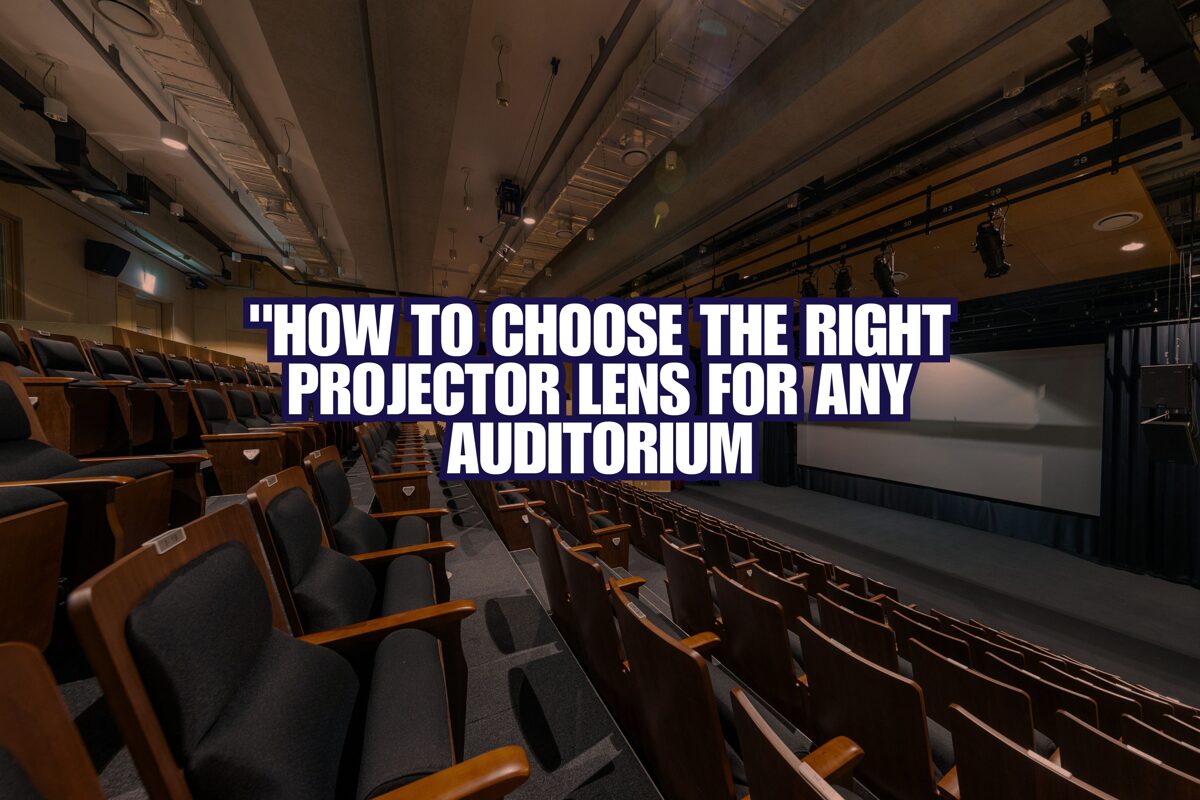
Why Learning to Choose the Right Projector Lens for Auditorium Projector Setup is Essential
The importance of mastering projector lens selection extends far beyond simply finding a lens matching your calculated throw ratio. Lens choice fundamentally determines your projection system's capabilities, limitations, and ultimate performance in ways that affect every aspect of installation and operation. Integrators who develop deep lens selection expertise make informed specifications during critical design phases, while those treating lenses as interchangeable commodities frequently encounter expensive problems during installation, commissioning, or operational phases when corrections prove difficult and costly.Projector lenses control how light from projection engines reaches screens, governing not just image size but also optical performance characteristics including edge-to-edge sharpness, brightness uniformity, color accuracy, and geometric precision. Premium lenses employ sophisticated optical designs with multiple lens elements, specialized coatings, and precise manufacturing tolerances delivering exceptional image quality, while budget lenses cut costs through simplified designs that compromise performance. For auditoriums where audiences scrutinize large images from various seating positions, lens quality differences become immediately apparent—premium optics deliver consistent clarity across entire screens, while inferior lenses exhibit soft corners, brightness fall-off, chromatic aberrations, and distortions degrading viewing experiences.
Installation flexibility and mounting options depend entirely on lens characteristics. A projector's available lens shift range determines how far above, below, or beside screen center you can mount equipment while maintaining proper image positioning without keystone correction. Zoom ranges provide adjustment flexibility accommodating measurement uncertainties, installation tolerances, and future screen size changes. Interchangeable lens systems enable optimizing optical performance for specific auditorium throw distances rather than accepting compromises from fixed-focal-length designs. Understanding these lens capabilities during design enables selecting mounting positions optimizing multiple factors—structural adequacy, maintenance accessibility, aesthetic invisibility, thermal management, and sightline preservation—rather than accepting whatever position happens to work with arbitrarily chosen lenses.
Financial implications make lens selection economically critical. Professional auditorium projection lenses range from $1,500 for basic options to $15,000+ for specialized long-throw, ultra-short-throw, or motorized zoom designs with exceptional optical quality. Selecting inappropriate lenses necessitates expensive replacements or accepting compromised performance degrading system value. When a $6,000 lens proves incompatible with venue geometry or fails to deliver expected image quality, projects face difficult budget conversations and potential client dissatisfaction. Conversely, over-specifying unnecessarily expensive lenses when more economical options would perform adequately wastes budget that could enhance other system aspects. Proper lens selection balances performance requirements against budget realities, maximizing value rather than blindly pursuing premium specifications.
Professional AV design standards emphasize lens selection as specialized expertise distinguishing qualified integrators from generalists. Organizations like AVIXA include lens specifications and optical principles in certification curricula, recognizing that comprehensive projector knowledge demands understanding lens behavior, not just chassis specifications. Integrators demonstrating lens selection mastery gain client confidence, differentiate their proposals through detailed optical justifications, and avoid the performance problems that plague competitors relying on manufacturer default recommendations without critical evaluation. When combined with modern projection calculator software validating lens choices against specific venue requirements, lens selection expertise becomes powerful competitive advantage translating into more successful projects and satisfied clients.
Understanding Projector Lens Fundamentals: Optical Principles and Key Concepts
Projector lens technology embodies sophisticated optical engineering translating digital images into projected light patterns filling screens with accurate, bright, sharp imagery. Understanding fundamental lens principles enables making informed selection decisions based on actual optical behavior rather than marketing specifications or superficial comparisons.Throw Ratio: The Foundation of Lens Specification
Lens Shift: Enabling Flexible Mounting Without Geometric Distortion
Zoom Range: Balancing Flexibility and Optical Performance
Optical Quality Indicators: Evaluating Image Performance Characteristics
Lens Transmission and Brightness Impact
Types of Projector Lenses: Categories and Applications
Projector lenses fall into distinct categories defined by throw ratio ranges, optical designs, and intended applications. Understanding these categories helps narrow lens selection to appropriate options for specific auditorium requirements.Ultra-Short Throw Lenses (0.25:1 to 0.6:1)
Short-Throw Lenses (0.6:1 to 1.3:1)
Standard Throw Lenses (1.3:1 to 2.8:1)
Long-Throw Lenses (2.8:1 to 7.0:1+)
Interchangeable Lens Systems and Motorized Optics
Calculating Lens Requirements for Your Auditorium
Systematic lens calculation procedures ensure specifications match venue requirements and deliver intended performance without surprises during installation or commissioning phases.Step 1: Determining Required Screen Dimensions and Aspect Ratios
Step 2: Measuring Available Auditorium Throw Distance and Mounting Positions
Step 3: Calculating Required Throw Ratio from Measurements
Step 4: Researching Compatible Lens Options for Your Projector
Step 5: Evaluating Lens Shift Requirements and Mounting Flexibility
Step 6: Validating Zoom Range Positioning and Performance Optimization
Step 7: Accounting for Brightness Transmission and Lumen Budget
Step 8: Documenting Lens Selection Rationale and Alternatives
XTEN-AV X-DRAW: The Professional Standard for Projector Lens Selection and Design
Among projection calculator software and design platforms available to professional AV integrators, XTEN-AV X-DRAW distinguishes itself through purpose-built capabilities addressing every aspect of projector lens selection and installation planning. This platform transcends isolated calculation tools by integrating product-level accuracy, workflow automation, and visual design environments that transform lens specification from time-consuming manual processes into streamlined, validated workflows.
Product-Level Accuracy—Not Just Ratios
Integrated Workflow: Calculator to Drawing to BOM to Proposal
Automation That Saves Professional Time
Visual Layout and Documentation—Not Just Numbers
Collaboration and Cloud Access
Built for Pro AV: Handles Edge Cases
Practical Reduction of Site-Visits and Change-Orders
Model-Level Projector Database and Throw Logic
Multi-Calculator Suite: Throw, Brightness, Screen Sizing
Coverage of Pro AV Scenarios: Lens Shift, Stacking, Multi-Projector Blending
Common Projector Lens Selection Mistakes and How to Avoid Them
Despite lens selection's critical importance, several recurring mistakes compromise auditorium installations. Recognizing these pitfalls enables proactive prevention through careful specification practices.Mistake 1: Selecting Lenses Based Solely on Throw Ratio Without Verifying Zoom Range Compatibility
Mistake 2: Ignoring Lens Shift Requirements and Discovering Mounting Impossibilities During Installation
Mistake 3: Overlooking Lens Transmission Impact on Brightness Calculations
Mistake 4: Choosing Fixed-Focal-Length Lenses Without Adequate Installation Certainty
Mistake 5: Selecting Incompatible Lenses for Projector Models
Mistake 6: Under-Specifying Lens Quality for Critical Viewing Applications
Case Studies: Lens Selection Solutions for Challenging Auditorium Projects
Real-world installation projects demonstrate how systematic lens selection combined with professional design tools resolves complex scenarios and delivers exceptional results.Case Study 1: Corporate Headquarters Auditorium with Unconventional Aspect Ratio Requirements
Case Study 2: Historic Theater Retrofit with Extreme Long-Throw Requirements
Case Study 3: University Multi-Purpose Hall with Budget-Driven Creative Lens Strategy
Case Study 4: Performing Arts Center with Complex Multi-Projector Lens Coordination
Frequently Asked Questions About Choosing Projector Lenses for Auditoriums
Q1: What is the most important factor when choosing a projector lens for an auditorium?
Q2: How do I determine if a lens will work with my projector model?
Q3: Should I choose a zoom lens or fixed-focal-length lens for my auditorium?
Q4: How does lens shift affect my projector placement options?
Q5: What's the difference between short-throw and long-throw lenses and which do I need?
Q6: How do I account for lens quality differences when comparing options?
Q7: Can I upgrade or change lenses after initial installation?
Q8: How does ambient light affect lens selection for auditoriums?
Conclusion
Mastering projector lens selection represents specialized expertise distinguishing professional AV integrators from generalists treating lenses as commodity accessories rather than critical optical components fundamentally determining projection system capabilities and performance. The comprehensive methodology explored throughout this guide—from understanding optical principles and lens categories through systematic calculation procedures and advanced selection strategies—provides the structured approach transforming lens specification from guesswork into confident, validated decisions backed by technical analysis and practical experience.Auditorium throw distance calculations establish the foundation for lens selection, but professional competency extends far beyond basic throw ratio matching to encompass lens shift verification, zoom range optimization, optical quality evaluation, brightness transmission accounting, and considering how lens characteristics interact with specific venue constraints and operational requirements. Each specification parameter influences others, creating an interconnected decision matrix where optimal selections balance multiple competing priorities rather than maximizing single factors in isolation. Integrators who develop deep understanding of these interactions make informed lens specifications early in design processes, while those treating lenses as afterthoughts frequently encounter expensive problems during installation or commissioning when corrections prove difficult and costly.
The transformation from manual lens selection using manufacturer specification sheets and generic calculators toward integrated AV system integration software platforms like XTEN-AV X-DRAW represents a paradigm shift enabling unprecedented precision and efficiency. Modern comprehensive tools don't simply provide throw ratio calculations faster—they fundamentally change lens specification workflows by incorporating product-level lens databases, validating compatibility automatically, visualizing optical behavior in actual room geometries, and generating installation-ready documentation bridging design and field execution. This integration eliminates the transcription errors, compatibility mismatches, and oversights that plague projects designed using disconnected tools and manual coordination across multiple software platforms.
Looking forward, projection technology continues rapid evolution with advancing laser light sources, emerging higher-resolution standards, sophisticated motorized lens systems enabling dynamic reconfiguration, and AI-assisted optimization promising to automate aspects of lens selection that currently require expert judgment. However, the fundamental optical principles governing throw ratios, lens shift, zoom characteristics, and image quality remain constant—understanding these foundations enables confidently adapting to whatever new lens technologies emerge while avoiding the mistakes that trap less knowledgeable competitors in persistent performance and compatibility problems.
The investment in deep lens selection competency through professional education, hands-on experience across diverse projects and lens types, and adoption of sophisticated design tools like XTEN-AV delivers long-term returns across every auditorium installation. This expertise transforms challenging lens specifications into confident selections that optimize performance within budget constraints, differentiates firms from competitors relying on manufacturer default recommendations without critical evaluation, and builds reputations as true optical specialists rather than equipment vendors. Whether specifying lenses for intimate training rooms or grand performing arts centers, systematic lens selection methodology ensures consistently excellent results that satisfy clients, delight audiences, and showcase your professional commitment to technical excellence in every aspect of auditorium projector setup.
Fire Alarm System Installation Guide: Everything You Need to Know
.In today's interconnected world, fire alarm systems have evolved far beyond simple smoke detectors. Modern installations often incorporate av system integration software, allowing for seamless communication between fire detection systems, building automation, and emergency response protocols. This guide will explore both traditional and cutting-edge approaches to ensure your fire protection system provides maximum safety and reliability.
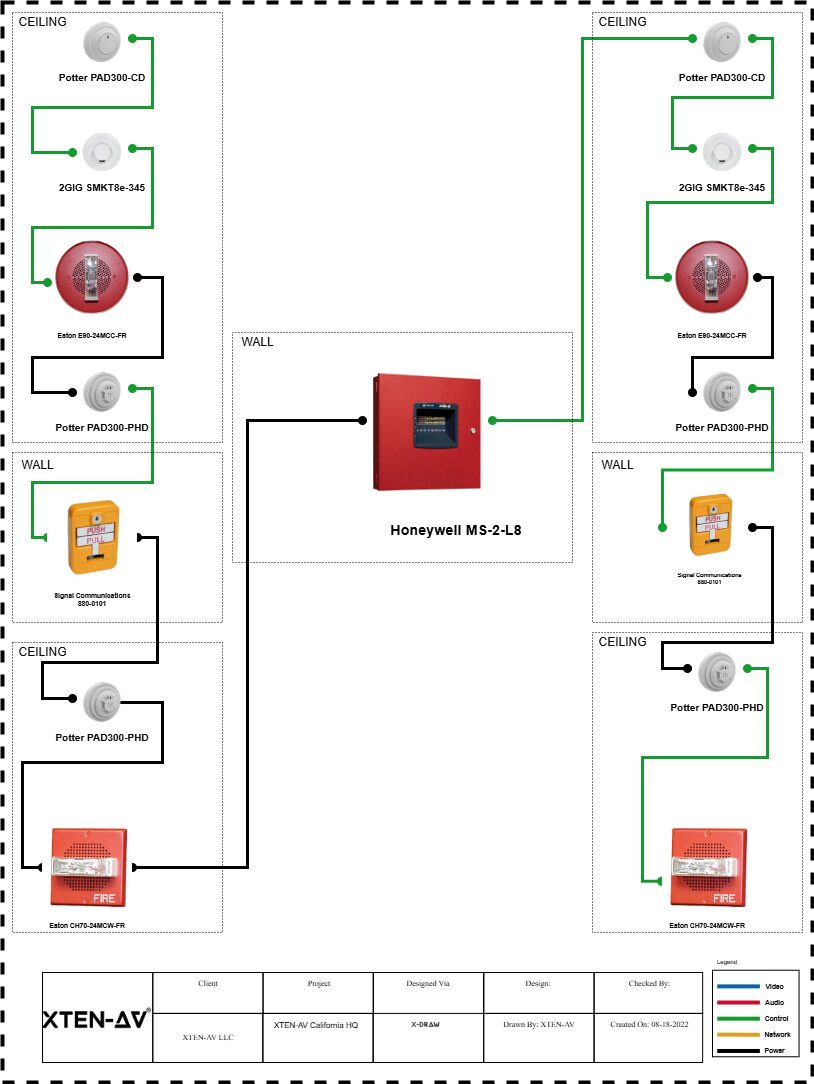
The Critical Importance of Fire Alarm System Installation
Why Professional Fire Alarm Installation Matters
Fire alarm system installation is not merely a regulatory requirement—it's a life-saving investment that protects people, property, and business continuity. According to the National Fire Protection Association (NFPA), properties equipped with properly functioning fire alarm systems experience significantly reduced fire-related casualties and property damage. The importance of professional installation cannot be overstated, as improper setup can lead to false alarms, system failures, or, worse yet, undetected fires.Legal and Insurance Implications
Most jurisdictions require fire alarm systems in commercial buildings, multi-family residences, and increasingly in single-family homes. Building codes and fire safety regulations mandate specific types of systems based on occupancy classification, building size, and use. Furthermore, insurance companies often provide substantial premium reductions for properties with certified fire detection systems, while improper installation can void coverage or lead to claim denials.Protection Beyond Fire Detection
Modern fire alarm systems serve multiple critical functions:- Early warning through smoke detector installation and heat detection
- Automatic notification to emergency services
- Integration with sprinkler systems and fire suppression equipment
- Building evacuation coordination through emergency notification systems
- Documentation for fire investigations and insurance claims
Understanding Fire Alarm System Components
Core Detection Devices
Smoke Detectors and Sensors
The foundation of any fire alarm system begins with proper smoke detector installation. Modern smoke detectors come in several varieties:- Ionization Smoke Detectors: Excel at detecting fast-flaming fires with minimal smoke
- Photoelectric Smoke Detectors: Superior at identifying slow-smoldering fires
- Dual-Sensor Smoke Detectors: Combine both technologies for comprehensive protection
- Aspirating Smoke Detection (ASD): Ultra-sensitive systems for high-value assets
Smoke detector installation requires careful consideration of placement, spacing, and environmental factors to ensure optimal performance and minimize false alarms.
Heat Detectors
Heat detection devices complement smoke detectors in areas where smoke detection isn't practical, such as kitchens, garages, or dusty environments. Types include:
- Fixed temperature heat detectors
- Rate-of-rise heat detectors
- Combination heat/smoke detectors
Manual Pull Stations
Manual fire alarm pull stations provide occupants with immediate means to trigger the fire alarm system when they discover a fire before automatic detection occurs.
Control and Processing Units
Fire Alarm Control Panel (FACP)
The fire alarm control panel serves as the system's brain, processing signals from detection devices, controlling notification appliances, and communicating with monitoring stations. Modern panels feature:
- Addressable device identification
- Event logging and history
- Integration capabilities with building management systems
- Support for av system integration software
Notification Appliances
Audible and visual notification devices alert building occupants to emergencies:
- Horns and sirens
- Strobes and LED indicators
- Voice evacuation systems
- Mass notification systems
Pre-Installation Planning and Assessment
Site Survey and Risk Assessment
Before any fire alarm system installation begins, conduct a comprehensive fire risk assessment:- Building Layout Analysis: Document floor plans, ceiling heights, and architectural features
- Occupancy Classification: Determine NFPA occupancy types and requirements
- Hazard Identification: Identify potential fire sources and high-risk areas
- Environmental Considerations: Account for temperature, humidity, dust, and airflow
- Existing Systems Review: Assess compatibility with sprinkler systems, HVAC, and other building systems
Code Compliance Research
Understanding applicable codes is essential:- NFPA 72: National Fire Alarm and Signaling Code
- International Building Code (IBC)
- International Fire Code (IFC)
- Local fire marshal requirements
- Americans with Disabilities Act (ADA) compliance
System Design Considerations
A professional fire alarm system design must address:- Detection device placement and spacing per NFPA 72 requirements
- Notification appliance coverage ensuring adequate sound and visibility
- Circuit design for reliability and fault tolerance
- Integration with access control systems, security systems, and av system integration software
- Power supply calculations including backup battery capacity
Step-by-Step Fire Alarm Installation Process
Phase 1: Preparation and Documentation
Obtaining Permits and Approvals
Secure necessary permits from the local fire authority and building department. Submit:
- Fire alarm system drawings
- Equipment specifications
- Installation timeline
- Contractor licensing documentation
Material Procurement
Order UL-listed or FM-approved equipment:
- Fire alarm control panel
- Detection devices for smoke detector installation
- Notification appliances
- Wiring and conduit
- Backup power supplies
- Testing equipment
Phase 2: Physical Installation
Installing the Control Panel
The fire alarm control panel installation requires:
- Location Selection: Choose a protected, accessible area meeting code requirements
- Mounting: Secure to wall studs or backing board at proper height
- Power Connection: Install dedicated circuit with proper disconnects
- Grounding: Ensure proper electrical grounding per NEC requirements
Smoke Detector Installation and Device Placement
Proper smoke detector installation follows these guidelines:
Ceiling-Mounted Installation:
- Install smoke detectors at least 4 inches from walls
- Maintain proper spacing (typically 30-foot maximum)
- Avoid dead air spaces near corners
- Keep away from HVAC registers and air returns
Wall-Mounted Installation:
- Mount 4 to 12 inches below ceiling
- Ensure nothing obstructs detection chamber
- Follow manufacturer's mounting instructions
Special Considerations:
- Sloped ceilings: Install within 3 feet of peak
- High ceilings: May require beam smoke detectors or aspirating systems
- Harsh environments: Use specialized detectors rated for conditions
Wiring and Circuit Installation
Fire alarm wiring must meet stringent requirements:
- Use fire-rated cable (FPLR, FPLP, or CI cable)
- Install in conduit where required by code
- Maintain electrical supervision of all circuits
- Follow proper color coding and labeling
- Ensure adequate circuit capacity for future expansion
Installing Notification Appliances
Strategic placement of audible and visual devices:
- Ensure sound pressure levels meet 75 dBA minimum (or 15 dB above ambient)
- Visual strobes must provide 75 candela minimum in sleeping areas
- Space devices to provide coverage in all areas
- Install ADA-compliant devices in required locations
Phase 3: System Integration
Connecting to Building Systems
Modern fire alarm systems integrate with multiple building technologies:Integration with av system integration software:
- Coordinate emergency messaging across audio-visual systems
- Automate display screen emergency notifications
- Integrate with digital signage for evacuation instructions
- Link to public address systems for voice evacuation
Building Automation Integration:
- Interface with HVAC systems for smoke control
- Connect to elevator controls for recall operations
- Link with access control for door unlocking
- Coordinate with security systems for event correlation
Emergency Response Integration:
- Connect to central monitoring stations
- Interface with emergency phone systems
- Link to mass notification platforms
- Integrate with first responder communication systems
Programming and Configuration
System Programming Essentials
Fire alarm control panel programming includes:- Device Addressing: Assign unique addresses to all addressable devices
- Zone Configuration: Define logical zones for detection and notification
- Input Programming: Configure detection device parameters and sensitivity
- Output Programming: Set notification patterns and sequencing
- Cause and Effect: Program system responses to various alarm conditions
Setting Up Monitoring and Communication
Configure alarm monitoring:- Program primary and backup telephone lines or IP communicators
- Set up central station monitoring accounts
- Configure automatic notifications to authorities
- Test alarm transmission paths
- Document account numbers and passcodes
Customizing System Responses
Tailor fire alarm responses to building needs:- Program pre-alarm conditions for early investigation
- Set delayed alarm timing where permitted
- Configure staged evacuation sequences for high-rise buildings
- Program special function outputs for equipment control
Testing, Inspection, and Commissioning
Initial System Testing
Comprehensive acceptance testing verifies:Device-Level Testing:
- Test every smoke detector using smoke simulator or magnet test
- Verify heat detector operation using heat gun or approved method
- Activate all manual pull stations
- Test notification appliance output and coverage
System-Level Testing:
- Verify control panel receives and processes all signals
- Test alarm verification functions
- Confirm supervisory signal reception
- Verify trouble signal operation
- Test backup power supply switchover and capacity
Integration Testing:
- Verify building system interfaces function correctly
- Test av system integration software emergency override
- Confirm elevator recall and door unlocking operation
- Verify HVAC shutdown and damper control
Authority Having Jurisdiction (AHJ) Inspection
Prepare for fire marshal inspection:- Complete all required documentation
- Perform thorough pre-inspection testing
- Have manufacturer's specifications available
- Provide system drawings and battery calculations
- Demonstrate system operation to inspector
- Address any deficiencies identified
- Obtain certificate of occupancy or fire alarm acceptance
Training Building Personnel
Conduct comprehensive operator training:- Control panel operation and monitoring
- Alarm response procedures
- System reset protocols
- Trouble condition investigation
- Reporting requirements
- Record-keeping procedures
Maintenance and Ongoing Compliance
Regular Inspection and Testing Requirements
NFPA 72 mandates specific inspection, testing, and maintenance (ITM) schedules:Weekly: Visual inspection of control panel indicatorsMonthly:
- Test battery voltage and condition
- Verify signal transmission to monitoring station
Quarterly:
- Test notification appliances
- Inspect visible devices
Semi-Annually:
- Test smoke detector sensitivity
- Inspect and clean detectors
- Exercise battery backup
Annually:
- Comprehensive system testing
- Smoke detector sensitivity testing
- Battery load testing
- Full system functional test
Record Keeping and Documentation
Maintain detailed records:- Installation documentation and as-built drawings
- Testing and inspection reports
- Service and maintenance logs
- Battery replacement records
- False alarm documentation
- Training records
Common Maintenance Issues
Address fire alarm system problems promptly:- False alarms from dirty detectors or improper settings
- Ground faults from moisture or damaged wiring
- Battery failures from age or inadequate charging
- Communication failures to monitoring stations
- Device failures requiring replacement
Advanced Fire Alarm Technologies
Addressable vs. Conventional Systems
Addressable fire alarm systems offer significant advantages:- Individual device identification
- Precise alarm location
- Advanced diagnostics
- Reduced wiring requirements
- Enhanced av system integration software compatibility
Conventional systems remain viable for:
- Smaller installations
- Budget-conscious projects
- Simple building layouts
- Retrofit applications
Wireless Fire Alarm Systems
Wireless fire detection provides benefits:- Reduced installation time and cost
- Minimal building disruption
- Flexibility in historical buildings
- Easy system expansion
- Integration with IoT platforms
Intelligent Detection and Analytics
Modern fire alarm systems incorporate:- Multi-criteria detection analyzing multiple environmental factors
- Artificial intelligence for false alarm reduction
- Predictive maintenance through sensor data analysis
- Cloud connectivity for remote monitoring
- Integration with video analytics for verification
Cost Considerations and Budgeting
Installation Cost Factors
Fire alarm system installation costs vary based on:Building Characteristics:
- Square footage and layout complexity
- Number of floors and ceiling heights
- Construction type and accessibility
- Existing infrastructure availability
System Specifications:
- Detection device quantity and type
- Addressable vs. conventional technology
- Voice evacuation vs. standard notification
- Integration requirements with av system integration software
- Monitoring service level
Typical Cost Ranges:
- Residential smoke detector installation: $100-$500 per device installed
- Small commercial systems: $2,000-$10,000
- Mid-size buildings: $10,000-$50,000
- Large facilities: $50,000-$500,000+
- High-rise buildings: $500,000-$2,000,000+
Return on Investment
Consider long-term value:- Insurance premium reductions (10-40% typical)
- Property value increase
- Life safety enhancement
- Business continuity protection
- Reduced fire damage and recovery costs
Common User Queries About Fire Alarm Installation
1. How many smoke detectors do I need for my building?
The number of required smoke detectors depends on your building's size, layout, and occupancy classification. NFPA 72 generally requires smoke detector installation in:- Every sleeping room
- Outside each sleeping area
- Every level of the building
- Common areas and hallways
For commercial buildings, spacing typically allows maximum 30-foot coverage radius per detector on smooth ceilings. Consult NFPA 72 Chapter 17 for specific spacing requirements based on ceiling height, air movement, and detector type. A professional fire alarm designer should calculate exact requirements using room dimensions, ceiling configurations, and applicable codes.
2. Can I install a fire alarm system myself, or do I need a licensed professional?
While residential smoke detector installation for battery-operated units is often DIY-friendly, fire alarm system installation for monitored systems or commercial applications typically requires:- Licensed fire alarm contractor with state/local credentials
- Proper permits from the fire marshal and building department
- Professional design meeting NFPA 72 requirements
- Third-party inspection and acceptance testing
- Connection to approved monitoring station
3. What's the difference between smoke alarms and smoke detectors?
Smoke alarms are self-contained units with integrated detection and notification in a single device, typically battery-powered or hardwired with battery backup. They're common in residential applications and don't require a fire alarm control panel.Smoke detectors are components of a larger fire alarm system, sending signals to a control panel that manages notification devices, monitoring, and building integrations. They're used in commercial fire alarm systems and offer:- Centralized monitoring and control
- Integration with sprinkler systems and building automation
- Addressable identification of alarm locations
- Connection to central monitoring stations
- Compatibility with av system integration software
4. How often should fire alarm systems be tested and maintained?
NFPA 72 mandates specific testing frequencies:Visual Inspections: Weekly for control panels, quarterly for devices Functional Testing: Monthly for battery condition, quarterly for notification devices Sensitivity Testing: Annual for smoke detectors Full System Testing: Annually with comprehensive documentationCommercial buildings must maintain detailed records and often require third-party fire alarm inspection services. Smoke detector installation should include establishing a maintenance schedule. Many jurisdictions require professional annual fire alarm inspections by licensed technicians who understand building automation, av system integration software, and current code requirements.5. What causes false alarms and how can they be prevented?
Common false alarm causes include:Environmental Factors:- Cooking smoke or steam reaching detectors
- Dust or debris in detection chambers
- High humidity or temperature extremes
- Aerosol sprays or cleaning products
- Improperly adjusted sensitivity
- Aging or failing detectors
- Inadequate smoke detector installation locations
- Electrical interference or ground faults
- Regular cleaning and maintenance
- Proper detector selection for environments
- Correct placement away from known sources
- Multi-criteria detection technology
- Verification delays where permitted
- Professional sensitivity testing
- Integration with video verification systems
6. Can fire alarm systems integrate with other building technologies?
Modern fire alarm systems offer extensive integration capabilities:Building Systems Integration:- HVAC for smoke control and pressurization
- Elevator controls for emergency recall
- Access control for door unlocking
- Emergency lighting coordination
- Security systems for event correlation
- av system integration software for emergency messaging
- Building management systems (BMS) for centralized control
- IP-based communication for remote monitoring
- Mobile apps for instant notifications
- Cloud platforms for analytics and reporting
- Voice evacuation integrated with PA systems
7. What are the requirements for high-rise building fire alarm systems?
High-rise buildings (typically over 75 feet) require specialized fire alarm systems:Enhanced Detection:- Comprehensive smoke detector installation in all areas
- Duct smoke detectors in HVAC systems
- Elevator lobby and machine room detection
- Stairwell pressurization system monitoring
- Voice evacuation systems with live communication capability
- Staged evacuation programming
- Fire command center with system control
- Firefighter telephones throughout the building
- Visual notification meeting ADA requirements
- Elevator recall to designated floors
- HVAC smoke control sequences
- Stairwell pressurization activation
- Emergency power transfer monitoring
- Integration with building automation and av system integration software
8. How do wireless fire alarm systems compare to traditional wired systems?
Wireless Fire Alarm Systems offer several advantages and considerations:Advantages:
- Reduced installation time (up to 70% faster)
- Lower labor costs for smoke detector installation
- Minimal building damage and disruption
- Flexibility in historical or challenging buildings
- Easier system expansion and reconfiguration
- Reduced material costs (no conduit or fire-rated cable)
Considerations:
- Battery maintenance for wireless devices
- Potential RF interference in some environments
- Initial equipment costs may be higher
- Range limitations in large buildings
- Some jurisdictions have specific approval requirements
Best Applications: Retrofits, historical buildings, buildings with limited access, temporary facilities, and locations where traditional wiring is impractical. Modern wireless systems meet NFPA 72 requirements and integrate effectively with building management systems and av system integration software.
Real-World Case Studies
Case Study 1: Multi-Tenant Office Building Upgrade
Project Overview: A 12-story, 150,000 sq ft office building in downtown Chicago required fire alarm system modernization to meet updated code requirements and improve tenant safety.Challenges:
- Outdated conventional fire alarm system lacking addressability
- No integration with building automation system
- Limited voice evacuation capability
- Frequent false alarms disrupting operations
- Inadequate smoke detector installation in new tenant spaces
Solution Implemented:
- Installed modern addressable fire alarm control panel
- Comprehensive smoke detector installation using multi-criteria detectors
- Integrated voice evacuation system with av system integration software
- Connected to BMS for HVAC and elevator control
- Implemented cloud-based monitoring for facility management
Results:
- False alarms reduced by 85%
- Emergency response time improved by 40%
- Insurance premiums decreased by 25%
- Enhanced tenant satisfaction and retention
- Achieved LEED Gold recertification with improved safety systems
- Full ROI achieved within 4 years through insurance savings
Case Study 2: Hospital Wing Expansion with Advanced Integration
Project Overview: Major medical center added 5-story patient tower requiring state-of-the-art fire protection integrated with existing campus infrastructure.Challenges:
- 24/7 operations during construction
- Strict healthcare code requirements
- Need for silent alarm modes in patient areas
- Integration with nurse call systems, av system integration software, and medical equipment
- Zoned notification for progressive evacuation
Solution Implemented:
- Addressable analog fire alarm system with advanced diagnostics
- Aspirating smoke detection in critical areas
- Customized notification including visual-only zones in patient rooms
- Integration with nurse call, building automation, and emergency power systems
- Redundant communication paths to monitoring center
- Real-time status monitoring through facility management software
Results:
- Zero disruption to patient care during installation
- Compliance with NFPA 101 Healthcare Occupancies requirements
- Seamless integration with existing campus-wide fire alarm network
- Enhanced emergency response protocols for vulnerable populations
- Joint Commission accreditation maintained throughout project
- Model system for future campus expansion projects
Case Study 3: Historic Building Renovation with Wireless Technology
Project Overview: 100-year-old landmark building conversion to boutique hotel required fire protection without damaging historical features.Challenges:
- Historical preservation restrictions limiting wall penetrations
- Ornate plaster ceilings and woodwork
- No existing electrical or communication pathways
- Need for discrete device placement
- Limited construction access and timeline
Solution Implemented:
- Wireless fire alarm system with historic-appropriate device covers
- Strategic smoke detector installation preserving architectural integrity
- Wireless manual pull stations in decorative enclosures
- Integration with hotel management system and av system integration software
- Discrete notification appliances custom-matched to interior finishes
- Battery-powered devices minimizing electrical work
- Installation completed 60% faster than wired alternative
- Zero damage to historical features
- Approval from historical preservation board
- Full code compliance with NFPA 72 and local requirements
- Flexible system easily adapted to room reconfigurations
- Project featured in preservation architecture publications
Conclusion
Fire alarm system installation represents one of the most critical investments in protecting lives, property, and business operations. From basic smoke detector installation in residential settings to complex integrated fire protection systems in high-rise buildings, proper planning, professional installation, and ongoing maintenance are essential for reliable performance.This comprehensive guide has covered the fundamental aspects of fire alarm installation, including system components, design considerations, installation procedures, integration with modern technologies like av system integration software, testing requirements, and maintenance protocols. Understanding these elements helps property owners make informed decisions about their fire protection systems and ensures compliance with NFPA 72 and applicable building codes.
Key takeaways include:
- Professional fire alarm system installation is critical for life safety and code compliance
- Proper smoke detector installation and placement dramatically improves fire detection effectiveness
- Modern systems integrate with building automation, security systems, and emergency communication platforms
- Regular testing and maintenance are legally required and operationally essential
- Advanced technologies like addressable systems, wireless detection, and intelligent analytics enhance protection
- Integration with av system integration software provides comprehensive emergency communication
Whether you're planning a new installation, upgrading an existing system, or simply maintaining current fire protection equipment, working with qualified professionals ensures your fire alarm system provides reliable, code-compliant protection for years to come.
Remember: fire alarm systems save lives. Invest in proper installation, maintain systems diligently, train occupants thoroughly, and never compromise on fire safety. Your proactive approach to fire protection may one day prevent tragedy and protect everything you've worked to build.
For professional fire alarm installation services, system design consultation, or compliance assistance, consult licensed fire protection contractors who understand local requirements, current technologies, and industry best practices. Your safety is worth the investment in expertise.
What Is a PoE NVR Security System and Why You Need One
But what exactly makes a PoE NVR security system the gold standard in modern surveillance? Why are businesses, homeowners, and security professionals increasingly turning to this technology over traditional analog systems or wireless alternatives? Throughout this comprehensive guide, we'll explore every aspect of nvr security camera systems, from their fundamental architecture to advanced features, installation processes, and real-world applications.
Whether you're a small business owner looking to protect your storefront, a homeowner seeking peace of mind, a facility manager responsible for large commercial properties, or an AV system integrator designing sophisticated security solutions, this guide will provide you with the knowledge and insights needed to make informed decisions about your surveillance infrastructure. We'll delve into how av system integration software enhances these systems, explore network architecture, discuss bandwidth requirements, and provide actionable strategies for optimizing your security investment.
The nvr security camera system represents more than just cameras and recording equipment—it's a comprehensive ecosystem that leverages IP technology, cloud integration, artificial intelligence, and advanced analytics to provide unprecedented levels of security and operational intelligence.
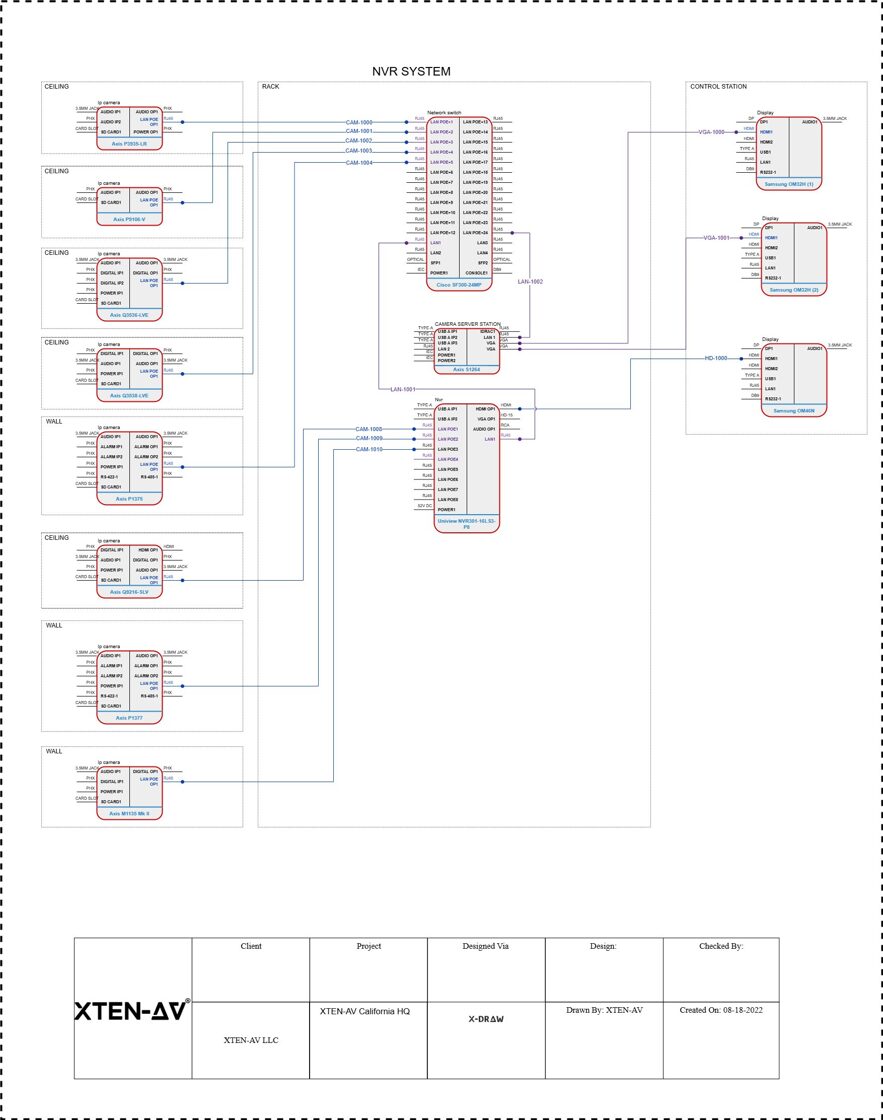
Understanding the Fundamentals: What Is a PoE NVR Security System?
Defining Network Video Recorders (NVR)
A Network Video Recorder (NVR) is a specialized computer system designed to record video footage from IP cameras over a network. Unlike traditional Digital Video Recorders (DVRs) that process video data at the recorder level, NVRs work with IP cameras that encode and process video data at the camera itself before transmitting it to the recorder.The NVR acts as a centralized hub for your entire surveillance network, managing multiple IP cameras, storing recorded footage, enabling remote access, and providing a user interface for monitoring and playback. Modern NVRs are powerful computing devices equipped with dedicated processors, substantial storage capacity, and sophisticated software that can handle multiple high-resolution video streams simultaneously.Key characteristics of NVRs include:
- Network-based operation: Uses standard Ethernet networks and TCP/IP protocols
- Digital recording: Stores video in digital formats like H.264, H.265, or H.265+
- Scalability: Easily expand by adding more cameras to the network
- Remote accessibility: View footage from anywhere via internet connectivity
- Advanced features: Supports motion detection, video analytics, facial recognition, and more
Understanding Power over Ethernet (PoE) Technology
Power over Ethernet (PoE) is a groundbreaking technology that allows network cables to carry both data and electrical power simultaneously. This innovation eliminates the need for separate power cables for each camera, dramatically simplifying installation and reducing costs.PoE standards include:
- IEEE 802.3af (PoE): Provides up to 15.4 watts per port
- IEEE 802.3at (PoE+): Delivers up to 30 watts per port
- IEEE 802.3bt (PoE++ or 4PPoE): Supplies up to 60-100 watts per port
The Complete PoE NVR Ecosystem
A complete PoE NVR security system typically consists of:- PoE Network Video Recorder: The central recording and management device with integrated PoE switch
- PoE IP Cameras: Network cameras that receive both power and data through Ethernet
- Network Cables: Cat5e, Cat6, or Cat6a Ethernet cables connecting cameras to the NVR
- Storage Drives: Hard disk drives (HDDs) or solid-state drives (SSDs) for video storage
- Monitor: Display device for viewing live feeds and playback
- Network Infrastructure: Routers, switches, and internet connectivity for remote access
- Management Software: Interface for configuration, monitoring, and control
The Critical Importance of PoE NVR Security Systems in Modern Security
Why PoE NVR Systems Are Essential
In an era where security threats are increasingly sophisticated and diverse, having a reliable surveillance system isn't just about deterring criminals—it's about protecting assets, ensuring operational continuity, gathering evidence, improving efficiency, and creating safer environments for people and property.Comprehensive Threat Protection
PoE NVR security systems provide comprehensive coverage against various security threats:- Theft and burglary prevention: Visible cameras deter criminal activity
- Vandalism monitoring: Capture evidence of property damage
- Unauthorized access control: Monitor entry points and restricted areas
- Employee safety: Ensure workplace security and emergency response
- Liability protection: Document incidents for insurance and legal purposes
Business Intelligence and Operations
Modern nvr security camera systems extend beyond security to provide valuable business intelligence:- Customer behavior analysis: Understand traffic patterns and shopping habits
- Operational efficiency: Monitor workflow and identify bottlenecks
- Quality control: Oversee production processes and service delivery
- Compliance verification: Ensure adherence to safety and regulatory standards
- Remote management: Monitor multiple locations from a central point
Peace of Mind and Proactive Security
The psychological and practical benefits of comprehensive surveillance include:- 24/7 monitoring capability: Continuous protection regardless of time or location
- Real-time alerts: Instant notifications of suspicious activity
- Evidence collection: High-quality footage for law enforcement
- Insurance benefits: Potential premium reductions with verified security systems
- Property value enhancement: Increased appeal and marketability
The Evolution from Analog to IP-Based Systems
The transition from analog CCTV systems to IP-based NVR systems represents a paradigm shift in surveillance technology:Traditional Analog Systems utilized coaxial cables, limited resolution (typically 960H or D1), required separate power cables, offered minimal scalability, and lacked advanced features.
Modern IP/NVR Systems leverage Ethernet networks, deliver high resolution (1080p to 4K and beyond), integrate PoE for simplified cabling, provide unlimited scalability, and enable advanced analytics, AI capabilities, and cloud integration.
In-Depth Technical Architecture of PoE NVR Systems
Network Infrastructure and Design
A properly designed network infrastructure is the foundation of any effective PoE NVR security system. Understanding the network components and their interactions is crucial for optimal performance.Network Topology
Star topology is most common for PoE NVR systems, where all IP cameras connect directly to the PoE NVR or a PoE switch. This provides:- Simplified troubleshooting: Issues isolated to individual connections
- Maximum bandwidth: Dedicated connection per camera
- Reliability: Failure of one connection doesn't affect others
- Easy expansion: Add cameras without redesigning network
Bandwidth Requirements and Calculation
Proper bandwidth planning ensures smooth video streaming without network congestion. Bandwidth consumption depends on:- Resolution: Higher resolutions require more bandwidth
- Frame rate: More frames per second increase data throughput
- Compression: H.265 uses approximately 50% less bandwidth than H.264
- Scene complexity: Movement and detail impact compression efficiency
Example bandwidth calculations:
- 2MP camera (1080p) @ 30fps with H.264: ~4-6 Mbps
- 4MP camera @ 30fps with H.264: ~8-10 Mbps
- 8MP camera (4K) @ 30fps with H.264: ~15-20 Mbps
- Same cameras with H.265: approximately 50% reduction
Storage Architecture and Management
Storage capacity planning is critical for ensuring adequate retention periods and system reliability.Storage Calculation Formula
Storage (TB) = (Bitrate × 3600 × Hours × Days × Cameras) / (8 × 1,024 × 1,024 × 1,024)Where:- Bitrate is in Kbps
- Hours = recording hours per day (typically 24)
- Days = desired retention period
- Divide by 8 to convert bits to bytes
- Divide by 1,024³ to convert to terabytes
Storage Media Types
Hard Disk Drives (HDDs):- Surveillance-rated drives (e.g., WD Purple, Seagate SkyHawk)
- Optimized for 24/7 operation
- High capacity (up to 18TB+)
- Cost-effective for large storage needs
- MTBF ratings of 1+ million hours
- Faster read/write speeds
- No moving parts (more reliable)
- Lower power consumption
- Higher cost per gigabyte
- Ideal for OS drives or high-performance needs
- RAID 0: Striping for performance (no redundancy)
- RAID 1: Mirroring for redundancy
- RAID 5: Striping with parity (balance of performance and redundancy)
- RAID 6: Double parity for enhanced protection
- RAID 10: Combination of mirroring and striping
PoE Power Delivery and Management
Understanding PoE power delivery is essential for system reliability and proper camera functionality.PoE Power Budget Calculation
Each PoE NVR has a total power budget across all ports. Calculate total power requirements:- Determine power consumption of each camera
- Add overhead for power loss over cable length (approximately 10-20%)
- Sum total power needs for all cameras
- Ensure NVR power budget exceeds total requirements with 20% margin
- 16 cameras @ 12 watts each = 192 watts
- Add 20% overhead = 230 watts
- NVR should provide minimum 250-275 watts total
Cable Length Limitations
Standard PoE operates effectively up to 100 meters (328 feet) per cable run. For longer distances:- PoE extenders: Add up to 100 meters per extender
- PoE switches: Create intermediate connection points
- Fiber optic converters: Extend connections kilometers
- PoE repeaters: Amplify power and data signals
Comprehensive Benefits of PoE NVR Security Systems
Simplified Installation and Reduced Costs
PoE technology revolutionizes installation by eliminating the need for separate power infrastructure for each camera.Installation Cost Savings
Traditional systems require:
- Electrical wiring: $100-200 per camera location
- Licensed electrician: $75-150 per hour
- Power outlets: $50-100 per installation
- Labor time: 2-4 hours per camera
PoE systems reduce costs by:
- Single cable runs: $20-40 per camera
- No electrician needed: Save $150-300 per camera
- Faster installation: 30-60 minutes per camera
- DIY-friendly: Homeowners can self-install
Simplified Cable Management
Clean aesthetics result from:
- Fewer cables visible in ceilings and walls
- Easier routing through existing pathways
- Reduced clutter in equipment rooms
- Professional appearance
Superior Video Quality and Flexibility
IP cameras connected to NVR systems deliver exceptional video quality far exceeding analog capabilities.Resolution Advantages
Modern IP cameras support:- 1080p (2MP): Standard HD quality
- 3MP/4MP: Enhanced detail
- 5MP/6MP: Superior clarity
- 4K (8MP): Ultra-high definition
- 12MP+: Extreme detail for specialized applications
- Windows with bright exterior views
- Entrances with direct sunlight
- Parking structures with varying light levels
- Retail spaces with spotlighting
Advanced Features and Intelligence
Modern PoE NVR systems incorporate sophisticated technologies that transform passive surveillance into active security management.Artificial Intelligence Integration
AI-powered analytics include:
Object Detection: Distinguish between people, vehicles, and animals to reduce false alarms Facial Recognition: Identify known individuals and flag unknown persons License Plate Recognition (LPR): Automatic vehicle identification Behavior Analysis: Detect unusual activity patterns People Counting: Track foot traffic and occupancy Heat Mapping: Visualize movement patterns Queue Management: Monitor wait times and service efficiency
Smart Motion Detection
Advanced motion detection goes beyond simple pixel changes:
- Zone-based detection: Define specific areas to monitor
- Object size filtering: Ignore small objects like insects or debris
- Directional detection: Alert only on specific movement directions
- Line crossing: Trigger when objects cross defined boundaries
- Intrusion detection: Identify unauthorized area access
- Loitering detection: Alert on suspicious stationary behavior
Scalability and Future-Proofing
PoE NVR systems offer unmatched scalability compared to analog alternatives.Easy Expansion
Add cameras by simply:- Connecting new PoE camera to available network port
- Running single Ethernet cable to camera location
- Configuring camera in NVR management software
- Adjusting storage if needed
Future Technology Integration
NVR platforms accommodate:- Software updates: New features without hardware changes
- Higher resolution cameras: Mix different resolutions in same system
- Cloud integration: Hybrid local and cloud storage
- Third-party integrations: Access control, alarm systems, VMS platforms
- IoT connectivity: Smart building integration
- Edge computing: AI processing at camera level
Remote Access and Management
Network connectivity enables unprecedented accessibility.Multi-Platform Access
View and manage systems through:- Web browsers: Access from any computer
- Mobile apps: iOS and Android applications
- Desktop software: Full-featured client applications
- Smart TVs: Direct streaming to television displays
- VMS integration: Professional Video Management Software
Remote Capabilities
Perform remotely:- Live viewing: Monitor real-time feeds
- Playback: Search and review recorded footage
- Configuration: Adjust camera settings and recording schedules
- Alerts: Receive push notifications and email alerts
- PTZ control: Operate pan-tilt-zoom cameras
- Audio communication: Two-way talk with on-site personnel
- Firmware updates: Keep systems current
Enhanced Reliability and Redundancy
PoE NVR systems offer multiple layers of reliability.System Redundancy
Implement redundancy through:- RAID storage: Protect against drive failures
- Backup NVRs: Secondary recording devices
- Cloud backup: Off-site storage for critical footage
- UPS integration: Uninterruptible power supplies for power outages
- Failover recording: Cameras record to SD cards if NVR connection lost
Diagnostic and Monitoring
Built-in health monitoring includes:- HDD health: S.M.A.R.T. monitoring for drive status
- Network diagnostics: Bandwidth utilization and connection status
- Camera status: Online/offline tracking
- Recording verification: Ensure continuous operation
- Temperature monitoring: Prevent overheating
- Event logging: Comprehensive system activity records
Integration with AV System Integration Software
The Role of Professional AV System Integration
AV system integration software elevates PoE NVR security systems from standalone solutions to comprehensive, unified platforms that seamlessly interact with other building systems and technologies.What Is AV System Integration Software?
AV system integration software provides a centralized platform for managing diverse audio-visual and security technologies within a single interface. These sophisticated software solutions enable:
- Unified control: Manage security cameras, audio systems, displays, and more from one dashboard
- Automation: Create scenarios and triggers that connect multiple systems
- Scheduling: Automate system behaviors based on time, events, or conditions
- Reporting: Generate comprehensive reports across integrated systems
- User management: Control access and permissions across all connected devices
Popular AV Integration Platforms
Crestron
Crestron is an industry leader in control and automation systems:- Seamlessly integrates NVR systems with building automation
- Provides touchpanel interfaces for intuitive control
- Supports video wall management
- Enables room scheduling integration
- Offers enterprise-level scalability
Control4
Control4 specializes in smart home and commercial automation:- Intuitive interfaces for homeowners and businesses
- Integrates security cameras with lighting, HVAC, and entertainment
- Provides mobile control apps
- Supports voice control integration
- Offers dealer/installer network
Extron
Extron focuses on professional AV signal management:- Excellent for control room applications
- Integrates video switching with surveillance
- Provides scheduling software for meeting spaces
- Offers global cache integration
- Supports enterprise management
RTI (Remote Technologies Inc.)
RTI delivers custom control solutions:- Highly customizable interfaces
- Integrates with hundreds of devices
- Strong security system support
- Professional installer network
- Scalable from residential to commercial
Benefits of AV System Integration Software
Centralized Management
Single-interface control provides:- Monitor security cameras alongside other building systems
- Receive unified alerts and notifications
- Access all systems through one mobile app
- Simplified user training
- Reduced operational complexity
Advanced Automation
Create intelligent scenarios like:- Security mode: When armed, adjust cameras to recording mode, dim lights, and activate motion sensors
- Business hours: Automatically switch camera views, unlock doors, and adjust lighting
- Emergency protocol: Trigger lockdown procedures, alert authorities, and activate all cameras
- Energy management: Coordinate HVAC and lighting based on occupancy detected by cameras
Enhanced User Experience
AV integration delivers:- Custom interfaces: Tailored to specific workflows
- Drag-and-drop control: Intuitive operation
- Visual feedback: Real-time status of all systems
- Multi-room control: Manage distributed locations
- Personalized access: Role-based permissions
Business Intelligence Integration
Connect NVR systems with:- Point-of-sale (POS) systems: Link transactions to video footage
- Access control: Verify identity with camera confirmation
- Building management systems (BMS): Coordinate HVAC, lighting, and security
- Analytics platforms: Feed data into business intelligence tools
- ERP systems: Integrate security with enterprise operations
Selecting the Right PoE NVR Security System
Assessing Your Security Requirements
Property Analysis
Evaluate your property's characteristics:Size and layout:- Square footage to cover
- Number of buildings or structures
- Indoor versus outdoor areas
- Perimeter versus interior needs
- Parking lots and vehicle areas
- Previous security incidents
- Neighborhood crime rates
- Valuable assets to protect
- Employee/resident safety concerns
- Legal and insurance requirements
- Entry and exit points
- Cash handling areas
- Storage rooms and warehouses
- Parking structures
- Perimeter fencing
- Reception areas
- Loading docks
Determining Camera Quantity and Placement
Strategic camera placement ensures comprehensive coverage:Rule of thumb: One camera per 1,000-2,000 square feet for general coverage, with additional cameras for high-value or high-risk areas.
Camera types needed:
- Bullet cameras: Outdoor, long-range viewing
- Dome cameras: Indoor, vandal-resistant
- PTZ cameras: Large areas requiring flexible viewing
- Fisheye cameras: 360-degree coverage for central locations
- Specialty cameras: License plate capture, low-light areas
NVR Specifications to Consider
Channel Count
NVR channel count determines maximum connected cameras:- 4-channel: Small homes or single-room businesses
- 8-channel: Medium homes or small retail
- 16-channel: Large residences or medium businesses
- 32-channel: Large commercial facilities
- 64+ channel: Enterprise deployments
Pro tip: Choose 20-30% more channels than current needs for future expansion.
Recording Resolution Support
Ensure NVR supports your desired camera resolutions:- 1080p support: Minimum standard
- 4MP/5MP support: Enhanced detail
- 4K (8MP) support: Ultra-high definition
- 12MP+ support: Specialized high-detail needs
Processing Power
NVR processor determines:- Number of simultaneous streams
- Analytics performance
- Encoding/decoding capability
- Interface responsiveness
- Multi-core processors: Better multitasking
- Dedicated video decoder chips: Smoother playback
- Sufficient RAM: 4GB minimum, 8GB+ preferred
- GPU acceleration: Enhanced AI processing
Storage Capacity
Calculate required storage based on:- Number of cameras
- Resolution and frame rate
- Compression codec
- Recording schedule (continuous vs. motion)
- Retention period requirements
- Single drive bays: 1-2 drives (up to 36TB)
- Multi-bay NVRs: 4-8 drives (up to 144TB+)
- Network storage: NAS or SAN connectivity
- Cloud storage: Hybrid or backup solutions
Network Performance
Essential network specifications:- Gigabit Ethernet ports: 1000 Mbps minimum
- PoE+ support: 30 watts per port minimum
- Total PoE budget: Sum of all camera power needs plus 20% overhead
- Bandwidth capacity: Handle total camera throughput plus overhead
- Network redundancy: Dual network ports for failover
Camera Selection Criteria
Resolution Requirements
Match resolution to viewing needs:2MP (1080p):- General surveillance
- Budget-conscious deployments
- Areas not requiring extreme detail
- Enhanced identification capability
- Balanced quality and storage
- Retail and commercial spaces
- Critical identification areas
- Large area coverage with digital zoom capability
- Entrances and cash handling
- Specialized applications
- Large parking lots
- Stadiums and entertainment venues
Lens and Field of View
Fixed lens cameras provide:
- Consistent field of view
- Lower cost
- Simpler maintenance
Varifocal lens cameras offer:
- Adjustable zoom (typically 2.8-12mm or 2.7-13.5mm)
- Field of view customization
- Greater installation flexibility
Field of view considerations:
- Wide angle (2.8mm): 90-100° horizontal, covers large areas with less detail
- Medium (3.6-6mm): 60-80° horizontal, balanced coverage and detail
- Narrow (8-12mm): 30-50° horizontal, focused identification
Environmental Ratings
Indoor cameras:
- Basic environmental protection
- Lower cost
- Simpler design
Outdoor cameras require:
- IP66/IP67 rating: Weather resistance
- IK10 rating: Vandal resistance
- Operating temperature: -30°C to 60°C or wider
- Heater and fan: Extreme climate operation
- Sun shield: Protection from direct sunlight
Low-Light Performance
Low-light capability determines nighttime effectiveness:
Infrared (IR) cameras:
- Built-in IR LEDs: Illuminate darkness
- Range: 30-100+ meters
- Black and white night vision
- Most common solution
- Large sensors: Capture more light
- Wide aperture lenses: F1.2-F1.4
- Color night vision in very low light
- Higher cost but superior quality
ColorVu/Full-color cameras:
- Warm LED illumination: Visible light instead of IR
- Full-color 24/7: No black and white switching
- Deterrent effect: Visible lighting
- Acts as area lighting
Brand Considerations
Tier 1 Manufacturers
Hikvision:
- Market leader in global market share
- Extensive product range
- Competitive pricing
- Strong AI capabilities
- Note: Subject to certain government restrictions in some regions
Dahua:
- Second largest global manufacturer
- Innovative features
- Excellent value proposition
- Wide distributor network
- Note: Also subject to certain government restrictions
Axis Communications:
- Premium Swedish manufacturer
- Exceptional build quality
- Industry-leading warranties
- High-end applications
- Higher price point
Hanwha Techwin (Samsung):
- Strong commercial presence
- Reliable performance
- Good enterprise support
- Competitive pricing
Specialized and Professional Brands
Avigilon (Motorola Solutions):
- Enterprise-focused
- Exceptional analytics
- Appearance Search technology
- High-end pricing
Verkada:
- Cloud-native architecture
- Modern interface
- Subscription-based model
- Integrated access control
UniFi Protect (Ubiquiti):
- Network equipment integration
- Simple management
- Growing product line
- Competitive pricing
Bosch Security:
- Industrial-grade quality
- Modular systems
- Long-term reliability
- Professional installations
Consideration Factors
When selecting brands:
- Warranty and support: 2-5 year warranties preferred
- Software updates: Regular firmware releases
- Compatibility: Integration with other systems
- Local support: Availability of technical assistance
- Parts availability: Replacement components
- Cybersecurity: Regular security patches
- Compliance: Relevant certifications (FCC, CE, NDAA, etc.)
Installation Best Practices for PoE NVR Systems
Pre-Installation Planning
Site Survey
Conduct comprehensive site assessment:Physical walkthrough:- Identify all camera locations
- Determine cable routes
- Locate mounting surfaces
- Assess lighting conditions
- Measure distances
Network assessment:
- Existing infrastructure evaluation
- Switch capacity verification
- PoE availability confirmation
- Bandwidth capacity checking
- Internet connectivity testing
Documentation:
- Create floor plans with camera positions
- Photograph mounting locations
- Note measurements and specifications
- Record network topology
- Document equipment locations
Tools and Materials Preparation
Essential installation tools:
- Cable crimping tools: RJ45 connectors
- Cable tester: Verify proper connections
- Drill and bits: Various sizes for mounting
- Fish tape: Cable routing through walls
- Ladder: Ceiling access
- Level: Proper camera alignment
- Screwdrivers and wrenches: Various sizes
- Voltage tester: Verify PoE delivery
Required materials:
- Ethernet cable: Cat5e, Cat6, or Cat6a as needed
- RJ45 connectors: Quality connectors for terminations
- Cable management: Conduit, cable trays, wire ties
- Mounting hardware: Anchors, screws, brackets
- Weatherproofing: Silicone sealant for outdoor installations
- Labels: Cable identification
Network Infrastructure Setup
Switch Configuration
Prepare network equipment:
- Calculate total PoE requirements
- Install appropriate PoE switch if needed
- Configure VLANs for security camera traffic
- Set QoS policies to prioritize video traffic
- Enable port security to prevent unauthorized devices
- Document switch configuration
Network Segregation
Best practice network design:- Dedicated camera VLAN: Isolate surveillance traffic
- Management VLAN: Separate control interface access
- Guest network isolation: Prevent unauthorized access
- Firewall rules: Control traffic flow
- Access control lists (ACLs): Restrict communications
Camera Installation
Mounting Techniques
Wall mounting:
- Mark mounting holes using template
- Drill pilot holes
- Insert wall anchors if needed
- Attach mounting bracket
- Secure camera to bracket
- Adjust viewing angle
- Tighten all connections
Ceiling mounting:
- Locate ceiling joists or use appropriate anchors
- Use mounting plate or gang box
- Ensure sufficient clearance for camera
- Route cables through ceiling
- Secure camera firmly
- Verify dome is properly sealed
Pole mounting:
- Use weather-resistant mounting arm
- Ensure pole diameter compatibility
- Secure with stainless steel straps
- Protect connections from weather
- Verify camera stability in wind
Cable Management
Professional cable installation:Indoor routing:
- Use plenum-rated cable in air-handling spaces
- Follow existing cable runs when possible
- Maintain proper bend radius (minimum 4x cable diameter)
- Avoid parallel runs with power cables (maintain 12" separation)
- Support cables every 4-5 feet
- Label both ends clearly
Outdoor routing:
- Use UV-resistant outdoor-rated cable
- Install in conduit for protection
- Seal all penetrations with waterproof compounds
- Protect from water ingress at connections
- Use drip loops at entry points
- Ground properly per electrical code
NVR Configuration
Initial Setup
Configure NVR step-by-step:
- Connect NVR to network and monitor
- Power on and complete initial wizard
- Set administrator password (strong, unique)
- Configure date/time and time zone
- Set network parameters (static IP recommended)
- Initialize storage drives
- Configure RAID if applicable
Camera Discovery and Addition
Add cameras to system:
- Use auto-discovery feature to find cameras
- Assign cameras to channels
- Set individual camera parameters:
- Resolution and frame rate
- Compression settings
- Exposure and image quality
- Motion detection zones
- Recording schedules
- Name cameras descriptively (e.g., "Front Door", "Parking Lot NE")
- Verify live views for all cameras
Recording Configuration
Optimize recording settings:Recording modes:
- Continuous: 24/7 recording
- Motion-based: Record only when motion detected
- Scheduled: Record during specific time periods
- Event-triggered: Record on alarms or analytics
Stream configuration:
- Mainstream: High quality for recording
- Substream: Lower quality for live viewing and mobile access
- Third stream: Additional stream for specialized purposes
Retention management:
- Overwrite when full: Continuous operation
- Stop when full: Preserve footage for investigation
- Scheduled deletion: Automated cleanup
- Important footage protection: Lock critical recordings
Testing and Optimization
System Verification
Comprehensive testing procedures:Camera testing:
- Verify all cameras appear online
- Check video quality in various lighting
- Test motion detection accuracy
- Confirm night vision operation
- Verify audio if applicable
Recording verification:
- Confirm recordings are being saved
- Test playback functionality
- Verify retention period calculations
- Check storage space utilization
- Test recording recovery
Network testing:
- Verify bandwidth utilization
- Check for network errors or packet loss
- Test remote access functionality
- Confirm mobile app connectivity
- Verify email/push notifications
Power testing:
- Verify adequate PoE delivery to all cameras
- Check voltage at camera with PoE tester
- Simulate power loss and verify UPS operation
- Test failover recording if configured
Performance Optimization
Fine-tune system performance:Image optimization:
- Adjust exposure for lighting conditions
- Configure WDR for challenging scenes
- Set appropriate white balance
- Adjust sharpness and contrast
- Enable image enhancement features
Motion detection tuning:
- Adjust sensitivity to reduce false positives
- Configure detection zones precisely
- Set object size filters
- Enable smart detection features
- Test and refine over several days
Bandwidth optimization:
- Use H.265 compression where supported
- Adjust frame rates appropriately (15-20fps often sufficient)
- Configure variable bitrate for efficiency
- Use dual streams effectively
- Enable smart encoding features
Advanced Features and Capabilities
Artificial Intelligence and Analytics
Modern PoE NVR systems incorporate powerful AI capabilities that transform surveillance from passive recording to active intelligence.Intelligent Video Analytics (IVA)
Advanced analytics functions:Perimeter protection:
- Virtual fences with intrusion detection
- Loitering alerts
- Region entrance/exit detection
- Object left behind detection
- Object removal detection
People analytics:
- People counting
- Queue management
- Heat mapping
- Crowd density monitoring
- Social distancing monitoring
Vehicle analytics:
- License plate recognition (LPR/ANPR)
- Vehicle counting and classification
- Parking violation detection
- Traffic flow analysis
- Wrong-way driving detection
Face recognition:
- Face detection and capture
- Face comparison against databases
- Stranger detection
- VIP recognition
- Age and gender estimation
Behavior analysis:
- Fall detection
- Fighting/violent behavior detection
- Running detection
- Unusual behavior patterns
- Crowd gathering detection
Deep Learning Technologies
Neural network-based detection provides:
- Higher accuracy: Reduced false positives
- Better object classification: Distinguish people, vehicles, animals
- Improved recognition: Enhanced facial and license plate accuracy
- Adaptive learning: Systems improve over time
- Complex scenario handling: Multiple simultaneous events
Integration Capabilities
Access Control Integration
Unified security through integrated platforms:Benefits:
- Verify identity with camera before granting access
- Link badge swipes to video footage
- Alert on forced entry or tailgating
- Automatically record at entry events
- Visual verification of access rights
Common protocols:
- OSDP (Open Supervised Device Protocol)
- Wiegand
- SDK integration with access control systems
- API connections
Alarm System Integration
Coordinated response capabilities:
- Trigger camera recording on alarm activation
- Display relevant cameras on alarm events
- Verify alarm conditions remotely
- Reduce false alarm dispatches
- Provide video verification to authorities
Point of Sale (POS) Integration
Loss prevention and operational intelligence:
Capabilities:
- Overlay transaction data on video
- Link suspicious transactions to footage
- Detect cash handling irregularities
- Monitor refund and void patterns
- Verify pricing and scanning accuracy
- Track inventory movement
- Retail shrink reduction
- Employee theft prevention
- Customer dispute resolution
- Training and quality assurance
Building Management Systems (BMS)
Smart building integration:
- Coordinate HVAC with occupancy
- Link lighting to surveillance activity
- Integrate fire alarm systems
- Manage energy based on presence
- Centralized facility monitoring
Cloud and Hybrid Solutions
Cloud Recording
Cloud-based storage advantages:Benefits:
- Off-site backup for disaster recovery
- Access from anywhere without VPN
- Automatic software updates
- Scalable storage without hardware
- Reduced on-site maintenance
Considerations:
- Monthly subscription costs
- Bandwidth requirements for uploads
- Internet dependency
- Data privacy and compliance
- Upload speed limitations
Hybrid Architectures
Best of both worlds:
- Primary recording: Local NVR for immediate access and bandwidth efficiency
- Cloud backup: Critical cameras or incidents uploaded
- Intelligent uploading: Event-triggered cloud storage
- Failover: Cloud recording if local storage fails
- Long-term archival: Move old footage to cloud
Cybersecurity Features
Securing Your NVR System
Essential security measures:Network security:
- Change default passwords immediately
- Use strong, unique passwords
- Enable two-factor authentication
- Implement VLANs for isolation
- Configure firewall rules
- Disable unnecessary services
- Use VPN for remote access
Firmware management:
- Regular firmware updates
- Subscribe to security advisories
- Test updates in non-production first
- Document update history
- Maintain firmware backup
Access control:
- Create role-based user accounts
- Implement principle of least privilege
- Audit user activity regularly
- Disable unused accounts
- Session timeout configuration
- IP whitelisting where possible
Encryption:
- Enable HTTPS for web access
- Use encrypted protocols (SSL/TLS)
- Encrypt stored video if available
- Secure mobile app connections
- Certificate-based authentication
Compliance Considerations
Regulatory requirements:NDAA compliance:
- Use NDAA-compliant equipment for government facilities
- Understand restrictions on certain manufacturers
- Documentation requirements
GDPR (Europe):
- Data protection impact assessments
- Privacy by design principles
- Data retention limitations
- Individual rights management
- Cross-border data transfer rules
CCPA (California):
- Consumer privacy rights
- Data collection transparency
- Opt-out mechanisms
- Security requirements
Industry-specific:
- PCI DSS for payment card environments
- HIPAA for healthcare settings
- FERPA for educational institutions
- SOX for financial companies
Troubleshooting Common Issues
Camera Connectivity Problems
Camera Not Appearing in NVR
Diagnosis steps:
- Verify physical connection:
- Check cable is firmly seated
- Test cable with cable tester
- Try different NVR port
- Test camera with known good cable
- Check PoE delivery:
- Verify PoE is enabled on port
- Measure voltage at camera (48V expected)
- Confirm total PoE budget not exceeded
- Test with PoE injector
- Network configuration:
- Verify camera and NVR on same subnet
- Check for IP address conflicts
- Confirm DHCP server operational
- Try manual IP assignment
- Camera initialization:
- Power cycle camera
- Reset camera to factory defaults
- Update camera firmware
- Check camera compatibility with NVR
Intermittent Camera Disconnections
Possible causes and solutions:
Network issues:
- Replace failing network cable
- Check for electromagnetic interference (EMI)
- Verify switch port health
- Update switch firmware
Power problems:
- Insufficient PoE wattage
- Voltage drop over distance
- Failing PoE switch
- Add PoE extender or higher-wattage switch
- Overheating camera
- Moisture ingress
- Extreme temperatures
- Improve ventilation or add cooling
Video Quality Issues
Poor Image Quality
- Clean camera lens
- Adjust focus (varifocal cameras)
- Reposition for better angle
- Check for obstructions
- Adjust shutter speed
- Configure exposure compensation
- Enable WDR for high-contrast scenes
- Set appropriate day/night switch threshold
- Increase bitrate for better quality
- Check for network congestion
- Verify sufficient bandwidth available
- Adjust compression settings
Night Vision Problems
- Adjust camera angle to avoid reflective surfaces
- Move camera away from glass
- Use external IR illuminators
- Disable built-in IR and use white light
- Check IR LED functionality
- Increase IR power/range
- Add supplemental illumination
- Consider cameras with better low-light performance
- IR cut filter stuck or malfunctioning
- Clean IR LEDs and lens
- Reset camera to factory defaults
- Update firmware
Recording and Storage Issues
Storage Full Errors
- Immediate actions:
- Enable overwrite mode
- Delete unnecessary recordings
- Export and archive important footage
- Add additional storage drives
- Long-term solutions:
- Reduce retention period
- Lower recording quality or frame rate
- Use motion-based recording instead of continuous
- Implement scheduled recording
- Add more or larger capacity drives
Missing or Corrupted Recordings
Data recovery approaches:
Prevention:
- Implement RAID redundancy
- Use high-quality surveillance-rated drives
- Maintain proper NVR cooling
- Implement cloud backup for critical cameras
- Regular drive health monitoring
- Use NVR built-in repair functions
- Export footage immediately when discovered
- Professional data recovery services for critical evidence
- Check cloud backup if configured
Network and Remote Access Issues
Cannot Access NVR Remotely
Remote access troubleshooting:
Network configuration:
- Verify internet connectivity
- Check router port forwarding configuration
- Confirm NVR external IP address
- Test with DDNS service
- Disable double NAT scenarios
Firewall and security:
- Check firewall rules allow access
- Verify correct ports are open
- Test with firewall temporarily disabled
- Check ISP doesn't block required ports
NVR settings:
- Enable remote access/P2P in NVR
- Verify correct external port configuration
- Check DDNS status if used
- Update NVR firmware
Slow or Choppy Remote Video
Performance optimization:
Bandwidth management:
- Use substream for remote viewing
- Reduce remote viewing quality settings
- Check upload bandwidth at NVR location
- Limit number of simultaneous remote connections
- Use wired connection instead of Wi-Fi
- Close unnecessary applications
- Test during different times
- Consider upgrading internet service
Real-World Case Studies
Case Study 1: Retail Store Chain Implementation
The Challenge
A regional retail chain with 25 locations was experiencing significant shrinkage, averaging 3.2% of revenue. Their outdated analog CCTV system provided poor video quality, making identification difficult, and lacked POS integration to identify suspicious transactions. The complex wiring required extensive maintenance, and headquarters could not access footage remotely without physically visiting stores.
The Solution
Deployed comprehensive PoE NVR security system across all locations:
System specifications:
- 16-channel PoE NVR per location
- 4MP PoE cameras with facial recognition capabilities
- POS integration linking transactions to video
- Centralized VMS for corporate oversight
- Cloud backup of critical incidents
- Mobile access for district managers
Strategic camera placement:
- Entrance/exit points for customer counting
- Cash registers with POS overlay
- High-value merchandise areas
- Stockrooms and loading docks
- Parking lots for vehicle tracking
Results and ROI
Measurable improvements:
- Shrinkage reduction: Decreased to 1.4% (56% reduction)
- Annual savings: $420,000 across all stores
- Case resolution: 87% of theft incidents resolved with video evidence
- False accusation protection: Three employees cleared of wrongful theft accusations
- Operational insights: Identified staffing inefficiencies saving $75,000 annually
Return on investment: System paid for itself in 14 months through shrinkage reduction alone.Additional benefits:
- Remote troubleshooting: IT team resolves 80% of issues remotely
- Employee safety: Faster response to incidents
- Customer disputes: Quick resolution with definitive evidence
- Training tool: Real examples for staff development
- Marketing data: Heat maps inform store layout optimization
Case Study 2: Manufacturing Facility Security Upgrade
The Challenge
A mid-sized manufacturing company with a 150,000 square foot facility needed to enhance security while meeting insurance requirements. Their existing system couldn't cover the entire perimeter, lacked night vision capability for outdoor areas, couldn't integrate with their access control system, and provided no analytics for safety compliance monitoring.
The Solution
Implemented enterprise-grade PoE NVR system with advanced analytics:System design:
- Two 32-channel PoE NVRs with failover redundancy
- 52 cameras total: mix of bullet, dome, and PTZ
- RAID 6 storage: 96TB capacity with redundancy
- Integration with existing access control and alarm systems
- AI-powered analytics: safety equipment detection, perimeter protection
- Control room video wall: six monitors for security personnel
Specialized features:
- License plate recognition: Automatic logging of all vehicles
- Hard hat detection: Alerts when workers enter areas without PPE
- Perimeter intrusion: Virtual fences around facility
- Smoke and fire detection: Early warning system
- People counting: Occupancy tracking for emergency planning
Results and Impact
Security improvements:
- Zero perimeter breaches since installation (previously 4-6 annually)
- Trespassing incidents: Reduced from 12 to 1 in first year
- Vehicle tracking: Complete audit trail of all deliveries and visitors
- Access verification: Visual confirmation of badge usage eliminates tailgating
Safety enhancements:
- PPE compliance: Increased from 72% to 98%
- Incident investigation time: Reduced by 65%
- Workers compensation claims: 30% reduction with video evidence
- OSHA compliance: Improved documentation for inspections
Operational benefits:
- Insurance premium: 18% reduction due to enhanced security
- Productivity monitoring: Identified workflow bottlenecks
- Maintenance scheduling: Predictive maintenance from equipment monitoring
- Emergency response: Faster, more informed crisis management
Financial impact:
- ROI achieved: 22 months
- Annual savings: $185,000 in reduced losses and improved efficiency
- Incident costs: Reduced by $95,000 annually
Case Study 3: Multi-Location Restaurant Group
The Challenge
A restaurant group operating 12 locations needed a solution to address cash handling discrepancies averaging $800 per location monthly, employee theft concerns, customer slip-and-fall claims, lack of visibility into operations for management, and individual disconnected systems at each location.
The Solution
Centralized PoE NVR architecture with cloud management:System configuration:
- 8-channel PoE NVR at each location
- 4MP cameras: focused on cash handling, entry/exit, dining areas, kitchen
- POS integration: Transaction overlay on video
- Cloud VMS platform: Unified management of all locations
- Audio-enabled cameras: Customer service monitoring
- Mobile apps: Manager access from anywhere
Key features:
- Heat mapping: Understand customer flow and table popularity
- People counting: Accurate traffic data for staffing
- Queue management: Monitor wait times at counter service locations
- Remote auditing: Corporate team reviews operations without travel
- Incident notification: Automatic alerts for suspicious activity
Results and Transformation
Financial improvements:
- Cash discrepancies: Reduced by 84% to $128 average per location
- Monthly recovery: $8,064 across all locations
- Employee theft: Three cases identified and resolved, saving estimated $45,000 annually
- Insurance claims: Two fraudulent slip-and-fall claims dismissed with video evidence
Operational excellence:
- Service quality: Mystery shopper scores improved 23%
- Staff accountability: Dramatic improvement in adherence to procedures
- Training effectiveness: Real-world examples for staff development
- Labor optimization: Better staffing based on traffic patterns saved $6,200 monthly
Management efficiency:
- Travel reduction: Corporate visits decreased 40% with remote monitoring
- Issue resolution: Problems identified and addressed 3x faster
- Multi-location consistency: Standardized procedures enforcement
- Real-time oversight: Executive dashboard for all locations
Customer experience:
- Wait times: Reduced by average of 3.5 minutes during peak
- Complaint resolution: Video evidence enables fair, fast resolution
- Safety: Quick response to incidents or emergencies
Total ROI: System investment recovered in 7 months, with ongoing monthly savings of $14,264 across all locations.
Case Study 4: Residential Community HOA
The Challenge
A 450-unit residential community faced increasing concerns about package theft, vandalism, unauthorized parking, gate-jumping and tailgating, and lack of evidence for board enforcement actions.
The Solution
Community-wide PoE NVR system with resident access:
Infrastructure:
- Three 16-channel PoE NVRs strategically located
- 38 cameras: covering entries, mail areas, pool, common areas, parking
- License plate recognition: Automatic logging of vehicles
- Cloud backup: Critical areas for redundancy
- Resident portal: Limited access for homeowners
Privacy-conscious design:
- No cameras viewing private yards or windows
- Clear signage about surveillance
- Time-limited access to footage
- Automated retention policy (30 days for general areas, 90 days for entries)
Results and Community Impact
Security improvements:
- Package theft: Eliminated (previously 8-12 incidents monthly)
- Vehicle break-ins: Reduced from 15 to 2 in first year
- Vandalism: 78% reduction
- Police reports: Video evidence led to arrests in three cases
Community management:
- Parking enforcement: Clear evidence for violations
- Amenity misuse: Identification of rule violations
- Contractor verification: Confirm authorized access
- Visitor tracking: Enhanced security for residents
Property value impact:
- Marketability: Security system highlighted in listings
- Insurance: Community policy premium reduced 12%
- Resident satisfaction: Survey scores increased 31%
- Rental appeal: Increased desirability for tenant properties
Operational efficiency:
- Gate problems: Remote diagnosis reduced service calls 60%
- Dispute resolution: Objective evidence settles conflicts
- Maintenance documentation: Visual records of property conditions
- Emergency response: Faster, more informed assistance
Cost recovery: $15 monthly assessment increase accepted by 87% of homeowners, funding system with positive cash flow after 3 years.
Common User Questions and Expert Answers
Question 1: How much does a complete PoE NVR security system cost?
Comprehensive Answer:PoE NVR security system costs vary significantly based on system scope and quality tier. Here's a detailed breakdown:Budget-friendly systems (suitable for small homes or offices with 4-8 cameras):- Total investment: $400-$1,200
- Includes: 4-8 channel PoE NVR, basic 2MP cameras, basic features
- Example: Amcrest or Reolink 8-camera kit
Mid-range systems (ideal for medium businesses or larger homes with 8-16 cameras):
- Total investment: $1,500-$4,000
- Includes: 8-16 channel PoE NVR, 4MP-5MP cameras, advanced features, better build quality
- Example: Hikvision or Dahua professional system
- Total investment: $5,000-$25,000+
- Includes: High-channel-count NVR, 4K cameras, advanced analytics, redundancy, professional installation
- Example: Axis or Avigilon enterprise deployment
- NVR: $200-$2,000 depending on channels and features
- Cameras: $50-$500 each depending on resolution and capabilities
- Cabling and materials: $5-$15 per camera for DIY, more for professional runs
- Installation labor: $75-$150 per camera for professional installation
- Network infrastructure: $0-$1,000 if additional switches needed
- Storage upgrades: $100-$500 for additional HDDs
- Professional programming: $500-$2,000 for complex integrations
- Maintenance: Minimal for DIY, $200-$1,000 annually for service contracts
- Software updates: Usually free
- Cloud storage: $5-$30 per camera monthly if used
- Electricity: $50-$200 annually depending on system size
- DIY installation saves 40-60% of total cost
- Bundle kits more economical than piecing together
- Phased implementation spreads investment over time
- Open-source VMS software eliminates licensing fees
Question 2: Can I install a PoE NVR system myself, or do I need professional installation?
Comprehensive Answer:DIY installation is absolutely feasible for many users, especially those with basic technical skills and comfort working with network equipment. However, success depends on several factors.When DIY makes sense:
- Simple layouts: Small homes or offices with straightforward cable runs
- Technical comfort: Familiarity with basic networking concepts
- Time availability: Willingness to learn and troubleshoot
- Budget constraints: Installation costs often exceed equipment costs
- Accessible mounting locations: No difficult or dangerous access required
- Network basics: Understanding IP addresses, routers, switches
- Cable termination: Ability to crimp RJ45 connectors or use pre-made cables
- Basic tools: Drill, screwdrivers, fish tape, cable tester
- Software configuration: Following instructions for NVR and camera setup
- Physical capability: Working on ladders, in attics, or crawl spaces
- Cost savings: $1,000-$5,000 depending on system size
- Learning experience: Gain knowledge of your system
- Flexibility: Work on your own schedule
- Control: Make design decisions aligned with your preferences
- Complex layouts: Multiple buildings, long cable runs, difficult routing
- Commercial applications: Code compliance, warranty requirements, insurance
- Limited technical experience: Steep learning curve causes frustration
- Time constraints: Project needs completion quickly
- Specialized requirements: High-security applications, advanced integrations
- Difficult installations: High ceilings, outdoor poles, underground conduit
- Expertise: Optimal camera placement and configuration
- Efficiency: Faster completion than DIY
- Warranty protection: Many warranties require professional installation
- Code compliance: Ensured adherence to building and electrical codes
- Liability: Installer assumes responsibility for proper operation
- Support: Ongoing technical assistance and training
- Professional design consultation ($200-$500) followed by DIY installation
- DIY equipment setup with professional cabling for difficult runs
- Self-installation with professional commissioning and training
- Initial DIY deployment with professional optimization after learning period
- Research and planning (1-2 weeks):
- Watch installation tutorials
- Read user manuals thoroughly
- Create detailed site plan
- Order equipment with good return policies
- Preparation (1-2 days):
- Gather all tools and materials
- Test equipment before installation
- Prepare cable routes
- Mark all mounting locations
- Installation (1-3 days depending on system size):
- Mount cameras
- Run and terminate cables
- Connect to NVR
- Test each camera
- Configuration (1 day):
- Set up NVR
- Add cameras
- Configure recording
- Set up remote access
- Testing and optimization (ongoing):
- Verify all functions
- Adjust settings
- Fine-tune motion detection
- Train users
Bottom line: Start with thorough research, be honest about your capabilities, consider hybrid approaches, and don't hesitate to seek professional help for aspects beyond your comfort level.
Question 3: What's the difference between an NVR and a DVR security system?
Comprehensive Answer:NVR (Network Video Recorder) and DVR (Digital Video Recorder) systems represent fundamentally different approaches to video surveillance, each with distinct advantages and limitations.Key Architectural Differences
DVR Systems:
- Use analog cameras connected via coaxial cable
- Video processing occurs at the DVR
- Cameras capture raw video sent to DVR for encoding
- Require separate power cables to each camera
- Limited to 720p or 1080p resolution typically
- Shorter maximum cable runs (typically 500 feet)
NVR Systems:
- Use IP cameras connected via Ethernet cable
- Video processing occurs at the camera
- Cameras encode video before transmission
- PoE provides power through data cable
- Support 4K and higher resolutions
- Longer cable runs possible (330 feet+ with extenders)
Video Quality Comparison
DVR limitations:
- Analog signal degradation over distance
- Lower resolution capabilities
- Interference susceptible
- Fixed quality per system
NVR advantages:
- Digital transmission maintains quality
- Ultra-high resolutions supported
- Minimal interference
- Variable quality per camera
Flexibility and Scalability
DVR constraints:
- Fixed channel count determined by hardware
- All cameras must be same standard (CVBS, HD-TVI, HD-CVI, AHD)
- Difficult wireless integration
- Limited analytics capabilities
NVR flexibility:
- Easy expansion by adding network cameras
- Mix different resolutions and features
- Wireless cameras easily integrated
- Advanced AI and analytics support
Installation Differences
DVR installation:
- Simpler for traditional installers familiar with coax
- Two cable runs per camera (video + power)
- Easier retrofit in buildings with existing coax
- Limited by coax infrastructure
NVR installation:
- Single cable per camera with PoE
- Leverages existing network infrastructure
- Cleaner, more professional appearance
- Requires basic networking knowledge
Cost Considerations
DVR systems:
- Lower initial camera costs ($30-$100 per camera)
- Higher installation labor (dual cable runs)
- Limited upgrade path
- Mature, stable technology
NVR systems:
- Higher camera costs ($50-$500 per camera)
- Lower installation costs with PoE
- Future-proof technology
- Better long-term value
Performance Characteristics
DVR performance:
- Lower bandwidth consumption locally
- Centralized video processing
- Limited processing power
- Frame rate drops with many cameras
NVR performance:
- Distributed processing at cameras
- Consistent performance across all channels
- Higher bandwidth on network
- Better scalability
Feature Comparison
- Basic motion detection
- Local storage
- Limited remote access
- Standard recording modes
- AI-powered analytics
- Cloud integration
- Mobile apps with rich functionality
- Advanced search and forensic tools
- Two-way audio support
- Third-party integrations
Which System is Right for You?
Choose DVR if:
- Budget is extremely limited
- Existing coax infrastructure to leverage
- Simple, straightforward surveillance needs
- Comfortable with older, proven technology
- Don't need ultra-high resolution
- Want best video quality and future-proofing
- Desire advanced features and analytics
- Value simplified installation with PoE
- Need remote access and mobile monitoring
- Plan to integrate with other systems
- Require scalability for growth
Question 4: How much storage do I need, and how long will recordings last?
Comprehensive Answer:Storage requirements for your PoE NVR system depend on multiple variables, and proper calculation ensures you have adequate retention without wasting money on excessive capacity.Factors Affecting Storage Consumption
- 1080p (2MP): 2-4 GB per hour per camera
- 4MP: 4-6 GB per hour per camera
- 5MP: 5-8 GB per hour per camera
- 4K (8MP): 8-15 GB per hour per camera
- 30 fps: Full motion, highest storage consumption
- 15-20 fps: Smooth motion, reduced storage (30-40% savings)
- 10-12 fps: Acceptable motion, significant savings (50-60% reduction)
- 5-10 fps: Choppy but adequate for many purposes (70% savings)
- H.264: Standard compression
- H.265 (HEVC): ~50% reduction versus H.264
- H.265+: Additional 10-20% savings beyond H.265
- Smart codecs: 30-70% savings in low-activity scenes
- Continuous 24/7: Maximum storage consumption
- Motion-based: 30-80% reduction depending on activity
- Scheduled: Record only during specific hours
- Event-triggered: Minimal storage for low-activity areas
- High-activity areas: More data to encode (busy retail, traffic)
- Static scenes: Compression works optimally (hallways, storage rooms)
- Complex imagery: Fine details require more data
- Changing lighting: Frequent adjustments increase file sizes
Storage Calculation Examples
- Cameras: 8 × 4MP cameras
- Frame rate: 20 fps
- Codec: H.265
- Recording: Motion-based (8 hours average per day)
- Retention: 30 days
- Per camera: 5 MB/sec × 3,600 sec/hr × 8 hrs/day = 144 GB/day
- All cameras: 144 GB × 8 cameras = 1,152 GB/day
- 30 days: 1,152 GB × 30 = 34,560 GB = ~35 TB required
- Cameras: 4 × 1080p cameras
- Frame rate: 15 fps
- Codec: H.265
- Recording: Motion-based (4 hours average per day)
- Retention: 14 days
- Per camera: 2 MB/sec × 3,600 × 4 = 28.8 GB/day
- All cameras: 28.8 GB × 4 = 115.2 GB/day
- 14 days: 115.2 GB × 14 = ~1.6 TB required
Optimizing Storage Efficiency
- Use H.265 compression universally
- Adjust frame rates appropriately:
- 20-30 fps for high-activity areas
- 12-15 fps for general surveillance
- 5-10 fps for static areas
- Implement motion-based recording where appropriate
- Configure dual streams:
- High quality for recording
- Low quality for live viewing
- Use smart codecs (H.265+, Smart H.264+)
- Adjust recording quality per camera importance
- Schedule recording for business hours only where appropriate
Advanced strategies:
- Pre-event recording: Record continuously but only save when motion detected, keeping previous 5-10 seconds
- Variable bitrate (VBR): Adjusts quality based on scene complexity
- Region of interest: Higher quality for important areas, lower for periphery
- Tiered storage: Keep recent footage locally, archive older to lower-cost storage
Storage Types and Recommendations
- Western Digital Purple: Industry standard, up to 18TB
- Seagate SkyHawk: Excellent reliability, optimized for 24/7
- Toshiba Surveillance: Good value option
- Workload rating: 180+ TB/year for surveillance drives
- MTBF: 1+ million hours
- Cache: 256-512MB
- RPM: 5,400-7,200 (balance of performance and reliability)
- 4-8 cameras: Single drive sufficient
- 8-16 cameras: RAID 1 (mirroring) for redundancy
- 16+ cameras: RAID 5 or RAID 6 for balance
- Enterprise: RAID 10 for maximum performance and redundancy
Storage Best Practices
- Calculate requirements for 25% more cameras than currently deployed
- Plan for 30-60 day retention minimum for commercial applications
- Consider compliance requirements (some industries require 90+ days)
- Monitor drive health through NVR SMART reporting
- Replace drives proactively every 3-4 years in 24/7 systems
- Maintain 15-20% free space for optimal performance
- Regular archival of important footage
- Allocate 15-25% of total system budget for storage
- Plan for storage upgrades in year 2-3
- Consider external NAS for archive storage
Question 5: Can I access my NVR remotely, and is it secure?
Comprehensive Answer:Remote access is one of the most valuable features of modern PoE NVR security systems, enabling monitoring from anywhere with internet connectivity. However, implementing remote access securely requires proper configuration and awareness of potential vulnerabilities.Remote Access Methods
1. P2P (Peer-to-Peer) Cloud Services How it works:- NVR connects to manufacturer's cloud server
- Creates unique QR code or device ID
- Access through manufacturer's app or website
- No port forwarding required
- Easiest setup (often works out-of-box)
- No networking knowledge required
- Works behind most firewalls
- Automatic updates to connection
- Depends on manufacturer's cloud service
- Potential privacy concerns (data routes through third-party)
- May have limitations on concurrent connections
- Service interruptions affect access
- Use strong unique password
- Enable two-factor authentication if available
- Verify manufacturer's privacy policy
- Understand data routing
- Configure router to forward specific ports to NVR
- Assign static IP to NVR or use DHCP reservation
- Access via WAN IP address or DDNS hostname
- Direct connection to NVR
- No third-party dependencies
- Lower latency
- Full control over configuration
- No limitations on features
- Requires networking knowledge
- More complex setup
- Port forwarding creates potential security risk if misconfigured
- Requires static IP or DDNS service
- Change default ports
- Use HTTPS (port 443)
- Implement strong passwords
- Enable IP whitelist if possible
- Keep firmware updated
- Configure firewall rules
- Set up VPN server on router or dedicated device
- Connect to VPN from remote location
- Access NVR as if on local network
- All traffic encrypted
- Most secure method
- Access entire network securely
- No ports open to internet
- Encrypted communication
- Works for all devices, not just NVR
- More complex initial setup
- Requires VPN-capable router or separate VPN server
- May impact performance on slower connections
- Additional device (phone/laptop) configuration required
- OpenVPN: Open-source, highly secure
- WireGuard: Modern, fast, secure
- Router built-in: Many routers include VPN server
- Tailscale/ZeroTier: Easy-to-setup mesh VPN
- NVR streams to cloud-based video management
- Access through cloud platform interface
- Hybrid local and cloud storage
- Professional-grade interface
- Access from any device
- Additional features (analytics, reporting)
- Centralized management for multiple locations
- Monthly subscription costs
- Bandwidth requirements for uploads
- Dependency on internet connectivity
- Potential privacy considerations
Security Best Practices
- Change default credentials immediately
- Use complex passwords (12+ characters, mixed case, numbers, symbols)
- Unique password for NVR (not reused elsewhere)
- Different passwords for admin and user accounts
- Password manager for secure storage
- Enable if available (increasingly common)
- Authentication apps (Google Authenticator, Authy)
- SMS backup option
- Recovery codes stored securely
- Place NVR on separate VLAN
- Configure firewall rules restrictively
- Disable UPnP on router (prevents automatic port opening)
- Use non-standard ports (not 80, 8000, 554)
- Implement IP address whitelist where possible
- Install updates promptly (security patches critical)
- Subscribe to manufacturer security advisories
- Enable automatic updates if available and reliable
- Test updates on non-critical systems first
- Maintain firmware backup before updates
- Enable HTTPS for web access
- Use SSL/TLS for all communications
- Avoid HTTP and unencrypted protocols
- Verify certificate warnings
- Enable access logs
- Review login attempts regularly
- Monitor for unauthorized access attempts
- Set up alerts for unusual activity
- Document authorized users and devices
- Create separate accounts for different users
- Implement principle of least privilege
- Disable guest accounts
- Remove accounts for former employees/residents
- Regular audit of active accounts
Mobile App Security
- Use official manufacturer apps
- Verify app authenticity (download from official stores)
- Review app permissions
- Check privacy policy
- Read reviews for security issues
- Keep device OS updated
- Use device passcode/biometric protection
- Enable app-specific password/biometric
- Avoid rooted/jailbroken devices
- Be cautious on public Wi-Fi (use VPN)
Common Security Pitfalls to Avoid
- Leave default passwords
- Use weak passwords
- Open unnecessary ports
- Enable UPnP
- Ignore firmware updates
- Share credentials
- Access from untrusted networks without VPN
- Use outdated browsers or apps
- Disable firewall for "easier" access
- Change defaults immediately
- Use strong unique passwords
- Minimal port exposure
- Enable all available security features
- Update regularly
- Use separate credentials per user
- Always use VPN on public networks
- Keep client software current
- Maintain layered security
Balancing Convenience and Security
- Low risk (home system viewing pet cams): P2P with strong password acceptable
- Medium risk (small business): Port forwarding with proper security or VPN
- High risk (sensitive facilities, compliance required): VPN only, no exceptions
- Start with P2P for simplicity
- Use strongest available passwords and 2FA
- Transition to VPN as technical comfort grows
- Reserve port forwarding for specific advanced needs
- Regular security audits
Question 6: What resolution should I choose for my security cameras?
Comprehensive Answer:Camera resolution dramatically impacts image quality, storage requirements, and system costs. Choosing the appropriate resolution for each camera location optimizes both effectiveness and investment.Understanding Resolution Options
- Pixel dimensions: 1280×720
- Use case: Legacy systems, extremely budget-constrained
- Identification distance: ~5-10 feet
- Not recommended for new installations in 2025
- Pixel dimensions: 1920×1080
- Use case: General surveillance, budget-conscious deployments
- Identification distance: ~15-20 feet
- Bandwidth: ~2-4 Mbps with H.265
- Still viable for many applications
- Pixel dimensions: 2048×1536 (3MP), 2688×1520 (4MP)
- Use case: Enhanced detail for moderately critical areas
- Identification distance: ~25-35 feet
- Bandwidth: ~4-6 Mbps with H.265
- Excellent value proposition—sweet spot for many installations
- Pixel dimensions: 2592×1944
- Use case: High-detail areas, facial recognition, LPR
- Identification distance: ~30-40 feet
- Bandwidth: ~5-8 Mbps with H.265
- Growing in popularity
- Pixel dimensions: 3840×2160
- Use case: Large areas with digital zoom needs, critical identification
- Identification distance: ~50-60 feet
- Bandwidth: ~8-15 Mbps with H.265
- Premium applications
- Pixel dimensions: 4000×3000+
- Use case: Specialized applications (stadiums, airports, high-security)
- Identification distance: 75+ feet
- Bandwidth: 15-25+ Mbps
- Niche applications only
Resolution Selection by Location
- Recommended: 4MP-5MP minimum
- Rationale: Critical identification zone
- Coverage: Facial recognition quality within 15-20 feet
- Additional features: WDR essential for doors with exterior views
- Recommended: 4MP-5MP
- Rationale: Capture currency denominations, transaction details
- Coverage: Tight framing on register area
- Additional features: POS integration
- Recommended: 4K (8MP) or specialized LPR cameras
- Rationale: License plate capture from distance
- Coverage: Large area overview with detail for digital zoom
- Specialized: Dedicated LPR cameras for vehicle identification
- Recommended: 2MP-4MP
- Rationale: Sufficient for general activity monitoring
- Coverage: Wide-angle overview
- Cost-effective: Balance quality and storage
- Recommended: 4MP-4K depending on distance
- Rationale: Early detection at distance
- Coverage: Long-range viewing
- Additional features: IR range 100+ meters for night vision
- Recommended: 2MP-4MP
- Rationale: Narrow field of view doesn't require ultra-high resolution
- Coverage: Length of hallway
- Specialized: Corridor format (9:16 aspect ratio) cameras available
- Recommended: 4MP-5MP minimum
- Rationale: Detail for inventory verification
- Coverage: Multiple angles recommended
- Additional features: Low-light capability
- Recommended: 4MP-5MP
- Rationale: Visitor identification and behavior monitoring
- Coverage: Entrance and seating areas
- Additional features: Audio for customer service monitoring
Factors Influencing Resolution Choice
- Rule of thumb: 1MP provides ~100 pixels per foot at optimal distance
- Facial recognition standard: ~100-120 pixels per foot required
- License plate capture: ~250+ pixels per foot needed
- 4MP camera (2688 pixels wide)
- Viewing 30-foot-wide area
- PPF = 2688 / 30 = 89.6 PPF
- Well-lit areas: Higher resolution more effective
- Low-light: Lower resolution with larger sensor may outperform
- Consideration: Pixel size vs. resolution trade-off
- Balance: 4MP-5MP often optimal for mixed lighting
- Limited storage: Lower resolution or shorter retention
- Calculation: 4K camera uses 2x storage of 2MP
- Strategy: High resolution for critical cameras, standard for others
- Limited network capacity: Lower resolution or reduced frame rate
- Calculate total: Sum all camera bandwidth requirements
- Upgrade options: Network infrastructure improvements vs. resolution reduction
- Camera costs: 4K cameras often 50-100% more than 2MP
- Storage costs: Higher resolution multiplies storage needs
- Total system: Balance camera quality and quantity
- Prioritization: Higher resolution for critical areas
Resolution vs. Other Factors
- Larger sensors capture more light
- Better sensors provide cleaner images
- Low-light performance often more important than raw resolution
- Quality optics maintain sharpness across frame
- Cheap lenses negate resolution advantages
- Varifocal lenses offer flexibility
- True WDR: Multiple exposures combined
- Critical for challenging lighting
- More important than resolution bump in many scenarios
- Motion smoothness vs. resolution trade-off
- 20fps at 4MP often better than 10fps at 4K
- Adjust based on scene activity
- H.265 maintains quality at lower bitrates
- Smart codecs further optimize
- Poor encoding undermines resolution advantages
Recommended Resolution Strategies
Balanced approach for typical installations:
- Critical cameras (20%): 4K or 5MP—entrances, cash handling, high-value
- Important cameras (50%): 4MP—general business areas, parking
- General cameras (30%): 2MP—hallways, low-risk areas
- Priority cameras (30%): 4MP-5MP
- Standard cameras (70%): 2MP
- Phased upgrade: Replace critical cameras first
- All cameras: 4MP minimum
- Critical areas: 4K
- Specialized: 12MP where warranted
- Future-proof: Accommodate future camera upgrades
- Moderate resolution (4MP)
- Aggressive compression (H.265+)
- Motion-based recording
- Shorter retention periods
Future-Proofing Considerations
- 4MP becoming new baseline (2MP was 5 years ago)
- 4K increasingly affordable
- Storage costs declining
- Network infrastructure improving
- Minimum 2MP for any new installation
- 4MP sweet spot for most applications
- NVR should support 4K for future cameras
- Network infrastructure: Gigabit minimum
- Cameras have 5-7 year typical lifespan
- Replace lower-resolution cameras first
- Mix resolutions acceptable in single system
- NVR capacity planning for higher resolution
Question 7: How do PoE NVR systems compare to wireless security cameras?
Comprehensive Answer:PoE NVR systems and wireless camera systems represent fundamentally different approaches, each with distinct advantages, limitations, and ideal use cases. Understanding these differences helps you choose the right solution for your specific needs.Technology Comparison
PoE NVR System Architecture:- Physical connection: Ethernet cable from each camera to NVR/switch
- Power delivery: PoE through network cable
- Data transmission: Wired Ethernet (1000 Mbps typical)
- Storage: Local NVR with large hard drives
- Management: Centralized through NVR
- Wireless connection: Wi-Fi from cameras to router/base station
- Power delivery: Battery, solar, or AC adapter
- Data transmission: Wi-Fi (speeds vary, typically 100-300 Mbps practical)
- Storage: Cloud storage, local SD card, or hub device
- Management: Cloud-based or mobile app
Reliability and Performance
- Consistent connectivity: Wired connection immune to wireless interference
- Bandwidth guarantee: Dedicated bandwidth per camera
- No dropouts: Stable connection regardless of distance or obstacles
- 24/7 operation: Continuous power eliminates battery concerns
- Lower latency: Direct wired connection for real-time viewing
- Multiple cameras: Performance doesn't degrade with more cameras
- Signal interference: Other Wi-Fi devices, microwaves, cordless phones
- Distance limitations: Range varies with obstacles (walls, floors)
- Bandwidth contention: Multiple cameras share wireless bandwidth
- Connection drops: Temporary loss of connectivity possible
- Battery maintenance: Regular recharging or replacement
- Degraded performance: More cameras = potential slowdowns
Installation Considerations
PoE NVR Installation: Pros:
- No battery changes
- No wireless network setup per camera
- Professional, permanent installation
- Optimal camera positioning without power outlet concerns
Cons:
- Cable running through walls/ceilings
- More labor-intensive
- Visible cables if not concealed properly
- Difficult to relocate cameras
Wireless Camera Installation: Pros:
- Quick setup: Often 15-30 minutes per camera
- No cable running: Mount anywhere with Wi-Fi coverage
- DIY-friendly: Non-technical users can install
- Easily relocated: Move cameras as needs change
- Rental-friendly: No permanent modifications
Cons:
- Wi-Fi coverage planning required
- Battery access for recharging/replacement
- Power outlet locations for wired wireless cameras
- Signal repeaters may be needed
Cost Analysis
PoE NVR System Costs:
- Equipment: $800-$3,000 for 8-camera system
- Installation (professional): $1,000-$3,000
- Ongoing: Minimal (electricity only)
- Total first year: $1,800-$6,000
Wireless Camera System Costs:
- Equipment: $400-$2,000 for 8-camera system
- Installation: Often DIY (free) or $300-$800 professional
- Cloud storage: $10-$30/camera monthly = $960-$2,880/year for 8 cameras
- Battery replacements: $20-$50/camera annually if battery-powered
- Total first year: $1,500-$5,000
- Total five years: $6,000-$16,000 with subscriptions
Cost over time: PoE systems have higher upfront costs but lower total cost of ownership. Wireless systems have lower entry cost but ongoing expenses.
Feature Comparison
PoE NVR Capabilities:
- Advanced analytics: Facial recognition, LPR, behavior analysis
- Continuous recording: 24/7 recording without limitations
- High resolution: 4K and higher readily supported
- Multiple streams: Simultaneous recording and viewing
- Local control: Full access without internet dependency
- Integration: Compatible with professional VMS and building systems
- Retention: Days to months of footage locally stored
Wireless Camera Features:
- Mobile-first: Designed for smartphone control
- Easy sharing: Multiple users with app access
- Smart home integration: Works with Alexa, Google, Apple HomeKit
- Flexible recording: Event-based to conserve battery/storage
- Cloud access: Footage accessible even if camera stolen/damaged
- Simpler setup: Consumer-friendly interfaces
- Retention: Typically days to weeks depending on subscription
Security and Privacy
PoE NVR Security:
- Local storage: Footage stays on premises
- Network control: Isolated on private network
- No subscriptions: Avoid cloud security risks
- Direct access: VPN option for maximum security
- Physical security: Secure NVR location protects footage
Wireless Camera Considerations:
- Cloud dependency: Footage transmitted to third-party servers
- Privacy concerns: Potential unauthorized access or data breaches
- Subscription lock-in: Features require ongoing payments
- Internet dependent: Outages affect functionality
- Encryption: Varies by manufacturer
Privacy-conscious users: PoE NVR systems offer greater control and privacy.
Scalability and Expansion
PoE NVR Expansion:
- Easy scaling: Add cameras up to NVR channel limit
- Consistent quality: All cameras perform equally
- Network capacity: Gigabit infrastructure supports many cameras
- Future growth: Replace NVR for additional capacity
Wireless System Expansion:
- Wi-Fi limitations: Network capacity constraints with many cameras
- Hub limitations: Some systems limit cameras per hub
- Subscription costs: Expenses multiply with each camera
- Network congestion: Performance degrades with numerous devices
Large installations: PoE clearly superior for 16+ cameras.
Best Use Cases
Choose PoE NVR System When:
- Permanent installation in owned property
- Large number of cameras (8+)
- Critical security needs requiring reliability
- 24/7 recording essential
- Advanced features like analytics needed
- Multiple locations requiring centralized management
- Budget allows higher upfront investment
- Privacy priority: Keep footage on-premises
- Commercial/business applications
- Long-term cost considerations important
Choose Wireless Cameras When:
- Rental property or temporary installation
- Small number of cameras (1-4)
- DIY installation preferred
- Budget limited for initial purchase
- Flexibility desired to move cameras
- Simple monitoring sufficient
- Existing Wi-Fi infrastructure robust
- Casual home monitoring
- Supplementing existing security system
- Specific locations challenging to wire
Hybrid Approach
Combining both:
- PoE cameras: Critical areas (entries, high-value)
- Wireless cameras: Supplemental coverage (backyard, side gates)
- Benefits: Reliability where crucial, flexibility where convenient
- Systems: Some NVRs support both wired and wireless cameras
Common Misconceptions
Myth: Wireless is always easier Reality: Initial setup easier, but battery management and network troubleshooting offset this
Myth: PoE requires extensive renovation Reality: Professional installers often run cables with minimal intrusion
Myth: Wireless is more modern and advanced Reality: Commercial installations overwhelmingly choose wired for reliability
Myth: PoE systems can't be expanded easily Reality: Adding cameras is straightforward with available NVR channels
Bottom line: PoE NVR systems excel for permanent installations prioritizing reliability, advanced features, and long-term value.
Wireless cameras suit temporary setups, rental properties, and users prioritizing installation simplicity over long-term costs and feature depth.
For serious security needs, PoE NVR systems remain the professional choice. For supplemental monitoring or temporary needs, wireless cameras offer convenience. Assess your specific requirements, property ownership, budget structure (upfront vs. ongoing), and performance expectations to make the best choice.
Question 8: What maintenance does a PoE NVR system require?
Comprehensive Answer: While PoE NVR security systems are relatively low-maintenance compared to many security technologies, proper care ensures optimal performance, longevity, and reliable operation when you need it most.Daily and Weekly Checks
Visual inspection (daily for critical systems, weekly for residential):Camera operation:- Verify all cameras show green status indicators
- Check live views for each camera
- Confirm video quality hasn't degraded
- Note any camera angles that shifted
- Verify night vision activation after dark
Recording verification:
- Confirm active recording status
- Check timeline shows continuous or expected motion recording
- Verify storage not full
- Test playback of recent footage
Alert functionality:
- Confirm motion detection triggers properly
- Check email/push notifications delivering
- Verify alert accuracy (not too sensitive/insensitive)
Time: 5-10 minutes for typical 8-16 camera system
Monthly Maintenance Tasks
Camera physical inspection:
Outdoor cameras:
- Clean lenses with microfiber cloth (fingerprints, dust, pollen)
- Check weatherproofing seals intact
- Verify mounting hardware tight
- Inspect cables for damage (chewing animals, weather)
- Clear spider webs from IR sensors
- Check sun shields not obstructing view
Indoor cameras:
- Dust lenses and housing
- Verify cables secure
- Check mounting stability
- Ensure good airflow around camera
System health check:
- Review NVR system logs for errors
- Check hard drive health (S.M.A.R.T. status)
- Verify adequate free storage space (15-20% minimum)
- Confirm network connectivity stable
- Test remote access functionality
- Review bandwidth utilization
Time: 30-60 minutes depending on camera count
Quarterly Maintenance
Comprehensive system review:Camera performance optimization:
- Review and adjust motion detection zones
- Fine-tune sensitivity settings based on false alarms
- Verify recording schedules match needs
- Check exposure settings for seasonal sun angle changes
- Test night vision effectiveness
- Adjust camera angles if needed
Storage management:
- Review retention periods appropriate
- Check for storage errors or bad sectors
- Verify RAID arrays healthy (if applicable)
- Export and archive important footage
- Clean up unnecessary recordings if manual management
Network verification:
- Test network speeds and latency
- Check switch port status and statistics
- Verify PoE power delivery to all cameras
- Review network logs for errors
- Update DDNS if using (confirm still resolving)
Software updates:
- Check for NVR firmware updates
- Review camera firmware update availability
- Update mobile apps and desktop software
- Read release notes before updating
- Backup configuration before updates
- Test system after updates
Time: 1-2 hours for thorough review
Semi-Annual (Every 6 Months)
Deep maintenance:Physical cleaning:
- NVR unit: Clean dust from vents and fan intakes, verify cooling fans operational, check internal temperature, clean accumulated dust inside unit (if accessible)
- Cables: Inspect full length of accessible cables, check connections for corrosion, verify cable management still secure, look for signs of wear or damage
Comprehensive testing:
- Full system backup: Export complete configuration, save critical footage samples, document camera settings, test restoration process
- Failover testing: Simulate power failure (verify UPS), test backup recording (SD cards if available), confirm cloud backup working (if used), verify alerts during system issues
- Security audit: Change passwords, review user accounts, check access logs, verify firewall rules, test remote access security
Calibration:
- Verify camera time synchronization
- Check date/time accuracy on NVR
- Test motion detection accuracy
- Recalibrate any analytics (people counting, etc.)
- Verify video quality still optimal
Documentation update:
- Update camera location map
- Document any system changes
- Update contact information
- Review and update operational procedures
- Maintain equipment inventory
Time: 2-4 hours depending on system complexity
Annual Maintenance
Comprehensive system evaluation:Professional inspection (recommended):
- Complete system health assessment
- Camera lens professional cleaning
- Electrical connection verification
- Network infrastructure assessment
- Performance optimization
- Upgrade recommendations
Hard drive health:
- Review S.M.A.R.T. data thoroughly
- Consider proactive replacement of drives approaching 3-4 years in 24/7 systems
- Verify RAID array rebuild time acceptable
- Test drive replacement procedure
System optimization:
- Comprehensive camera positioning review
- Analytics tuning and optimization
- Storage efficiency analysis
- Network performance assessment
- Integration testing (access control, alarms)
Cybersecurity review:
- Password rotation
- Security patch verification
- Vulnerability assessment
- Third-party security audit for critical systems
- Update incident response procedures
Budgeting and planning:
- Identify equipment approaching end of life
- Plan for expansion needs
- Evaluate new technology opportunities
- Budget for upcoming maintenance/upgrades
- Review service contracts and warranties
Time: 4-8 hours or professional service call
Preventive Maintenance Best Practices
Climate control:
- Maintain NVR room temperature (60-80°F optimal)
- Ensure adequate ventilation
- Keep NVR away from heat sources
- Use climate control in equipment rooms
- Monitor temperature with alerts if critical
Power protection:
- Maintain UPS batteries (replace every 3-4 years)
- Test UPS functionality monthly
- Use surge protectors for all equipment
- Consider generator backup for critical systems
- Monitor power quality
Physical security:
- Secure NVR in locked location
- Restrict physical access
- Consider tamper alerts on cameras
- Protect cables from vandalism
- Secure network equipment
Documentation:
- Maintain maintenance log
- Document all changes and issues
- Keep equipment manuals accessible
- Record warranty information
- Track firmware versions
Common Issues and Preventive Measures
Camera failures:
- Prevention: Use weatherproof enclosures, adequate cooling, surge protection, quality cameras from reputable manufacturers
- Early detection: Regular visual checks, monitor system logs, respond to alerts promptly
Storage failures:
- Prevention: Use surveillance-rated drives, implement RAID redundancy, maintain proper cooling, monitor SMART data
- Early detection: Check storage health monthly, watch for increasing error rates, proactive replacement schedule
Network problems:
- Prevention: Quality switches and cables, proper cable management, adequate bandwidth, regular firmware updates
- Early detection: Monitor bandwidth utilization, check error logs, verify packet loss statistics
Power issues:
- Prevention: Dedicated circuits, adequate PoE capacity, UPS protection, surge protection
- Early detection: Monitor power logs, check PoE delivery, test UPS regularly
Maintenance Schedule Template
Daily (critical systems):
- Visual camera check: 5 minutes
- Recording verification: 5 minutes
Weekly (standard systems):
- System status review: 10 minutes
- Alert functionality check: 5 minutes
Monthly:
- Camera cleaning: 30 minutes
- System health review: 30 minutes
Quarterly:
- Comprehensive settings review: 1 hour
- Software updates: 1 hour
Semi-annually:
- Deep cleaning: 1 hour
- Security audit: 2 hours
- Comprehensive testing: 1 hour
Annually:
- Professional inspection: 2-4 hours
- Strategic planning: 2 hours
Cost of Maintenance
DIY maintenance:
- Minimal cost (cleaning supplies, occasional drive replacement)
- Time investment primary cost
- Estimated annual: $100-300
- Service contracts: $200-$1,000 annually depending on system size
- On-demand service: $150-$300 per call
- Comprehensive annual inspection: $300-$800
Bottom line: Consistent maintenance prevents major issues, extends equipment life, and ensures your security system performs reliably when you need it. While PoE NVR systems require less maintenance than many technologies, neglecting regular care leads to degraded performance, premature failures, and potential security gaps. Implement a scheduled maintenance routine appropriate for your system criticality, and address issues promptly when detected. For business-critical systems, professional maintenance contracts provide peace of mind and often prevent costly failures.
Conclusion: Investing in Security and Peace of Mind
The decision to implement a PoE NVR security system represents more than just a technology purchase—it's an investment in safety, operational efficiency, asset protection, and peace of mind that pays dividends for years to come.Throughout this comprehensive guide, we've explored every aspect of nvr security camera systems, from fundamental concepts and technical specifications to installation best practices, advanced features, troubleshooting, and real-world applications. The evidence is clear: PoE NVR technology has revolutionized video surveillance, offering unprecedented combination of performance, reliability, scalability, and value.
Key Takeaways
Technology advantages: Power over Ethernet simplifies installation while maintaining professional reliability, eliminating complexity of separate power infrastructure while ensuring consistent, high-quality video delivery.Scalability and flexibility: Modern IP-based architecture allows systems to grow with your needs, accommodating additional cameras, upgraded technology, and evolving requirements without wholesale replacement.
Advanced capabilities: Today's NVR platforms offer far more than simple recording—AI-powered analytics, facial recognition, behavior analysis, and business intelligence transform passive surveillance into active security management and operational optimization.
Total cost of ownership: While PoE NVR systems require more upfront investment than budget alternatives, the absence of monthly subscriptions, superior reliability, and longevity create compelling long-term value proposition.
Integration possibilities: Modern systems seamlessly integrate with access control, alarm systems, building automation, and business platforms, creating comprehensive, unified security ecosystems enhanced by av system integration software.
Making Your Decision
When evaluating whether a PoE NVR security system is right for you, consider these critical factors:Current security gaps: What vulnerabilities exist in your property? What incidents have occurred? What assets need protection? What peace of mind value do you place on comprehensive surveillance?Long-term requirements: Will your needs expand? Is this a permanent location? Do you anticipate future technology integration? Is scalability important?
Technical comfort: Are you willing to learn new technology? Do you have IT support available? Is professional installation in budget?
Budget structure: Can you invest more upfront for lower ongoing costs? Or do subscription models better match cash flow?
Privacy considerations: How important is local control of footage? What are your data security requirements? Do regulatory compliance issues exist?
For most property owners, businesses, and organizations, the answer is clear: a properly designed PoE NVR security system delivers the best combination of reliability, features, performance, and value available in today's marketplace.
Taking Action
Ready to move forward? Follow this roadmap:1. Assessment (1-2 weeks):
- Evaluate your property and security needs
- Identify critical areas requiring coverage
- Determine camera quantity and types
- Establish budget parameters
- Research equipment options
- Create detailed system design
- Obtain quotes from installers if needed
- Review and compare proposals
- Purchase equipment
- Schedule installation
- Complete setup and configuration
- Comprehensive testing
- Fine-tune settings based on real-world use
- Train users on system operation
- Implement maintenance schedule
- Evaluate performance and adjust as needed
The Future of Video Surveillance
PoE NVR technology continues to evolve rapidly. Emerging trends include:Enhanced AI capabilities: More sophisticated analytics, improved accuracy, new detection types becoming standard features across all price points.
Cloud integration: Hybrid architectures balancing local reliability with cloud accessibility, offering best of both worlds.
Edge computing: More processing at camera level, reducing network bandwidth while enabling advanced features.
Higher resolutions: 4K becoming standard, 8K entering commercial applications, extreme detail for specialized needs.
Improved compression: More efficient codecs reducing storage and bandwidth requirements while maintaining quality.
Cybersecurity focus: Enhanced security features, better encryption, improved authentication protecting against evolving threats.By implementing a PoE NVR security system today, you're not just addressing current needs—you're establishing a foundation that will accommodate these advancing technologies as they become available.
Final Thoughts
Security is not an expense—it's an investment. The cost of implementing comprehensive surveillance pales compared to potential losses from theft, liability, operational inefficiencies, or worst of all, harm to people.A well-designed PoE NVR security system provides:- 24/7 vigilance that never takes breaks or looks away
- Irrefutable evidence for investigations and disputes
- Deterrence that prevents many incidents before they occur
- Operational intelligence that optimizes efficiency
- Peace of mind that allows you to focus on what matters most
Whether you're protecting your home, securing your business, managing a facility, or safeguarding a community, PoE NVR technology offers the tools and capabilities needed for comprehensive, reliable, and effective surveillance.
The question isn't whether you can afford to implement a quality security system—it's whether you can afford not to.
Take control of your security. Protect what matters. Invest in peace of mind. Implement a PoE NVR security system today and experience the confidence that comes from knowing you have professional-grade protection working for you around the clock.
Your security is too important to leave to chance. Make the investment. Reap the benefits. Rest easier knowing you've taken decisive action to protect what's most valuable to you
How Long Do Battery-Powered Cameras Last?
The answer isn't as straightforward as you might think. Battery life in wireless security cameras varies dramatically based on numerous factors, including camera resolution, motion detection frequency, temperature conditions, recording modes, and power management settings. Understanding these variables is crucial for anyone investing in best video surveillance systems for their property.
This comprehensive guide draws from two decades of expertise in the security camera industry and AV system integration to deliver everything you need to know about battery-powered camera longevity. Whether you're a homeowner looking to secure your property, a security professional designing commercial systems, or an AV system integrator seeking reliable solutions, this deep-dive exploration will equip you with the knowledge to make informed decisions
.Modern battery-operated security cameras have evolved significantly from their early predecessors. Today's devices incorporate advanced power management algorithms, smart motion detection, AI-powered analytics, and energy-efficient processors that dramatically extend operational time between charges. When properly configured and maintained, these cameras can operate anywhere from two months to two years on a single charge—a range that underscores the importance of understanding the factors affecting battery performance.
Throughout this guide, we'll explore the intricate details of battery technology, examine real-world case studies, address common user queries, and provide actionable insights drawn from av system integration software analytics and field deployment data. By the end, you'll have a master-class understanding of battery-powered camera systems and how to maximize their potential within your video surveillance infrastructure.
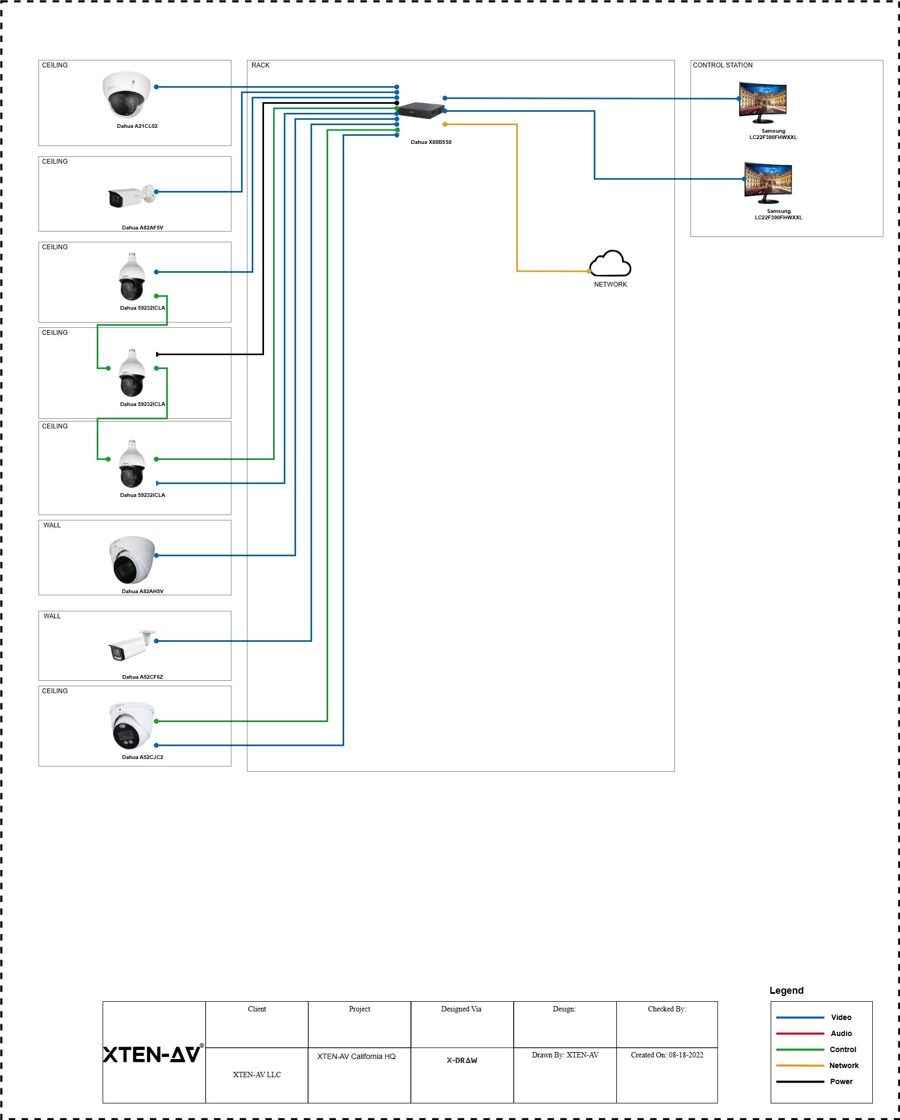
The Critical Importance of Battery-Powered Cameras in Modern Security
Revolutionary Impact on Security Installation
Battery-powered cameras have fundamentally transformed the security industry by eliminating the traditional barriers associated with wired surveillance systems. Before their introduction, every camera installation required careful planning around power outlet placement, cable routing, and often expensive electrical work. This limitation restricted camera placement to locations near power sources, creating blind spots and security vulnerabilities.The advent of wireless battery-operated cameras has democratized security, enabling:
- Installation in remote locations without electrical infrastructure
- Rapid deployment for temporary monitoring needs
- Cost-effective security solutions without professional installation fees
- Flexible placement based solely on optimal viewing angles
- Portable security that moves with changing needs
Integration with Best Video Surveillance Systems
Modern battery-powered cameras aren't standalone devices—they're sophisticated components within comprehensive best video surveillance systems. These systems now leverage cloud storage, AI-powered analytics, smartphone integration, and av system integration software to create cohesive security ecosystems that rival traditional wired systems in capability while surpassing them in flexibility.The integration capabilities of contemporary battery cameras include:
- Seamless connectivity with smart home platforms like Amazon Alexa, Google Home, and Apple HomeKit
- Professional-grade features including two-way audio, night vision, and motion zones
- Cloud and local storage options for flexible video retention
- Real-time alerts and push notifications to multiple devices
- Multi-camera synchronization for comprehensive property coverage
Economic and Practical Advantages
The economic impact of battery-powered camera technology extends beyond initial purchase price. When evaluating total cost of ownership, these systems offer compelling advantages:Installation Cost Savings: Professional installation of wired systems can cost $150-$500 per camera. Battery-powered alternatives typically require no professional installation, representing savings of thousands of dollars for multi-camera systems.
Flexibility Value: The ability to relocate cameras without rewiring provides ongoing value as security needs evolve. This adaptability is particularly valuable for renters, temporary installations, and businesses with changing layouts.
Maintenance Accessibility: Battery-powered cameras mounted in accessible locations simplify maintenance compared to hardwired systems with cameras in difficult-to-reach positions.
Environmental Adaptability
Battery-operated cameras excel in environments where traditional wiring is impractical or impossible:- Historic buildings where drilling and wiring would damage protected structures
- Outdoor areas far from power sources like gardens, gates, and perimeter fencing
- Rental properties where permanent modifications aren't permitted
- Construction sites requiring temporary but robust security
- Remote locations such as farms, ranches, and vacation properties
Understanding Battery Technology in Security Cameras
Types of Batteries Used in Security Cameras
Lithium-Ion Batteries
Lithium-ion (Li-ion) batteries dominate the modern battery-powered camera market and for excellent reasons. These rechargeable batteries offer the optimal balance of energy density, longevity, and performance characteristics essential for surveillance applications.Key Advantages:
- High energy density (150-250 Wh/kg) enabling compact camera designs
- Low self-discharge rate (2-3% per month) maintaining charge during storage
- Long cycle life (300-500 charge cycles) ensuring multi-year operational life
- Consistent voltage output maintaining camera performance throughout discharge
- Fast charging capability reducing downtime between charges
- Typical capacities: 5,000-10,000 mAh for outdoor cameras
- Voltage: 3.7V nominal, 4.2V fully charged
- Operating temperature: -20°C to 60°C (-4°F to 140°F)
- Charge time: 4-8 hours depending on capacity
Lithium-Ion Polymer Batteries
Lithium-polymer (LiPo) batteries represent an evolution of traditional Li-ion technology, offering additional benefits for specific camera designs:
- Flexible form factors allowing custom shapes for sleeker camera profiles
- Slightly higher energy density in some configurations
- Improved safety characteristics with reduced risk of electrolyte leakage
- Better performance in extreme temperatures
Alkaline Batteries
Some budget-friendly or specialized cameras still utilize non-rechargeable alkaline batteries (typically AA or AAA). While offering certain advantages, they're increasingly rare in premium systems:Advantages:
- Immediate replacement without waiting for charging
- Longer shelf life for infrequently used cameras
- Cost-effective initial purchase
- Environmental impact of disposable batteries
- Higher long-term cost through repeated purchases
- Unpredictable performance in temperature extremes
- Rapid voltage drop affecting camera functionality
Battery Capacity and Its Impact on Runtime
Battery capacity, measured in milliamp-hours (mAh) or watt-hours (Wh), directly correlates with potential camera runtime. However, understanding this relationship requires considering the power consumption profile of your specific camera system.Calculating Theoretical Battery Life
The basic formula for estimating battery life is: Battery Life (hours) = Battery Capacity (mAh) / Average Current Draw (mA)For example, a camera with:
- Battery capacity: 6,000 mAh
- Average current draw: 150 mA (moderate usage)
- Theoretical runtime: 6,000 / 150 = 40 hours continuous operation
However, real-world performance varies significantly from theoretical calculations due to:
- Efficiency losses in voltage regulation circuits
- Temperature effects on battery chemistry
- Variable power consumption based on camera activity
- Battery degradation over time
- Power management features reducing average consumption
Power Consumption Modes
Modern battery-powered cameras operate in multiple power states, each consuming different amounts of energy:
Standby Mode (5-20 mA):
- Camera inactive but monitoring for motion
- Minimal processing and no recording
- Can sustain operation for weeks or months
- Full sensor operation and video encoding
- WiFi transmission to cloud or local storage
- Significant power draw limiting continuous operation
- Continuous video streaming to user's device
- Maximum power consumption state
- Drastically reduces battery life
- IR LEDs consume significant additional power
- Can double or triple power consumption
- Major factor in outdoor camera battery life
Advanced Battery Management Systems
Premium best video surveillance systems incorporate sophisticated Battery Management Systems (BMS) that optimize performance and longevity:Smart Charging Algorithms
- Multi-stage charging protocols preventing overcharge damage
- Temperature-compensated charging adjusting parameters for ambient conditions
- Cell balancing ensuring uniform charge across multi-cell batteries
- Charge rate optimization balancing speed against battery health
Power Conservation Features
Modern cameras employ intelligent power management:- Motion-activated recording eliminating unnecessary continuous recording
- Scheduled operation powering down during predetermined periods
- Adjustable video quality reducing bandwidth and processing needs
- Smart detection zones limiting processing to relevant areas
- Wake-on-LAN functionality reducing standby power
Battery Health Monitoring
Advanced systems provide:- Real-time battery percentage indicators in mobile apps
- Estimated time remaining based on usage patterns
- Low battery alerts providing advance warning
- Charge cycle tracking monitoring long-term battery health
- Performance degradation warnings signaling replacement needs
Key Factors Affecting Battery Life in Security Cameras
Camera Resolution and Video Quality Settings
Video resolution represents one of the most significant factors affecting battery consumption in wireless cameras. Higher resolutions require more processing power, larger data files, and increased transmission bandwidth—all translating to accelerated battery drain.Resolution Impact Analysis
720p (1280x720) Recording:
- Power consumption: Baseline (lowest modern standard)
- Typical battery life: 4-6 months with moderate activity
- File size: ~60 MB per minute
- Use case: Cost-conscious installations prioritizing battery life
1080p (1920x1080) Full HD Recording:
- Power consumption: 40-60% higher than 720p
- Typical battery life: 2-4 months with moderate activity
- File size: ~130 MB per minute
- Use case: Standard for most residential installations
2K (2560x1440) QHD Recording:
- Power consumption: 80-120% higher than 720p
- Typical battery life: 1.5-3 months with moderate activity
- File size: ~200 MB per minute
- Use case: Detail-critical applications requiring facial recognition
4K (3840x2160) Ultra HD Recording:
- Power consumption: 150-200% higher than 720p
- Typical battery life: 1-2 months with moderate activity
- File size: ~375 MB per minute
- Use case: Professional installations where image detail justifies shorter battery life
Video Quality Settings Beyond Resolution
Frame Rate Impact:
- 15 fps: Minimizes power consumption, adequate for monitoring
- 24-30 fps: Standard setting balancing quality and efficiency
- 60 fps: Doubles power consumption, rarely necessary for security
Compression Standards:
- H.264: Mature standard with moderate efficiency
- H.265 (HEVC): 50% better compression, reducing transmission power by up to 40%
- H.266 (VVC): Emerging standard promising additional 30-50% efficiency gains
Bitrate Optimization:
- Variable bitrate (VBR): Adjusts quality based on scene complexity, optimizing battery life
- Constant bitrate (CBR): Maintains consistent quality but may waste power on static scenes
Motion Detection Frequency and Sensitivity
The motion detection system fundamentally determines how often your camera transitions from low-power standby to high-power recording, making it perhaps the single most impactful setting for battery longevity.Motion Detection Technology Types
Passive Infrared (PIR) Sensors:
- Power consumption: Extremely low (microamps)
- Detection method: Senses heat signature changes
- Advantages: Minimal battery impact, excellent for human detection
- Limitations: Can miss objects without heat signatures, weather-sensitive
Computer Vision Motion Detection:
- Power consumption: Moderate (requires continuous image processing)
- Detection method: Analyzes video frames for movement
- Advantages: Highly customizable detection zones, fewer false alarms
- Limitations: Higher power consumption, processing-intensive
Hybrid Detection Systems:
- Combine PIR triggering with video verification
- Optimize battery life while maintaining accuracy
- Featured in premium best video surveillance systems
Optimizing Motion Settings for Battery Life
Sensitivity Adjustment:
- High sensitivity: Frequent triggers from minor movements (leaves, shadows), dramatically reducing battery life
- Medium sensitivity: Balanced approach capturing relevant events
- Low sensitivity: Misses some events but maximizes battery preservation
Detection Zone Configuration:
- Limiting active zones to critical areas reduces false triggers
- Excluding high-activity zones (sidewalks, roadways) prevents constant activation
- Zone masking available in advanced systems within av system integration software
Activity-Based Battery Impact:
- Low-traffic area (2-5 triggers/day): 4-6 months battery life
- Moderate-traffic area (10-20 triggers/day): 2-3 months battery life
- High-traffic area (50+ triggers/day): 3-6 weeks battery life
- Continuous motion area: Days to weeks (not recommended for battery power)
Environmental Temperature Effects
Temperature exerts profound influence on battery chemistry and camera electronics, with both extreme cold and excessive heat significantly impacting performance and longevity.Cold Temperature Impact
Battery Chemistry Effects:
- Reduced capacity: Batteries can lose 20-50% capacity below freezing
- Increased internal resistance: Reduces available current
- Slower chemical reactions: Diminishes voltage output
- Temporary capacity recovery: Performance often returns when warmed
Temperature-Specific Performance:
- Above 50°F (10°C): Minimal impact on performance
- 32°F to 50°F (0°C to 10°C): 10-20% capacity reduction
- 0°F to 32°F (-18°C to 0°C): 30-50% capacity reduction
- Below 0°F (-18°C): 50-70% capacity reduction, potential shutdown
Cold Weather Optimization Strategies:
- Use cold-rated camera models with enhanced battery formulations
- Install solar panel accessories for trickle charging
- Consider AC-powered models with battery backup for extreme climates
- Position cameras in sun-exposed locations when possible
- Utilize insulated camera housings to moderate temperature extremes
Heat Impact on Battery Life
High Temperature Effects:
- Accelerated degradation: Heat increases chemical reaction rates, shortening overall battery lifespan
- Reduced cycle life: Each charge cycle causes more degradation in hot conditions
- Safety concerns: Extreme heat can cause battery swelling or failure
- Performance paradox: Short-term capacity may increase but long-term health suffers
Temperature Management Strategies:
- Mount cameras in shaded locations avoiding direct afternoon sun
- Choose light-colored camera housings reflecting rather than absorbing heat
- Ensure adequate ventilation around camera bodies
- Consider seasonal remounting for cameras in extreme sun exposure
- Monitor battery health metrics in hot climates for early replacement signs
WiFi Signal Strength and Connectivity
Wireless connectivity represents a substantial, often underestimated power consumption factor in battery-powered cameras. The camera's WiFi radio can consume as much power as the video processing system, making signal strength optimization crucial for battery longevity.WiFi Power Consumption Dynamics
Signal Strength Impact:
- Excellent signal (-30 to -50 dBm): Minimal retransmission, optimal efficiency
- Good signal (-50 to -67 dBm): Occasional retransmission, slight impact
- Fair signal (-67 to -75 dBm): Frequent retransmission, 20-40% additional power consumption
- Poor signal (-75 to -90 dBm): Constant retransmission attempts, 50-100% additional power consumption
Transmission Frequency:
- 2.4 GHz band: Better range, lower power consumption, more interference
- 5 GHz band: Shorter range, higher power consumption, less congestion
- WiFi 6 (802.11ax): Improved efficiency through target wake time features
Optimizing Connectivity for Battery Life
Router Placement and Configuration:
- Position WiFi access points to minimize camera distance
- Use mesh network systems to extend coverage without degrading signal
- Configure dedicated SSID for security cameras reducing network congestion
- Enable QoS (Quality of Service) prioritizing camera traffic
Camera Placement Considerations:
- Test signal strength before permanent installation
- Avoid placement behind metal siding, concrete walls, or other RF barriers
- Consider WiFi extenders or mesh nodes for distant locations
- Use WiFi analyzer apps to identify optimal placement
Advanced Solutions:
- PoE battery backup: Combines wired reliability with battery backup capabilities
- Local storage: Reduces cloud uploads, minimizing wireless transmission
- Scheduled uploads: Batch transfer recorded footage during off-peak times
Cloud Storage vs. Local Storage Impact
The storage methodology your camera employs significantly affects power consumption and, consequently, battery life. Understanding the tradeoffs helps optimize your video surveillance system configuration.Cloud Storage Power Consumption
Upload Power Requirements:
- Continuous WiFi transmission consuming 200-400 mA
- CPU processing for encryption and compression
- Retry attempts if uploads fail, multiplying power consumption
Factors Affecting Cloud Storage Battery Impact:
- Upload resolution: 4K requires 4x more bandwidth than 1080p
- Clip length: Longer recordings mean extended transmission periods
- Upload frequency: Each motion event triggers separate upload
- Cloud service efficiency: Different providers have varying compression and protocol efficiency
Battery Life Comparison:
- 24/7 cloud recording: Not feasible with battery power
- Event-based cloud upload: 2-4 months typical battery life
- Scheduled cloud sync: 4-6 months with batch uploads
Local Storage Advantages
SD Card or NVR Storage:
- Minimal power consumption for writing to local storage
- No transmission overhead eliminating WiFi power draw
- Reduced latency and improved reliability
- Privacy benefits keeping footage on-premises
Battery Life Benefits:
- Local-only storage: 6-12 months typical battery life
- Hybrid approach (local primary, cloud backup): 3-5 months
- Manual retrieval workflow: Maximum battery preservation
Considerations:
- Theft vulnerability: Camera theft means evidence loss
- Manual management: Requires periodic card retrieval
- Limited capacity: SD cards typically max out at 128-512GB
- No remote access: Can't view footage without physical camera access
Average Battery Life Expectations by Camera Category
Budget-Friendly Battery Cameras ($50-$150)
Typical Battery Life: 2-4 monthsEntry-level battery-powered cameras prioritize affordability over advanced features, resulting in moderate battery performance through simplified components and basic power management.Common Specifications:- Battery capacity: 3,000-5,000 mAh
- Resolution: 720p to 1080p
- Detection method: Basic PIR sensors or simple motion detection
- Storage: Cloud-only or basic local storage
- Connectivity: 2.4 GHz WiFi only
Battery Performance Characteristics:
- Frequent false alarms from basic detection increasing activity
- Limited power optimization features
- Simple on/off rather than nuanced power states
- No advanced analytics reducing processing demands but limiting functionality
Optimization Tips for Budget Cameras:
- Place in low-traffic areas minimizing triggers
- Lower resolution settings when possible
- Reduce detection sensitivity accepting some missed events
- Use scheduling features if available to power down during unused hours
- Consider rechargeable battery accessories to reduce long-term costs
Representative Models and Battery Performance:
- Wyze Cam Outdoor: 3-6 months with moderate use
- Blink Outdoor: 2+ years with AA lithium batteries (manufacturer claim)
- Ring Stick Up Cam Battery: 3-6 months typical usage
Mid-Range Residential Cameras ($150-$300)
Typical Battery Life: 3-6 monthsMid-tier cameras incorporate better battery technology, smart power management, and more efficient processing, substantially improving runtime while adding valuable features.Enhanced Specifications:
- Battery capacity: 5,000-7,500 mAh
- Resolution: 1080p to 2K
- Detection: Improved PIR with AI enhancement
- Storage: Hybrid cloud and local options
- Connectivity: Dual-band WiFi
Advanced Power Management:
- Intelligent scheduling learning usage patterns
- Zone-based detection reducing false triggers
- Variable quality recording adjusting resolution based on motion
- Optimized transmission protocols reducing upload time
Features Balancing Power and Functionality:
- Person detection: Reduces false alerts from animals, shadows
- Package detection: Specialized alerts without continuous monitoring
- Two-way audio: Used sparingly to preserve battery
- Spotlight features: LED lights adding ~30% power consumption when active
Representative Models:
- Arlo Essential: 3-6 months average
- EufyCam 2C: 6 months+ with optimized settings
- Ring Spotlight Cam Battery: 3-6 months typical
Premium Consumer Cameras ($300-$500)
Typical Battery Life: 6-12 months Premium battery cameras represent the pinnacle of consumer video surveillance technology, incorporating cutting-edge battery technology, AI-powered analytics, and sophisticated power optimization to achieve exceptional runtime.Premium Specifications:
- Battery capacity: 8,000-13,000 mAh
- Resolution: 2K to 4K
- Detection: AI-powered analytics with facial recognition
- Storage: Flexible local and cloud with av system integration software compatibility
- Connectivity: WiFi 6 with optimized protocols
Advanced Intelligence Features:
- Context-aware detection: Differentiates between people, vehicles, animals, packages
- Behavioral analytics: Learns normal patterns, alerting only on anomalies
- Smart notifications: Reduces unnecessary app checks saving battery
- Adaptive recording: Adjusts quality and length based on event significance
Power Optimization Technology:
- AI edge processing: Local analysis reducing cloud uploads
- Predictive wake: Anticipates activity patterns for faster response
- Dynamic resolution: Records high-quality only for important events
- Battery health algorithms: Manages charging to extend lifespan
- Arlo Ultra 2: 6 months with 4K recording
- Google Nest Cam Battery: 3 months typical (heavy features)
- EufyCam 3: 12 months+ (365-day battery claim)
Professional-Grade Battery Systems ($500+)
Typical Battery Life: 6-24+ monthsProfessional systems designed for commercial installations or demanding residential applications incorporate enterprise-grade battery technology and sophisticated power management achieving remarkable longevity even under demanding conditions.Professional Specifications:
- Battery capacity: 10,000-20,000+ mAh or solar-powered options
- Resolution: 2K to 4K with enhanced HDR
- Detection: Advanced AI with custom training capabilities
- Storage: Enterprise NVR integration and cloud backup
- Connectivity: PoE with battery backup or advanced wireless
Enterprise Power Management:
- Solar integration: Continuous trickle charging enabling indefinite operation
- Hot-swappable batteries: Replace without system downtime
- Battery health monitoring: Predictive maintenance alerts
- Remote power management: Adjust settings via av system integration software
Integration with Best Video Surveillance Systems:
- Professional NVR compatibility: Integration with Milestone, Genetec, Blue Iris
- Access control integration: Coordinated monitoring with entry systems
- Analytics platforms: People counting, heat mapping, dwell time analysis
- Central management: Single-pane control of multiple locations
Representative Professional Systems:
- Reolink Argus 3 Pro with Solar Panel: Indefinite operation
- UniFi Protect G4 Instant: 1-2 months (designed for supplemental coverage)
- Axis Communications wireless options: 6-12 months professional applications
Solar Panel Integration and Extended Battery Life
Understanding Solar-Powered Camera Systems
Solar panel integration represents perhaps the most significant advancement in battery-powered camera longevity, potentially transforming finite battery life into indefinite operation. The combination creates a sustainable security solution requiring minimal maintenance while delivering continuous protection.How Solar Integration Works
Basic System Components:
- Solar panel: Photovoltaic cells converting sunlight to electricity
- Charge controller: Regulates power flow preventing overcharge
- Camera battery: Stores energy for nighttime and cloudy weather operation
- Weatherproof connections: Ensures reliable outdoor performance
Example Calculation:
- Solar panel: 3W panel producing ~15-20Wh per day (sunny conditions)
- Camera consumption: Average 3Wh per day (moderate activity)
- Result: Surplus energy keeping battery fully charged year-round
Solar Panel Specifications and Performance
Panel Wattage Options:
- 2-3W panels: Suitable for low-consumption cameras in sunny climates
- 4-6W panels: Standard option for most residential applications
- 10W+ panels: Professional installations or high-activity cameras
Real-World Solar Generation: Sunny day (full sun exposure):
- 3W panel: 15-20Wh per day
- 5W panel: 25-30Wh per day
Partly cloudy conditions:
- 50-70% of sunny day production
Overcast conditions:
- 10-30% of sunny day production
Winter/short days:
- 30-50% of summer production
Optimal Solar Panel Positioning
Panel Orientation Guidelines:Northern Hemisphere:
- Azimuth: South-facing ideal
- Tilt angle: Approximately equal to latitude
- Seasonal adjustment: Higher angle in winter, lower in summer
Southern Hemisphere:
- Azimuth: North-facing ideal
- Tilt angle: Approximately equal to latitude
- Seasonal adjustment: Same principle reversed
Practical Installation Considerations:
- Compromise positioning: Balance camera viewing angle with solar exposure
- Shadow avoidance: Keep panels clear of trees, buildings, other obstructions
- Cleaning access: Ensure panels can be cleaned periodically
- Cable management: Route cables securely preventing damage
Battery Life with Solar Integration
Operational Status Comparison:Battery-Only Operation (No Solar):
- Average life: 2-6 months depending on activity and settings
- Maintenance: Regular recharging or battery replacement required
- Reliability: Predictable depletion curve
Battery + Solar Integration:
- Sustained operation: Indefinite with adequate sunlight
- Maintenance: Minimal; occasional panel cleaning
- Reliability: Weather-dependent but highly robust
Performance in Various Climates:Sunny Climates (Southwest US, Mediterranean):
- Expected operation: Year-round without intervention
- Battery depletion risk: Minimal except extended storms
- Panel sizing: 3-4W often sufficient
Moderate Climates (Most of US, Europe):
- Expected operation: Self-sufficient 8-10 months annually
- Winter considerations: May require occasional charging during extended cloudy periods
- Panel sizing: 5-6W recommended
Cloudy/Northern Climates:
- Expected operation: Extended battery life but not fully self-sufficient
- Maintenance: Occasional recharging during winter months
- Panel sizing: 6-10W for best results
Cost-Benefit Analysis of Solar Integration
Initial Investment:- Solar panel accessory: $30-$80 depending on wattage and brand
- Professional installation (if needed): $50-$150
- Total added cost: $80-$230 per camera
Long-Term Savings:
- Eliminated charging cycles: Save hours of annual maintenance
- Extended battery lifespan: Reduced depth of discharge cycles
- No replacement batteries: Potentially years of battery replacement costs avoided
- Convenience value: Continuous operation without monitoring
Break-Even Analysis: Scenario: Camera requiring monthly charging
- Time value (15 min charging × 12 months × $20/hour equivalent): $60/year
- Battery degradation reduction: $20-40/year in extended lifespan
- Total annual value: $80-100
- Payback period: 1-2 years
Beyond Financial Considerations:
- Reliability: Continuous operation critical for security applications
- Sustainability: Reduced environmental impact from charging
- Remote locations: Essential for areas without easy access to power
Advanced Battery Life Extension Strategies
Strategic Camera Placement for Maximum Efficiency
Location selection profoundly impacts battery performance through multiple mechanisms: motion frequency, environmental conditions, WiFi connectivity, and solar exposure (if applicable). Strategic placement optimizes all these factors simultaneously.High-Efficiency Location Characteristics
Optimal Placement Criteria:
- Minimal false motion triggers: Away from trees, moving shadows, high-traffic areas
- Strong WiFi signal: Direct line of sight to router or access point
- Moderate temperature: Sheltered from extreme heat and cold
- Solar access (if using panels): South-facing with clear sky view
- Strategic viewing angle: Captures critical areas with minimal wasted frame space
Location-Specific Strategies:Front Door/Entry Points:
- Challenge: High activity from residents, deliveries, passersby
- Solution: Narrow detection zones to doorway only, excluding sidewalk
- Expected battery life: 2-4 months
Backyard/Garden:
- Challenge: Animal activity, wind-blown vegetation triggering false alarms
- Solution: Adjust sensitivity lower, use AI person detection only
- Expected battery life: 4-6 months
Garage/Driveway:
- Challenge: Vehicle movement creates frequent high-resolution recordings
- Solution: Zone detection to exclude street, schedule recording during home periods only
- Expected battery life: 2-3 months
Remote/Perimeter:
- Challenge: Poor WiFi, extreme weather exposure
- Solution: Local storage only, solar panel integration, weatherproof housing
- Expected battery life: 6-12 months (with solar)
Intelligent Recording Schedule Configuration
Scheduling features within modern best video surveillance systems enable dramatic battery preservation by powering cameras down during periods when monitoring isn't required.Creating Effective Schedules
Occupancy-Based Scheduling:
- Away mode: Full monitoring when residents are absent
- Home mode: Reduced or disabled interior cameras, armed perimeter only
- Sleep mode: Minimal monitoring overnight in low-risk areas
Activity Pattern Optimization:
- Weekday schedule: Adjusted for work schedules
- Weekend schedule: Different patterns for home days
- Seasonal adjustment: Modified for daylight saving time, vacation periods
Example Optimized Schedule: Weekday (M-F):
- 6:00 AM - 8:00 AM: Reduced sensitivity (morning routine)
- 8:00 AM - 5:00 PM: Full monitoring (away from home)
- 5:00 PM - 10:00 PM: Reduced sensitivity (home, active)
- 10:00 PM - 6:00 AM: Full perimeter, minimal interior
Weekend:
- All day: Reduced sensitivity or perimeter-only
Battery Impact:
- Unscheduled 24/7 monitoring: 2-3 months battery life
- Optimized scheduling: 4-6 months battery life
- Improvement: 50-100% battery life extension
Video Quality Optimization Without Sacrificing Security
Quality settings represent the most accessible and impactful battery optimization strategy, but implementation requires balancing power savings against security effectiveness.Resolution Optimization Strategy
Differentiated Quality Approach: Instead of uniform resolution across all scenarios, apply context-appropriate quality:
High-Priority Areas (Front door, entry points):
- Resolution: 2K or 1080p High
- Frame rate: 24-30 fps
- Justification: Identity verification requires detail
Medium-Priority Areas (Driveway, backyard):
- Resolution: 1080p Standard
- Frame rate: 15-24 fps
- Justification: Activity detection with reasonable detail
Low-Priority Areas (Side yard, distant perimeter):
- Resolution: 720p
- Frame rate: 15 fps
- Justification: Motion detection primary goal
Battery Impact of Optimization:
- All cameras 4K: 1-2 months average battery life
- All cameras 1080p: 3-4 months average battery life
- Optimized mixed resolution: 4-5 months average battery life
Night Vision Optimization
IR illumination represents significant power consumption, often doubling or tripling overnight power draw. Strategic optimization preserves night security while managing battery impact.
Night Vision Settings:
- Auto IR: Camera automatically enables based on ambient light
- Scheduled IR: User-defined times for IR activation
- Disabled IR: Relies on ambient lighting only
- Spotlight option: LED illumination (varies by model) instead of or supplementing IR
Optimization Strategies:
- Ambient light leverage: Position cameras near existing lights reducing IR needs
- Scheduled approach: Enable IR only during critical overnight hours
- Motion-triggered spotlight: Brief LED illumination for events reducing continuous IR
- Selective cameras: Full night vision on critical cameras, reduced on secondary positions
Battery Impact:
- 24/7 full IR illumination: 50-100% additional battery consumption
- Scheduled IR (10pm-6am only): 25-40% additional consumption
- Motion-triggered lighting: 10-20% additional consumption
Firmware Updates and Feature Management
Modern battery cameras receive regular firmware updates improving efficiency, fixing bugs, and adding features. However, some new features may increase power consumption, requiring conscious feature management.Beneficial Firmware Updates
Power Efficiency Improvements:
- Optimized algorithms: More efficient motion detection processing
- Enhanced compression: H.265 or improved H.264 implementation
- Bug fixes: Resolving issues causing excessive power drain
- Improved connectivity: More stable WiFi connection reducing retries
Update Best Practices:
- Read release notes: Understand changes before updating
- Monitor post-update performance: Check if battery life changes
- Participate in user forums: Learn from other users' experiences
- Maintain update routine: Don't skip updates; efficiencies compound
Feature Activation Considerations
High-Impact Features (Significant Battery Drain):
- Continuous recording: Transforming event-based to 24/7 operation
- Live view: Maintaining persistent connection even when not viewing
- Rich notifications: Thumbnail images with every alert
- Radar detection: Always-on radar module (specialized cameras)
Moderate-Impact Features:
- Person detection AI: Additional processing but reduces false alerts
- Two-way audio: Occasional use acceptable; frequent use impactful
- Activity zones: Minimal processing increase, beneficial false-alarm reduction
- Package detection: Specialized processing but typically infrequent
Feature Selection Strategy: Enable features providing value proportional to their power cost:
- High value, low power: Activity zones, person detection, scheduled recording
- High value, moderate power: Two-way audio (occasional use), night vision (scheduled)
- Evaluate carefully: Continuous recording, rich notifications, experimental features
- Disable unused features: Any feature not actively used wastes battery
Integration with Comprehensive Video Surveillance Systems
The Role of AV System Integration Software
Modern av system integration software platforms have revolutionized how battery-powered cameras function within comprehensive best video surveillance systems, enabling centralized management, advanced analytics, and seamless interoperability that dramatically enhances both functionality and efficiency.Leading AV System Integration Platforms
Professional-Grade Solutions:
Milestone XProtect:
- Integration capability: Supports 8,000+ camera models including battery-powered options
- Power management: Remote configuration of battery camera settings
- Analytics platform: Advanced motion detection, people counting, heat mapping
- Battery monitoring: Dashboard tracking of all camera battery levels
- Application: Enterprise deployments requiring robust management
Genetec Security Center:
- Unified platform: Combines video surveillance, access control, license plate recognition
- Battery optimization: Intelligent scheduling based on access control events
- Health monitoring: Predictive maintenance alerts for battery replacement
- Integration breadth: Connects diverse security systems including IoT devices
- Application: Large commercial installations, campuses, critical infrastructure
Blue Iris:
- Cost-effective option: Professional features at consumer-friendly price
- Battery camera support: Growing compatibility with wireless camera brands
- Local processing: Reduces cloud dependence, extending battery life
- Alert management: Sophisticated filtering reducing unnecessary notifications
- Application: Advanced residential, small business deployments
Consumer-Friendly Platforms:
Smart Home Ecosystems:
- Amazon Alexa: Voice control, routine integration, smart home coordination
- Google Home: Similar capabilities with Google Assistant integration
- Apple HomeKit: Privacy-focused integration for Apple ecosystem users
- Samsung SmartThings: Broad device compatibility, automation capabilities
Battery Life Benefits of Integration Software
Centralized Power Management:
- Bulk configuration: Apply optimized settings across multiple cameras simultaneously
- Profile-based control: Switch all cameras between home/away/vacation modes
- Time synchronization: Ensures schedules work correctly across camera fleet
- Remote adjustment: Modify settings without physical camera access
Advanced Analytics Reducing False Alarms:
- Cross-camera verification: Confirm detections across multiple views before recording
- Object classification: Machine learning distinguishing people, vehicles, animals, objects
- Behavioral analytics: Identify unusual patterns rather than simple motion
- Result: 50-70% reduction in false alarms, proportional battery life extension
Intelligent Storage Management:
- Prioritized uploading: Send critical events to cloud immediately, batch routine footage
- Compression optimization: Choose appropriate codec and quality per event
- Hybrid storage strategies: Balance local and cloud storage based on criticality
- Retention policies: Automatically delete old footage freeing storage, reducing processing
Predictive Maintenance:
- Battery health tracking: Monitor degradation across camera fleet
- Usage pattern analysis: Identify abnormal consumption indicating issues
- Proactive alerts: Warning before batteries reach critical levels
- Replacement scheduling: Plan maintenance during convenient times rather than emergencies
Building Multi-Camera Systems for Optimal Battery Performance
Designing multi-camera systems requires strategic thinking about how cameras interact, share resources, and distribute workload. Thoughtful system design can actually improve individual camera battery life compared to standalone operation.Strategic Camera Role Assignment
Primary High-Detail Cameras:
- Location: Critical areas requiring positive identification
- Configuration: 2K/4K resolution, AI person detection, cloud storage
- Battery expectation: 2-4 months
- Quantity: 2-4 cameras in typical residential system
Secondary Monitoring Cameras:
- Location: Supporting views, activity confirmation
- Configuration: 1080p, standard detection, local storage primary
- Battery expectation: 4-6 months
- Quantity: 2-6 cameras in typical residential system
Perimeter Detection Cameras:
- Location: Boundaries, early warning positions
- Configuration: 720p, high-sensitivity detection, minimal recording
- Battery expectation: 6-12 months (especially with solar)
- Quantity: 2-8 cameras depending on property size
Coordination Benefits:
- Triggered recording: Perimeter camera detection wakes high-detail cameras
- Cross-verification: Secondary camera confirms event before cloud upload
- Shared processing: Central NVR handles analytics, cameras only capture
- Result: Overall system more efficient than sum of independent cameras
Hybrid Wired and Battery System Design
Optimal system design often combines hardwired cameras in high-activity areas with battery cameras in strategic supplemental positions, creating a best video surveillance system that balances coverage, reliability, and flexibility.
Strategic Hybrid Approach:
Hardwired Camera Locations:
- Very high traffic: Front door, main entry points
- 24/7 recording needs: Cash registers, critical infrastructure
- Permanent locations: Positions unlikely to need adjustment
- Power accessibility: Areas with convenient electrical access
Battery Camera Locations:
- Temporary coverage: Construction monitoring, event security
- Remote positions: Far from power infrastructure
- Flexible needs: Areas requiring frequent repositioning
- Supplemental angles: Additional perspectives on wired camera scenes
System Benefits:
- Installation cost reduction: Battery cameras avoid expensive electrical runs
- Coverage optimization: Place cameras based on need, not power availability
- Reliability balance: Critical areas wired for certainty, others battery for flexibility
- Future-proofing: Easy to add or relocate battery cameras as needs evolve
Maximizing Battery Lifespan and Performance
Proper Battery Charging Practices
While battery life (runtime per charge) gets most attention, battery lifespan (total years of useful operation) proves equally important for long-term cost-effectiveness and system reliability. Proper charging practices dramatically influence longevity.Understanding Battery Degradation
Lithium-ion battery degradation occurs through multiple mechanisms:
Cycle Life Degradation:
- Each charge/discharge cycle causes microscopic structural changes
- Typical Li-ion batteries: 300-500 cycles to 80% capacity
- High-quality batteries: 500-1,000 cycles to 80% capacity
- Premium batteries: 1,000-2,000 cycles with advanced chemistry
Calendar Aging:
- Time-based degradation occurring even without use
- Rate accelerates at high temperatures and high charge states
- Typical calendar life: 2-3 years to noticeable degradation
- Storage recommendations: 40-60% charge in cool environment
Depth of Discharge Impact:
- Shallow cycles (20-80% charge range) much gentler than full cycles
- Full discharge to 0% particularly stressful to battery chemistry
- Continuous high charge (>90%) also accelerates degradation
- Optimal operation: Keep batteries in 20-80% range when possible
Optimal Charging Strategies
Frequency of Charging:Proactive Approach (Recommended):
- Charge trigger: When battery reaches 20-30%
- Charge target: 80-90% if possible (not all cameras allow partial charging)
- Rationale: Minimizes stress, maximizes lifespan
- Practical consideration: Requires more frequent attention
Reactive Approach:
- Charge trigger: Low battery alert (typically 15-20%)
- Charge target: Full 100%
- Rationale: Simplicity, less management overhead
- Practical consideration: More stress per cycle but acceptable for most users
Emergency Approach (Avoid):
- Charge trigger: Camera shutdown (0%)
- Charge target: Full 100%
- Rationale: Convenience, neglect, or poor planning
- Impact: Significantly accelerates degradation, potential data loss
Environmental Considerations During Charging:
- Temperature range: Charge at 50-77°F (10-25°C) for optimal health
- Avoid hot charging: Remove from direct sun or hot locations before charging
- Cold weather charging: Allow camera to warm to room temperature first
- Ventilation: Ensure adequate airflow during charging
Multi-Battery Strategies for Continuous Operation
For critical security applications requiring uninterrupted coverage, multi-battery strategies eliminate downtime while optimizing individual battery health.
Hot-Swap Battery Systems:
- Professional cameras: Some models support battery replacement without power loss
- Implementation: Quickly exchange depleted battery for charged spare
- Benefit: Zero downtime, optimal charge timing
- Cost: Requires spare battery investment ($50-150 per camera)
Rotation Strategy:
- Two-battery approach: One in camera, one charging
- Rotation schedule: Swap every 1-2 months regardless of charge level
- Benefit: Batteries age evenly, always have charged spare ready
- Best for: High-priority cameras requiring maximum reliability
Capacity Upgrade:
- Aftermarket batteries: Often available with higher capacity than OEM
- Typical upgrade: 50-100% capacity increase
- Benefit: Longer runtime reducing charge frequency
- Consideration: Verify compatibility; some void warranty
Seasonal Maintenance and Optimization
Seasonal changes affect battery performance dramatically, making proactive seasonal maintenance essential for optimal year-round operation.Winter Preparation and Management
Pre-Winter Optimization:
- Battery health check: Replace batteries showing degradation before cold weather
- Solar panel cleaning: Remove accumulated dirt maximizing limited winter sun
- Firmware updates: Ensure latest power management optimizations installed
- Resolution adjustment: Consider lowering settings to reduce power needs
- Position review: Relocate cameras to sun-exposed positions if possible
During Winter Operation:
- Increased monitoring: Check battery levels more frequently
- Proactive charging: Charge at higher percentage (30-40%) vs summer (20%)
- Cold day awareness: Expect significantly reduced runtime on very cold days
- Storm preparation: Fully charge cameras before severe weather events
- Indoor storage: Temporarily bring cameras indoors during extreme cold if possible
Cold Weather Performance Expectations:
- Mild winter (30-50°F): 10-20% reduction in battery life
- Cold winter (0-30°F): 30-50% reduction in battery life
- Extreme cold (<0°F): 50-70% reduction; cameras may need weekly charging
Summer Optimization
Heat Management:
- Shade positioning: Relocate or add shading to cameras in full afternoon sun
- Mid-day charging: Charge during coolest part of day (morning)
- Housing ventilation: Ensure camera housing allows adequate airflow
- Light color selection: White or light-colored camera housings reflect heat
- Temperature monitoring: Check camera temperature in hottest conditions
Heat Impact on Battery Lifespan:
- Sustained operation above 95°F (35°C): Accelerates degradation significantly
- Each 10°C temperature increase: Roughly doubles degradation rate
- Protection strategies: Shade, ventilation, white housing can reduce temperature 10-20°F
Spring and Fall Maintenance
Semi-Annual Comprehensive Check:
- Full battery charge/discharge cycle: Recalibrate battery monitoring
- Lens cleaning: Remove pollen, dirt, spider webs affecting image quality
- Connection inspection: Check cables, mounts, weatherproofing
- Storage management: Clear old footage, verify retention policies
- Settings review: Adjust schedules for daylight saving time changes
- Software updates: Install firmware and app updates released since last check
Troubleshooting Rapid Battery Drain Issues
Identifying and Resolving Common Battery Problems
When battery life suddenly deteriorates or never meets expectations, systematic troubleshooting identifies and resolves the underlying cause, restoring optimal performance.Diagnostic Process
Step 1: Establish Baseline Performance
- Manufacturer specifications: What battery life does the manufacturer claim?
- User reports: What are other users experiencing with similar configurations?
- Your historical data: Has performance changed from when camera was new?
Step 2: Activity Analysis
- Motion event count: How many motion events occur daily?
- Recording duration: Total minutes of recording per day?
- Live view frequency: How often and how long do you watch live streams?
- Two-way audio: Frequency of using talk-back feature?
Step 3: Environmental Assessment
- Temperature extremes: Is camera exposed to very hot or cold conditions?
- WiFi signal strength: Use app to check signal quality at camera location
- Physical obstructions: Anything blocking camera view triggering false detections?
Step 4: Configuration Review
- Video quality settings: Resolution, frame rate, bitrate configuration?
- Detection sensitivity: Set appropriately for location?
- Storage method: Cloud uploading vs. local storage?
- Power-intensive features: Night vision, spotlight, pre-roll recording enabled?
Common Problems and Solutions
Problem: Battery Draining in Days Rather Than Months
Likely Causes:
- Excessive motion events from high-traffic location or overly sensitive settings
- Poor WiFi signal causing constant retransmission attempts
- Defective battery failing to hold charge properly
- Continuous recording accidentally enabled
- Firmware bug causing excessive power consumption
Solutions:
- Reduce motion sensitivity, enable detection zones excluding high-activity areas
- Improve WiFi coverage with range extender or mesh network
- Test with different battery (if available) or request warranty replacement
- Verify recording schedule, ensure event-based not continuous mode
- Update firmware or roll back to previous version if recent update caused issue
Problem: Sudden Battery Life Decrease
Likely Causes:
- Recent firmware update changing power management
- Environmental changes (seasonal temperature shift, new obstructions)
- Battery age degradation reaching end of lifespan
- Changed settings (resolution increase, new feature enabled)
- Increased activity in camera's field of view
Solutions:
- Check firmware release notes, participate in user forums for similar reports
- Assess environment, adjust for seasonal changes, remove new obstructions
- Test battery capacity, consider replacement if camera is 2+ years old
- Review settings changes, return to previous configuration to isolate cause
- Adjust to new normal or reposition camera if increased activity is permanent
Problem: Inconsistent Battery Performance
Likely Causes:
- Variable activity levels (weekend vs. weekday traffic patterns)
- Weather-dependent issues (better/worse performance based on temperature)
- Intermittent connectivity problems causing occasional high power drain
- Software bugs causing occasional power management failures
Solutions:
- Activity pattern analysis: Monitor correlation between events and battery drain
- Environmental logging: Track battery performance against weather data
- Network stability improvement: Upgrade router, reduce interference sources
- Systematic monitoring: Log battery level daily to identify patterns
Using Mobile Apps for Battery Optimization
Modern camera mobile apps provide sophisticated power management tools and battery analytics enabling fine-tuned optimization.Key App Features for Battery Management
Battery Status and Analytics:
- Current level: Real-time percentage remaining
- Estimated time remaining: Prediction based on recent usage patterns
- Historical performance: Graph showing battery level over days/weeks
- Charge cycle count: Total number of charges (some advanced apps)
- Power consumption breakdown: Analysis showing what features consume most power
Remote Configuration Tools:
- Bulk settings adjustment: Change resolution, sensitivity across multiple cameras
- Mode switching: Quick switch between home/away/vacation profiles
- Schedule management: Create and modify recording schedules
- Feature toggles: Enable/disable power-intensive features remotely
Smart Recommendations:
- AI-powered suggestions: App analyzes usage patterns, suggests optimizations
- Battery extension mode: Pre-configured ultra-low-power setting
- Comparative analysis: Shows how your settings compare to similar users
- What-if scenarios: Estimates battery life impact before making changes
App-Based Optimization Workflow
Week 1: Baseline Establishment
- Install cameras with standard settings
- Monitor battery consumption rate
- Note initial activity levels and patterns
- Document starting point for comparison
Week 2-3: Iterative Optimization
- Implement one optimization at a time
- Allow 3-4 days to assess impact
- Document battery level changes
- Successful optimization becomes new baseline
Week 4: Fine-Tuning
- Address remaining issues
- Balance battery life against security needs
- Establish final optimized configuration
- Document settings for replication
Ongoing: Monitoring and Adjustment
- Check app weekly for battery status
- Respond to low battery alerts promptly
- Seasonal adjustments as weather changes
- Periodic review of settings effectiveness
Real-World User Case Studies
Case Study 1: Suburban Home - Complete Property Coverage
Property Profile:- Location: Suburban neighborhood, moderate crime area
- Property size: 0.25-acre lot with single-family home
- Objectives: Complete perimeter coverage, package theft prevention, general security
- Budget: $1,500 for complete system
System Design:
- 4 battery cameras: 2 front (entry, driveway), 2 rear (patio, backyard)
- 2 cameras with solar panels: Backyard positions difficult to access for charging
- 1 wired doorbell camera: High-traffic front door requires continuous power
- Integration: Unified through smart home platform
Initial Configuration and Results:Month 1-2:
- Settings: 1080p resolution, high sensitivity, continuous cloud recording
- Battery performance: Requiring weekly charging on front cameras
- User feedback: "Overwhelming number of alerts, constantly charging cameras"
Optimization Process:Step 1: Activity Zone Configuration
- Excluded sidewalk and street from front camera detection zones
- Narrowed driveway camera to driveway only, excluding neighbor's yard
- Result: 60% reduction in motion events
Step 2: Resolution Optimization
- Backyard cameras reduced to 720p (low-priority areas)
- Front cameras maintained at 1080p (identity verification priority)
- Doorbell wired camera set to 2K (detailed facial recognition)
- Result: 30% reduction in power consumption on backyard cameras
Step 3: Intelligent Scheduling
- Weekday Schedule: Full monitoring 8am-6pm (work hours), reduced 6pm-8am
- Weekend Schedule: Reduced monitoring all day
- Result: Additional 40% battery life extension
Final Performance:
- Front cameras: 3-4 months per charge (from 1-2 weeks initially)
- Backyard cameras with solar: Indefinite operation year-round
- User satisfaction: "Perfect balance of security and convenience"
Lessons Learned:
- Initial configuration rarely optimal: Expect iterative refinement
- Solar panels essential for difficult-to-access positions
- Activity zones dramatically reduce false alerts and power consumption
- Scheduling underutilized but highly effective feature
Case Study 2: Small Business - Retail Store Monitoring
Business Profile:- Type: Small retail boutique
- Location: Urban strip mall
- Objectives: Loss prevention, employee monitoring, customer behavior analysis
- Requirements: Professional appearance, reliable operation, av system integration software compatibility
System Design:
- 6 battery cameras: Strategic interior and exterior positions
- Professional NVR: Central recording and management
- Integration: Connected to access control system
- Backup power: UPS maintaining system during power outages
Deployment Challenges:
Challenge 1: High Customer Traffic
- Interior cameras detecting hundreds of motion events daily
- Battery life initially 2-3 weeks per camera
- Solution: Configured cameras to record continuously but only alert on specific triggers (after-hours movement, loitering in specific zones)
- Result: Eliminated battery as practical solution for interior cameras
Revised Approach:
- Interior cameras: Switched to PoE (Power over Ethernet) powered cameras
- Exterior cameras: Retained battery power with optimizations
- Hybrid system: Best of both approaches
Exterior Camera Optimization:
- Entrance camera: Solar panel for continuous monitoring
- Parking lot cameras: Scheduled recording during business hours only, full security after closing
- Alley/loading dock: Motion-triggered recording only
- Result: 4-6 months battery life, adequate for quarterly maintenance schedule
Business Benefits:
- Flexible coverage: Easily added temporary camera during suspected theft investigation
- Professional appearance: Wireless exterior cameras with no visible wiring
- Cost-effectiveness: Avoided expensive outdoor electrical installation
- Scalability: Can easily add cameras as business expands
Key Takeaways:
- Battery cameras excellent for exterior commercial applications
- High-traffic interior spaces require wired power for practical operation
- Hybrid systems combining battery and wired cameras optimal for many businesses
- Professional integration with NVR and access control enhances value
Case Study 3: Rural Property - Farm and Outbuilding Monitoring
Property Profile:- Type: 40-acre farm with main house, barn, equipment storage
- Location: Rural area, buildings spread across property
- Challenges: No electrical infrastructure at outbuildings, extreme weather, wildlife false alarms
- Objectives: Livestock monitoring, equipment security, property boundary surveillance
System Design:
- 8 battery cameras with solar panels: Distributed across property
- Cellular connectivity: No WiFi available at remote locations
- Weather-resistant construction: IP65-rated cameras for harsh conditions
- Local storage: SD cards as primary storage, periodic cellular backup
Deployment Strategy:Phase 1: Critical Asset Monitoring
- Equipment storage: 2 cameras with overlapping coverage
- Main barn: 2 cameras covering entrances
- Solar panels: Essential due to infrequent access to charging
- Initial performance: 8-12 months unattended operation
Phase 2: Perimeter and Livestock Monitoring
- Property entrances: Cameras at three access points
- Pasture monitoring: Cameras overseeing livestock areas
- Wildlife challenge: Deer, coyotes triggering excessive alerts
Optimization for Wildlife Environment:Detection Configuration:
- AI person and vehicle detection: Eliminated animal false alarms
- Zone management: Focused on roadways and building approaches, excluded open pasture
- Sensitivity reduction: Accepted missing some minor activity to reduce false triggers
- Result: 90% reduction in false alerts
Seasonal Adjustments:
- Summer: Full operation with solar providing complete power independence
- Winter: Reduced resolution and recording length to conserve power during short, cloudy days
- Battery performance: Even during winter, 6+ months operation before charging needed
Cellular Connectivity Management:
- Local storage primary: SD cards capturing all footage
- Selective cellular upload: Only significant events transmitted
- Weekly thumbnail sync: Low-resolution overview ensuring system health
- Data cost management: Under 5GB monthly data usage across all cameras
Outcomes:
- Successful theft prevention: Cameras deterred potential thieves, captured evidence of trespassing
- Operational insights: Livestock movement patterns helped optimize feeding routines
- Weather resilience: System maintained operation through severe storms
- Cost effectiveness: Solar plus battery eliminated impossible electrical infrastructure costs
Critical Success Factors:
- Solar panels non-negotiable for remote installations
- Cellular backup essential where WiFi unavailable
- AI detection critical for wildlife-rich environments
- Weatherproof construction justifies premium cost in harsh conditions
Case Study 4: Multi-Unit Rental Property Management
Property Profile:- Type: 6-unit apartment building
- Location: Urban neighborhood with moderate crime
- Owner objectives: Tenant security, property protection, liability documentation
- Constraints: Cannot modify tenant units, limited maintenance time
System Requirements:
- Common area coverage: Entrances, parking, laundry, mailboxes
- Tenant privacy: Cannot monitor individual unit interiors or direct views into windows
- Low maintenance: Property manager visits weekly, cannot charge cameras more frequently
- Professional appearance: Must look intentional, not haphazard
Solution Architecture:
- 5 battery cameras: Building entrance (2), parking lot (2), rear access (1)
- Solar panels: On 3 parking lot and rear cameras
- Cloud storage: Managed through property management av system integration software
- Shared access: Property manager and owner have viewing access
Implementation Considerations:Tenant Communication:
- Provided notice of camera installation to all tenants
- Posted signage indicating video surveillance
- Explained privacy measures (no unit interiors, audio recording disabled)
- Offered access to footage if tenant is crime victim
Placement Strategy:
- Building entrances: Cameras capture everyone entering/exiting but cannot see into units
- Parking lot: Covers vehicles and common walkways
- Rear access: Monitors alley and dumpster area prone to illegal dumping
- Mailbox area: Deters mail theft, high tenant-requested coverage
Battery Performance Results:
- Entrance cameras: 2-3 months (high traffic)
- Parking lot cameras (solar): Indefinite operation
- Rear access (solar): Indefinite operation
- Maintenance schedule: Quarterly battery camera charging during routine maintenance
Business Benefits:Reduced Liability:
- Documented incidents: Video evidence resolved multiple tenant disputes
- Insurance claims: Footage supported property damage claims
- Legal protection: Cameras prove property owner exercising reasonable security measures
Tenant Satisfaction:
- Security perception: Tenants report feeling safer with visible cameras
- Package theft reduction: Deliveries left with less concern
- Faster issue resolution: Video helps identify problems quickly
Operational Efficiency:
- Remote monitoring: Property manager checks cameras before visiting property
- Vendor verification: Confirm contractor visits and work completion
- Tenant move-out: Document property condition at turnover
Financial Impact:
- System cost: $2,400 total installation
- Avoided losses: $3,000+ annually (theft prevention, dispute resolution)
- ROI: Under 1 year payback period
- Ongoing costs: Minimal (monthly cloud storage ~$60)
Lessons for Property Managers:
- Solar panels essential for multi-family applications reducing maintenance
- Battery cameras ideal for rental properties avoiding tenant unit modifications
- Cloud storage crucial enabling remote access from anywhere
- Documentation value often exceeds direct security benefits
Frequently Asked Questions (User Queries)
Question 1: Can battery-powered cameras work with existing wired security systems?
Answer:Yes, many modern battery-powered cameras can integrate with existing wired security systems, though the level of integration varies depending on the specific equipment and platforms involved.
Integration Methods:
Direct NVR Integration: Some Network Video Recorders (NVRs) support both wired and wireless cameras simultaneously. Brands like Reolink, Lorex, and Swann offer systems with native support for their battery camera lines alongside traditional PoE cameras. This integration provides:
- Unified viewing interface for all cameras
- Centralized storage and playback
- Combined motion detection rules
- Single mobile app for entire system
Via Software Platforms: Professional av system integration software like Blue Iris, Milestone XProtect, or Zoneminder can aggregate both wired and wireless cameras into a single management interface. These platforms offer:
- Brand-agnostic integration supporting diverse camera types
- Advanced analytics across all cameras
- Flexible recording rules and storage management
- Professional-grade features at various price points
Smart Home Hub Integration: Platforms like Amazon Alexa, Google Home, Apple HomeKit, and Samsung SmartThings can manage both camera types if individually compatible. Benefits include:
- Voice control across all cameras
- Integration with other smart home devices
- Unified notification system
- Automation capabilities (e.g., "arm cameras when system armed")
Limitations to Consider:
- Feature parity: Battery cameras may lack some advanced features of wired systems
- Brand restrictions: Best integration typically within single manufacturer ecosystem
- Network requirements: Wireless cameras need robust WiFi alongside wired network
- Management complexity: Mixed systems may require multiple apps or platforms
Best Practices:
- Verify compatibility before purchasing battery cameras for existing system
- Consider hybrid approach: Use battery cameras to fill coverage gaps rather than replace wired cameras
- Maintain network quality: Ensure WiFi coverage adequate for wireless camera locations
- Test integration: Pilot one battery camera before committing to multiple units
Question 2: What happens when battery-powered cameras run out of power?
Answer: When battery-powered cameras deplete their charge, several things occur depending on the specific camera model and system design:Immediate Effects:
Complete Shutdown: Most cameras simply power off completely when battery level reaches 0%, ceasing all functions including:
- Video recording
- Motion detection
- WiFi connectivity
- Alert sending
- Live viewing capability
Grace Period (Some Models): Advanced cameras may enter an ultra-low-power mode preserving minimal functionality:
- Periodic check-ins to indicate offline status
- Last-location beacon for finding camera
- Retained configuration settings
- Ability to receive OTA wake command for firmware updates
Pre-Depletion Warning System: Responsible battery camera systems provide multiple warning levels before complete depletion:
First Warning (30% remaining):
- Notification timing: 1-2 weeks before depletion (typical moderate use)
- Alert method: Push notification, email, in-app indicator
- Recommended action: Schedule charging soon
Second Warning (15% remaining):
- Notification timing: Days before depletion
- Alert method: More urgent notification, possibly repeated
- Recommended action: Charge immediately or accept imminent downtime
Critical Warning (5% remaining):
- Notification timing: 24-48 hours before depletion
- Alert method: High-priority alert, possibly SMS if configured
- Recommended action: Camera will shutdown soon
Recovery After Recharge:Automatic Recovery: Most cameras resume normal operation automatically when recharged:
- Reconnect to WiFi network
- Restore previous settings
- Resume configured recording schedule
- Send online notification to owner
Manual Intervention Sometimes Required: Occasionally, complete battery depletion requires manual restart:
- Press reset button after recharging
- Power cycle camera
- Reconfigure WiFi connection
- Restore settings from backup
Preventing Unexpected Downtime:
Best Practices:
- Enable all notification methods: Push, email, SMS where available
- Regular monitoring: Check battery levels weekly via app
- Proactive charging: Recharge at 20-30% rather than waiting for alerts
- Solar panel installation: Eliminates depletion risk for most cameras
- Backup cameras: Critical areas should have redundant coverage
- Scheduled maintenance: Calendar reminders for checking battery levels
Business/Critical Applications: For applications where downtime is unacceptable:
- Implement hot-swappable batteries: Exchange without powering down
- Deploy solar panels: Ensure continuous operation
- Use hybrid systems: Wired cameras for critical coverage, battery for supplemental
- Configure alerts: Ensure multiple people receive low-battery warnings
- Establish SLA: Define maximum acceptable response time to low battery alerts
Question 3: Are battery cameras as reliable as wired cameras for security?
Answer: Battery-powered cameras have evolved significantly and can match wired cameras in reliability for many applications, though important differences remain. Understanding these distinctions helps determine appropriate deployment scenarios.Reliability Factors Comparison:
Power Reliability:
- Wired cameras: Constant power unless electrical failure
- Battery cameras: Dependent on battery charge and management
- Winner: Wired (but manageable with solar panels on battery cameras)
Network Connectivity:
- Wired cameras: Ethernet provides stable, interference-free connection
- Battery cameras: WiFi subject to interference, range limitations, network congestion
- Winner: Wired (though modern WiFi 6 significantly improves battery camera performance)
Image Quality Consistency:
- Wired cameras: Can sustain 24/7 high-resolution recording
- Battery cameras: May reduce quality to preserve battery or during poor conditions
- Winner: Wired (but battery cameras adequate for most residential needs)
Weather Resilience:
- Wired cameras: Unaffected by temperature for power supply
- Battery cameras: Cold and heat significantly impact battery performance
- Winner: Wired (though varies by climate)
Physical Tamper Resistance:
- Wired cameras: Cutting power cable disables camera
- Battery cameras: Can continue operating if attacked (no vulnerable cable)
- Winner: Battery (in this specific scenario)
Installation Flexibility:
- Wired cameras: Limited to locations with power and network access
- Battery cameras: Can be placed anywhere with WiFi coverage
- Winner: Battery (enables optimal positioning)
When Battery Cameras Match or Exceed Wired Reliability:Optimal Scenarios:
- Low-traffic monitoring: Areas with infrequent activity (side yards, storage areas)
- Supplemental coverage: Adding extra angles to existing wired system
- Seasonal monitoring: Vacation homes, seasonal businesses
- Solar-powered installations: Eliminates battery life concern
- Areas without power infrastructure: Remote locations, new construction
Strategic Reliability Enhancement:
Hybrid System Approach: Combining wired cameras at critical high-traffic locations with battery cameras for supplemental coverage creates a best video surveillance system balancing reliability and flexibility:
- Wired coverage: Front door, main entry, cash registers, critical infrastructure
- Battery coverage: Side access, garden, garage, temporary monitoring needs
- Redundancy: Battery cameras provide backup view of wired camera zones
- Result: System more reliable than either approach alone
Battery Camera Reliability Maximization:
- Solar panel integration: Eliminates primary failure mode
- Multiple notification methods: Ensures awareness of issues
- Regular maintenance schedule: Proactive management prevents surprises
- Quality equipment selection: Premium cameras with proven reliability
- Professional installation: Proper positioning, configuration, integration
Industry Expert Perspective:
After 20 years in security and AV system integration, the consensus is: For Residential Applications: Modern battery-powered cameras with solar panels are equally reliable as wired cameras for 95% of homeowner needs. The convenience and positioning flexibility often result in more effective overall security even if theoretical reliability is slightly lower.
For Commercial Applications: Wired cameras remain the gold standard for high-traffic, mission-critical locations. However, battery cameras serve essential supplemental roles and excel in specific applications (temporary coverage, remote areas, rapid deployment).Bottom Line: With proper planning, battery cameras absolutely can be reliable for security. Success requires matching camera type to application, implementing proper management, and designing systems thoughtfully.
Question 4: How do extreme weather conditions affect battery camera performance?
Answer: Extreme weather represents one of the most significant challenges for battery-powered camera performance, affecting both immediate operation and long-term battery health. Understanding these impacts enables strategic mitigation.Cold Weather Impact Detailed:
Battery Chemistry Effects: Lithium-ion batteries undergo fundamental changes in cold temperatures:
- Reduced ionic conductivity: Chemical reactions slow dramatically
- Increased internal resistance: Available current decreases
- Lower voltage output: May fall below camera operating threshold
- Temporary capacity loss: Returns when warmed (not permanent damage)
Temperature-Specific Performance Data:70°F (21°C) - Optimal:
- 100% of rated battery capacity
- Normal operational characteristics
- Expected lifespan maintained
50°F (10°C) - Cool:
- 90-95% of rated capacity
- Minimal performance impact
- Acceptable for most applications
32°F (0°C) - Freezing:
- 70-80% of rated capacity
- Noticeable reduction in runtime
- May experience occasional connection issues
15°F (-9°C) - Cold:
- 50-60% of rated capacity
- Significant performance degradation
- Increased charging frequency required
0°F (-18°C) - Very Cold:
- 30-40% of rated capacity
- Camera may enter low-power mode frequently
- Consider supplemental heating or alternate solutions
-20°F (-29°C) - Extreme:
- 20-30% of rated capacity
- Many cameras cease reliable operation
- Specialized equipment required
Cold Weather Optimization Strategies:
Equipment Selection:
- Cold-rated cameras: Manufacturers specify operating temperature ranges; choose models rated for your climate
- High-capacity batteries: Larger capacity provides buffer against cold-induced reduction
- Solar panels: Continuous trickle charging helps maintain operational temperature
Installation Techniques:
- Insulated housings: Weather-resistant enclosures provide thermal mass moderating temperature swings
- Thermal paste: Between camera and mount can improve heat retention
- Sun-facing positions: Morning sun warms camera, improving early-day performance
- Avoid wind exposure: Protected mounting reduces convective cooling
Operational Adjustments:
- Reduce resolution: Lower processing demands decrease power consumption
- Limit night vision: IR LEDs consume significant power in cold conditions
- Scheduled operation: Power down during coldest overnight hours if security needs allow
- Increased maintenance: Check and charge more frequently during winter months
Hot Weather Challenges:
Short-Term Heat Effects: Unlike cold which reduces immediate capacity, heat has paradoxical short-term effects:
- Temporary capacity increase: Chemical reactions accelerate, potentially providing more immediate capacity
- However, at severe cost: Accelerated degradation shortens overall lifespan dramatically
Long-Term Heat Damage: Sustained high temperatures cause irreversible harm:85°F (29°C):
- Minimal impact if not sustained
- Acceptable for most environments
- Moderate acceleration of degradation
- Annual capacity loss increases 15-20%
- Significant degradation acceleration
- Annual capacity loss increases 50-75%
- Should trigger protective measures
- Severe degradation risk
- Potential safety concerns (swelling, leaking)
- Camera may implement thermal shutdown
Heat Mitigation Strategies:
Physical Protection:
- Shade structures: Simple awnings can reduce camera temperature 15-25°F
- Reflective housings: White or metallic finishes reflect rather than absorb heat
- Ventilated mounting: Air circulation prevents heat buildup
- Strategic positioning: Morning sun acceptable; afternoon sun problematic
Operational Measures:
- Thermal monitoring: Some advanced cameras report internal temperature
- Automatic quality reduction: Allow camera to reduce resolution during heat
- Mid-day charging avoidance: Charge during cooler morning or evening hours
- Seasonal remounting: Temporarily relocate to shadier positions during summer
Other Weather Considerations:
Humidity and Rain:
- Properly rated cameras (IP65, IP66) handle rain without issue
- Condensation: Can form inside housing in humid climates; silica gel packs help
- Fog and mist: Reduces image quality but doesn't affect battery
Wind:
- False motion triggers: Swaying branches, blowing debris increase activity
- Convective cooling: Increases cold weather challenges
- Physical security: Ensure secure mounting against strong gusts
Snow:
- Lens obscuring: Regular cleaning required after snow storms
- Cold: See cold temperature considerations above
- Ice buildup: Can block motion sensors or stick camera in fixed position
Lightning:
- Direct strike risk: Minimal for cameras (less than antennas, trees)
- Indirect damage: Power surge through wired connections (benefit of battery cameras)
- Network impact: WiFi router damage affects all cameras
Climate-Specific Recommendations:
Northern/Cold Climates:
- Mandatory solar panels for outdoor battery cameras
- Consider wired alternatives for critical coverage
- Higher capacity batteries essential
- Accept reduced winter performance as normal
Hot/Desert Climates:
- Shade mandatory for daytime sun exposure
- Light-colored equipment reflects heat
- Expect 2-3 year battery lifespan vs. 4-5 years in moderate climates
- Premium batteries with better heat tolerance worth investment
Humid/Tropical Climates:
- Highest weatherproof ratings (IP66, IP67)
- Sealed batteries preventing moisture ingress
- Regular maintenance: Clean cameras monthly to prevent mold, corrosion
- Antimicrobial housings available for some professional cameras
Moderate/Temperate Climates:
- Standard equipment adequate for most applications
- Seasonal adjustments: Minor tweaks for summer/winter optimization
- Best battery longevity: Both immediate capacity and lifespan
- Ideal for battery-powered cameras
Question 5: Can I use battery cameras for 24/7 continuous recording?
Answer: 24/7 continuous recording fundamentally conflicts with the core advantage of battery-powered cameras—wire-free convenience—making it technically possible but practically inadvisable in most scenarios. Understanding the limitations and alternatives helps make informed decisions.Technical Feasibility:
Power Consumption Reality: Continuous recording requires:
- Video encoding: Constant processor activity (150-300 mA)
- WiFi transmission: Continuous data upload (200-400 mA)
- Sensor operation: Full-time image capture (50-100 mA)
- Total draw: 400-800 mA average
Battery Life Calculation: Using a typical 6,000 mAh battery:
- Runtime: 6,000 mAh ÷ 500 mA = 12 hours theoretical
- Real-world efficiency: 70-80% usable
- Practical runtime: 8-10 hours continuous operation
Bottom Line: Battery cameras can physically record 24/7 for less than one day before requiring recharge.
Why Continuous Recording Defeats Battery Camera Purpose:
Primary Contradiction: Battery cameras exist to provide installation flexibility without wiring. Requiring daily recharging eliminates this advantage—you're essentially tethered to a charging location rather than a power outlet. At this point, wired cameras make more sense.
Maintenance Burden:
- Daily charging: Unsustainable for most users
- Reduced lifespan: Constant full discharge severely degrades battery
- System unreliability: High likelihood of missing critical events during charging
Solar Panel Reality Check:Can solar panels enable 24/7 battery camera operation?
Short Answer: Only in ideal conditions with perfect sunny weather and low nighttime temperatures.
Detailed Analysis:
Solar Generation (5W panel, sunny day):
- Peak production: ~25-30 Wh per day
- Continuous recording consumption: 5W × 24 hours = 120 Wh per day
- Deficit: Solar provides ~20-25% of needed energy
For solar to enable 24/7 recording:
- Required panel: ~20-25W with perfect sun
- Reality: Even with large panels, cloudy days create gaps
- Practicality: At this point, wired camera with battery backup is superior solution
Recommended Alternatives to 24/7 Battery Recording:
1. Event-Based Recording (Optimal) Record only when motion detected:
- Battery life: 2-6 months depending on activity
- Storage efficiency: Captures relevant footage without empty hours
- Coverage adequacy: Catches 95%+ of security events
- Best for: Residential, small business, most applications
2. Scheduled Continuous Recording Record 24/7 only during specific times:
- Example: Continuous during business hours, event-based overnight
- Battery life: 1-2 weeks with 8-hour continuous + event-based remainder
- Best for: Businesses, time-sensitive monitoring
3. Hybrid Wired + Battery System Use wired cameras for 24/7 high-traffic areas, battery cameras for supplemental coverage:
- Best video surveillance system approach: Right tool for each application
- Cost-effective: Avoids expensive wiring to all locations
- Reliability: Critical coverage on wired power, flexible coverage on battery
- Best for: Comprehensive property protection
4. PoE with Battery Backup Hardwire cameras but include battery backup:
- Normal operation: Powered via Ethernet cable
- Power outage: Automatically switches to battery backup
- Battery role: Emergency backup, not primary power
- Best for: Critical infrastructure, professional installations
Special Case: Local Storage Continuous Recording
Different Approach: Some battery cameras support continuous recording to local SD card without WiFi transmission:
- Power consumption reduction: Eliminates WiFi upload (saves 200-300 mA)
- Improved battery life: 1-2 days continuous to SD card (vs. 8-10 hours with upload)
- Still inadequate: Doesn't solve fundamental power limitation
- Practical use: Temporary intensive monitoring (24-48 hours) during specific events
Professional Assessment:After two decades working with best video surveillance systems, the professional recommendation is clear :If you need 24/7 continuous recording:
- Use wired cameras - PoE or direct power, designed for this application
- Add battery cameras - For locations requiring flexibility
- Implement hybrid system - Best of both approaches
If you're committed to battery cameras:
- Accept event-based recording - More than adequate for most needs
- Deploy multiple cameras - Overlapping coverage provides redundancy
- **Implement solar panels - Extends runtime but doesn't enable 24/7
Exception Scenario: Temporary intensive monitoring (stakeout, investigation) where 24/7 recording needed for 1-3 days. In this case, plan for daily recharging and accept the inconvenience as temporary.
Question 6: What's the best way to check battery health on security cameras?
Answer: Battery health monitoring is essential for maintaining reliable security camera operation and avoiding unexpected downtime. Modern cameras and av system integration software provide multiple methods for assessing battery condition.In-App Battery Monitoring: Basic Indicators: All quality battery camera apps provide:
- Battery percentage: Real-time charge level (0-100%)
- Estimated time remaining: Prediction based on recent usage patterns
- Visual indicator: Color-coded (green/yellow/red) or battery icon
- Last charged date: Helps identify abnormal consumption patterns
- Battery health score: Overall condition rating (excellent/good/fair/poor)
- Capacity degradation: Comparison of current vs. original capacity
- Charge cycle count: Total number of charge/discharge cycles
- Consumption trends: Graph showing power draw over time
- Comparative analysis: Performance vs. similar cameras and conditions
Camera-Based Diagnostics:LED Indicator Interpretation: Many cameras include status LEDs providing visual battery information:
- Solid green: Fully charged (90-100%)
- Blinking green: Charging in progress
- Solid amber: Moderate charge (30-60%)
- Blinking amber: Low charge (15-30%)
- Solid/blinking red: Critical charge (<15%)
- Refer to manual: Specific patterns vary by manufacturer
Physical Inspection: Periodically examine cameras for physical signs of battery degradation:
- Swelling: Bulging camera body indicates battery swelling (safety hazard - replace immediately)
- Excessive heat: Camera hot to touch during normal operation suggests problem
- Corrosion: Green/white residue around battery compartment
- Physical damage: Cracks, dents, or damage to housing
Performance-Based Assessment:
Runtime Monitoring: Track actual battery performance over time:
Establish Baseline:
- New camera performance: Document runtime with new battery
- Configuration record: Note settings during baseline measurement
- Activity level: Track average daily motion events
Ongoing Monitoring:
- Monthly runtime check: Record how long battery lasts each charge
- Trend analysis: Gradual decline normal; sudden change indicates problem
- Comparison: Current performance vs. baseline and manufacturer claims
Expected Degradation Curve:
- Year 1: 90-100% of original capacity (minimal degradation)
- Year 2: 80-90% of original capacity (acceptable wear)
- Year 3: 70-80% of original capacity (considering replacement)
- Year 4+: 60-70% or below (replacement recommended)
Diagnostic Testing Procedures:Controlled Discharge Test: Periodically perform systematic battery capacity test:
Step 1: Full Charge
- Charge camera to 100%
- Allow to rest 2-4 hours after charging
- Note starting charge level and time
Step 2: Controlled Use
- Set camera to consistent configuration (e.g., 1080p, medium sensitivity)
- Operate in typical environment
- Document any deviations (temperature extremes, unusual activity)
Step 3: Track Depletion
- Check battery level at consistent intervals (daily)
- Note the date/time when battery reaches 20%, 10%, 5%
- Continue until camera shuts down or reaches 0%
Step 4: Analyze Results
- Calculate runtime: Total hours from 100% to 0%
- Compare to baseline: Current capacity vs. when new
- Compare to manufacturer spec: Current vs. promised battery life
- Determine health: >80% original capacity = good, 60-80% = fair, <60% = replace
Software-Based Health Monitoring:
Professional Monitoring Tools: AV system integration software platforms provide enterprise-grade battery management:
Milestone XProtect:
- Battery status dashboard: Overview of all cameras' battery levels
- Health alerts: Automatic notifications when degradation detected
- Historical tracking: Long-term trends for predictive maintenance
- Custom thresholds: Set warning levels appropriate for your needs
Blue Iris:
- Battery monitoring plugins: Third-party extensions for enhanced tracking
- Trigger-based alerts: Notifications at specific battery levels
- Log analysis: Review consumption patterns identifying issues
- Cost-effective: Professional features at accessible price
Manufacturer Cloud Platforms: Brands like Ring, Arlo, EufyCam provide cloud-based health monitoring:
- Multi-camera dashboard: View all cameras simultaneously
- AI-powered insights: Unusual consumption patterns flagged automatically
- Maintenance reminders: Scheduled prompts for battery checks
- Firmware-integrated: Detailed data from camera hardware
Warning Signs of Battery Degradation:
Immediate Attention Required:
- Rapid discharge: Battery depleting in days vs. months
- Won't hold charge: Returns to 0% shortly after charging
- Charging failure: Battery doesn't reach 100% after full charge cycle
- Physical swelling: Any bulging of camera housing
- Overheating: Excessive heat during operation or charging
Plan Replacement Soon:
- 50% capacity loss: Half the runtime vs. when new
- Inconsistent performance: Dramatic variation in battery life
- Charge cycle count: >500 cycles on standard Li-ion battery
- Age: 3+ years of regular use
Normal Wear:
- Gradual decline: 10-20% capacity loss per year
- Seasonal variation: Lower performance in extreme temperatures
- Consistent patterns: Predictable degradation curve
Optimization After Health Check:If health check reveals suboptimal performance:
Before Replacing Battery:
- Update firmware: Manufacturers often release power optimizations
- Optimize settings: Reduce resolution, sensitivity, unnecessary features
- Improve environment: Better WiFi signal, temperature moderation
- Clean camera: Dust and debris can cause inefficiencies
When to Replace:
- Health score: Below 70% of original capacity
- Unreliable operation: Missing events due to unexpected shutdowns
- Cost-benefit: Time spent maintaining exceeds replacement cost
- Safety concerns: Any physical swelling or damage
Battery Replacement Considerations:
- OEM batteries: Manufacturer batteries ensure compatibility, warranty
- Third-party batteries: Often cheaper but verify compatibility and reviews
- Capacity upgrades: Some aftermarket batteries offer higher capacity
- Professional installation: Some cameras require technical skill for battery replacement
Question 7: Do battery cameras work during power outages?
Answer: One of the most compelling advantages of battery-powered cameras is their inherent power outage resistance. Unlike traditional wired cameras, battery models continue operating during electrical failures, providing crucial security coverage precisely when vulnerability may be highest.Complete Operation During Power Outages:
Camera Function: Battery-powered cameras maintain full operation during power outages:
- Continuous monitoring: Motion detection remains active
- Recording capability: Event recording continues uninterrupted
- Battery duration: Depending on battery level at outage start, operates for normal battery life span (weeks to months)
- Independence: Completely unaffected by household/business power status
However, System Dependencies:
Network Connectivity: While cameras operate, system functionality depends on network infrastructure:
Internet Router Power:
- Problem: Most routers require AC power and shut down during outage
- Impact: Camera cannot upload to cloud or send alerts
- Local recording: Cameras with SD cards continue recording locally
- Duration: Lost connectivity until power restored
Solutions:
- UPS (Uninterruptible Power Supply): $50-200 device providing battery backup to router
- Runtime: 2-8 hours depending on UPS capacity
- Benefits: Maintains internet connectivity during brief outages
- Limitations: Extended outages exhaust UPS battery
- Cellular backup: Some routers include cellular failover
- Automatic switching: Detects power loss, switches to cellular data
- Extended runtime: Functions as long as cellular towers operational
- Cost: Requires cellular data plan ($20-50/month)
- Dual-battery router: Consumer routers with integrated battery backup
- Examples: Some mesh systems (Google Nest WiFi, some ASUS models)
- Runtime: 2-4 hours typical
- Convenience: Automatic, no additional equipment
Cloud Service Availability:
- Camera-to-cloud connection: Requires functional internet
- Cloud infrastructure: Major providers (AWS, Azure, Google Cloud) have extensive redundancy
- Likely status: Cloud services typically unaffected by local power outages
- Remote access: Cannot view cameras remotely without internet connection
Tier 1: Battery Cameras (Built-in Protection)
- Advantage: No additional investment needed
- Operation: Continues recording locally to SD card
- Limitation: No alerts or remote viewing during outage
Tier 2: Router UPS (Basic Protection)
- Investment: $100-150 for quality UPS
- Benefit: Maintains connectivity for hours
- Adequate for: Brief outages (storms, momentary interruptions)
Tier 3: Cellular Backup (Extended Protection)
- Investment: $200-500 upfront plus monthly data cost
- Benefit: Connectivity maintained until cellular towers fail
- Adequate for: Extended outages, critical applications
Tier 4: Generator Backup (Maximum Protection)
- Investment: $500-5,000+ depending on size and type
- Benefit: Powers entire security system indefinitely (with fuel)
- Adequate for: Mission-critical applications, extended outage-prone areas
Special Considerations:
Natural Disaster Scenarios:
Hurricane/Severe Storm:
- Battery cameras: Continue operating throughout storm
- Internet: Often fails before power (damaged lines, tower damage)
- Strategy: Ensure full battery charge pre-storm, enable local recording
- Priority: Security system less critical than life safety during active storm
Earthquake:
- Battery cameras: Unaffected by power loss, continue operating
- Internet infrastructure: May be damaged extensively
- Physical security: Ensure cameras securely mounted to survive shaking
- Strategy: Local storage crucial; cloud connectivity may be unavailable extended period
Wildfire:
- Evacuation priority: Safety more important than surveillance
- Battery cameras: Can document property status if you evacuate
- Heat concerns: Extreme heat may damage batteries
- Strategy: Consider sacrificing cameras; prioritize family safety
Power Grid Cyber Attack:
- Duration: Could be extended (days to weeks)
- Camera operation: Battery cameras continue locally
- Internet: May be available (attacks often target power, not communications)
- Strategy: Cellular backup essential; generator for extended operation
Comparison: Battery vs. Wired Cameras in Outages:
Wired Camera Failure Modes:
- No battery backup: Immediate shutdown when power lost
- PoE cameras: Dependent on network switch/NVR power
- With UPS: Operate only as long as UPS capacity (hours)
- Complete failure: Large-scale outages exceed UPS capability
Battery Camera Advantages:
- Immediate operation: No transition or restart needed
- Extended runtime: Weeks to months vs. hours for wired+UPS
- Decentralized power: Each camera independent, single point of failure eliminated
- Cost-effective: No need to invest in backup power systems
Strategic Recommendations:For Residential Security:
- Primary benefit: Battery cameras inherently outage-resistant
- Minimum investment: $100 router UPS provides connectivity for brief outages
- Local storage: Enable SD card recording for outage resilience
- Cost-effective: Battery cameras provide excellent outage protection at no additional cost
For Business Applications:
- Baseline: Battery cameras for flexible locations
- Critical areas: Wired cameras with UPS/generator backup
- Hybrid approach: Combines advantages of both systems
- Professional design: Work with AV system integrator for comprehensive solution
Testing Your Outage Resilience:
Simulation Exercise: Periodically test your system's power outage response:
- Pre-test preparation: Charge all cameras, verify internet backup
- Simulate outage: Turn off main circuit breaker (safe simulation)
- Observe camera operation: Verify recording continues, check app connectivity
- Test UPS performance: Measure actual UPS runtime
- Review recordings: Confirm footage captured during "outage"
- Document results: Note any weaknesses or needed improvements
- Implement fixes: Address identified vulnerabilities
Lesson from Real-World Events:Texas Winter Storm 2021: Widespread power outages lasting days highlighted battery camera advantages:
- Battery cameras: Continued operating throughout outages
- Wired systems: Failed within hours as UPS batteries exhausted
- Internet: Spotty but cellular backup provided connectivity
- Takeaway: Battery cameras with cellular backup proved most resilient
Hurricane Season Experience: Coastal homeowners report battery cameras essential during hurricane evacuation:
- Remote monitoring: Check property status from evacuation location
- Documentation: Record damage for insurance claims
- Peace of mind: Knowing what's happening at property
- Limitation: Often lose internet connectivity; local recording crucial
Question 8: How does battery camera performance compare in different weather conditions year-round?
Answer:Seasonal performance variation represents a critical but often underestimated aspect of battery-powered camera operation. Understanding annual patterns enables realistic expectations and proactive management maximizing system effectiveness.Seasonal Performance Profile:
Spring (March-May):Temperature Conditions:
- Average temps: 45-70°F (7-21°C)
- Variability: Wide daily swings, occasional late freezes
- Battery impact: Generally favorable, moderate performance
Performance Characteristics:
- Battery life: 90-100% of rated capacity
- Consistency: Improving as season progresses
- Challenges: Pollen on lenses, spring rain
Optimization Strategy:
- Lens cleaning: Pollen accumulation requires frequent cleaning
- Sensitivity adjustment: Blooming trees may trigger false alerts
- Transition planning: Adjust schedules for daylight saving time
- Expected life: 3-6 months depending on model and settings
Summer (June-August):Temperature Conditions:
- Average temps: 70-95°F (21-35°C)
- Heat extremes: Some locations exceed 100°F (38°C)
- Sunlight: Maximum solar energy availability
Performance Characteristics:
- Short-term capacity: Normal to slightly elevated
- Long-term health: Heat accelerates battery degradation
- Solar advantage: Peak generation for solar-equipped cameras
- Challenges: Direct sun heat, increased activity (outdoor activities)
Optimization Strategy:
- Heat mitigation: Ensure cameras in shade during afternoon
- Mid-day charging avoidance: Charge during cooler evening hours
- Increased activity management: More outdoor activity may trigger frequent recording
- Solar benefit: Solar cameras often achieve indefinite operation
- Expected life: 3-6 months (same as spring but with accelerated long-term degradation)
Fall (September-November):Temperature Conditions:
- Average temps: 45-70°F (7-21°C)
- Variability: Cooling trend throughout season
- Battery impact: Favorable conditions
Performance Characteristics:
- Battery life: 100% of rated capacity
- Optimal conditions: Moderate temperatures ideal for battery chemistry
- Challenges: Falling leaves triggering false motion detection
Optimization Strategy:
- Detection zone adjustment: Exclude areas where leaves accumulate
- Sensitivity reduction: Reduce false alarms from blowing leaves
- Lens cleaning: Remove accumulated leaves and debris
- Pre-winter preparation: Replace degraded batteries before cold weather
- Expected life: 4-6 months (optimal season for battery cameras)
Winter (December-February):Temperature Conditions:
- Average temps: 20-45°F (-7 to 7°C) varies dramatically by region
- Extreme lows: Can reach 0°F (-18°C) or below in northern climates
- Battery impact: Most challenging season
Performance Characteristics:
- Battery life: 50-70% of rated capacity in moderate cold
- Severe cold: 30-50% capacity in extreme conditions
- Solar limitation: Reduced daylight hours, snow coverage, low sun angle
- Challenges: Snow obscuring lenses, ice buildup, thermal shutdown risk
Optimization Strategy:
- Lower resolution: Reduce power consumption to extend runtime
- Scheduled operation: Power down during coldest overnight hours if security allows
- Increased charging: Expect 2-3x more frequent charging needs
- Snow removal: Clear cameras after snow storms
- Solar limitations: Accept that solar often inadequate in winter
- Expected life: 1-3 months (shortest battery life of year)
Regional Climate Variations:
Northern Climates (Canada, Northern US, Northern Europe):Annual Pattern:
- Summer: 6-8 months operation (May-October optimal, with solar indefinite)
- Winter: 1-2 months operation (November-April, frequent charging required)
- Seasonal swing: 3-6x performance variation
- Solar effectiveness: Marginal to inadequate during winter months
Strategy:
- Embrace seasonal variation: Accept winter performance reduction as normal
- Alternative coverage: Consider supplemental wired cameras for critical winter coverage
- Battery rotation: Keep spare batteries ready for quick winter swaps
- Hybrid system: Wired cameras for year-round reliability, battery for summer enhancement
Southern/Warm Climates (Southern US, Mediterranean, Australia):Annual Pattern:
- Mild winters: 4-6 months operation year-round
- Hot summers: Heat stress more significant than cold
- Minimal variation: 20-30% seasonal swing vs. 300-600% in northern climates
- Solar effectiveness: Year-round adequate performance
Strategy:
- Heat management primary concern: Shade, ventilation, avoid afternoon sun
- Battery replacement frequency: Higher due to heat-induced degradation
- Year-round reliability: Battery cameras viable as primary security
- Optimal climate: For battery-powered security cameras
Moderate/Temperate Climates (Most of US, Western Europe):Annual Pattern:
- Spring/Fall: 4-6 months operation (optimal seasons)
- Summer: 3-5 months operation (heat moderation needed)
- Winter: 2-4 months operation (cold management needed)
- Balanced climate: Manageable seasonal variation
Strategy:
- Seasonal adjustments: Moderate changes for summer/winter optimization
- Best overall location: For battery camera reliability
- Flexible approach: Adapt to seasonal needs without extreme measures
Month-by-Month Maintenance Schedule:
January-February:
- Focus: Cold weather management
- Tasks: Frequent battery level monitoring, snow/ice removal
- Charging: Every 2-4 weeks typical
March-April:
- Focus: Spring transition, pollen management
- Tasks: Lens cleaning, sensitivity adjustment for blooming vegetation
- Charging: Monthly
May-June:
- Focus: Heat preparation, schedule adjustment
- Tasks: Evaluate shade positions, update schedules for daylight saving
- Charging: Every 1.5-2 months
July-August:
- Focus: Heat management, peak solar utilization
- Tasks: Monitor camera temperatures, verify solar panel performance
- Charging: Every 1.5-2 months (or indefinite with solar)
September-October:
- Focus: Optimal operation, winter preparation
- Tasks: Replace degraded batteries, fall leaf management
- Charging: Every 2-3 months
November-December:
- Focus: Winter preparation and onset
- Tasks: Full system check, ensure charged before severe weather
- Charging: Monthly to bi-monthly as temperatures drop
Advanced Seasonal Optimization:
Temperature-Compensated Settings:
Sophisticated approaches using av system integration software:
- Automatic profiles: Switch settings based on temperature sensors
- Cold weather mode: Reduced resolution, limited night vision when below freezing
- Heat protection: Increased frame skipping, reduced processing when above 95°F
- Implementation: Requires professional AV system integration setup
Predictive Maintenance: Modern best video surveillance systems with AI analytics:
- Weather integration: Camera system knows forecast, adjusts proactively
- Consumption prediction: Estimates battery life based on upcoming weather
- Proactive alerts: Notifies before cold snap threatens operation
- Availability: Emerging feature in premium consumer and professional systems
Conclusion: Seasonal performance variation is normal and manageable for battery-powered cameras. Success requires:
- Realistic expectations: Accept seasonal differences rather than fight them
- Proactive management: Adjust settings and maintenance frequency seasonally
- Climate-appropriate expectations: Northern climates face greater challenges
- Strategic planning: Consider hybrid systems in extreme climates
Conclusion
Battery-powered cameras have transformed the video surveillance industry, offering unprecedented installation flexibility, cost-effectiveness, and scalability that make professional-quality security accessible to everyone. Throughout this comprehensive guide, we've explored every facet of battery camera performance, from the fundamental chemistry powering these devices to real-world deployment strategies maximizing their potential.Key Takeaways
Battery Life Reality: The question "How long do battery-powered cameras last?" has no single answer—battery life varies from two weeks to two years depending on configuration, environment, and usage patterns. However, this variability represents opportunity rather than limitation. With the strategies outlined in this guide, users can optimize performance to meet specific needs:- Budget-conscious deployments: 2-4 months with basic optimization
- Well-optimized residential systems: 4-6 months typical battery life
- Premium cameras with solar panels: Indefinite operation year-round in favorable climates
- Professional applications: 6-12+ months with advanced power management and solar integration
The Role in Best Video Surveillance Systems: Modern battery-powered cameras aren't inferior alternatives to wired systems—they're complementary components within comprehensive best video surveillance systems. The most effective security approaches embrace hybrid architectures:
- Wired cameras for high-traffic, mission-critical locations requiring 24/7 recording
- Battery cameras for flexible coverage, difficult-to-reach positions, and supplemental angles
- Integration through av system integration software creating unified management
Solar Power Game-Changer: Solar panel integration represents the single most impactful enhancement for battery-powered cameras, transforming finite battery life into sustainable operation. At $50-80 investment per camera, solar panels deliver:
- Indefinite operation in favorable climates (sunny regions, adequate daylight)
- Dramatically extended battery life even in challenging climates
- Reduced maintenance burden eliminating regular recharging cycles
- Environmental sustainability powering security with renewable energy
Making Informed Decisions
Choosing Battery Cameras: Battery-powered cameras excel in specific scenarios:- Remote locations without electrical infrastructure
- Rental properties where permanent modifications aren't permitted
- Temporary monitoring during construction, events, or investigations
- Supplemental coverage enhancing existing wired systems
- Residential applications where convenience outweighs minor tradeoffs
When to Choose Wired Alternatives: Traditional wired cameras remain superior for:
- Very high traffic areas generating continuous activity
- 24/7 continuous recording requirements
- Extreme climate locations where battery performance proves inadequate
- Mission-critical applications where absolute reliability trumps convenience
The Hybrid Advantage: Most users achieve optimal results combining both approaches, leveraging each technology's strengths while mitigating weaknesses.
Future of Battery-Powered Cameras
The battery-powered camera market continues rapid evolution with exciting developments on the horizon:Battery Technology Advances:
- Solid-state batteries: Promising 2-3x current capacity with improved safety
- Lithium-silicon anodes: 40-50% capacity increase in same form factor
- Fast-charging improvements: Full charge in under 2 hours becoming standard
- Extended lifespan: Next-generation chemistries supporting 1,000-2,000 cycles
Solar Integration Maturity:
- Higher efficiency panels: 30%+ efficiency vs. current 20-22%
- Integrated designs: Solar panels built into camera housing
- Intelligent power management: Dynamic balancing optimizing charge/discharge
- Smaller footprint: Achieving same power from smaller panels
AI and Power Optimization:
- On-device AI: Local processing reducing cloud uploads dramatically
- Contextual recording: Understanding what's important, ignoring irrelevant motion
- Behavioral learning: Adapting to property-specific patterns for efficiency
- Predictive power management: Anticipating high-activity periods, adjusting accordingly
Connectivity Evolution:
- WiFi 6E and WiFi 7: Improved efficiency reducing transmission power
- Matter protocol: Universal smart home standard simplifying integration
- 5G cellular: Enabling high-bandwidth wireless without WiFi
- Mesh integration: Built-in mesh capabilities extending coverage
Final Recommendations
For homeowners, businesses, and security professionals considering battery-powered cameras, we recommend:Start Small, Scale Smart: Begin with one or two cameras in moderate-activity locations. Learn the system's characteristics in your specific environment before committing to a full deployment. This approach minimizes investment risk while providing hands-on optimization experience.
Invest in Solar Panels: For any camera that will operate more than 6 months, solar panels pay for themselves in reduced maintenance and enhanced reliability. This is especially true for difficult-to-access locations where climbing ladders for battery swaps proves inconvenient and potentially dangerous.
Embrace Professional Integration: For installations exceeding 4-6 cameras, invest in proper av system integration software providing centralized management, advanced analytics, and professional-grade features. The efficiency gains and enhanced functionality justify the investment through improved battery life and operational effectiveness.
Plan for Seasonal Variation: Accept that battery performance varies seasonally, particularly in northern climates. Design your system expecting winter performance degradation rather than being surprised by it. Consider supplemental wired coverage for critical areas if winter performance proves inadequate.
Prioritize Quality: Battery life claims vary widely across manufacturers. Invest in reputable brands with proven track records. Reading user reviews and consulting professional opinions reveals real-world performance beyond marketing specifications.
Regular Maintenance: Establish a quarterly maintenance routine: clean lenses, check battery health, update firmware, review settings, and verify functionality. This proactive approach prevents problems rather than reactively addressing failures.
The Security Investment Perspective
Security isn't merely about cameras—it's about peace of mind, property protection, and personal safety. When viewed through this lens, the question shifts from "How long does the battery last?" to "Does this system provide reliable protection meeting my needs?"Modern battery-powered cameras, particularly when properly selected, configured, and maintained, deliver exceptional value within best video surveillance systems. They enable security coverage that would be impractical or impossible with wired alternatives, extending protection to every corner of your property.
The flexibility, scalability, and cost-effectiveness of battery-powered cameras have democratized security, making professional-grade surveillance accessible to homeowners and small businesses previously priced out of the market. Combined with solar power, smart home integration, and advancing AI capabilities, these systems represent the future of accessible, effective security.
Taking Action
Armed with the comprehensive knowledge in this guide, you're prepared to:- Select appropriate battery cameras for your specific needs
- Optimize configuration maximizing battery life without compromising security
- Integrate cameras within comprehensive surveillance systems
- Maintain equipment ensuring long-term reliable operation
- Troubleshoot issues resolving problems quickly and effectively
Whether securing a suburban home, rural property, small business, or multi-unit rental, battery-powered cameras offer compelling solutions within modern best video surveillance systems. The key to success lies not in expecting perfect performance from any single technology, but in thoughtfully designing systems leveraging each component's strengths.
Security is an ongoing commitment rather than a one-time installation. As your needs evolve, technology advances, and experience accumulates, continuously refine your approach. The flexible nature of battery-powered cameras makes this evolution straightforward—moving, adding, or reconfiguring cameras requires no electrician, no permits, and minimal investment
.Welcome to the future of security surveillance, where protection is no longer constrained by power outlets, and comprehensive coverage is limited only by imagination and strategic planning. With the insights and strategies presented in this guide, you're equipped to build a security system providing reliable, long-lasting protection for years to come.
Why Bullet Wash Pin Spots Are a Game-Changer for Stage Lighting
In the fast-evolving world of stage and event lighting, professionals constantly seek lighting solutions that deliver both precision and versatility. The modern Bullet pin wash spot light answers this demand by combining focused beam control and wide wash illumination in one compact fixture. As stages become more dynamic and design expectations rise, bullet wash pin spots are quickly becoming a preferred choice for lighting designers, event producers, and venue managers seeking efficiency without sacrificing creative control.

What Are Bullet Wash Pin Spots?
A bullet wash pin spot is a hybrid LED lighting fixture designed to serve dual purposes — acting as both a pin spot and a wash light. Traditional pin spots create a narrow, concentrated beam ideal for highlighting centerpieces or performers, while wash lights offer broad, even illumination for backdrops or stages.
By merging these functionalities, bullet wash pin spots enable lighting professionals to achieve focused accenting and ambient coverage simultaneously. Most modern models include adjustable beam angles, DMX or wireless control, RGBW color mixing, and compact, heat-efficient housings for easy integration into existing lighting setups.
Example: At live concerts or exhibitions, a single bullet wash pin spot can illuminate an artist with precision while softly washing the surrounding stage, reducing fixture count and complexity.
Why They’re a Game-Changer in Stage Lighting
The lighting industry is shifting toward multi-functional, energy-efficient, and portable fixtures. Bullet wash pin spots stand out because they simplify setups, cut costs, and deliver professional-grade results.
Key Advantages:
Two-in-One Functionality: Eliminates the need for separate pin spots and wash lights.
Setup Efficiency: Reduces rigging and programming time by up to 40%.
Power Efficiency: LED-based design consumes less power and produces minimal heat.
Enhanced Creativity: Offers both sharp beam accents and smooth washes in a single unit.
Wireless Options: Many models are battery-powered or use wireless DMX, perfect for mobile setups.
According to industry lighting designers, hybrid fixtures like bullet wash pin spots have reduced setup time significantly during touring shows, allowing for quicker transitions and greater flexibility in live environments.
Technical Advantages & Core Features
Modern bullet wash pin spots integrate advanced engineering features that enhance usability and performance.
Core Specifications:
Adjustable Beam Angle: Switch between narrow pin spot and broad wash modes.
High CRI (Color Rendering Index): Ensures accurate color representation on stage.
RGBW Color Mixing: Provides rich color variation and smooth transitions.
Wireless or Battery Power: Enables freedom from cables and ideal for temporary venues.
Compact, Durable Build: Aluminum housing ensures long-term use and efficient cooling.
For example, during a theater production, lighting designers can use bullet wash pin spots to accentuate key props in Act I and transform them into full wash lights for ambient effects in Act II—all through one fixture.
Real-World Use Cases in Stage Lighting
Bullet wash pin spots have found applications across multiple event types due to their portability, dynamic performance, and energy efficiency.
Common Applications:
Concerts & Live Events: Perfect for highlighting performers and creating ambient stage lighting.
Theatrical Performances: Ideal for quick lighting transitions without changing fixtures.
Corporate Events & Exhibitions: Clean design and wireless operation simplify setup.
Weddings & Decor Lighting: Offer elegant pin spotting for tables and smooth ambient glow for halls.
Architectural & Product Lighting: Enhance objects and environments with precision.
Example: A major event production team replaced 30 traditional fixtures with just 12 bullet wash pin spots, reducing transport weight and power needs while maintaining brightness and coverage.
Comparing Bullet Wash Pin Spots vs Traditional Fixtures
| Feature | Traditional Pin Spot | Wash Light | Bullet Wash Pin Spot |
|---|---|---|---|
| Function | Narrow focused beam | Wide illumination | Dual-purpose hybrid |
| Fixture Count | Multiple fixtures required | Separate wash unit needed | One fixture covers both |
| Control | Single DMX channel | Multi-channel setup | Integrated DMX/wireless |
| Efficiency | Moderate | High power use | Energy-efficient LED |
| Setup Time | Long | Moderate | Fast and simplified |
In essence, a bullet wash pin spot combines the flexibility of a wash light and the focus of a pin spot, offering professional results with fewer resources.
The Future of Stage Lighting and Hybrid Fixtures
The lighting industry is moving toward smarter, greener, and more adaptive technologies. Hybrid fixtures like bullet wash pin spots lead this transformation through:
AI-Assisted Lighting Controls: Intelligent beam adjustments based on scene requirements.
Sustainable LEDs: Lower energy consumption with higher brightness output.
Compact Wireless Systems: Faster setups and cleaner stage layouts.
As venues emphasize sustainability and flexibility, bullet wash pin spots represent the next generation of professional lighting design—smart, efficient, and artistically empowering.
Frequently Asked Questions (FAQs)
1. What makes bullet wash pin spots different from regular stage lights?
They combine both pin spot and wash functions in one fixture, offering focused and ambient lighting flexibility.
2. Are bullet wash pin spot lights suitable for outdoor events?
Yes, many models are designed with IP-rated housings for weather resistance, ideal for outdoor setups.
3. Can bullet wash pin spots be controlled via DMX or mobile apps?
Absolutely. Most models support DMX, wireless DMX, and even app-based controls.
4. How many bullet wash pin spots do I need for a medium-sized stage?
Depending on beam angle and stage size, typically 6–10 units can provide full coverage.
5. Are they available in wireless or battery-powered versions?
Yes, portable versions are increasingly common, designed for quick installations and mobile use.
6. Do bullet wash pin spots support RGB color mixing?
Yes, RGBW LEDs enable smooth color blending and rich hues.
7. What’s the average lifespan or maintenance cost?
LED bullet wash pin spots usually last between 30,000–50,000 hours with minimal maintenance.
Conclusion
The bullet wash pin spot has revolutionized modern stage and event lighting by merging versatility, precision, and efficiency into one compact fixture. For lighting designers and event professionals, these lights deliver not just visual excellence but also logistical convenience—fewer fixtures, faster setups, and stunning creative results. As the demand for adaptable lighting continues to grow, bullet wash pin spots stand out as a true game-changer in the evolution of stage illumination.
How LED Multi Effect Stage Lights Enhance Live Performances
From breathtaking concerts to immersive theater shows, lighting plays a pivotal role in setting the tone and energy of a live performance. In today’s entertainment landscape, the LED multi effect light has emerged as a transformative innovation—offering vibrant colors, synchronized patterns, and intelligent control in one compact fixture.
Unlike traditional halogen or discharge-based lighting systems, LED multi-effect lights combine multiple visual elements—beam, wash, strobe, and laser—in a single housing, enabling dynamic transitions and mood changes in real-time. Whether you’re illuminating a high-energy EDM festival or adding atmosphere to a corporate stage, these lights amplify visual storytelling while cutting energy costs and setup complexity.
In this guide, we’ll explore how LED multi effect stage lights work, their technical features, key benefits, and how they’re reshaping the future of live performances.
The Science Behind LED Multi Effect Stage Lights
At the core of every LED multi effect stage light lies a combination of advanced diode technology, optical design, and control precision. These fixtures utilize RGBW (Red, Green, Blue, White) or CMY color mixing to produce millions of hues and effects.
How It Works
Each LED diode emits light at specific wavelengths. Through RGBW color mixing, the system blends these beams to create dynamic color transitions and effects. When combined with high-efficiency lenses and variable beam angles, the light output becomes crisp, controlled, and vivid—perfect for concerts and live shows.
Control Systems
Modern LED multi effect lights are typically operated via DMX512, a universal lighting control protocol that allows precise adjustment of brightness, color, movement, and effect synchronization. Many models also include sound-to-light sensors and wireless DMX modules for seamless control.
Optical and Mechanical Design
High-grade optical components—such as beam lenses, prisms, and gobo wheels—manipulate light output to generate unique textures and motion. Meanwhile, internal motors enable pan and tilt movement for moving head functionality, creating multi-directional beams that move in sync with the music.
Example: A single multi effect light can project laser-style beams, strobe flashes, and smooth color washes simultaneously, replacing several conventional fixtures.
Core Features That Define LED Multi Effect Lights
LED multi effect lights are designed for professionals who demand versatility, precision, and reliability. Here are the standout features that make them the backbone of modern stage lighting systems:
1. RGBW and CMY Color Systems
RGBW (Red, Green, Blue, White) LEDs allow millions of color combinations. CMY systems add a wider color gamut for theatrical lighting precision.
2. Beam, Wash, and Strobe Integration
Instead of requiring separate fixtures, multi effect lights merge narrow beams, wide washes, and powerful strobes—saving space, cost, and programming effort.
3. Gobo Projections and Moving Head Rotation
Built-in gobo wheels enable custom pattern projection, such as logos or artistic designs, perfect for brand events or theatrical settings.
4. Sound-to-Light and Auto Programs
Integrated microphones synchronize effects to beats, creating automatic light-to-sound reactions. Perfect for DJs and live concerts.
5. Long Lifespan and Energy Efficiency
LEDs consume up to 80% less power than halogen lamps and last over 50,000 hours, drastically reducing maintenance costs and downtime.
6. Advanced Thermal Management
Modern fixtures feature smart cooling systems that prevent overheating, ensuring consistent performance during extended shows.
Quick Stat: A single 120W LED fixture can replace multiple 400W halogen lights—cutting energy use by nearly 70%.
How LED Multi Effect Stage Lights Enhance Live Performances
Lighting is more than just illumination—it’s a visual language that connects performers with their audience. LED multi effect lights enable production teams to design immersive environments that enhance emotion, rhythm, and energy in real-time.
1. Immersive Visual Storytelling
By blending multiple effects (beam + wash + strobe), designers can instantly shift the mood—from high-energy excitement to ambient serenity. This adaptability keeps audiences visually engaged throughout performances.
2. Precision Synchronization
With DMX control and MIDI integration, multi effect lights synchronize perfectly with audio cues, ensuring lighting transitions hit at exact musical moments—a must for professional concerts and theatrical shows.
3. Energy and Cost Efficiency
The combination of multiple effects in one fixture minimizes rigging time, reduces electricity bills, and simplifies transportation logistics—ideal for touring productions.
4. Compact Setup, Maximum Impact
For venues with limited space, a few well-placed LED multi effect lights can replace dozens of traditional fixtures while delivering a richer visual spectrum.
Case Example:
During an EDM festival, a lighting engineer programmed 20 LED multi effect fixtures to perform synchronized beam chases, strobes, and rotating color patterns. The result? A dynamic light show that enhanced audience engagement by over 60%, while cutting power consumption by 40%.
Applications Across Different Performance Venues
LED multi effect lights excel across a range of event types and environments.
Concerts & Music Festivals
Used for beam chases, color strobes, and dynamic movement, they energize large crowds and visually amplify live music performances.
Theatre Productions
Subtle washes and pattern projections enhance set design, mood transitions, and character focus with precision lighting cues.
Corporate Events & Launches
Gobo projections can display brand logos, while color washes create immersive brand environments without needing separate fixtures.
Nightclubs & DJ Stages
Sound-to-light synchronization keeps effects aligned with beats, enhancing the sensory experience of dance floors.
Broadcast & Studio Lighting
Energy-efficient operation and low heat emission make them ideal for camera environments that demand consistent color accuracy and flicker-free output.
Comparison: Multi Effect LED vs. Traditional Stage Lighting
| Feature | Traditional Lighting | LED Multi Effect Stage Light |
|---|---|---|
| Power Consumption | High (400–1000W per fixture) | Low (80–150W per fixture) |
| Color Options | Limited (Gels & filters) | Millions via RGBW/CMY mixing |
| Setup Time | Requires multiple fixtures | One fixture performs multiple effects |
| Maintenance | Frequent lamp replacements | 50,000+ hour lifespan |
| Control | Manual or basic DMX | Advanced DMX / App / Sound-to-Light |
| Heat Output | High | Minimal |
| Cost Efficiency | Expensive long-term | High ROI with low operating cost |
Key Takeaway:
LED multi effect lights deliver more visual variety, less energy use, and simplified logistics—making them the clear choice for professional lighting setups.
Technical Specifications to Consider Before Buying
When selecting LED multi effect stage lights, consider these critical specs to match your production needs:
-
Power Rating (Watts):
Defines brightness and efficiency. Typical range: 80W–200W. -
Lumen Output:
Higher lumens ensure better coverage for large stages (8,000–20,000 lumens). -
Beam Angle:
Adjustable from narrow (3–8°) to wide (30–60°) for different visual effects. -
Control Modes:
DMX512, Auto, Sound, Master/Slave, or App-based control. -
Cooling System:
Fan-cooled or passive systems maintain performance stability. -
Build Material & IP Rating:
Die-cast aluminum with IP65 waterproofing ideal for outdoor use. -
Brand Reliability:
Choose established manufacturers like Chauvet DJ, ADJ, BeamZ, or Martin Lighting for support and spare part availability.
Pro Tip: For touring applications, always verify voltage compatibility (AC100–240V) and ensure your lighting controller supports the required DMX channels.
Future Trends in Stage Lighting Technology
The lighting industry is rapidly evolving, driven by innovation, sustainability, and digital integration.
1. AI-Driven Lighting Control
Artificial Intelligence enables automated light programming that reacts dynamically to tempo, mood, and stage motion.
2. Wireless DMX and App-Based Operation
Wireless systems eliminate cable clutter, allowing real-time adjustments via smartphones or tablets.
3. Smart Power Management
New-generation LED drivers optimize energy use based on real-time show intensity, further reducing electricity costs.
4. Augmented & Virtual Stage Integration
LED lighting is merging with AR and XR stage setups for immersive visual storytelling in hybrid and virtual events.
Market Insight:
According to Grand View Research, the global stage lighting market is projected to reach $3.5 billion by 2028, with LEDs dominating due to sustainability and control flexibility.
FAQs
1. What is a LED multi effect light and how does it work?
It’s a fixture combining multiple effects—beam, wash, strobe, and laser—into one LED unit, controllable via DMX or sound sensors.
2. Can LED multi effect stage lights be controlled with DMX?
Yes, most professional models support DMX512 control for precision programming.
3. What’s the difference between a moving head and a multi effect light?
A moving head focuses on movement and beam control, while a multi effect light combines multiple functions (beam, wash, strobe) in one fixture.
4. Are LED stage lights energy-efficient for long shows?
Absolutely. They use up to 80% less power than traditional fixtures and produce less heat.
5. Which brands make the best LED multi effect lights?
Top brands include Chauvet DJ, ADJ, BeamZ, and Martin Lighting.
6. How do I sync stage lights with live music?
Use DMX controllers with MIDI or sound-to-light mode to trigger lighting effects in rhythm with beats.
7. Can multi effect lights replace traditional PAR cans or strobes?
Yes, one multi effect light can replicate multiple conventional fixtures, saving space and power.
Summary & Takeaway
LED multi effect stage lights are redefining the art of live performance illumination. By combining multiple effects into a single intelligent fixture, they offer creative flexibility, energy savings, and professional-grade performance across concerts, theaters, and corporate events.
For production companies, investing in this technology means fewer fixtures, reduced operating costs, and an upgraded audience experience that stands out. As stage lighting evolves toward automation and digital control, the LED multi effect light continues to lead the way—illuminating not just stages, but the future of live entertainment.
The Complete Guide to Choosing the Right Battery Powered Light Bar
In the age of portable technology, battery powered light bars have transformed how we illuminate our surroundings. Whether you are a professional lighting technician, an outdoor enthusiast, or someone seeking energy-efficient home illumination, these compact systems deliver brightness without dependency on a fixed power source. A modern battery powered waterproof LED light bar merges durability, weather resistance, and efficiency into a single sleek unit. From camping trips to photography sets, such lights bring professional-grade illumination anywhere it’s needed.
This guide explores every technical and practical aspect of choosing the right battery-powered light bar — from lumen output and battery capacity to waterproof ratings and design considerations. You’ll learn how to evaluate features, compare models, and match a light bar precisely to your application.

Understanding Battery Powered Light Bars
What They Are
A battery powered light bar is a linear array of light-emitting diodes (LEDs) powered by a built-in or detachable battery pack. Instead of connecting to mains electricity, the internal battery stores power and supplies it to the LEDs via an integrated driver circuit. Modern versions employ lithium-ion or lithium-polymer cells for high energy density, fast charging, and long lifespan.
Core Advantages
-
Portability: Ideal for mobile setups such as photography shoots, workshops, and outdoor events.
-
Energy Efficiency: LEDs convert over 90 % of input power into light, producing more lumens per watt than incandescent or fluorescent lamps.
-
Instant Illumination: LEDs reach full brightness instantly, avoiding warm-up time.
-
Durability: Solid-state construction resists shock and vibration.
-
Safety: Low-voltage operation reduces electrical hazards.
How They Work
The LED driver regulates current from the battery, maintaining constant brightness until voltage drops below a threshold. Integrated battery-management systems (BMS) prevent over-charge, deep discharge, and overheating. Many advanced models include a micro-controller for brightness modes and runtime optimization.
Where They Excel
-
Outdoor adventures: camping, fishing, hiking
-
Emergency response: temporary lighting during outages
-
Events and staging: concerts, weddings, trade shows
-
Photography/videography: portable fill lighting
-
Automotive/off-road: auxiliary lighting on vehicles
These diverse applications explain why the global portable lighting market surpassed USD 6 billion in 2025 and continues to grow rapidly.
Key Features to Consider Before Buying
Choosing the right battery powered light bar requires understanding several performance metrics. Below are the critical factors, with numeric ranges and expert commentary.
Brightness (Lumens)
Lumens measure total visible light output.
-
Indoor utility / cabinets: 100 – 300 lm
-
Camping / task lighting: 400 – 800 lm
-
Outdoor / worksite: 1000 – 2000 lm or more
Higher lumens improve coverage but consume more battery. Look for models offering adjustable brightness levels to balance runtime and intensity.
Color Temperature (Kelvin)
-
2700 – 3200 K: Warm white, cozy atmosphere
-
4000 – 4500 K: Neutral white for general tasks
-
5000 – 6500 K: Daylight tone for clarity, preferred in photography and outdoor work
A high CRI (Color Rendering Index > 80) ensures natural color reproduction.
Battery Type and Capacity
| Battery Type | Pros | Cons |
|---|---|---|
| Lithium-ion | High capacity, lightweight, rechargeable | Sensitive to over-charge |
| NiMH | Stable, inexpensive | Lower energy density |
| Alkaline (disposable) | Easy to replace | Not eco-friendly |
Capacity is measured in milliamp-hours (mAh).
Approximate runtime = (mAh ÷ current draw in mA).
For example, a 5000 mAh battery running a 1000 mA light draws ≈ 5 hours.
Waterproof Rating (IP Code)
| IP Rating | Protection Level | Suitable Use |
|---|---|---|
| IP54 | Splash resistant | Indoor / sheltered |
| IP65 | Dust-tight & water-jet proof | Outdoor / camping |
| IP67 | Immersion up to 1 m | Heavy rain / marine |
Verify gaskets, seals, and venting membranes. Outdoor models should specify at least IP65.
Charging Options
-
USB-C fast charging: up to 18 W; supports power-bank output.
-
Solar panels: eco-friendly for remote areas.
-
Replaceable cells: ensures continued use when charging isn’t possible.
Mounting Methods
-
Magnetic base: attaches to metal surfaces.
-
Adhesive strip or 3M pad: easy under-cabinet installation.
-
Tripod / clamp: flexible for photography.
-
Hook or loop: camping tent setups.
A table summarizing features:
| Feature | Recommended Range | Benefit |
|---|---|---|
| Lumens | 400–1500 | Balanced brightness |
| Battery | Li-ion ≥ 3000 mAh | > 4 h runtime |
| Waterproof | IP65+ | Outdoor safety |
| Charging | USB-C | Fast, universal |
| CRI | ≥ 80 | Color accuracy |
Build Materials
High-grade aluminum alloy housings provide heat dissipation, while polycarbonate lenses resist impact. Avoid cheap plastics that discolor under UV exposure.
Comparing Different Types of Light Bars
Different applications call for distinct configurations. This section outlines common categories, comparing technical parameters.
Portable Rechargeable LED Light Bars
-
Compact, lightweight (< 300 g)
-
Integrated Li-ion pack, USB-C recharge
-
Multi-mode brightness (25 %, 50 %, 100 %)
-
Ideal for travel and small tasks
Example: A 10-inch, 600-lm rechargeable bar lasting 8 hours at 50 % output.
Battery Powered Waterproof Light Bars
-
IP65 – IP68 sealed housings
-
Corrosion-resistant coating
-
Extended runtime (10 – 20 hours)
-
Designed for outdoor and marine environments
Use case: off-road vehicles, tents, boats.
Under-Cabinet Light Bars
-
Slim profile with motion sensor
-
Often USB-rechargeable < 400 lm
-
Suitable for kitchens, closets, workshops
-
Adhesive mounting minimizes wiring clutter
Off-Road / Vehicle-Mounted Bars
-
12 V DC systems, optional battery backup
-
High lumen (3000 – 10 000 lm) spot/flood patterns
-
Aluminum heat-sink casing
-
Must meet SAE J575 vibration standards
Stage and Event Lighting Bars
-
RGB / RGBW LEDs with DMX or wireless control
-
Replaceable batteries for continuous show operation
-
High CRI > 90 and adjustable color temperature
Comparison Table
| Type | Lumens | Runtime | IP Rating | Best For |
|---|---|---|---|---|
| Portable Rechargeable | 400–800 | 6–10 h | IP54 | Travel / DIY |
| Waterproof Outdoor | 800–1500 | 10–20 h | IP65–IP68 | Camping / Boating |
| Under-Cabinet | 200–400 | 4–8 h | IP20 | Indoor Utility |
| Off-Road Vehicle | 3000+ | Depends on car battery | IP67 | Automotive |
| Stage /Event | 1000–3000 | Swap packs | IP54–65 | Professional Lighting |
Market Perspective
According to Grand View Research (2025), demand for portable LED systems is increasing > 10 % CAGR due to electrification of outdoor recreation and event industries. Consumers favor models combining rechargeability, high lumen output, and waterproof design.
How to Match a Light Bar to Your Use Case
Selecting the right battery powered light bar is about aligning performance with purpose. Instead of simply choosing the brightest option, consider where, how long, and under what conditions the light will be used. Below are application-specific recommendations and configurations.
For Camping & Outdoor Adventures
Outdoor lighting must balance runtime, brightness, and weatherproofing. A good camping light bar provides even illumination around tents or cooking areas without harsh glare.
Recommended specs:
-
Brightness: 400–1000 lumens
-
Battery: 4000–8000 mAh rechargeable Li-ion
-
Waterproof rating: IP65 or higher
-
Mounting: Magnetic or hanging hooks
-
Color temperature: Neutral white (4000–5000 K)
Example: A 1000-lumen, 5000 mAh light bar with an IP67 housing provides up to 10 hours of steady lighting—perfect for late-night setups in unpredictable weather.
Pro Tip: Look for a diffused lens design to prevent blinding reflections on reflective tent materials.
For Stage and Event Lighting
Professional events require color precision, dynamic control, and battery reliability. Wireless DMX or Bluetooth-compatible models simplify installation and reduce cable clutter.
Recommended specs:
-
Brightness: 1000–3000 lumens
-
Battery: 10,000+ mAh swappable packs
-
Color control: RGB/RGBW with CRI ≥ 90
-
Runtime: 6–8 hours at full power
-
Build: Aluminum housing with convection cooling
Example: The Rasha Professional Battery LED Bar (hypothetical example) provides DMX wireless sync and IP54 protection, ideal for temporary outdoor stages.
Technical Insight:
Professional light bars often use PWM (Pulse Width Modulation) dimming to maintain consistent color output at reduced brightness levels—important for film and event lighting.
For Indoor / Home & Utility Use
In residential or workshop settings, aesthetics, low heat emission, and ease of installation matter most. Look for motion sensors, touch dimming, or magnetic base systems.
Recommended specs:
-
Brightness: 200–600 lumens
-
Battery: 1500–4000 mAh
-
Color temperature: 3000–4000 K (warm-neutral)
-
Charging: USB-C
-
Mounting: Adhesive or magnetic backplate
Use Case Example:
A 300-lumen motion-activated LED bar can illuminate a kitchen countertop for over a week on a single charge, assuming typical 30-second activation cycles.
For Off-Road / Automotive Lighting
Off-roaders demand extreme durability, vibration resistance, and brightness for visibility in dark terrain.
Recommended specs:
-
Brightness: 3000–8000 lumens
-
Voltage: 12 V DC or 24 V with external battery pack
-
IP Rating: IP67 or IP68
-
Beam Types: Flood for area coverage; spot for long throw
-
Material: Die-cast aluminum, anti-corrosion coating
Safety Tip:
Ensure the bar meets SAE or ECE standards for vehicle lighting to avoid regulatory issues.
For Emergency and Utility Use
For disaster recovery or power outages, prioritize long runtime and reliability.
Recommended specs:
-
Battery: 10,000–20,000 mAh
-
Runtime: 15–30 hours on low setting
-
Brightness: 400–1000 lumens adjustable
-
Waterproofing: IP65 minimum
-
Feature: Power-bank function to charge devices
Example:
An emergency LED light bar with a 20,000 mAh battery and integrated SOS mode provides continuous operation during long outages.
Matching Chart Summary
| Use Case | Recommended Lumens | Runtime | IP Rating | Key Features |
|---|---|---|---|---|
| Camping | 400–1000 | 8–12 h | IP65–67 | Diffused lens, hooks |
| Stage/Event | 1000–3000 | 6–8 h | IP54–65 | Wireless DMX, RGBW |
| Indoor/Home | 200–600 | 6–10 h | IP20 | Motion sensor, magnetic |
| Automotive | 3000–8000 | Variable | IP67–68 | Vibration resistant |
| Emergency | 400–1000 | 15–30 h | IP65+ | SOS mode, power bank |
Maintenance & Safety Tips
Owning a battery powered light bar means understanding care practices that ensure performance, extend lifespan, and preserve safety. This section details the key maintenance routines and safety considerations.
Battery Care and Charging
-
Avoid Deep Discharge: Keep charge above 20 % to prevent battery degradation.
-
Charge Regularly: Even when unused, recharge every 2–3 months to maintain capacity.
-
Use the Original Charger: Prevent overcurrent damage or mismatched voltage.
-
Temperature Awareness: Charge between 10 °C and 40 °C; avoid freezing or extreme heat.
Fact:
Lithium-ion batteries typically endure 300–500 full charge cycles before capacity drops below 80 %. Quality packs with proper BMS may last over 1000 cycles.
Cleaning & Physical Care
-
Unplug before cleaning.
-
Use a soft microfiber cloth—never solvents or alcohol on lenses.
-
Inspect rubber seals for cracks or wear that might compromise waterproofing.
-
For outdoor models, periodically apply silicone grease on gaskets to maintain IP integrity.
Storage Tips
-
Store between 10 °C and 25 °C, away from direct sunlight.
-
If long-term storage (>3 months), maintain 40–60 % charge.
-
Avoid sealed plastic bags in humid conditions—use silica gel packs.
Safety Warnings
-
Never disassemble sealed batteries; risk of short circuit or fire.
-
Do not expose to open flames or puncture housings.
-
If swelling or leakage occurs, discontinue use immediately.
-
For vehicle-mounted systems, ensure proper fuse rating and secure wiring.
Industry Note:
Manufacturers such as Rasha Professional include thermal cut-off circuits and short-circuit protection in their professional models, minimizing risk of overheating during high-output use.
Extending Lifespan
| Component | Common Issue | Preventive Step |
|---|---|---|
| Battery | Degradation over cycles | Avoid full discharges |
| LEDs | Overheating | Ensure heat sink clearance |
| Waterproof Seal | Cracking | Clean and grease seals |
| Charger Port | Corrosion | Keep dust caps sealed |
By following these care guidelines, users can expect 3–5 years of optimal performance, even in challenging environments.
Common Mistakes to Avoid
Even experienced users make errors that reduce efficiency or safety. Understanding these pitfalls ensures you maximize performance.
Ignoring IP Rating
Many users underestimate waterproof ratings. A device labeled only IP54 may handle light splashes but will fail under rainfall. For outdoor or marine applications, IP65 or IP67 is essential.
Mistake Example:
Using an indoor-rated light bar in a damp campsite causes condensation on LEDs, leading to corrosion and reduced brightness.
Overlooking Runtime Requirements
A 2000-lumen light draws high current. If runtime is critical, a mid-brightness mode (600–800 lumens) may provide better endurance. Always check manufacturer runtime charts based on output level.
Misunderstanding Lumens vs. Beam Spread
High lumens don’t always mean better lighting. A wide beam angle (≥ 120°) spreads light over a broad area, reducing intensity at distance. Conversely, a narrow beam (30–60°) concentrates brightness but limits coverage.
Choose beam pattern according to purpose—wide for work areas, narrow for spotting distant objects.
Ignoring Color Rendering Index (CRI)
A low CRI light distorts colors—unacceptable for photography, events, or product displays. Always look for CRI ≥ 80 or CRI ≥ 90 for professional work.
Overcharging & Heat Exposure
Leaving the light bar connected overnight on non-smart chargers can degrade battery health. Lithium-ion cells suffer accelerated aging when held at 100 % charge under high temperature.
Tip:
Disconnect once fully charged or use smart chargers with auto cut-off.
Buying Non-Certified Products
Products lacking CE, RoHS, or UL certification may not meet safety or electromagnetic standards. Cheap imports sometimes exaggerate lumen ratings and use substandard wiring.
Rule of Thumb:
If specifications seem unrealistic (e.g., 10,000 lumens from a palm-sized unit), it likely violates genuine efficiency laws.
Neglecting Heat Dissipation
High-output LEDs generate heat. Inadequate ventilation can shorten LED lifespan drastically. Ensure housing fins are unobstructed, and avoid enclosing light bars in tight spaces without airflow.
Forgetting Mounting Stability
Improperly secured light bars can fall or vibrate loose. Always check:
-
Screws are tightened to torque specification.
-
Mounting magnets are clean.
-
Adhesive pads are replaced after removal.
Case Example:
A photography crew reported fixture failure due to adhesive degradation at high ambient temperatures—proof that mechanical clamps remain the safest choice for professional use.
Using Incompatible Accessories
Avoid mixing generic chargers, untested diffusers, or mounts that block cooling vents. Accessory misuse can compromise both safety and performance.
Disregarding Maintenance Schedule
Even rugged products require inspection. Create a monthly checklist for professional use:
-
Battery test
-
LED surface cleaning
-
IP gasket check
-
Port corrosion inspection
Consistent maintenance aligns with ISO 9001 equipment management practices used in professional staging companies.
Best Brands & Buying Tips
When investing in a battery powered light bar, the brand reputation and build quality matter as much as technical specifications. The market is full of options, but understanding what differentiates a reliable manufacturer can save you from costly replacements.
Evaluating Brand Quality
Key indicators of a trustworthy brand:
-
Transparent Specifications: Genuine lumen ratings, battery capacity, and IP certifications clearly stated.
-
Testing Standards: Compliance with CE, RoHS, UL, or IEC safety benchmarks.
-
Warranty Coverage: Minimum one-year warranty with after-sales support.
-
Component Quality: High-grade lithium cells, precision PCB design, and efficient LED drivers.
-
Customer Reviews: Consistent positive feedback for durability and brightness consistency.
Leading Players in the Portable LED Market
While there are many options globally, several brands have earned recognition for engineering excellence:
-
Rasha Professional: Known for advanced event and stage lighting, Rasha offers battery powered waterproof LED light bars with wireless DMX control, IP65 protection, and premium aluminum housing. Designed for professionals who demand reliability in challenging environments.
-
Olight & Nitecore: Popular in the outdoor and tactical lighting sectors for compact, high-output designs.
-
Anker & Aukey: Consumer brands focusing on rechargeable USB-C systems with efficient energy management.
-
Milwaukee & Dewalt: For industrial and workshop lighting, offering rugged designs rated for dust and moisture resistance.
-
Govee & Philips Hue: Smart home LED solutions integrating wireless control and app-based brightness adjustments.
Buying Checklist
| Criterion | Why It Matters | Ideal Specification |
|---|---|---|
| Battery Capacity | Determines runtime | ≥ 4000 mAh |
| Lumens | Defines brightness level | 400–2000 depending on use |
| IP Rating | Ensures weather resistance | IP65+ for outdoor |
| CRI | Maintains true color output | ≥ 80 (≥ 90 for photography) |
| Charging Port | Universal compatibility | USB-C preferred |
| Warranty | Protects investment | 1–2 years |
Tip: Always verify authenticity via official websites or authorized resellers. Counterfeit models often mislabel mAh and lumens.
Buying Platform Advice
-
Offline: Specialty lighting stores, hardware retailers, and event-supply distributors.
-
Online: Amazon, B&H, Adorama, or brand-specific portals.
Always check verified buyer reviews, focusing on runtime consistency and actual brightness output.
Example Buying Scenario:
A professional wedding photographer might prefer a Rasha Professional 1-meter RGBW battery bar with 8-hour runtime and wireless control for dynamic color scenes—while a camper could choose a 600-lumen IP67 waterproof model with magnetic mount.
Frequently Asked Questions (FAQs)
Below are realistic user-queried FAQs that reflect what people commonly ask in search engines and large language models.
What is the best battery powered waterproof LED light bar for camping?
Look for models rated IP65 or IP67 with 400–800 lumens, 4000–8000 mAh batteries, and diffused light. They balance portability, runtime, and brightness. Examples include Rasha Professional Outdoor Series or Olight rechargeable bars.
How long does a rechargeable LED light bar last on one charge?
Runtime depends on battery capacity and brightness level.
Typical values:
-
2000 mAh → 3–4 hours (medium brightness)
-
5000 mAh → 8–10 hours
-
10,000 mAh → up to 20 hours on low mode
Check manufacturer charts for specific runtime per brightness setting.
Can I use a battery powered light bar outdoors in the rain?
Yes, but only if it’s rated IP65 or above. Lower ratings (IP54) can resist splashes but not heavy rainfall or submersion. For camping or boats, always confirm an IP67 seal.
How many lumens do I need for a garage or workshop light bar?
For task-oriented work:
-
Workbench / detailing: 800–1500 lumens
-
General garage area: 1000–2000 lumens
Choose cool white (5000–6500 K) for better visibility and color contrast.
What’s the difference between a battery powered light bar and a plug-in LED strip?
| Feature | Battery Powered Light Bar | Plug-In LED Strip |
|---|---|---|
| Power Source | Built-in rechargeable battery | Constant AC power |
| Portability | High | Low |
| Installation | Wireless, quick setup | Requires outlet |
| Ideal Use | Outdoor, temporary setups | Permanent indoor decor |
How do I mount a battery powered LED light bar without drilling?
Use adhesive pads, magnetic mounts, or clip brackets. Many bars include removable magnetic bases that attach to metallic surfaces like shelves or vehicles.
Are battery powered light bars energy-efficient compared to traditional lighting?
Yes. LEDs convert over 90 % of power into light versus 10–15 % for incandescent lamps. A 10 W LED light bar can equal the brightness of a 60 W halogen lamp while running cooler and lasting longer.
How do I know if a light bar is truly waterproof?
Check for:
-
Official IP certification (IP65, IP67, IP68)
-
Rubber seals and O-rings around joints
-
Screw-fastened end caps
-
Gasketed USB port with protective flap
If these are missing, waterproofing claims may be unreliable.
Can I replace the battery in my light bar?
Some professional models allow battery replacement; others are sealed. If replaceable, use only manufacturer-approved packs to ensure voltage and current compatibility.
How do I recycle or dispose of an old LED light bar?
Never throw batteries in household waste. Take them to:
-
Authorized electronic waste centers
-
Battery recycling kiosks at hardware stores
-
Or contact the manufacturer for a return/recycling program
Technical Summary Table
| Feature | Key Range / Value | User Benefit |
|---|---|---|
| Lumen Output | 200 – 10,000+ | Suitable for indoor & professional use |
| Color Temperature | 2700 K – 6500 K | Adjust mood / visibility |
| Battery Capacity | 1500 – 20,000 mAh | 3 – 30 hours runtime |
| IP Rating | IP20 – IP68 | Indoor to marine-grade |
| Charging | USB-C / Solar / Replaceable | Flexible recharging |
| CRI | ≥ 80 | True color rendering |
| Material | Aluminum / Polycarbonate | Durability & heat dissipation |
Final Recommendations
For General Users
Choose a rechargeable, IP65, 500–800 lumen light bar with USB-C charging. Perfect for home or small outdoor tasks.
For Professionals
Select high-CRI, high-capacity units with wireless control and replaceable batteries — ideal for photography, events, or industrial work.
For Off-Grid Users
Prioritize solar charging or power-bank capability with ≥10,000 mAh capacity.
For Safety-Conscious Buyers
Stick to models carrying UL, CE, or RoHS certifications and temperature protection circuits.
Key Takeaways
-
Match performance to application. Don’t overbuy lumens you won’t use.
-
Prioritize waterproof rating for any outdoor or humid environment.
-
Runtime > Brightness: A well-optimized 800-lumen unit is more practical than a 2000-lumen model that dies in 2 hours.
-
Invest in quality: Reliable components and certified batteries pay off in longevity and safety.
-
Maintenance extends life: Regular cleaning and correct charging habits can double operational years.
Conclusion
Battery powered light bars represent a fusion of portability, power efficiency, and design versatility. From professional event lighting to off-grid camping, they adapt seamlessly to user needs. With rapid advancements in lithium-ion technology and LED efficiency, modern models offer impressive brightness, long runtime, and environmental resilience.
When selecting your ideal unit, remember:
-
Focus on your environment and usage duration.
-
Ensure IP-certified waterproofing if exposure to moisture is likely.
-
Verify battery specifications and safety compliance.
A thoughtfully chosen battery powered waterproof LED light bar is more than a convenience — it’s a reliable partner for productivity, creativity, and safety. By combining the insights from this guide with proper care and maintenance, you can enjoy years of dependable illumination wherever your work or adventure takes you.
How Hybrid Moving Head Lights Transform Stage Shows
In the world of modern stage lighting, the led hybrid moving head has emerged as a revolutionary tool that transforms performances and enhances audience experiences. Unlike traditional moving head lights that rely on a single light source, hybrid moving head lights combine the benefits of multiple lighting technologies, typically integrating LED sources with conventional lamp systems. This combination allows for superior color mixing, dynamic effects, and energy efficiency, making them the preferred choice for concerts, theater productions, corporate events, and festivals.
Stage designers and lighting professionals increasingly rely on hybrid moving head lights for their versatility, ability to create complex lighting patterns, and ease of integration with DMX control systems. From dynamic beam effects to smooth wash transitions, these lights enable creative expression that was previously difficult to achieve.

What Are Hybrid Moving Head Lights?
Hybrid moving head lights are advanced stage lighting fixtures that combine multiple lighting technologies into a single unit. Typically, they integrate LED sources with traditional lamps, offering both beam and wash functionalities in one fixture.
Key Components of Hybrid Moving Head Lights:
-
LED Light Source: Provides energy-efficient, long-lasting illumination with vibrant color output.
-
Beam and Wash Functions: Allows for focused beams for highlights and wider washes for ambient lighting.
-
Gobo Wheels: Enable projection of patterns or textures onto stage surfaces.
-
Color Mixing: Offers precise RGBW or CMY color control for dynamic stage effects.
-
DMX Compatibility: Fully programmable via DMX controllers for seamless integration in complex lighting setups.
Comparison with Traditional Moving Heads:
| Feature | Hybrid Moving Head | Traditional Moving Head |
|---|---|---|
| Light Source | LED + Lamp | Lamp only |
| Color Options | RGBW, CMY, Color Wheels | Limited colors |
| Lifespan | 20,000–50,000 hours | 2,000–5,000 hours |
| Energy Efficiency | High | Low |
| Functionality | Beam + Wash + FX | Beam or Wash only |
By combining these features, hybrid moving head lights offer unmatched flexibility and creative potential in stage lighting.
Advantages of Hybrid Moving Head Lights in Stage Shows
Hybrid moving head lights provide significant benefits over traditional lighting systems, making them transformative for live performances.
1. Energy Efficiency & Longevity
-
Hybrid lights use LED technology, consuming up to 70% less energy than conventional lamps.
-
Longer lifespan reduces maintenance costs, with LED modules often lasting 20,000–50,000 hours.
-
Reduced heat output improves safety on stage and minimizes cooling requirements.
2. Creative Lighting Flexibility
-
Hybrid lights offer multi-functional modes: spot, wash, and effect lighting in a single fixture.
-
Gobo wheels allow complex patterns and textures for artistic expression.
-
RGBW or CMY color mixing enables smooth transitions and dynamic effects that enhance the visual storytelling of a show.
3. Enhanced Visual Effects
-
Fast and precise pan/tilt movements create dynamic stage visuals.
-
Programmable sequences allow for beam chasing, color fades, and pixel mapping.
-
Ideal for concerts, festivals, and theatrical productions where immersive lighting is critical.
4. Ease of Control
-
Fully compatible with DMX protocols, allowing centralized control of multiple units.
-
Lighting designers can create pre-programmed shows with complex cues.
-
Integration with modern lighting consoles facilitates real-time effects and synchronization with music or stage action.
Key Features to Look for in Hybrid Moving Head Lights
When selecting hybrid moving head lights, consider these technical features to maximize performance:
1. LED Wattage & Light Output
-
Higher wattage provides brighter beams and more extensive coverage.
-
Look for fixtures with adjustable beam intensity to match venue requirements.
2. Zoom Range & Beam Angle
-
Wide zoom range allows for both narrow spot effects and wide washes.
-
Beam angles typically range from 5° to 45°, providing versatility for different stage layouts.
3. Color and Effects Options
-
RGBW or CMY color systems for accurate color reproduction.
-
Gobo wheels, prisms, and frost filters expand creative possibilities.
4. DMX Channels & Compatibility
-
Ensure the fixture supports sufficient DMX channels for desired control granularity.
-
Check compatibility with your existing lighting console or software.
5. Physical Durability
-
Sturdy construction is essential for touring or heavy-duty use.
-
Lightweight designs simplify rigging and installation.
Real-World Applications
Hybrid moving head lights are used across various stage and event settings due to their versatility:
1. Concerts
-
Dynamic beam effects and color washes enhance live music performances.
-
Synchronization with music allows for immersive audience experiences.
2. Theater Productions
-
Smooth color transitions and gobos create mood, atmosphere, and scene differentiation.
-
Allows precise lighting for performers without interfering with the narrative.
3. Festivals & Large-Scale Events
-
Capable of covering large areas with minimal units due to powerful beam output.
-
Enables coordinated light shows across multiple stages.
4. Corporate Events
-
Used for product launches, conferences, and award shows to create impactful visual effects.
-
Customizable patterns and colors reinforce branding and themes.
How to Control Hybrid Moving Head Lights
Hybrid moving head lights are designed for precise and flexible control via DMX protocol or advanced lighting software.
Step-by-Step Setup:
-
Power and Rigging: Securely mount the fixture and connect power supply.
-
DMX Addressing: Assign each light a unique DMX address.
-
Console Integration: Connect lights to a DMX controller or lighting console.
-
Programming Scenes: Create pre-set scenes with desired color, beam, and movement patterns.
-
Real-Time Operation: Execute dynamic cues or automated sequences during live performances.
Tips for Optimal Use:
-
Always calibrate colors to match other fixtures in the venue.
-
Use test runs before live events to ensure all effects perform as expected.
-
Regular maintenance of lenses and fans prolongs fixture lifespan.
Statistics and Facts Supporting Hybrid Moving Head Use
-
Energy Savings: Hybrid LED moving heads can save up to 70% in energy costs compared to halogen fixtures.
-
Lifespan: LEDs last 4–10 times longer than traditional lamps.
-
Adoption Rate: Over 65% of professional venues worldwide now use hybrid or LED moving heads for main stage lighting.
-
Performance Flexibility: Hybrid fixtures can replace multiple conventional fixtures, reducing rigging and setup time.
These facts highlight why hybrid moving head lights are rapidly becoming the standard in stage lighting.
Frequently Asked Questions (FAQs)
Q1: What is a hybrid moving head light?
A1: A hybrid moving head light is a stage lighting fixture combining LED and traditional lamp sources, offering multiple functions such as spot, wash, and dynamic effects.
Q2: How does it differ from a regular LED moving head?
A2: Hybrid moving heads offer dual functionality (beam + wash), better color mixing, and enhanced effects, whereas standard LED moving heads may have limited modes.
Q3: Can I use hybrid moving head lights for both concerts and theater?
A3: Yes, their versatility makes them ideal for both large concerts and theatrical productions due to adjustable beam angles and color effects.
Q4: How do I program dynamic lighting effects?
A4: Use a DMX controller or lighting console to pre-program sequences or execute real-time effects. Features like gobos, color mixing, and pan/tilt movement enhance creative control.
Q5: What is the typical lifespan of a hybrid moving head light?
A5: LED components last 20,000–50,000 hours, significantly longer than conventional lamps, reducing maintenance costs and downtime.
Q6: Are hybrid moving head lights energy efficient?
A6: Yes, they consume up to 70% less energy than traditional fixtures while providing superior illumination and creative options.
Q7: Can hybrid lights be used outdoors?
A7: Many models are rated for outdoor use, but always check IP ratings and environmental specifications before deployment.
Conclusion
Hybrid moving head lights have redefined stage lighting by combining energy efficiency, creative flexibility, and precise control into a single fixture. From dynamic concerts to immersive theater productions, these lights empower lighting designers to craft unforgettable experiences for audiences. With led hybrid moving head technology, stage professionals can reduce energy costs, simplify rigging, and achieve previously unattainable visual effects. As stage shows continue to evolve, hybrid moving head lights remain at the forefront of innovation, transforming every performance into a visually stunning masterpiece.
Step-by-Step Guide to Setting Up LED Moving Head Wash Lights
Setting up a moving head wash light correctly is essential for achieving professional-quality stage lighting while ensuring safety, longevity, and optimal performance. Whether you’re an event manager, lighting technician, or a hobbyist planning a live performance or theater production, a proper setup can make the difference between a dazzling show and a frustrating lighting setup. LED moving head wash lights have become the industry standard due to their versatility, energy efficiency, and ability to produce vibrant color washes across large areas.
This comprehensive guide walks you through every step of the installation, calibration, programming, and maintenance process. By the end of this article, you will have the knowledge and practical insights needed to set up your lighting rig with confidence, whether for a small venue or a large stage production.

Understanding LED Moving Head Wash Lights
LED moving head wash lights are dynamic stage fixtures designed to create wide, even color washes across a performance area. Unlike spot lights, which focus on a single beam, wash lights illuminate large areas with uniform light, enhancing visibility, mood, and visual appeal.
Key Features of LED Moving Head Wash Lights
-
LED Technology: Modern moving head wash lights use LED arrays instead of traditional halogen or discharge lamps. LEDs consume less power, produce less heat, and provide longer operational life (often 50,000+ hours).
-
Pan and Tilt: Motorized movement allows lights to sweep across stages horizontally (pan) and vertically (tilt).
-
Color Mixing: Built-in RGB, RGBW, or CMY color mixing enables thousands of color combinations without additional gels.
-
Gobos and Effects: Some models include gobos, prisms, and beam shaping options.
-
DMX Control: Fixtures are often controlled via DMX512 protocol, allowing precise control over movement, color, intensity, and effects.
Example: A 200W LED moving head wash light can illuminate a 25x40 ft stage with even color coverage, making it suitable for concerts, theater productions, and corporate events.
Required Tools and Safety Precautions
Before beginning setup, gather all necessary tools and follow safety measures to prevent damage or injury.
Essential Tools
-
Safety gloves and protective gear
-
Clamps and mounting brackets
-
DMX cables (XLR 3-pin or 5-pin)
-
Screwdrivers, pliers, and Allen keys
-
Multimeter for checking power and continuity
-
Ladder or stage lift for elevated rigging
Safety Precautions
-
Ensure power is off before handling fixtures.
-
Always use rated clamps and safety cables when mounting lights overhead.
-
Maintain proper ventilation around fixtures to prevent overheating.
-
Follow manufacturer guidelines for weight limits on trusses and stands.
-
Periodically inspect cables and connectors to avoid short circuits or loose connections.
Pro Tip: Using a checklist for safety and tools ensures nothing is forgotten during setup, minimizing downtime and accidents.
Step-by-Step Setup Guide
This section provides detailed instructions for installing and configuring LED moving head wash lights.
Step 1: Planning the Lighting Layout
Effective setup begins with proper planning. Consider stage size, fixture count, desired coverage, and audience perspective.
Instructions for Writers: Include diagrams showing fixture placement, angles, and beam overlap.
Key Considerations:
-
Place fixtures symmetrically to avoid uneven lighting.
-
Ensure minimum distance from performers to prevent glare.
-
Decide on floor vs. truss mounting based on stage size.
Example: For a 30x50 ft stage, using 8 moving head wash lights spaced evenly along a central truss can produce uniform coverage.
Step 2: Mounting Fixtures
Proper mounting ensures stability and safety.
Instructions:
-
Attach clamps to fixture yokes.
-
Secure fixtures to trusses using safety cables.
-
Adjust tilt angles to match the planned coverage.
-
Double-check that clamps are tightened and secure.
Pro Tip: Avoid over-tightening clamps, which may damage fixture housing or truss.
Step 3: Power Connection
Correct power connection is crucial to prevent overloads and ensure optimal performance.
Instructions:
-
Check fixture voltage requirements (commonly 100–240V AC).
-
Use properly rated power cables and connectors.
-
For multiple fixtures, avoid daisy-chaining beyond recommended limits.
-
Test power supply with a multimeter before switching on all fixtures.
Example: Connecting 10 fixtures rated at 150W each to a 15A circuit can safely operate within electrical limits if properly distributed.
Step 4: DMX Addressing and Cabling
DMX control allows precise fixture operation.
Instructions:
-
Connect DMX controller output to the first fixture’s DMX input.
-
Use DMX pass-through to connect additional fixtures.
-
Assign each fixture a unique DMX address using onboard controls or software.
-
Terminate the last fixture with a 120-ohm resistor to prevent signal reflection.
Pro Tip: Label cables and fixtures for easy troubleshooting.
Example: A 16-channel fixture might require channels for pan, tilt, intensity, red, green, blue, white, gobo, and strobe.
Step 5: Basic Calibration and Testing
After installation, calibrate your fixtures.
Instructions:
-
Power on fixtures individually and test pan/tilt movement.
-
Adjust focus and zoom to achieve desired beam coverage.
-
Check color mixing by cycling through RGB or CMY modes.
-
Test gobo patterns, prisms, and other built-in effects.
Example: Tilt the fixture 30° downwards and pan 45° to illuminate center stage without spilling light to the audience.
Step 6: Programming Scenes (Optional Advanced)
For shows requiring complex effects:
Instructions:
-
Use a lighting console to create scenes with intensity, color, and movement cues.
-
Sync multiple fixtures for dynamic effects.
-
Save scene presets for repeatable performances.
Example: For a concert, create a “chorus scene” where all wash lights shift to blue with medium intensity while moving slowly across the stage.
4. Troubleshooting Common Issues
Even after careful setup, issues can arise.
Common Problems and Solutions:
-
Fixture not responding to DMX: Check cables, address settings, and termination.
-
LED flickering: Verify power supply stability, check for overheating, or inspect driver circuitry.
-
Incorrect pan/tilt: Reset fixture calibration and verify DMX channel mapping.
-
Overheating: Ensure proper ventilation and reduce maximum intensity if necessary.
Example FAQ:
Q: Why is my moving head wash light flickering during shows?
A: Flickering can result from voltage fluctuations, overheating, or incorrect DMX signal. Check power stability, inspect cooling fans, and verify DMX wiring.
5. Maintenance and Longevity Tips
Maintaining your fixtures ensures long-term reliability.
Instructions:
-
Clean lenses and LED modules with soft cloths; avoid harsh chemicals.
-
Check motors and moving parts for wear and lubricate if necessary.
-
Update firmware or software when available.
-
Inspect cables, connectors, and clamps regularly.
Pro Tip: A maintenance log helps track usage, servicing, and repairs.
6. FAQs Section
Q1: How do I safely mount a moving head wash light?
A: Use rated clamps and safety cables, double-check for secure attachment, and avoid exceeding weight limits of trusses.
Q2: What DMX channel settings should I use?
A: Assign unique DMX addresses to each fixture and follow manufacturer channel mapping for pan, tilt, intensity, color, and effects.
Q3: How often should I clean LED fixtures?
A: Every 3–6 months depending on dust exposure. Clean more frequently in dusty environments.
Q4: Can I use multiple fixtures on one DMX line?
A: Yes, but ensure total cable length and device count do not exceed DMX512 limitations. Terminate the last fixture with a 120-ohm resistor.
Q5: How do I fix flickering in my moving head lights?
A: Check power supply, verify DMX signal integrity, ensure fans and cooling are functional, and inspect internal electronics for damage.
Q6: How high should I mount wash lights above the stage?
A: Generally 8–15 ft above performers for small stages; larger stages may require 20–30 ft for optimal coverage.
Q7: Can I control my LED moving head wash light wirelessly?
A: Some modern fixtures support wireless DMX or Wi-Fi control. Verify compatibility before setup.
7. Conclusion
Setting up a moving head wash light involves careful planning, secure mounting, proper power and DMX connections, precise calibration, and regular maintenance. By following this step-by-step guide, lighting professionals and enthusiasts can ensure safe, effective, and visually stunning performances.
Proper setup not only enhances stage aesthetics but also prolongs the lifespan of your fixtures. With practice, you can efficiently design complex lighting scenes and deliver professional-grade lighting for concerts, theater, corporate events, and more.
Invest time in understanding your fixtures, maintain them diligently, and explore advanced programming techniques to take your stage lighting to the next level.
How to Choose LED Moving Head Spot Lights with Reliable Warranty
Selecting the right led moving head spot light is crucial for any stage setup, whether for concerts, theater performances, or live events. Not only do these lights provide stunning visual effects, but they are also a significant investment. A reliable warranty ensures that this investment is protected, giving you peace of mind and minimizing unexpected maintenance costs. In this comprehensive guide, we will cover everything you need to know about choosing LED moving head spot lights, focusing on technical specifications, warranty considerations, and practical buying tips.

Understanding LED Moving Head Spot Lights
What Is a Moving Head Spot Light?
A moving head spot light is a versatile stage lighting device that can pan, tilt, and project sharp beams of light with high precision. Unlike static lights, moving heads allow dynamic effects, creating immersive lighting experiences. These devices are widely used in concerts, theaters, nightclubs, and corporate events.
Example: In a live concert, moving head spot lights can follow performers, create color transitions, and even synchronize with music, enhancing the audience experience.
Key Technical Features
-
LED Technology: LED moving head spot lights use light-emitting diodes to produce bright, energy-efficient lighting. LEDs last longer than traditional halogen or discharge lamps, often up to 50,000 hours.
-
Beam Angle: Determines how wide or narrow the light spreads. A smaller beam angle (5–15°) produces a tight spotlight, while a larger angle (20–40°) creates a wash effect.
-
Color Options: Most modern moving heads support RGB or full CMY color mixing. Advanced models may include color wheels and dynamic effects.
-
DMX Compatibility: DMX512 protocol allows precise control over multiple fixtures, including movement, color, and strobe effects.
-
Intensity & Lumen Output: Measured in lumens, intensity affects how bright the beam appears. Stage lighting professionals often require 8,000–30,000 lumens depending on venue size.
-
IP Rating: Ingress Protection rating indicates how resistant the light is to dust and moisture—essential for outdoor events.
Fact: LEDs consume up to 80% less energy than halogen lights, making them both cost-effective and environmentally friendly.
Why Warranty Matters
The Importance of a Reliable Warranty
A warranty is more than a legal guarantee—it reflects the manufacturer’s confidence in the product. When investing in LED moving head spot lights, a reliable warranty ensures that you are covered in case of defects, malfunctions, or early failures.
Example: If a light module fails after six months of regular use, a 2-year warranty can save significant repair or replacement costs.
Types of Warranties
-
Manufacturer Warranty: Typically covers defects in materials or workmanship for a specific period (1–3 years).
-
Limited Warranty: May restrict coverage to specific components like LEDs or motors.
-
Extended Warranty: Optional plans that prolong protection beyond the standard period, sometimes including accidental damage coverage.
Facts & Stats
-
Average lifespan of LED moving head spot lights: 50,000 hours.
-
Common failure points: LED chips, motors, and power supplies.
-
Reliable brands often offer 2–3 years warranty with excellent customer support.
Key Factors to Consider When Choosing a LED Moving Head Spot Light
1. Warranty Reliability and Terms
-
Length of Coverage: Look for 2–3 years minimum.
-
What’s Covered: LED modules, motors, electronics, and control systems.
-
Service Availability: Check if service centers are accessible in your area.
-
Registration Requirements: Some warranties require online registration.
2. Beam Intensity & Color Options
-
Higher lumen output ensures visibility in larger venues.
-
RGB or CMY color mixing allows more versatile lighting effects.
-
Advanced features: gobo wheels, prisms, and strobe effects.
3. DMX Compatibility & Control Options
-
DMX512 enables integration with lighting consoles.
-
Ensure the light supports standard DMX channels (e.g., 16–24 channels for full functionality).
4. Energy Efficiency & Lifespan
-
LEDs are more energy-efficient than halogen lamps, reducing electricity costs.
-
Lifespan affects how long the fixture will operate before replacement.
5. Build Quality & IP Rating
-
Look for sturdy housing to withstand transportation and stage rigging.
-
IP ratings (IP20 for indoor, IP65 for outdoor) indicate resistance to dust and water.
6. Brand Reputation & Customer Reviews
-
Choose brands with a history of reliable products.
-
Check reviews for warranty claims and customer service experiences.
Tip: Use comparison tables to evaluate multiple models side by side for easy decision-making.
How to Verify Warranty Reliability
Steps to Check Warranty Reliability
-
Research the Manufacturer: Look for established brands with strong support.
-
Read Warranty Terms: Understand coverage, exclusions, and duration.
-
Check Service Center Network: Ensure repair facilities are accessible.
-
Review Customer Feedback: Look for experiences related to warranty claims.
-
Verify Registration Process: Confirm that warranty registration is simple and legitimate.
Red Flags: Extremely low prices with unusually long warranties, unclear coverage terms, or lack of service centers.
Recommended LED Moving Head Spot Lights with Reliable Warranty
Here are a few top options recognized for warranty reliability and technical excellence:
-
Rasha Professional LED Moving Head Spot Light
-
Lumen output: 20,000 lm
-
Beam angle: 15–40°
-
DMX channels: 16
-
Warranty: 3 years
-
Features: RGB color mixing, gobo wheel, prism effects
-
-
Brand X Pro Beam
-
Lumen output: 18,500 lm
-
Beam angle: 10–30°
-
DMX channels: 20
-
Warranty: 2 years
-
Features: High-speed pan/tilt, strobe, color wheel
-
-
StageMaster LED Spot Series
-
Lumen output: 22,000 lm
-
Beam angle: 12–35°
-
DMX channels: 18
-
Warranty: 2.5 years
-
Features: Outdoor IP65 rating, energy-efficient LEDs
-
Maintenance Tips to Preserve Warranty
Proper maintenance ensures longevity and keeps warranties valid. Key tips:
-
Clean Lenses and Mirrors Regularly: Dust can reduce light output and heat dissipation.
-
Avoid Voltage Spikes: Use surge protectors or UPS systems.
-
Proper Storage: Keep lights in a dry, cool environment when not in use.
-
Follow Manufacturer Guidelines: Any unauthorized repairs may void the warranty.
FAQs
1. How long should a warranty on LED moving head spot lights last?
Typically, 2–3 years is standard for quality brands. Longer warranties indicate manufacturer confidence.
2. Can I claim warranty if the light is used for professional stage events?
Yes, most warranties cover professional use unless explicitly restricted in the terms.
3. What is usually not covered under LED light warranties?
Exclusions often include accidental damage, misuse, or cosmetic wear and tear.
4. How do I register a warranty for my LED moving head spot light?
Registration usually involves filling out an online form with your purchase details and serial number.
5. Are extended warranties worth it for stage lighting?
If you frequently use lights in demanding environments, extended warranties can provide extra peace of mind.
Conclusion
Choosing the right LED moving head spot light involves balancing technical specifications, energy efficiency, and warranty reliability. By understanding the key features, verifying warranty terms, and selecting trusted brands like Rasha Professional, you can ensure long-lasting performance and peace of mind. Always prioritize reliability and support to protect your investment and maintain flawless stage lighting for years to come.
How to Use Waterproof LED Par Lights Safely
Par lights are essential for creating vibrant and dynamic lighting effects for stages, concerts, and outdoor events. However, using waterproof LED par lights safely is crucial to ensure both the longevity of your equipment and the safety of your crew and audience. Leading brands like Rasha Professional – professional stage lighting and manufacturer offer high-quality, IP-rated waterproof par lights designed to withstand outdoor conditions. This article will guide you through everything you need to know to safely use waterproof LED par lights, from installation to maintenance, while providing practical tips, examples, and FAQs.

Understanding Waterproof LED Par Lights
What Are LED Par Lights?
LED par lights are compact, high-intensity stage lights used to illuminate stages, events, and architectural features. They are called “par” lights due to their parabolic reflector design, which focuses the light beam efficiently. These lights are versatile, energy-efficient, and often used in both indoor and outdoor settings.
Waterproof Features
Waterproof LED par lights are designed to resist water ingress and withstand harsh outdoor environments. They achieve this through an IP (Ingress Protection) rating, which specifies the degree of protection against solids and liquids.
Understanding IP Ratings
| IP Rating | Water Protection | Typical Use Case |
|---|---|---|
| IP65 | Water jets from any direction | Outdoor stages, rain exposure |
| IP66 | Powerful water jets | Festivals, events with heavy rain |
| IP67 | Temporary immersion up to 1 meter | Outdoor ponds, wet venues |
| IP68 | Continuous immersion | Specialized underwater lighting |
Tip: Always choose the highest IP rating suitable for your environment. Rasha Professional offers models up to IP67 for ultimate outdoor protection.
Advantages of Waterproof LED Par Lights
-
Safe for outdoor use in rain or humidity
-
Energy-efficient and long-lasting
-
Versatile color mixing capabilities (RGB, RGBW)
-
Reduced maintenance compared to traditional stage lights
Electrical Safety Guidelines
Electricity and water can be a dangerous combination, so safety is critical.
Check Voltage Compatibility
-
Confirm the power supply matches the LED par light’s voltage requirements. Most stage LED par lights operate on 110–240V AC.
-
Using the wrong voltage can damage the light or cause fire hazards.
Use Circuit Breakers and Surge Protectors
-
Connect lights to RCDs (Residual Current Devices) to prevent electric shocks.
-
Use outdoor-rated surge protectors to protect against lightning or power spikes.
Inspect Cables and Connections
-
Avoid frayed or exposed wires.
-
Use IP-rated outdoor extension cords to ensure water protection.
-
Never plug in wet cables; dry them before connecting.
Grounding
-
Ensure all par lights are properly grounded. This is essential for outdoor events where wet conditions are possible.
Example: At a 2024 outdoor concert, technicians using IP65-rated Rasha Professional par lights connected through RCD-protected circuits successfully avoided any electrical hazards despite heavy rain.
Installation & Mounting Tips
Proper installation prevents accidents and ensures even light distribution.
Mounting Options
-
Truss mounting: Attach lights securely to stage trusses using safety cables.
-
Pole or stand mounting: For flexible positioning.
-
Ground placement: Use rubberized bases to prevent slipping.
Securing the Lights
-
Use safety chains in addition to clamps.
-
Ensure lights are balanced and not top-heavy.
-
Check for loose screws or fittings before powering on.
Recommended Mounting Heights
-
Indoor concerts: 10–15 feet above stage
-
Outdoor stages: 15–25 feet depending on crowd size
-
Festival setups: Follow local regulations for crowd safety
Tip: Always consider wind and weather. Rasha Professional par lights are engineered for secure mounting even in challenging outdoor environments.
Operating in Wet Conditions
Water exposure is a primary concern for outdoor par lights.
Do’s
-
Use IP-rated lights (IP65+) for rain.
-
Cover cables with waterproof conduits.
-
Place lights on elevated platforms if there’s standing water.
-
Inspect lights regularly during the event.
Don’ts
-
Don’t submerge lights in water.
-
Don’t touch cables with wet hands.
-
Don’t operate lights with broken housings or cracked casings.
Protective Accessories
-
Waterproof covers and housings
-
Silicone gaskets for cable entries
-
Elevated platforms or lighting trusses
Example: Festival lighting teams often use IP67-rated Rasha Professional par lights, combined with waterproof cable covers, to create vibrant shows without interruption.
Maintenance & Longevity Tips
Maintaining your waterproof LED par lights ensures safety and durability.
Cleaning
-
Use soft, damp cloths for external cleaning.
-
Avoid harsh chemicals or abrasive materials.
Inspection
-
Check for cracks, moisture ingress, or loose screws.
-
Inspect wiring and connectors before each use.
-
Ensure LEDs are functioning evenly.
Storage
-
Store in a dry, ventilated area.
-
Keep cables coiled without tension.
-
Use protective cases for transport.
Tip: Routine maintenance extends life by 30–40%, according to stage lighting industry studies.
Common Mistakes to Avoid
Overloading Circuits
-
Do not connect too many lights to one outlet.
-
Follow manufacturer specifications for maximum load.
Ignoring IP Ratings
-
Using lower-rated lights in rain can result in short circuits or permanent damage.
Improper Mounting
-
Avoid unsecured truss attachments or leaning lights on unstable surfaces.
Skipping Maintenance
-
Failure to clean, inspect, and store lights properly can reduce performance and cause hazards.
FAQs
Q1: Can waterproof LED par lights be used in heavy rain?
Yes, provided they are rated IP65 or higher. Always follow manufacturer instructions for outdoor usage. Rasha Professional par lights are designed for outdoor events with high water resistance.
Q2: How far should par lights be from water sources?
Maintain at least 1–2 feet clearance from standing water. Avoid submerging in puddles or near fountains.
Q3: What is the difference between IP65 and IP67 par lights?
-
IP65: Water jets, suitable for rain and splashes
-
IP67: Temporary immersion up to 1 meter, ideal for extreme wet conditions
Q4: How often should outdoor par lights be inspected?
-
Before every event
-
Monthly for regular outdoor setups
-
After any heavy rainfall or storm
Q5: Are Rasha Professional LED par lights suitable for all weather conditions?
Yes, they are engineered for outdoor stages and festivals, with robust waterproofing and professional-grade durability.
Best Practices Summary
-
Always check IP rating before outdoor use.
-
Inspect wiring, connections, and housings before powering on.
-
Mount securely using safety chains and proper clamps.
-
Avoid electrical hazards by using RCDs and surge protectors.
-
Maintain and clean lights regularly to ensure longevity.
-
Use high-quality, reliable products like Rasha Professional par lights for consistent, safe performance.
Conclusion
Waterproof LED par lights are a cornerstone of modern stage lighting, offering versatility, vibrant colors, and energy efficiency. Safety is paramount—through proper installation, electrical precautions, and routine maintenance, you can enjoy their full potential without compromising the well-being of your team or audience. Brands like Rasha Professional – professional stage lighting and manufacturer provide reliable, high-quality par lights engineered for both safety and performance. By following the guidelines outlined in this article, event organizers, lighting technicians, and stage designers can confidently use waterproof LED par lights in any environment.
Understanding RGBW LED Par Can Lights: Color Mixing Explained
When it comes to par can lighting, RGBW LED Par Can lights have revolutionized the way stage and event lighting is designed. For professional lighting setups, whether in concerts, theaters, or corporate events, the ability to produce precise and vibrant colors has become a necessity. RGBW LED Par Can lights allow lighting designers to mix colors seamlessly and create a visually captivating atmosphere that traditional RGB lights cannot achieve.
RGBW stands for Red, Green, Blue, and White, and the addition of the white channel allows for more natural colors, smoother washes, and increased brightness. Unlike older RGB-only models, RGBW lights can produce millions of colors, giving lighting designers the flexibility to match the mood, theme, or ambiance of any event.
For professionals seeking quality and reliability, Rasha Professional – professional stage lighting and manufacturer is a leading brand known for its precision-engineered RGBW LED Par Can lights. Their products combine durability, energy efficiency, and advanced control options to meet the demands of modern stage production.
In this comprehensive guide, we will break down everything you need to know about RGBW LED Par Can lights, from color mixing techniques to practical applications, and provide tips for selecting and using these lights effectively.

What Are RGBW LED Par Can Lights?
RGBW LED Par Can lights are stage lighting fixtures designed to combine red, green, blue, and white LEDs within a single housing. This combination allows them to create a full spectrum of colors and dynamic lighting effects that traditional lighting solutions cannot achieve.
Key Features of RGBW LED Par Can Lights:
-
Four-Channel Color System: The additional white channel enhances brightness and produces more accurate shades.
-
Energy Efficient: LEDs consume less power and generate less heat compared to conventional incandescent par cans.
-
Durable and Long-Lasting: High-quality LEDs can last tens of thousands of hours, reducing maintenance costs.
-
DMX Compatibility: RGBW Par Can lights can be controlled remotely via DMX controllers for precise color effects.
-
Adjustable Beam Angles: Allows for focused or wide washes depending on the event’s needs.
Example Applications:
-
Concerts: RGBW Par Can lights can match the theme of a performance and dynamically change colors during songs.
-
Theater Productions: Smooth washes of white light combined with color effects enhance mood and scene transitions.
-
Corporate Events: RGBW lights create clean, professional lighting for presentations or product launches.
Why Choose Rasha Professional:
Rasha Professional RGBW LED Par Can lights are built to deliver superior color accuracy and reliability, making them the preferred choice for professionals who demand consistent performance under high-stress event conditions.
How Color Mixing Works in RGBW LEDs
Understanding Additive Color Mixing
RGBW LED Par Can lights use additive color mixing, meaning that colors are created by combining different intensities of red, green, blue, and white light. Each LED emits light independently, and the combination of these channels produces a wide spectrum of colors.
Example:
-
Red + Green = Yellow
-
Green + Blue = Cyan
-
Red + Blue = Magenta
-
Red + Green + Blue + White = Full spectrum with accurate brightness
The inclusion of the white channel is critical. Traditional RGB lights can produce colors, but they often appear darker or muted when attempting lighter tones. Adding white allows for:
-
More vivid pastels
-
Higher lumens output without increasing heat
-
Natural-looking whites for stage washes
DMX Control and Color Precision
Most professional RGBW Par Can lights are controlled via DMX512 protocols, which provide fine-tuned control over:
-
Color intensity per channel
-
Brightness levels
-
Fade and strobe effects
-
Pre-programmed color sequences
Example Scenario:
A theater production may require a deep blue wash to create a nighttime scene, followed by a warm amber glow as the scene changes. With DMX-controlled RGBW Par Cans, lighting technicians can pre-program these effects with precision.
Rasha Professional Example:
Rasha Professional RGBW fixtures allow full DMX control with easy-to-use menus, ensuring designers can create complex lighting sequences effortlessly. Their RGBW Par Cans include high CRI (Color Rendering Index) LEDs for true-to-life colors.
Advantages of Using RGBW Par Cans
Using RGBW LED Par Can lights offers several key advantages over traditional RGB or incandescent lighting:
-
Enhanced Color Range: With the additional white channel, RGBW Par Cans create millions of shades.
-
Energy Efficiency: LEDs consume up to 80% less power than conventional halogen par cans.
-
Longevity: LEDs can last up to 50,000 hours, reducing replacement frequency.
-
Versatility: Suitable for concerts, theaters, weddings, corporate events, and exhibitions.
-
Professional Output: High CRI LEDs deliver natural and vibrant colors that enhance stage visuals.
Example Use Case:
At a wedding event, RGBW Par Can lights can transition from soft pastel tones during the ceremony to vibrant washes during the reception, all while consuming minimal energy and generating little heat.
Rasha Professional Edge:
Rasha Professional RGBW Par Cans combine durability, advanced control, and consistent color output, making them a top choice for event organizers who want professional-grade lighting solutions.
Applications in Stage & Event Lighting
RGBW LED Par Can lights are highly versatile and can be used in multiple scenarios:
Concerts and Live Shows
-
Dynamic color changes for musical performances
-
Washes and spotlight effects for band members
-
DMX-controlled color transitions synchronized with music
Theater and Performing Arts
-
Scene-based color lighting to match mood
-
Subtle lighting for dialogues
-
Accurate whites for stage effects
Corporate Events and Product Launches
-
Clean, professional lighting for presentations
-
Accent lighting to highlight products
-
Energy-efficient solutions for long-duration events
Weddings and Private Events
-
Pastel washes for romantic ambiance
-
Vibrant lights for dance floors
-
Seamless color transitions to match themes
Rasha Professional Application Example:
Rasha Professional RGBW LED Par Cans are frequently used in concerts and corporate events across India. Their precise color mixing allows designers to create the perfect mood without needing multiple fixtures.
How to Choose the Right RGBW LED Par Can
When selecting RGBW Par Can lights, consider:
-
Wattage: Higher wattage produces brighter output.
-
Beam Angle: Narrow angles focus light; wide angles create washes.
-
DMX Channels: More channels allow greater control over effects.
-
Build Quality: Look for robust housings, weather-resistant fixtures for outdoor use.
-
Brand Reliability: Choose trusted manufacturers like Rasha Professional for consistent performance.
Comparison Table: Entry-Level vs Professional RGBW Par Cans
| Feature | Entry-Level RGBW Par Can | Professional RGBW Par Can (Rasha Professional) |
|---|---|---|
| Wattage | 30–50W | 100–200W |
| Beam Angle | 25–40° | 15–60° adjustable |
| DMX Channels | 4–8 | 8–16 |
| Lifespan | 20,000 hours | 50,000 hours |
| CRI | 70–80 | 90+ |
| Build Quality | Plastic housing | Metal housing, waterproof options |
| Color Accuracy | Medium | High |
Rasha Professional Recommendation:
For professional stage lighting, Rasha Professional RGBW Par Cans offer the best combination of power, precision, and durability.
Tips for Effective Color Mixing and Setup
-
Positioning Matters: Place Par Cans at angles that cover the stage evenly.
-
Use DMX Programming: Pre-program fades, strobes, and color transitions for consistent results.
-
Balance Color Channels: Adjust RGBW intensities to avoid oversaturation or washed-out colors.
-
Test Lighting in Advance: Always check color mixes on stage before the event begins.
-
Pair with Other Fixtures: Combine with spotlights or moving heads for dynamic effects.
Rasha Professional Example:
Rasha Professional fixtures come with intuitive DMX interfaces and pre-programmed color sequences, making setup faster and reducing manual errors during events.
FAQs
1. What is the difference between RGB and RGBW Par Can lights?
RGBW lights include a white channel for brighter and more natural colors. RGB-only lights cannot achieve pastel tones or pure white washes effectively.
2. How do I control RGBW lights with DMX?
Each color channel corresponds to a DMX channel. By adjusting DMX values, you can change intensity, color, and effects. Rasha Professional RGBW lights provide easy-to-use DMX menus for precise control.
3. Can I use RGBW Par Cans outdoors?
Yes, if they are weatherproof. Rasha Professional offers waterproof RGBW Par Cans suitable for outdoor events.
4. How many RGBW Par Cans do I need for a small stage?
For a small stage (10x15 feet), 4–6 high-quality RGBW Par Cans can provide even coverage. Larger stages require more fixtures depending on beam angle and brightness.
5. Why choose Rasha Professional RGBW Par Cans over other brands?
Rasha Professional delivers superior build quality, precise color mixing, advanced DMX control, and long-lasting LED performance, making it the trusted choice for professionals.
Conclusion
RGBW LED Par Can lights have transformed par can lighting, enabling stage designers to achieve vibrant, accurate, and energy-efficient lighting effects. From concerts and theater productions to weddings and corporate events, RGBW lights provide unmatched versatility and control.
By understanding color mixing principles, selecting the right fixtures, and following best practices for setup, event organizers and lighting technicians can elevate any event’s visual impact. For professionals seeking reliability, high-quality output, and precision, Rasha Professional – professional stage lighting and manufacturer remains the top choice. Their RGBW LED Par Can lights ensure that every performance, show, and event is illuminated perfectly.
Outdoor Usage: Are LED Pinspot Lights Weather-Proof / Suitable for Outdoor Events?
Outdoor lighting has always played a pivotal role in setting the ambiance and mood for events. From weddings under the stars to corporate gatherings on open terraces, outdoor lighting transforms spaces into memorable experiences. Among the various lighting options available, LED pinspot lights have gained massive popularity due to their precision, energy efficiency, and versatility. However, one of the most frequently asked questions by event planners, venues, and lighting professionals is whether these lights are weather-proof and suitable for outdoor events. This article explores this question in depth, focusing on the practicalities, technical specifications, and benefits of using LED pinspot lights outdoors, while emphasizing why Rasha Professional offers some of the best solutions for outdoor lighting needs.

Understanding LED Pinspot Lights
What Are LED Pinspot Lights?
LED pinspot lights are compact, high-intensity lighting fixtures that emit a focused beam of light. Unlike traditional spotlights, which often cover wide areas, pinspots are designed for precision, highlighting specific objects, décor pieces, or architectural features.
Key features of LED pinspot lights include:
-
Narrow beam angle: Typically ranging from 5° to 15°, perfect for accent lighting.
-
Energy efficiency: LED technology consumes significantly less power than traditional incandescent or halogen spotlights.
-
Color versatility: Many LED pinspots offer RGB or white light options for dynamic effects.
-
Compact design: Small size allows discreet placement, ideal for highlighting centerpieces, sculptures, floral arrangements, or signage.
Common Applications
While initially popular for indoor events, LED pinspot lights have expanded their applications to outdoor venues. Common outdoor uses include:
-
Wedding decorations, including centerpieces and floral arches
-
Garden parties and evening gatherings
-
Highlighting outdoor art installations or sculptures
-
Retail displays for outdoor window setups or events
-
Temporary outdoor stages for concerts or corporate events
Weather-Proofing: Key Considerations for Outdoor LED Pinspot Lights
When planning to use LED pinspot lights outdoors, understanding weather-proofing and durability is essential. Here’s what you need to consider:
Ingress Protection (IP) Ratings
LED lights, including pinspots, are classified using IP (Ingress Protection) ratings, which indicate their resistance to dust and water. The IP rating consists of two digits:
-
First digit: Protection against solid objects and dust (0–6)
-
Second digit: Protection against liquids/water (0–9)
For example:
-
IP20: Suitable for indoor use; no protection against water
-
IP65: Dust-tight and protected against water jets; suitable for most outdoor events
-
IP67: Dust-tight and can be temporarily submerged in water
When selecting pinspot lights for outdoor use, choosing lights with a rating of IP65 or higher ensures they can withstand rain, splashes, and dust. Rasha Professional offers pinspot models specifically designed with outdoor-rated IP65 and IP67 enclosures, making them ideal for unpredictable weather conditions.
Temperature Tolerance
Outdoor events can expose lights to extreme temperatures, both hot and cold. High-quality LED pinspot lights are built to operate efficiently across a wide temperature range, typically from -20°C to 50°C. Rasha Professional pinspot lights are engineered with robust thermal management systems that prevent overheating during prolonged use in hot climates and ensure reliable operation in cooler evening temperatures.
Build Materials and Housing
Durability is another crucial factor for outdoor lighting. Weather-proof LED pinspot lights should be made of:
-
Aluminum or die-cast metal: Offers structural strength and protects internal components
-
Water-resistant coatings: Prevents corrosion from humidity, rain, and dew
-
Sealed cable entries: Avoids water ingress through wiring connections
Rasha Professional pinspot lights are constructed with marine-grade aluminum and feature fully sealed housings, ensuring resilience in outdoor environments.
Advantages of Using LED Pinspot Lights Outdoors
Choosing LED pinspot lights for outdoor events offers several advantages compared to traditional lighting solutions.
Energy Efficiency and Low Heat Emission
LEDs are significantly more energy-efficient than halogen or incandescent lights, consuming up to 80% less electricity. For outdoor events where multiple lights may be used over extended hours, this translates into substantial energy savings. Additionally, LEDs generate very little heat, reducing fire hazards and keeping the event environment comfortable, especially when lighting near delicate floral arrangements or fabrics.
Long Lifespan
LED pinspot lights boast a lifespan of 50,000 to 100,000 hours, making them ideal for repeated use in outdoor events. Even with exposure to moderate weather conditions, high-quality lights like those from Rasha Professional maintain consistent brightness and performance over years.
Focused Lighting and Visual Impact
The narrow beam angle allows for pinpoint illumination, creating dramatic effects on outdoor décor, pathways, or stage elements. By directing light precisely where needed, event designers can highlight focal points without unnecessary light spill, enhancing both aesthetics and energy efficiency.
Flexibility and Mounting Options
Outdoor setups often require versatile mounting options. LED pinspot lights can be mounted on:
-
Stakes in the ground for garden or pathway lighting
-
Tripods or stands for temporary stages
-
Walls or ceilings of outdoor tents or pavilions
Rasha Professional provides models compatible with multiple mounting solutions, offering the flexibility to adapt to various outdoor venues and setups.
Practical Tips for Using LED Pinspot Lights Outdoors
Even with weather-proof lights, planning for outdoor usage requires careful attention to installation, power supply, and safety.
Placement and Positioning
-
Ensure lights are elevated or angled to avoid direct exposure to puddles or excessive dirt.
-
Position lights at a distance that maximizes the beam’s effect while preventing glare for guests.
-
For accent lighting on plants or décor, use multiple pinspots to create depth and layered illumination.
Power Supply Considerations
-
Battery-powered pinspot lights are ideal for locations without easy access to electrical outlets.
-
For wired setups, use outdoor-rated extension cords and weatherproof sockets to prevent electrical hazards.
-
Rasha Professional pinspot lights come with both battery-operated and wired options suitable for outdoor applications.
Weather Contingency Planning
-
Even with IP65 or higher rated lights, extreme weather such as heavy storms or flooding may require temporary protection.
-
Portable tents, umbrellas, or transparent housings can provide additional safeguarding while maintaining visual aesthetics.
Routine Maintenance
-
Clean the lens and housing regularly to remove dust, dirt, and water spots.
-
Inspect cables and connections for wear or moisture ingress.
-
Rasha Professional designs its outdoor pinspots for easy maintenance, ensuring hassle-free longevity even in challenging environments.
Common Concerns About Outdoor LED Pinspot Lights
Despite their advantages, some concerns arise when using LED pinspot lights outdoors:
Flickering in Moist Conditions
Low-quality lights may flicker when exposed to moisture or condensation. This is typically due to poor sealing or substandard circuitry. Rasha Professional pinspot lights incorporate advanced waterproofing and high-quality drivers, preventing flickering even in humid or damp conditions.
Reduced Brightness in Daylight
LED pinspot lights are designed primarily for accent lighting, so during daylight or bright outdoor conditions, their intensity may seem less pronounced. Using lights with higher lumen output or combining multiple fixtures can overcome this challenge. Rasha Professional offers high-lumen outdoor-rated pinspots specifically optimized for visibility in natural light.
Limited Battery Runtime
For battery-operated models, extended outdoor events may require additional batteries or charging strategies. Rasha Professional addresses this by offering long-lasting lithium-ion battery pinspots with up to 12 hours of continuous operation, perfect for evening events without interruption.
Advantages of Choosing Rasha Professional for Outdoor LED Pinspot Lights
When it comes to reliable, weather-proof outdoor lighting, Rasha Professional stands out for several reasons:
High IP Ratings and Robust Construction
Rasha Professional pinspot lights are engineered with IP65 and IP67 ratings, ensuring protection against rain, dust, and accidental splashes. Their robust aluminum housings and marine-grade coatings provide durability unmatched by many competitors.
Versatility and Customization
Rasha Professional offers pinspot lights with:
-
Adjustable beam angles for precise lighting
-
RGB and white light options for creative control
-
Multiple mounting accessories for outdoor adaptability
Energy Efficiency and Longevity
With advanced LED drivers and efficient thermal management, Rasha Professional lights provide long operational hours, low energy consumption, and minimal heat output, ensuring they can withstand extended outdoor use.
User-Friendly Design
From quick setup to simple maintenance, Rasha Professional lights are designed for event planners, lighting professionals, and venues, making outdoor installations easy and stress-free.
Trusted Brand Reputation
Over years of experience in professional lighting, Rasha Professional has built a reputation for reliability, innovation, and quality. Their outdoor-rated LED pinspot lights are trusted by venues, event planners, and designers worldwide.
Case Studies and Real-World Outdoor Applications
Outdoor Wedding Venue
A lakeside wedding required elegant lighting for floral centerpieces and aisle décor. Using Rasha Professional battery-operated pinspots with IP65 rating, the event team achieved a beautifully illuminated setup that remained flawless even under evening dew and light rain.
Garden Party and Outdoor Corporate Event
For a corporate garden event, multiple Rasha Professional pinspots highlighted decorative plants and stage elements. The focused beams provided dramatic accents, while the waterproof design allowed uninterrupted operation despite a sudden drizzle.
Retail Pop-Up Display
An outdoor retail pop-up needed product displays illuminated during a late evening event. Rasha Professional pinspot lights with adjustable beam angles highlighted featured products without light spill, enhancing visibility and appeal even under fluctuating outdoor lighting conditions.
Conclusion: Are LED Pinspot Lights Suitable for Outdoor Use?
The answer is a resounding yes, provided you choose the right lights with adequate weather-proofing and durability. Key takeaways include:
-
Ensure the LED pinspot lights have IP65 or higher rating for outdoor resilience.
-
Consider temperature tolerance, build quality, and sealed wiring to withstand environmental conditions.
-
Use battery-operated options for venues without accessible power or combine with wired setups with outdoor-rated accessories.
-
Maintain and monitor lights to ensure consistent performance throughout the event.
For professional outdoor lighting, Rasha Professional stands out as the best choice, combining durability, weather-proofing, energy efficiency, and creative flexibility. Whether it’s an intimate outdoor wedding, a garden party, or a large-scale corporate event, Rasha Professional LED pinspot lights provide reliable, stunning illumination that transforms any outdoor setting into a memorable visual experience.
LED pinspot lights are no longer limited to indoor events—they are fully capable of performing outdoors when selected and used correctly. Investing in high-quality, weather-proof options like Rasha Professional ensures your outdoor events shine bright, rain or shine.