Choosing the Right Projector Lumens for Every Scenario
A projector's lumen rating indicates how much light the device can output, which directly impacts the clarity and visibility of the projected image. Too few lumens and your image will appear dim and washed out, especially in rooms with ambient light. Too many lumens can lead to eye strain and an overly bright, harsh picture.
So how do you determine the right number of lumens for your needs? It depends on several key factors, including:
- Screen size
- Throw distance (distance between projector and screen)
- Amount of ambient light in the room
- Type of content being displayed (e.g. PowerPoint slides, video, photos)
- Desired image brightness and contrast
One such tool that stands out is the XTEN-AV Projector Brightness Calculator, a comprehensive online tool designed by AV experts to provide precise lumen recommendations for any environment. We'll dive into the features and benefits of this powerful calculator later in the post.
First, let's break down some key concepts and guidelines for selecting the optimal projector brightness for various common scenarios, from small home theaters to large conference halls. By the end of this guide, you'll have a clear understanding of how to choose the right projector lumens for your needs, ensuring your audience enjoys an immersive, visually engaging experience every time.
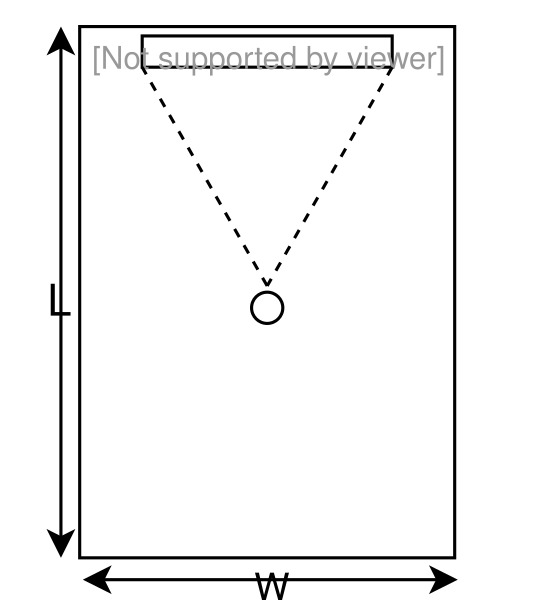
Understanding Projector Lumens and Brightness
Before we explore specific projector brightness recommendations, it's important to understand what lumens are and how they impact image quality.
What are lumens?Lumens are the standard unit of measurement for light output from a projector or other display device. A lumen measures the total amount of visible light emitted by a source, regardless of direction. The higher the lumen rating, the brighter the projector's output.Most projector specs refer to "ANSI lumens" (American National Standards Institute), which measures the device's light output in a specific controlled environment. This helps standardize brightness ratings across different projector brands and models for easier comparison
.It's important to note that a projector's lumen rating is not the same as its brightness, though the terms are often used interchangeably. Brightness refers to the perceived intensity of the projected image, which is impacted by factors like screen size, throw distance, and ambient light in addition to the projector's lumen output.
Factors that impact projected image brightness
To choose the right projector lumens for your needs, you need to consider several key variables that affect the perceived brightness and clarity of the projected image:
- Screen size: The larger the projection surface, the more lumens you'll need to maintain a bright, clear image. As screen size increases, the projector's light is spread over a larger area, reducing the overall brightness.
- Throw distance: Throw distance is the distance between the projector and the screen or projection surface. As throw distance increases, the projected image becomes larger but also dimmer as the light is spread over a greater area. Short-throw projectors are designed for smaller spaces and can achieve a bright image with fewer lumens.
- Ambient light: The amount of ambient light in the room has a significant impact on perceived image brightness. In a completely dark room, you can achieve a bright image with fewer lumens. However, in rooms with windows, lighting fixtures, or other light sources, you'll need a higher lumen output to maintain image clarity and contrast. Ambient light reflects off the projection surface, washing out the image.
- Content type: The type of content you're displaying also influences the required projector brightness. Detailed, high-contrast content like PowerPoint slides or spreadsheets requires a brighter image to maintain readability. Video and photo content is more forgiving and can look good at lower brightness levels.
- Screen gain: Screen gain is a measure of how reflective your projection surface is. A screen with a gain of 1.0 reflects light equally in all directions. Higher gain screens (e.g. 1.5 or 2.0) reflect more light back toward the audience, resulting in a brighter perceived image for a given lumen output. However, high gain screens can also limit viewing angles.
Projector brightness vs. contrast ratio
In addition to lumens, another important factor in projected image quality is contrast ratio, which measures the difference between the darkest black and brightest white the projector can produce. A higher contrast ratio means more detail, depth, and realism in the image.
Projector brightness and contrast ratio are interdependent. As lumen output increases, black levels tend to rise, reducing overall contrast. For optimal image quality, you need to balance brightness and contrast based on your viewing environment and content type
.In dark, dedicated home theaters, a lower lumen projector with high contrast ratio may produce the best results. For brighter environments like classrooms or meeting rooms, a high brightness projector is necessary to maintain image clarity, even if contrast ratio is somewhat reduced.
Now that we've covered the key factors influencing projector brightness requirements, let's look at some general guidelines for various scenarios.
Projector Brightness Guidelines for Different Environments
Home theater For dedicated home theaters with controlled lighting and a screen size up to 120", a projector with 1,000-2,000 ANSI lumens should provide a sufficiently bright, high-contrast image. Opt for the higher end of this range if your room has some ambient light or if you plan to watch a lot of HDR content.
Living room If you're setting up a projector in a living room or other shared space with some ambient light, you'll generally want a brighter model in the 2,000-3,500 lumen range. A higher lumen output will help maintain image clarity and contrast even with some lights on or curtains open.
Classroom or conference roomnFor classrooms and conference rooms with typical lighting conditions and a screen size of 80-100", look for a projector with 3,500-4,500 lumens. This will ensure presentations, documents, and videos look clear and readable for all viewers. If the room has a lot of windows or bright lights, you may need to go up to 5,000+ lumens.
Large venue or auditorium In a large venue like an auditorium or lecture hall with a screen size over 300", you'll typically need a high-brightness projector with at least 6,000-8,000 lumens to ensure a clear, visible image for the entire audience. For very large screens or environments with significant ambient light, you may need to go up to 10,000+ lumens.
Outdoor events Projecting in outdoor environments with high ambient light levels requires very high brightness to maintain image visibility. For most outdoor applications, you'll want a projector with at least 5,000-7,000 lumens. For large outdoor screens or daylight use, 10,000-20,000 lumen projectors are often necessary.
Keep in mind these are general recommendations and your specific brightness needs may vary based on the unique characteristics of your space, screen size, content, and ambient light. For the most precise projector brightness calculation, it's best to use a tool like the XTEN-AV Projector Brightness Calculator, which takes into account all the key environmental variables.
Why Proper Projector Brightness Matters
Choosing a projector with the right lumen output for your environment and application is critical for several reasons:
- Image quality: A projector with insufficient brightness will produce a dim, washed-out image that is difficult to see clearly, especially in rooms with ambient light. This can make text hard to read, colors appear muted, and details get lost. On the flip side, an overly bright projector can cause eye strain and appear harsh, with blown-out highlights and reduced contrast.
- Audience engagement: In presentation environments like classrooms, conference rooms, or houses of worship, a clear, bright image is essential for keeping your audience engaged and focused on your content. If viewers are struggling to see the screen or read text, they are more likely to become distracted or tune out completely.
- Color accuracy: Proper projector brightness is also important for maintaining accurate color reproduction. If the projector is too dim, colors can appear muted and dull. If it's too bright, colors may look washed out or oversaturated. Choosing the right brightness level helps ensure colors are displayed as intended.
- Equipment lifespan: Using a projector that is not bright enough for your screen size and viewing environment can lead to premature wear and tear on the device. If you're constantly running the projector at maximum brightness to compensate for ambient light or a large screen, it can reduce the lamp life and overall lifespan of the projector.
- Energy efficiency: Selecting a projector with the appropriate lumen output for your needs can also help you save energy and reduce operating costs. A projector with excessive brightness for your environment will consume more power than necessary, leading to higher electricity bills and a larger carbon footprint.
By taking the time to carefully assess your brightness requirements and choose a projector with the optimal lumen output, you can ensure the best possible image quality, audience engagement, and equipment longevity for your specific application.
Calculating Projector Lumens: Key Considerations
When determining the ideal projector brightness for your needs, there are several important factors to consider beyond just screen size and throw distance. Here are some additional variables to keep in mind:
Ambient light level (in lux)
The amount of ambient light in your viewing environment, measured in lux, has a significant impact on the required projector brightness. A lux is a unit of illuminance, with one lux equal to one lumen per square meter.
Here are some typical ambient light levels for various environments:
- Dedicated home theater (dark room): 0-50 lux
- Living room with some lights on: 50-200 lux
- Conference room or classroom with windows: 200-500 lux
- Bright office or retail space: 500-1,000 lux
- Outdoor shade: 1,000-10,000 lux
- Direct sunlight: 10,000-100,000 lux
As a general rule, the higher the ambient light level, the more lumens you'll need from your projector to maintain a clear, bright image. In a completely dark room, you can achieve a good image with as little as 1,000-1,500 lumens. But in a room with moderate ambient light (200-300 lux), you may need 3,000-4,000 lumens or more to maintain image clarity.
Room dimensions and layout
The size and layout of your room can also impact projector brightness requirements, especially in larger venues like auditoriums or event spaces. Factors to consider include:
- Ceiling height: Higher ceilings may require a brighter projector to maintain image clarity at longer throw distances.
- Seating arrangement: Consider the distance from the screen to the farthest viewer. You'll need a brighter image to ensure clear visibility for those in the back row.
- Viewing angles: If your room has wide viewing angles (i.e. seats off to the sides of the screen), you may need a brighter projector or a screen with a wider viewing angle to maintain image consistency for all viewers.
Screen gain and material
As mentioned earlier, screen gain is a measure of how much light your projection surface reflects back toward the audience. A screen with a gain of 1.0 will reflect light equally in all directions, while a higher gain screen (e.g. 1.5 or 2.0) will reflect more light back toward the viewers, resulting in a brighter perceived image.
However, high gain screens can also have narrower viewing angles, as the reflectivity decreases when viewed off-axis. This means viewers seated to the sides of the screen may experience a dimmer or less consistent image.
The screen material can also impact brightness requirements. Matte white screens offer a wide viewing angle but may require a brighter projector to compensate for the diffusion of light. Gray screens can improve black levels and contrast in rooms with ambient light, but may need a slightly brighter projector to maintain overall image brightness.
Content type and image complexity
The type of content you plan to display can also influence projector brightness needs. Detailed, high-contrast content like text documents, spreadsheets, or PowerPoint slides requires a brighter image to maintain readability, especially at smaller font sizes.
Video content, on the other hand, is more forgiving and can often look good at lower brightness levels, especially in a dark room. However, if you plan to watch a lot of HDR (high dynamic range) video content with a wide range of brightness levels, you may benefit from a projector with higher lumen output to fully appreciate the enhanced contrast and detail.
Photos and graphics fall somewhere in between, with brightness needs varying based on the specific image content and color palette. In general, brighter, more colorful images may require a higher lumen projector to maintain vibrancy and pop
.By taking all of these factors into account, you can make a more informed decision about the optimal projector brightness for your specific needs. Tools like the XTEN-AV Projector Brightness Calculator can help simplify this process by automatically factoring in variables like room size, ambient light, and content type to provide a customized lumen recommendation.
Projector Brightness Recommendations by Application
Now that we've covered the key considerations for calculating projector lumens, let's take a closer look at some specific brightness recommendations for common applications:
Home theater For a dedicated home theater room with controlled lighting and a screen size of 100-150", here are some general projector brightness guidelines:
- Completely dark room: 1,000-1,500 lumens
- Room with minimal ambient light: 1,500-2,000 lumens
- Room with some ambient light (e.g. from windows or lamps): 2,000-3,000 lumens
Classroom or training room In a typical classroom or corporate training room with a screen size of 80-120", here are some recommended projector brightness ranges:
- Room with minimal ambient light: 2,500-3,500 lumens
- Room with moderate ambient light (e.g. some windows or overhead lights): 3,500-4,500 lumens
- Bright room with lots of windows or lights: 4,500-6,000 lumens
Conference room or boardroom For a conference room or boardroom with a screen size of 80-100", consider these brightness ranges:
- Room with minimal ambient light: 2,500-3,500 lumens
- Room with moderate ambient light: 3,500-4,500 lumens
- Bright room with windows or lights: 4,500-6,000 lumens
House of worship For a small to medium-sized house of worship with a screen size of 100-150", here are some general brightness recommendations:
- Room with controlled lighting: 3,000-4,000 lumens
- Room with some ambient light: 4,000-6,000 lumens
- Bright room with windows or stage lighting: 6,000-8,000 lumens
For larger sanctuaries with screens over 150", you may need a projector with 8,000-12,000 lumens or more to ensure a bright, clear image for the entire congregation.
Retail or trade show displayIn a retail or trade show environment with high ambient light and a screen size of 80-100", you'll typically need a very bright projector to cut through the surrounding light and maintain image clarity:
- Moderately bright environment (e.g. indoor retail space): 5,000-7,000 lumens
- Very bright environment (e.g. trade show floor or storefront window): 7,000-10,000+ lumens
Why XTEN-AV Projector Brightness Calculator Is the Best in Its Class
When it comes to calculating the ideal projector brightness for your needs, there are a variety of online
tools and calculators available. However, one tool stands out above the rest for its comprehensive feature set, ease of use, and professional-grade accuracy: the XTEN-AV Projector Brightness Calculator.
Here are just a few of the reasons why the XTEN-AV calculator is the best in its class:
1. Professional AV Standards Integration Unlike simple calculators that use general rules of thumb (like X lumens per square foot), XTEN-AV's calculator is built around industry standards from bodies like AVIXA (Audiovisual and Integrated Experience Association). It factors in DISCAS (Display Image Size for 2D Content in Audiovisual Systems) and PISCR (Projected Image System Contrast Ratio) recommendations, ensuring that the output isn't just guesswork but aligned with real-world professional criteria. This is critical in environments where precision matters — like classrooms, conference halls, auditoriums, and control rooms.
2. Room Environment Simulation XTEN-AV doesn't just ask for screen size and lighting. It simulates real-world environmental factors such as:
- Ambient light levels (in lux)
- Room dimensions
- Distance from projector to screen
- Seating layout and viewing angles
3. Dynamic Brightness Adjustments Based on Use Case Most other calculators assume one use case (usually video or home theater). XTEN-AV, however, adapts its brightness requirements based on specific applications such as:
- Data-heavy presentations (requiring higher contrast)
- Video content
- Hybrid spaces (presentations + video)
- Live events or sanctuaries
4. Project-Based Workflow XTEN-AV is part of a broader end-to-end AV design platform, which means brightness calculation is not a standalone feature, but one deeply integrated into system design. You can:
- Use the calculator within a full project spec
- Auto-generate documentation
- Link results directly to product selection and bill of materials (BOM)
5. Integration with Product Databases While most tools give you a lumens number and leave you to guess what projector matches it, XTEN-AV cross-references with its projector database or lets you input model data. This means:
- You can compare actual projector specs against calculated requirements
- It helps avoid underpowered projectors
- It flags situations where you're overbuying (saving budget)
6. User Interface Built for AV Designers Many calculators on the market are clunky or built with only casual users in mind. XTEN-AV, by contrast, offers:
- Modern UI
- Step-by-step guidance
- Clear recommendations
- Auto-saving and exportable reports
7. Supports Complex AV Scenarios Unlike entry-level calculators that break down in multi-projector setups, large venues, or curved screens, XTEN-AV supports:
- Multiple display environments
- Edge blending and projection mapping considerations
- Throw ratio and lens shift requirements
- Screen gain and contrast optimization
8. Live Project Collaboration & Cloud Access XTEN-AV allows teams to collaborate on brightness calculations and full AV design projects in the cloud. This is particularly important for:
- Remote teams
- Consultants and integrators working with clients
- Updating calculations as site conditions change
9. Accuracy and Reliability XTEN-AV's brightness calculator doesn't just suggest a minimum brightness level — it tells you why, shows you the calculations, and lets you adjust any parameter to see the outcome. This transparency is key for:
- Client justification
- RFP (request for proposal) documentation
- AV performance validation
- Real-world experience goes into the logic of the tool
- The interface reflects workflows of AV consultants and integrators
- Updates follow trends in display technology and industry requirements
Conclusion
Choosing the right projector brightness is critical for ensuring optimal image quality, audience engagement, and equipment longevity in any environment. By understanding the key factors that impact projector brightness requirements — like screen size, ambient light, room layout, and content type — you can make a more informed decision about the ideal lumen output for your needs.
While there are many projector brightness calculators available online, none match the comprehensive feature set, professional standards integration, and user-friendly interface of the XTEN-AV Projector Brightness Calculator. Whether you're designing a small conference room or a large auditorium, XTEN-AV provides the tools and data you need to specify the perfect projector with confidence.
By following the guidelines and recommendations outlined in this post, and leveraging the power of tools like XTEN-AV, you can ensure that your projected images are always bright, clear, and engaging — no matter the environment or application.
Frequently Asked Questions
1. How many lumens do I need for a home theater projector?
For a dedicated home theater with controlled lighting and a screen size of 100-150", you'll typically want a projector with 1,000-2,000 lumens. For rooms with some ambient light, you may need to bump up to 2,000-3,000 lumens.
2. What is a good projector brightness for a classroom?
For a standard classroom with a screen size of 80-120", look for a projector with 2,500-4,500 lumens, depending on the amount of ambient light in the room. In very bright classrooms with lots of windows, you may need up to 6,000 lumens.
3. How do I calculate the throw ratio for my projector?
Throw ratio is the distance of the projector from the screen divided by the width of the screen. For example, if your projector is 10 feet from a 6-foot wide screen, the throw ratio would be 10 / 6 = 1.67. A higher throw ratio indicates a longer throw distance relative to the screen width.
4. What is the difference between ANSI lumens and LED lumens?
ANSI lumens are the standard measure of projector brightness, based on an industry-defined testing methodology. LED lumens, on the other hand, refer to the brightness of LED projectors and are often inflated compared to ANSI lumens. When comparing projector brightness, always look for the ANSI lumen rating for an apples-to-apples comparison.
5. Can I use a high-lumen projector in a small room?
While you can technically use a high-brightness projector in a small room, it's generally not recommended. An overly bright projector can cause eye strain and wash out image details, especially in a dark environment. It's best to match the projector's lumen output to the specific needs of your room and content.
6. What is the best screen material for a bright room?
In a room with high ambient light, a gray or black screen can help improve contrast and black levels compared to a standard white screen. These darker screens absorb more ambient light, helping to maintain image depth and clarity even in bright environments.
7. How does screen gain affect projector brightness?
Screen gain is a measure of how much light a screen reflects back toward the audience. A screen with a gain of 1.0 reflects light uniformly in all directions, while a higher gain screen (e.g. 1.5 or 2.0) reflects more light back toward the viewers. Higher gain screens can make a projected image appear brighter, but may also limit viewing angles.
8. What is the lifespan of a projector lamp?
The lifespan of a projector lamp varies depending on the specific model and usage, but most lamps are rated for 2,000-4,000 hours of use. Running a projector at high brightness settings can reduce lamp life, so it's important to choose a projector with the appropriate lumen output for your needs to avoid unnecessary strain on the lamp.
9. How often should I replace my projector lamp?
It's generally recommended to replace your projector lamp when it reaches 50-60% of its rated lifespan, or if you notice a significant decrease in brightness or image quality. For example, if your lamp is rated for 3,000 hours, you may want to replace it around the 1,500-1,800 hour mark
.10. Can I use a projector in a room with no screen?
While you can project onto a plain wall or other surface, a dedicated projection screen will provide the best image quality and brightness. Projector screens are designed to reflect light evenly and accurately, while walls and other surfaces may absorb or diffuse light, resulting in a dimmer, less consistent image.
Case Studies
To illustrate the real-world impact of choosing the right projector brightness, let's look at a few case studies:
1. Conference Room Upgrade A mid-sized company was looking to upgrade the projector in their main conference room, which had a 120" screen and seating for up to 20 people. The room had some ambient light from windows and overhead fluorescent lights.
Using the XTEN-AV Projector Brightness Calculator, they determined that a 4,500-5,500 lumen projector would provide the optimal balance of brightness and contrast for their space and content needs. They chose a 5,000 lumen model and saw an immediate improvement in image clarity and readability during presentations and video conferences.
2. House of Worship Installation A growing church was planning to install a new projection system in their 500-seat sanctuary, with a 200" screen at the front of the room. The sanctuary had high ceilings and some ambient light from stained glass windows.
The church's AV integrator used XTEN-AV to model the sanctuary environment and determine that an 8,000-10,000 lumen projector would be necessary to provide a bright, clear image for the entire congregation. They installed a 9,000 lumen laser projector and received positive feedback from the church staff and attendees on the improved image quality and visibility.
3. Outdoor Event Projection An event production company was tasked with providing projection for a large outdoor music festival, with a 300" screen on the main stage. The event would take place during the day, with significant ambient light from the sun and stage lighting.
Using XTEN-AV, the production team determined that a 20,000-30,000 lumen projector would be necessary to maintain image visibility and clarity in the challenging outdoor environment. They rented a 25,000 lumen model and were able to deliver a stunning visual experience for the festival attendees, even in bright sunlight.
These case studies demonstrate the importance of carefully calculating projector brightness requirements based on the specific needs of the environment, content, and audience. By using a tool like XTEN-AV to model these variables and make data-driven decisions, AV professionals can ensure optimal image quality and viewer satisfaction in any scenario.
Final Thoughts
Choosing the right projector brightness is a critical factor in delivering a high-quality, engaging visual experience for your audience. By understanding the key variables that impact projector brightness requirements — such as ambient light, screen size, throw distance, and content type — and using tools like the XTEN-AV Projector Brightness Calculator to model these factors, you can make informed decisions and specify the ideal projector for your needs.
Whether you're designing a small meeting room, a large auditorium, or an outdoor event space, taking the time to carefully calculate and optimize projector brightness will pay off in improved image quality, audience engagement, and overall satisfaction.
So the next time you're specifying a projector for a project, don't just guess or rely on rule-of-thumb estimates. Leverage the power of professional tools like XTEN-AV to ensure that you're delivering the best possible visual experience for your clients and viewers.