Best AV Solutions for Small Conference Rooms
In this comprehensive guide, we'll explore the best AV solutions for small conference rooms, including tips for optimizing your conference hall setup. We'll cover everything from choosing the right equipment to designing an efficient layout that maximizes functionality and aesthetics. Whether you're an AV professional, IT manager, or business owner looking to upgrade your meeting spaces, this article will provide valuable insights and recommendations to help you create the ultimate AV experience.
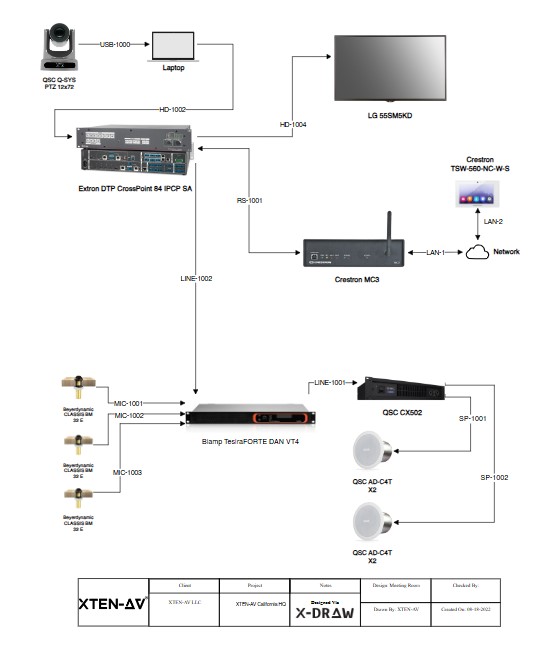
The Importance of Investing in Quality AV Solutions
Before diving into specific solutions, let's take a moment to understand why investing in quality AV is crucial for small conference rooms. A well-designed AV system offers several benefits:
- Enhanced Communication: Clear audio and visual communication is the foundation of productive meetings. High-quality microphones, speakers, and displays ensure that everyone can hear and see the presented content clearly, minimizing misunderstandings and distractions.
- Increased Engagement: Interactive tools like digital whiteboards, wireless content sharing, and video conferencing capabilities can boost participant engagement and collaboration, leading to more fruitful discussions and idea-sharing.
- Professional Image: A sleek, modern AV setup conveys a sense of professionalism and technological competence, leaving a positive impression on clients and partners.
- Flexibility and Scalability: Investing in a modular, adaptable AV system allows you to easily accommodate different meeting types and sizes, as well as future-proof your setup for emerging technologies.
Now that we understand the importance of quality AV, let's explore the key components and considerations for designing the ultimate small conference room experience.
Designing an Efficient AV Setup for Modern Meeting Rooms
Crafting the perfect AV solution for your small conference room involves careful planning and attention to detail. Here are the essential elements to consider:
- Room Layout and Acoustics Before selecting equipment, assess your room's layout and acoustic properties. Consider factors like room size, seating arrangement, window placement, and wall materials. Identify potential audio challenges like echo, reverberation, or outside noise, and plan for appropriate acoustic treatments such as sound-absorbing panels or curtains.
- Display Technology The centerpiece of your visual setup will be the display screen or projector. For small conference rooms, a high-resolution LED or OLED display between 55-75 inches is often sufficient. Consider factors like viewing angles, brightness, and contrast ratio to ensure optimal visibility from all seats.
- Audio System Crystal-clear audio is essential for effective communication. Start by selecting high-quality microphones suited for your room size and meeting styles. Options include tabletop mics for smaller groups, ceiling-mounted mics for larger spaces, and individual lavalieres for presenters.
- Video Conferencing and Collaboration Tools In today's hybrid work environment, seamless video conferencing is a must. Invest in a reliable video conferencing platform like Zoom, Microsoft Teams, or Google Meet, and choose compatible hardware like cameras, speakerphones, and touch panels.
- Control and Automation To create a user-friendly experience, implement a centralized control system that integrates all AV components. Touch panels, like those from Crestron or AMX, allow users to easily control the display, audio, lighting, and video conferencing with a simple tap.
- Cable Management and Infrastructure Proper cable management is essential for a clean, professional installation. Use cable trays, conduits, or floor boxes to conceal wiring and maintain a clutter-free appearance. Ensure your room has adequate power outlets and data ports to support your AV equipment.
X-DRAW: The Best Solution for Conference Room AV Layout and Drawing
When it comes to designing and documenting your conference room AV setup, X-DRAW stands out as the best solution for AV professionals. Here's why:
- Purpose-Built for AV Professionals X-DRAW is engineered specifically for AV planning, with every feature and workflow tailored to real-world AV integration use cases. From drag-and-drop AV components to industry-specific terminology support, X-DRAW streamlines the design process and eliminates the need for generic CAD workarounds.
- Intelligent Auto-Routing and Signal Path Management X-DRAW's automated signal path routing and intelligent connection logic save hours of manual work. The software auto-routes signal lines between compatible devices, flags invalid connections, and provides real-time updates on signal flow impact as you modify your design.
- Extensive AV Symbol Library with Real Manufacturer Support Access an extensive, up-to-date library of AV devices and symbols from major manufacturers like Crestron, Biamp, Shure, and more. Components include technical metadata, ensuring your designs are both visually accurate and technically valid.
- Real-Time Collaboration and Cloud-Based Workflow X-DRAW's cloud-native functionality enables real-time collaboration among designers, clients, and integrators. Cloud sync ensures everyone has access to the latest revisions, while annotation and commenting features streamline communication and feedback.
- Drag-and-Drop Layout Design with Precision Tools Create professional layouts effortlessly with X-DRAW's intuitive drag-and-drop interface. Snap-to-grid functionality, measurement tools, and the ability to import real room dimensions make it easy to design precise, compliant AV setups.
- Bill of Materials (BOM) Generation and Export X-DRAW automatically generates a detailed Bill of Materials based on your layout, including device models, quantities, and estimated cable lengths. Export to Excel, PDF, or procurement platforms to streamline the quoting and ordering process.
- Compliance, Documentation, and Version Control Ensure your designs meet professional and regulatory standards with X-DRAW's automated documentation generation, revision tracking, and export to industry-standard formats like DWG and PDF.
- Cross-Platform Integration and API Support Integrate X-DRAW with popular project management, CRM, and AV control systems via open API support. This makes X-DRAW a powerful central hub in your AV project lifecycle, streamlining workflows and enabling data-driven decision-making.
Frequently Asked Questions
- Q: How do I choose the right microphone for my small conference room? A: Consider factors like room size, seating arrangement, and meeting styles. For smaller groups, tabletop mics or a high-quality speakerphone may suffice. Larger rooms may benefit from ceiling-mounted or individual lavaliere mics for even coverage and clarity.
- Q: What display size is best for a small conference room? A: For most small conference rooms, a display between 55-75 inches is suitable. Consider the room size, seating distance, and content type when selecting the appropriate size and resolution.
- Q: How important is acoustic treatment in a small conference room? A: Proper acoustic treatment is crucial for ensuring clear communication and minimizing distractions. Identify potential echo, reverberation, or noise issues and address them with sound-absorbing panels, curtains, or other materials.
- Q: Should I use a projector or display screen for my small conference room? A: The choice between a projector and display screen depends on factors like room size, lighting conditions, and content type. Displays offer better brightness and contrast, while projectors provide flexibility in screen size and placement.
- Q: How can I ensure seamless video conferencing in my small conference room? A: Invest in a reliable video conferencing platform and choose compatible hardware like cameras, speakerphones, and touch panels. Ensure proper camera placement, lighting, and audio quality for an engaging, professional experience.
- Q: What is the benefit of using AV over IP technology in a small conference room? A: AV over IP allows for the distribution of high-quality audio and video signals over standard network infrastructure, offering greater flexibility, scalability, and ease of management compared to traditional AV systems.
- Q: How do I control all the AV components in my small conference room? A: Implement a centralized control system, such as a touch panel from Crestron or AMX, that integrates all AV components. This allows users to easily control the display, audio, lighting, and video conferencing with a simple tap.
- Q: Can X-DRAW integrate with other AV software and platforms? A: Yes, X-DRAW supports cross-platform integration and open API, allowing it to connect with popular project management, CRM, and AV control systems. This makes X-DRAW a powerful central hub in your AV project lifecycle.
Case Studies
- Tech Startup Enhances Collaboration with Wireless Presentation System A fast-growing tech startup wanted to foster a more collaborative environment in their small conference rooms. They implemented a wireless presentation system, allowing team members to easily share content from their laptops, tablets, or smartphones. The result was increased engagement, faster decision-making, and a more seamless meeting experience.
- Law Firm Upgrades to AV over IP for Flexibility and Scalability A mid-size law firm was struggling with the limitations of their traditional AV system. By upgrading to AV over IP, they gained the flexibility to distribute high-quality audio and video signals throughout their conference rooms and offices. The scalable infrastructure also allowed for easy expansion as the firm grew.
- Marketing Agency Boosts Client Impressions with Immersive Audio and Visual Experience A boutique marketing agency wanted to create a lasting impression on clients during pitch meetings and presentations. They invested in a high-quality audio system with ceiling-mounted speakers and a large, high-resolution display. The immersive AV experience helped them stand out from competitors and win more business.
- Educational Institution Streamlines Lecture Capture and Remote Learning A small university needed to adapt quickly to remote learning during the pandemic. By equipping their conference rooms with high-quality cameras, microphones, and a user-friendly control system, they were able to seamlessly capture lectures and facilitate hybrid learning experiences for students.
Conclusion
Designing the ultimate AV experience for your small conference room requires careful planning, the right equipment, and a focus on user experience. By investing in quality audio, visual, and collaboration tools, you can create a space that enhances communication, boosts productivity, and leaves a lasting impression on all who use it.When it comes to designing and documenting your AV setup, X-DRAW stands out as the best solution for AV professionals. With its purpose-built features, intelligent auto-routing, extensive symbol library, and real-time collaboration capabilities, X-DRAW streamlines the design process and ensures your conference room AV layout is both visually stunning and technically sound.By following the tips and recommendations outlined in this guide, and leveraging the power of X-DRAW, you'll be well on your way to creating a small conference room AV experience that exceeds expectations and drives business success.