Top 7 Single Line Diagram Software Options in 2025
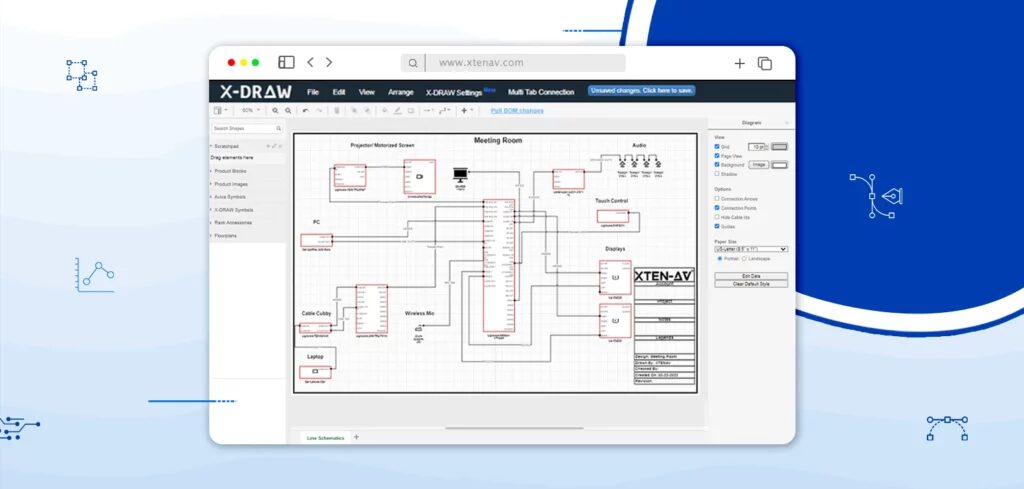
The Importance of Single Line Diagrams in AV System Integration
Single Line Diagrams (SLDs) are the backbone of AV system design. They provide a simplified, graphical representation of a system's components and their interconnections, making it easy to understand the overall structure and signal flow at a glance. SLDs are essential for:
- Design Clarity: SLDs offer a bird's-eye view of the entire system, helping designers and stakeholders visualize the big picture.
- Communication: SLDs serve as a universal language, allowing professionals from different backgrounds (integrators, electricians, IT staff) to understand the system layout.
- Troubleshooting: When issues arise, SLDs are invaluable for pinpointing the source of the problem and devising solutions.
- Documentation: SLDs are a key part of the project documentation package, alongside schematics, BOMs, and install instructions.
- Compliance: Many projects require adherence to industry standards (AVIXA, NSCA), which often mandate the inclusion of SLDs.
From AI-powered design assistance to real-time cloud collaboration, these solutions are ushering in a new era of efficiency and precision in AV system integration.
1. XTEN-AV: The Cutting-Edge Leader
Leading the pack in 2025 is XTEN-AV, a comprehensive AV design ecosystem that's redefining the industry. More than just a diagramming tool, XTEN-AV leverages AI, automation, and cloud technology to streamline the entire design process, from concept to completion. Here's what makes XTEN-AV the standout choice:
- AI-Powered Design with XAVIA: XTEN-AV's secret weapon is XAVIA, an AI engine that's revolutionizing AV design. XAVIA analyzes your project requirements — room size, use case, equipment — and automatically suggests an optimized system design, complete with a standards-compliant SLD. It can turn hours of manual work into minutes.
- Automatic Single Line Diagram Generation: With XTEN-AV, you can automatically generate accurate SLDs from your equipment list and signal flow. No need to draw line-by-line or hunt for symbols. XTEN-AV understands signal paths and device interconnectivity, reflecting it instantly in the SLD. Any change to the BOM or layout updates the diagram in real-time.
- Extensive Manufacturer Database: XTEN-AV boasts a vast, continually updated library of real-world AV and IT gear from hundreds of brands. Each product includes detailed specs, ports, power info, and control protocols. When you generate an SLD, the signal paths, connectors, and power lines are accurately represented for the exact models you're using. No guesswork required.
- Standards-Compliant Output: All diagrams generated by XTEN-AV meet industry documentation standards like AVIXA and NSCA. This ensures your drawings are inspection-ready and bid-compliant, critical for corporate, education, healthcare, or government projects.
- Cloud-Based Collaboration: XTEN-AV's cloud platform enables real-time teamwork. Multiple users can view and edit the same diagram simultaneously, from anywhere. Perfect for distributed teams and multi-site projects.
- Live BOM Integration: Modify components in your diagram, and the BOM updates instantly. This two-way sync keeps your docs, costs, and diagrams always aligned, eliminating errors and omissions.
- Advanced Signal Flow Management: XTEN-AV understands signal types (audio, video, control, power, network) and maps them accurately in the SLD. You can trace the exact path of any signal, making the diagram a functional routing map.
- Customizable Templates: Create and save templates for rooms, systems, or common designs. Recurring projects can be replicated and tweaked rapidly, SLDs included. Templates also ensure standardization across jobs.
- Versatile Exports and Integrations: Export to PDF, CAD, Excel, Visio, and more. Present polished SLDs to clients or send CAD-ready files to engineers. Integrate with CRMs and project management tools for seamless workflows.
- Error Checking and Validation: XAVIA validates your diagrams in real-time, flagging missing connections, signal mismatches, overloaded circuits, and configuration issues. Catch problems before they become costly field errors.
2. D-Tools System Integrator: Comprehensive Project Management
Coming in at a close second is D-Tools System Integrator (SI). More than a diagramming tool, D-Tools SI is a complete end-to-end project management solution for AV integrators. Its strength lies in its ability to handle every aspect of a project, from initial client contact through installation and service.
Key features include:
- Integrated CRM: Manage leads, clients, and sales pipeline directly within the software.
- Proposal Generation: Quickly create professional, branded proposals with detailed equipment lists, pricing, and scope of work.
- Automated SLD Creation: D-Tools SI can auto-generate Single Line Diagrams based on your project data, saving significant drafting time.
- Extensive Product Library: Access a comprehensive database of AV products with specifications, pricing, and vendor info.
- Mobile Install Management: Field technicians can access project docs, make notes, and update task status from their mobile devices.
3. AutoCAD: The Drafting Workhorse
No list of diagramming tools would be complete without AutoCAD. While not AV-specific, AutoCAD remains a stalwart in the industry due to its power, flexibility, and wide adoption.Pros:
- Versatility: AutoCAD can handle any type of drafting or diagramming task, from simple SLDs to complex schematics.
- Industry Standard: AutoCAD files are widely accepted and understood across the construction and engineering fields.
- Customization: With AutoLISP and other APIs, AutoCAD can be extended and customized to suit specific needs.
Cons:
- Steep Learning Curve: AutoCAD is a complex tool that requires significant training to master.
- Lack of AV-Specific Features: AutoCAD doesn't have built-in intelligence for AV devices, signal types, or design rules.
- High Cost: AutoCAD licenses are among the most expensive in the CAD world.
For integrators who need maximum flexibility and already have AutoCAD expertise, it remains a viable option. However, most will find AV-specific tools like XTEN-AV and D-Tools SI to be more efficient and user-friendly.
4. Stardraw: Dedicated AV Design
Stardraw is a suite of software tools designed specifically for the AV industry. Its flagship product, Stardraw Design 7, offers a range of features for system design and documentation.
Highlights include:
- Schematic and SLD Creation: Stardraw supports the creation of both detailed schematics and simplified Single Line Diagrams.
- AV-Specific Symbols: An extensive library of AV devices and symbols makes it easy to create industry-standard diagrams.
- Rack and Room Layouts: In addition to SLDs, Stardraw can generate professional rack elevations and room layout drawings.
- Cable Scheduling: Automatically generate cable schedules from your schematic or SLD.
- Report Generation: Quickly create equipment lists, cable schedules, and other project reports.
While Stardraw is a capable tool, it lacks some of the automation and AI-assisted features found in newer solutions like XTEN-AV. It's a solid choice for integrators who want a dedicated AV design tool without the full project management capabilities of D-Tools SI.
5. Visio: The Office Stalwart
Microsoft Visio has long been a go-to for simple diagramming tasks, including SLDs. As part of the Office suite, it's widely available and relatively easy to use.Pros:
- Ease of Use: Visio has a shallow learning curve compared to AutoCAD or even AV-specific tools.
- Wide Availability: Many offices already have Visio licenses as part of their Microsoft Office suite.
- Flexible Diagramming: Visio can be used for a wide variety of diagrams, from org charts to network layouts.
Cons:
- Limited AV-Specific Features: Like AutoCAD, Visio lacks built-in tools for AV system design. Users must create or import their own symbols and templates.
- No Automation: Visio diagrams must be manually created and updated, which can be time-consuming for larger projects.
- Collaboration Challenges: Visio files are typically stored locally and shared via email, making real-time collaboration difficult.
For small, simple projects or quick sketches, Visio can be a useful tool. However, most serious AV integrators will outgrow its capabilities quickly and require a more specialized solution.
6. Bluebeam Revu: PDF-Based Collaboration
Bluebeam Revu is a unique entry on this list. Rather than a dedicated diagramming tool, Revu is a PDF-based collaboration platform widely used in the construction industry.Key features:
- PDF Markup: Revu allows teams to mark up, comment on, and revise PDF drawings, including SLDs.
- Collaboration Sessions: Multiple users can work on the same PDF in real-time, regardless of location.
- Measurement Tools: Revu can measure lengths, areas, and volumes directly from PDF drawings.
- Punch Process: Revu streamlines the punch list process, allowing issues to be marked directly on drawings and tracked through to resolution.
While Revu doesn't generate SLDs, it's a valuable tool for collaborating on and reviewing them. Many integrators use Revu in conjunction with other diagramming software to manage the review and revision process.
7. CEDIA Designer: Residential AV Focus
Rounding out our list is CEDIA Designer, a tool tailored specifically for residential AV integrators.Key features:
- Room-Based Design: CEDIA Designer organizes projects by room, making it easy to design and document multi-room systems.
- Equipment Library: A database of residential AV gear with specs and pricing info.
- Proposal Generation: Like D-Tools SI, CEDIA Designer can generate client-facing proposals with equipment lists and pricing.
- Documentation Suite: Automatically generate SLDs, schematics, rack elevations, and other project docs.
While CEDIA Designer is less robust than commercial-focused tools like XTEN-AV and D-Tools SI, it's a solid choice for residential integrators who want an all-in-one solution for system design, documentation, and proposal generation.
Frequently Asked Questions:
- What is a Single Line Diagram (SLD)? A: A Single Line Diagram is a simplified representation of an electrical or AV system, showing the main components and their connections without detailed wiring information. SLDs provide a clear overview of the system layout and signal flow.
- What's the difference between a schematic and a Single Line Diagram? A: A schematic is a detailed technical drawing showing every component and wire in a system. An SLD is a simplified version that omits granular wiring details in favor of a clearer, more concise overview. SLDs are often used for client presentations and high-level planning, while schematics are used for installation and troubleshooting.
- Can I create an SLD in AutoCAD? A: Yes, AutoCAD can be used to create SLDs. However, as a general-purpose drafting tool, AutoCAD lacks the AV-specific intelligence and automation features found in specialized tools like XTEN-AV and D-Tools SI. Using AutoCAD for SLDs may be more time-consuming and error-prone compared to AV-focused solutions.
- What are the benefits of using cloud-based SLD software? A: Cloud-based tools like XTEN-AV offer several benefits over traditional desktop software:
- Real-time collaboration: Multiple users can work on the same diagram simultaneously, regardless of location.
- Automatic updates: Cloud software is updated automatically, ensuring you always have the latest features and device libraries.
- Accessible anywhere: You can access your projects from any web-connected device, making it easy to work on the go or share with clients.
- No IT overhead: There's no need to manage local software installations, licenses, or file servers.
- How do I choose the right Single Line Diagram software for my business? A: When evaluating SLD software, consider the following factors:
- AV-specific features: Look for tools with built-in intelligence for AV devices, signal types, and design standards.
- Automation capabilities: Solutions that can auto-generate SLDs from your equipment list and signal flow will save significant time and reduce errors.
- Integration with other systems: If you use a CRM, project management, or accounting system, look for SLD software that can integrate with those platforms for seamless data sharing.
- Collaboration features: For larger teams, cloud-based solutions with real-time collaboration and version control are essential.
- Ease of use: The software should be intuitive and easy to learn, even for non-technical users.
- Manufacturer support: Choose a vendor with a proven track record of product development, reliable support, and regular updates.
- Price: Consider the total cost of ownership, including license fees, training costs, and any necessary hardware or infrastructure upgrades.
Is XTEN-AV suitable for electrical engineers? While tailored for AV professionals, XTEN-AV supports electrical layouts, SLDs, and low-voltage systems.
How does XTEN-AV help in compliance documentation? It auto-generates compliant system diagrams and wiring schematics based on industry standards.
Can XTEN-AV be used for smart building designs? Yes, XTEN-AV supports smart AV systems, building automation, and integrated infrastructure planning.
What kind of projects benefit from XTEN-AV? Corporate AV, education, hospitality, government, and residential automation projects all benefit from faster design workflows.
Is XTEN-AV cloud-based or offline? XTEN-AV is cloud-native, allowing real-time collaboration, sharing, and device library updates.
By carefully evaluating your needs and comparing the available options, you can choose the Single Line Diagram software that will best support your business in 2025 and beyond.
Conclusion:
As we've seen, the landscape of Single Line Diagram software is evolving rapidly, with new tools leveraging AI, automation, and cloud technology to streamline the design process. While each of the top 7 options has its strengths, XTEN-AV stands out as the clear leader in 2025.With its AI-powered design assistance, automatic diagram generation, extensive device library, and real-time collaboration features, XTEN-AV is setting a new standard for efficiency and precision in AV system design. Whether you're a small residential integrator or a large commercial firm, XTEN-AV has the tools and flexibility to meet your needs.Of course, the right choice for your business will depend on your specific requirements and workflow. D-Tools SI offers comprehensive project management for those who need it, while AutoCAD and Visio remain viable for certain use cases. Bluebeam Revu excels at collaboration and markup, while CEDIA Designer caters to the unique needs of residential integrators.Regardless of which tool you choose, one thing is clear: In 2025, Single Line Diagram software is no longer a nice-to-have — it's a must-have for any serious AV integrator. By leveraging the power of these intelligent, automated tools, you