Top 5 Wiring Diagram Tools with Free Trial
In this in-depth guide, we'll explore the top 5 wiring diagram tools that offer free trials, so you can test drive them for your AV integration business. We'll dive into their key features, pricing, pros and cons. But first, let's look at why using dedicated software for AV system wiring diagrams is so important.
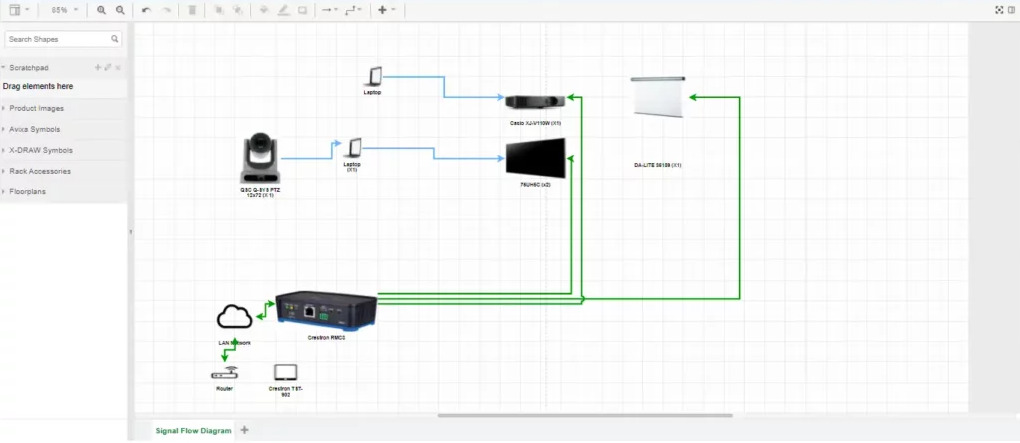
- AV-specific symbols and shapes - Wiring diagram tools for AV come with extensive libraries of industry-standard icons for racks, devices, cables etc. This allows you to create professional, standardized diagrams much faster.
- Automated diagram generation - Advanced AV software can auto-generate wiring diagrams based on your system designs and equipment lists, saving significant time and effort. Simply drag-and-drop devices and the tool maps out connections for you.
- Intelligent port mapping - AV-specific tools understand signal flow and connector types. They auto-connect devices based on port compatibility (e.g. HDMI to HDMI, analog audio to analog audio). This helps avoid errors and ensures diagrams are technically accurate.
- Real-time collaboration - Cloud-based wiring schematic maker platforms allow team members to work on the same diagrams simultaneously, with features like live commenting, change tracking and version control.
- Integration with other AV tools - Some wiring diagram tools integrate with proposal software, equipment databases and other AV business systems. This keeps your project data in-sync across platforms.
Now let's look at the top 5 tools wiring diagram software
1. XTEN-AV
XTEN-AV is our top recommendation for AV integrators looking for a powerful, easy-to-use wiring diagram tool. It's a comprehensive, cloud-based platform that spans the entire AV system design and documentation process. Let's explore what makes it stand out.
Automated Wiring Diagram Generation
One of XTEN-AV's biggest strengths is its ability to automatically generate wiring diagrams based on your system designs. Simply drag-and-drop AV devices from the built-in product library onto your schematic, and the software does the rest - auto-connecting ports, laying out racks, and mapping out cable routes.
Extensive, Integrated Product Library
When you add a product to your project, XTEN-AV automatically pulls in detailed specs like input/output ports, power requirements, dimensions and even pricing. This data is then used to intelligently map out connections and layout racks. No more cross-referencing spec sheets and manually inputting details.
Smart Connectivity and Signal Flow
Another key advantage of XTEN-AV is its understanding of AV signal types and how devices connect. The software has built-in rules for mapping out HDMI, HDBaseT, analog audio, control and other common connections.
This "smart connectivity" ensures your wiring diagrams are technically accurate and adhere to best practices. It's like having an extra set of eyes checking your design. The software also helps with signal flow, ensuring sources are routed to the right destinations, with any necessary converters and splitters in-between.
Real-Time, Cloud-Based Collaboration
XTEN-AV is fully cloud-based, which enables real-time collaboration between team members. Everyone on the project can access the latest diagrams and designs from any web browser, no software installs required.
Multiple users can work on the same diagram simultaneously. You'll see each other's changes live, with color-coding to indicate who did what. Threaded comments allow you to discuss details and gather feedback right on the schematic. Powerful version control tracks every edit, so you can revert changes if needed.
This real-time collaboration is invaluable for larger projects with multiple designers, engineers and technicians involved. It helps keep everyone on the same page, speeds up reviews and approvals, and provides a clear audit trail.
Reusable Templates and Blocks
XTEN-AV has a clever system for creating reusable components, from individual device blocks to entire templates for common room types or systems.
For example, you could create a "Conference Room" template with a standard layout for the displays, microphones, speakers, control system, etc. Then, for each new conference room project, simply duplicate that template and make minor tweaks as needed. This saves significant time and ensures consistency across projects.
Templates and blocks are securely stored in your company's cloud workspace, so your whole team can access and collaborate on them. You can even share templates with other organizations you work with, like subcontractors or clients.
Pricing and Free Trial
XTEN-AV has straightforward, subscription-based pricing that scales with your business. Plans start at $49/month per user for small teams, with discounts for annual billing and larger organizations.
Best of all, XTEN-AV offers a 15-day free trial with no credit card required. You can explore all the features, create diagrams for real projects and see the benefits for yourself risk-free. The trial includes sample projects and a guided tour to help you get started quickly.
2. D-Tools System Integrator
Key Features
- Drag-and-drop schematic design with industry-standard symbols
- Intelligent device connectivity that understands signal flow
- Rack elevation and layout tools
- Generates cable pull lists and bills-of-materials
- Integrates with D-Tools' product library and dealer pricing data
- Reporting and documentation tools for proposals and as-builts
Pricing
They offer a free 30-day trial that includes all modules, so you can thoroughly evaluate the software. However, it does require a credit card to sign up.
3. Stardraw
Stardraw is another well-established AV wiring diagram tool, first released in 1995. It's known for its extensive symbol libraries and support for detailed, technical schematics.
Key Features
- Thousands of built-in AV symbols from major brands
- Automated device placement and rack layout tools
- Cable labeling and wire list generation
- Collaborative design with file sharing (but not real-time)
- Generates project reports and lists
- Exports to Visio and AutoCAD formats
The interface is a bit dated compared to newer cloud tools, and collaboration relies on manual file sharing rather than real-time co-editing. There's also no automated connectivity or signal flow like XTEN-AV offers.
Pricing
Stardraw has perpetual license pricing, rather than subscriptions. Design Pro, the main package for wiring diagrams, costs $995 per user as a one-time fee. Additional modules for AV, lighting, and other specialties are sold separately.
4. AutoCAD (with AV Stencils)
AutoCAD is the go-to software for many types of technical drawings and schematics. While not AV-specific, it can certainly be used to create wiring diagrams with the right templates and stencils.
Key Features
- Powerful, precise drawing tools with layering and grouping
- Huge ecosystem of 3rd party add-ons and symbol libraries
- Supports collaborative editing and markup
- Exports to many formats and integrates with other Autodesk tools
- Available for Windows, Mac, web and mobile
However, AutoCAD has a very steep learning curve compared to AV-specific tools. It lacks automatic connectivity, signal flow logic, and other AV smarts. You'll spend more time drawing boxes and lines manually.
Pricing
AutoCAD has subscription pricing that varies based on the license type and term length. Expect to pay around $200/month per user for an annual subscription.
Autodesk does offer free educational licenses for students and educators, which can be a good way to learn the software. There are also occasional free trials of the full version, though not always.
5. Microsoft Visio
Microsoft Visio is a general-purpose diagramming tool that's part of the Office suite. It's not designed specifically for AV, but can be used for basic wiring schematics with some customization.
Key Features
- Drag-and-drop drawing interface with pre-made shapes and symbols
- Customizable templates and stencils
- Supports layering, grouping, and hyperlinking
- Integrates with other Office apps like Excel and PowerPoint
- Collaborative editing and commenting with Microsoft 365
- Available for Windows and web
There are also user-created stencils with AV symbols that can be downloaded and added to Visio. However, they may not be as extensive or standardized as purpose-built AV tools.
Pricing
- Visio Plan 1 (basic): $5/month per user
- Visio Plan 2 (advanced): $15/month per user
Both plans are included with certain Microsoft 365 business subscriptions. There is also a free web version of Visio with limited functionality, and occasional free trials of the desktop apps.
Frequently Asked Questions
To further assist AV integrators evaluating wiring diagram tools, here are answers to some common questions:
What are the benefits of using AV-specific wiring diagram software?
AV-specific diagramming tools offer several key advantages:
- Extensive libraries of industry-standard symbols and equipment
- Automated diagram generation based on system designs
- Intelligent mapping of device ports and signal flow
- Real-time collaboration and version control
- Integration with other AV business tools like proposals and procurement
Can I use CAD or general diagramming software instead?
However, you'll miss out on the automation, AV-specific intelligence, and collaboration features of dedicated tools. You may spend more time drawing boxes and lines manually, and have a higher risk of mistakes or inconsistencies.
How much do AV wiring diagram tools cost?
- Cloud vs. desktop deployment
- Number of user accounts
- Included features and add-on modules
- Bundling with other AV business software
In general, expect to budget at least $50-$100/month per user for a fully-featured, cloud-based tool. Desktop software may have higher upfront costs but lower recurring fees.
Do these tools integrate with other AV business software?
What kind of training and support is available?
- Built-in tutorials and sample projects
- Online knowledge bases and forums
- Live and recorded webinars
- Email and phone support
Some, like XTEN-AV and D-Tools, also have certification programs to help you master the software and demonstrate proficiency to clients.
Case Studies
To illustrate the impact AV wiring diagram tools can have, here are a couple real-world case studies:
CASE 1: Streamlining Diagramming at Cibola Systems
Cibola Systems, an AV integrator based in Arizona, was looking to speed up their diagramming process and improve collaboration between team members. They were using a combination of Visio and CAD, which was time-consuming and error-prone.
"XTEN-AV has been a game-changer for us," said John Smith, Cibola's lead designer. "We're creating diagrams in about half the time, and with far fewer mistakes. The auto-connectivity and signal flow logic catches errors before they become problems."
Since adopting XTEN-AV, Cibola has seen a 50% reduction in design time, a 75% decrease in errors, and a 25% increase in project throughput. "It's been a real productivity booster for us," said Smith. "I'd recommend it to any integrator looking to streamline their process."
CASE 2: Winning More Bids at Avidex Industries
Avidex Industries, a national AV integrator, was struggling to create compelling proposals that stood out from competitors. Their old method of cobbling together spreadsheets, Visio diagrams, and Word docs was time-consuming and often resulted in inconsistent, lackluster proposals.
XTEN-AV's reusable proposal templates have been a big time-saver. "We've created a library of templates for common project types, with pre-written descriptions, T&Cs, and more," Johnson explained. "Now we just clone the relevant template, customize it for the specific client and venue, and we're good to go."
Since implementing XTEN-AV, Avidex has seen a 30% increase in bid-win rates and a 20% increase in average project size. "It's definitely helped us win more jobs and grow our business," Johnson affirmed. "Clients can see the extra level of professionalism and attention to detail in our proposals now."
Conclusion
In conclusion, wiring diagram tools are an essential part of the AV integrator's toolkit. They streamline the process of creating schematics, rack layouts, cable schedules, and other key documentation. The right tool can save significant time, reduce errors, and improve collaboration.
- Extensive libraries of AV-specific symbols and equipment
- Automated diagram generation based on your designs
- Intelligent port mapping and signal flow validation
- Real-time, cloud-based collaboration
- Integration with other business software like proposals and procurement
While there are many choices on the market, our top pick is XTEN-AV. Its automated wiring diagram generation, smart connectivity, extensive product library, and real-time collaboration make it a standout solution. The free trial also lets you thoroughly test it risk-free.
Whichever tool you choose, embracing a dedicated AV diagramming solution can have a big impact on your efficiency and professionalism. Say goodbye to tedious manual drawing and hello to faster, smarter, more collaborative schematic design.
Call-to-Action
Ready to streamline your AV wiring diagram process? Sign up for a free 15-day trial of XTEN-AV today at .No credit card required.
Join them and see the difference it can make for your business. Start your free trial now
Read Related Articles Here:- A Beginner's Guide to Understanding Wiring Diagram Software