How to Choose the Best Free Floor Plan Software for DIY Projects
In this comprehensive guide, we'll walk you through everything you need to know to select the ideal free floor planning tool for your next project. We'll cover key features to look for, the pros and cons of the most popular free software options, and tips for creating stunning floor plans even if you have zero design experience. Whether you're a homeowner planning a kitchen remodel, a real estate agent looking to enhance your listings, or a student working on an interior design project, by the end of this article, you'll have all the knowledge you need to choose the best free floor plan software and start designing like a pro. So let's dive in!
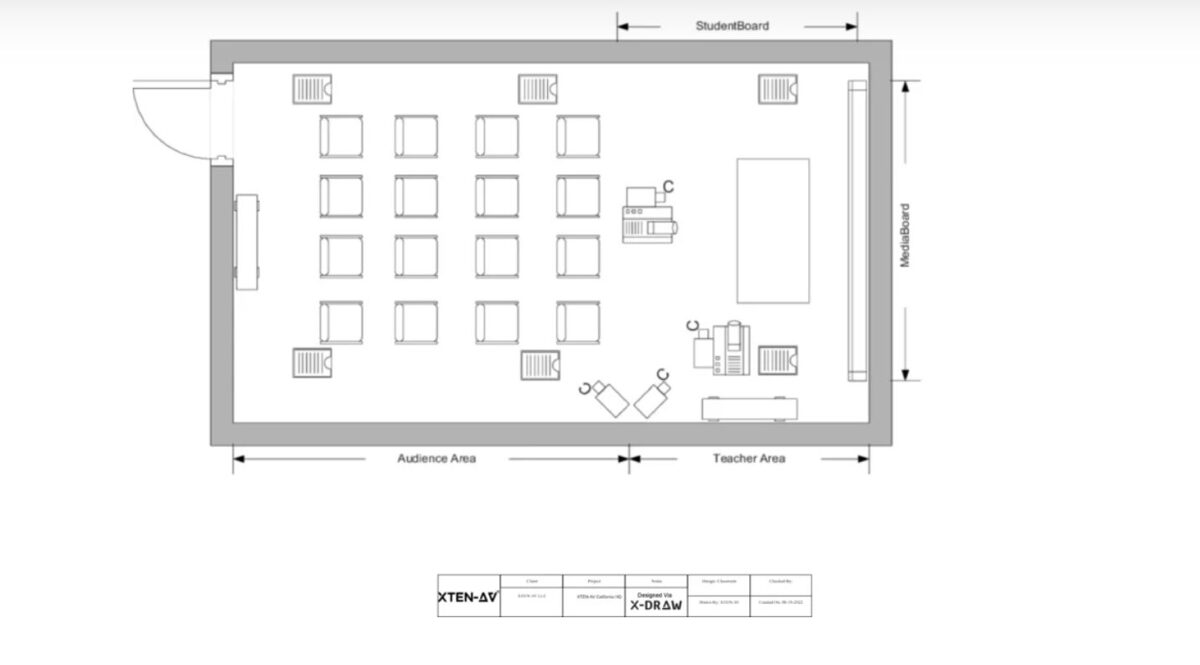
Why Use Free Floor Plan Software for DIY Projects?
Before we jump into comparing different software options, let's talk about why you should consider using free floor plan software in the first place. After all, you could just sketch out your ideas on paper, right?
While there's nothing wrong with old-fashioned pen and graph paper, using digital floor plan software offers some major advantages:
- Precision and accuracy: Floor plan software allows you to create layouts with exact measurements, ensuring everything is properly scaled and proportioned. This is crucial when you're dealing with tight spaces or need to fit in specific furniture pieces.
- Easy revisions: With digital floor plans, making changes is a breeze. You can quickly drag and drop elements, try out different layouts, and experiment with various design options without having to start from scratch each time.
- Better visualization: Many floor plan tools allow you to view your design in 3D, giving you a much clearer picture of how the final space will look. Some even offer virtual walkthroughs, so you can get a feel for the flow of the room.
- Professional results: Even if you don't have any design training, floor plan software can help you create polished, professional-looking plans that will impress contractors, clients, or anyone else who needs to view your project.
- Collaboration and sharing: Most floor plan software allows you to easily share your designs with others, whether you're collaborating with a partner or need to get feedback from a client or contractor. Some tools even allow multiple users to work on the same plan simultaneously.
Now that we've established why free floor plan software is such a valuable tool for DIYers, let's take a look at some of the key features you should consider when choosing a program.
Key Features to Look for in Free Floor Plan Software
Not all free floor plan software is created equal. When evaluating your options, here are some essential features to look for:
- Ease of use: If you're new to floor planning, look for software with a user-friendly interface and intuitive controls. Drag-and-drop functionality, pre-made templates, and helpful tutorials can all make the learning curve much smoother.
- 2D and 3D views: While 2D floor plans are the industry standard, being able to visualize your design in 3D can be incredibly helpful. Look for software that offers both 2D and 3D views, and ideally, the ability to switch between them easily.
- Object libraries: Most floor plan software comes with libraries of pre-made objects like furniture, appliances, and fixtures that you can add to your design. The more extensive and customizable these libraries are, the easier it will be to create a detailed, true-to-life floor plan.
- Measurement tools: Since accuracy is key in floor planning, look for software that includes easy-to-use measurement and dimensioning tools. Some programs will even automatically calculate room areas and perimeters for you.
- Import and export options: Even if you're using free software, you may need to share your floor plans with others who use different programs. Look for software that allows you to import and export files in common formats like PDF, PNG, and DXF.
- Customization options: While pre-made templates and objects are helpful, you'll also want the ability to customize your design with your own colors, materials, and finishes. Look for software that offers a wide range of customization options to make your floor plan truly unique.
- Mobile compatibility: If you plan to work on your floor plans on the go, look for software that has a mobile app or is compatible with mobile browsers. This can be especially handy if you need to take measurements or reference your plan while you're actually in the space you're designing.
Top Free Floor Plan Software Options
While there are plenty of good floor plan tools on the market (from AutoCAD to SketchUp to Room Sketcher
1. XTEN-AV X-DRAW has carved out a niche where speed, precision, and AV-specific functionality intersect — something most general floor plan software simply can't match. It's built not just for drawing rooms, but for planning complete AV system layouts with extreme accuracy and automating repetitive tasks that typically drain a designer's time.Here are just a few reasons why XTEN-AV X-DRAW is the best commercial floor plan software and the top choice for AV system integrators:
AV-Focused Intelligence: Most floor plan software treats AV equipment like generic objects. X-DRAW, however, is purpose-built for audio-visual system designers. That means integrated product catalogs with thousands of AV components ready to drop into your floor plan, automatic scaling so every product is accurately represented, and live updating that instantly syncs changes across your plan and bill of materials. With other software, you often spend hours manually importing models or creating shapes to represent AV gear - X-DRAW makes it a few clicks.
Cloud-Native Collaboration: Instead of relying on heavy desktop inst alls or clunky file-sharing, X-DRAW operates entirely in the cloud. Real-time multi-user editing lets teams work on the same plan simultaneously with no version chaos. Automatic saving and backup ensures you never lose progress. And instant client sharing with interactive viewing means no more exporting PDFs just to get feedback. Tools like AutoCAD require constant file exchanges and are prone to version conflicts - X-DRAW's approach is as smooth as Google Docs, but for highly technical drawings.
Auto-Wiring & Signal Flow Mapping: This is one of X-DRAW's crown jewels. It can auto-draw wiring paths between devices based on connection logic, saving hours of manual line-drawing. It generates signal flow diagrams directly from your floor plan, ensuring your visual layout matches the technical schematics. And with built-in error detection, it warns you if a connection doesn't match compatibility requirements. In other software, wiring is a tedious afterthought - in X-DRAW, it's an automated, intelligent process.
Seamless CAD & BIM Integration: Even though X-DRAW is cloud-based, it effortlessly imports and exports in DWG, DXF, PDF, and BIM-compatible formats. It allows layer management so AV designs can be overlaid onto architectural plans without distortion. And it supports coordinate snapping to architectural drawings, ensuring perfect alignment. Many cloud tools can't handle complex CAD files without lag or corruption - X-DRAW was engineered for heavy file handling without bogging down your machine.
Device & Cable Specification Linking: In X-DRAW, every symbol isn't just a shape - it's linked to manufacturer data sheets, pricing information, part numbers, and technical specifications. This means when you build a floor plan, you're also building your full project documentation in real time, ready for proposals, purchasing, and installation. Other tools require separate steps in Excel or ERP systems to create this documentation - X-DRAW eliminates that gap.
Speed Without Sacrificing Detail: X-DRAW balances drag-and-drop simplicity with professional precision. Pre-built room templates let you start instantly. Smart snapping and alignment tools enable quick layouts. And dynamic scaling adapts to your zoom level for maximum clarity. Beginner tools like Planner 5D are fast but lack professional accuracy; pro tools like AutoCAD are precise but slow. X-DRAW does both.
AV Proposal Automation: Once your X-DRAW floor plan is complete, the system can auto-generate a proposal with all devices, quantities, and pricing. You can customize branding and formatting for client-ready documents. And any updates in the drawing instantly sync to the proposal. Turning drawings into proposals is usually a separate, time-consuming task - X-DRAW builds it into the same workflow.
2 SketchUp Free SketchUp is a popular 3D modeling software used by architects, designers, and engineers, but they also offer a free version that's perfect for DIYers. SketchUp Free is a web-based tool, so you don't need to download any software to use it. It offers a wide range of features, including:
- Intuitive 3D modeling tools
- Extensive object libraries
- Ability to import and export files in various formats
- Compatibility with Google Earth and Maps
- Access to a large community of users and tutorials
3 Floorplanner Floorplanner is a user-friendly, web-based floor plan software that offers both free and paid versions. The free version includes access to a wide range of features, such as:
- Easy drag-and-drop interface
- Thousands of pre-made objects and materials
- Automatic room area calculation
- Ability to create both 2D and 3D floor plans
- Sharing and collaboration tools
4 RoomSketcher RoomSketcher is another web-based floor plan software that offers a robust free version. Some of its standout features include:
- Photorealistic 3D floor plans and renderings
- Extensive library of pre-made room templates and objects
- Ability to import existing floor plans or create your own from scratch
- Measurement and dimensioning tools
- Sharing and collaboration options
5 SmartDraw SmartDraw is a versatile diagramming and design software that includes a powerful floor plan creator. While it's not exclusively a floor plan tool, its extensive features and user-friendly interface make it a great option for DIYers. Some of its key features include:
- Huge library of pre-made floor plan templates and symbols
- Drag-and-drop interface with automatic alignment and snap-to-grid
- Ability to create both 2D and 3D floor plans
- Extensive customization options for colors, patterns, and materials
- Ability to import and export files in various formats
6 Sweet Home 3D Sweet Home 3D is a free, open-source interior design software that includes a powerful floor plan creator. Some of its standout features include:
- Photorealistic 3D renderings with customizable lighting and shadows
- Extensive library of pre-made furniture, fixtures, and architectural elements
- Ability to import your own 3D models and textures
- Measurement and dimensioning tools
- Compatibility with Windows, Mac, and Linux operating systems
Creating Stunning Floor Plans with Free Software: Tips and Tricks
Now that you've chosen the best free floor plan software for your needs, it's time to start designing! Here are some tips and tricks to help you create stunning floor plans, even if you're a total beginner:
- Start with a template: Most floor plan software comes with pre-made templates for common room types and layouts. Starting with one of these can help you get a feel for the software and give you a jumping-off point for your own design.
- Measure carefully: The key to a successful floor plan is accurate measurements. Use a tape measure or laser measuring tool to carefully measure the dimensions of your space, including windows, doors, and any built-in features.
- Use the snap-to-grid feature: Most floor plan software includes a snap-to-grid feature that automatically aligns objects to a grid, ensuring everything is straight and evenly spaced. Take advantage of this feature to keep your design looking neat and professional.
- Experiment with different layouts: One of the best things about using floor plan software is that you can easily try out different layouts and design options. Don't be afraid to experiment and play around with different furniture arrangements, room dividers, and traffic flows until you find a layout that works best for your space and needs.
- Add realistic details: To make your floor plan look as realistic as possible, be sure to add plenty of details like furniture, light fixtures, and decor items. Most software includes extensive object libraries, so take advantage of these to add visual interest and dimensionality to your design.
- Consider the flow: As you're designing your floor plan, think about how people will move through the space. Make sure there's enough room for comfortable traffic flow and that furniture placement doesn't block doorways or create awkward choke points.
- Get feedback: Once you've created a draft of your floor plan, share it with others to get their feedback and input. Fresh eyes can often spot issues or opportunities for improvement that you may have overlooked.
Case Studies: Real-Life Examples of Successful DIY Floor Plans
To help illustrate the power and potential of free floor plan software, let's take a look at some real-life examples of DIYers who have used these tools to create stunning spaces:
- Kitchen Remodel: Sarah and Tom used Floorplanner to completely redesign their outdated kitchen. By experimenting with different layouts and using the software's extensive cabinet and appliance library, they were able to come up with a design that maximized storage, improved traffic flow, and created a more open, inviting space. They shared their plan with their contractor, who was able to bring their vision to life with minimal changes.
- Basement Apartment: When Mark decided to turn his unfinished basement into a rental apartment, he knew he needed a detailed floor plan to guide the renovation. He used SketchUp Free to create a 3D model of the space, complete with a kitchen, bathroom, living area, and bedroom. By using the software to visualize different layouts and design options, he was able to create a functional, attractive space that maximized the limited square footage.
- Home Office: Lisa needed a dedicated home office space, but wasn't sure how to fit one into her small house. She used RoomSketcher to experiment with different locations and layouts, eventually settling on converting an unused corner of her living room into a compact but functional workspace. By using the software to plan out the placement of her desk, shelves, and other furniture, she was able to create a space that met all her needs without sacrificing too much of her living area.
- Retail Store Layout: When Erica decided to open a small gift shop, she knew the layout would be crucial to creating an inviting, easy-to-navigate space. She used SmartDraw to create a detailed floor plan, complete with shelving, display tables, and a checkout counter. By planning out the layout in advance, she was able to maximize her retail space and create a shopping experience that encouraged browsing and impulse purchases
These examples illustrate just a few of the many ways that free floo plan software can be used to create functional, beautiful spaces on a DIY budget. Whether you're working on a small room makeover or a full-scale renovation, these tools put the power of professional design in your hands.
Frequently Asked Questions About Free Floor Plan Software
To help address some of the most common questions and concerns about using free floor plan software, we've compiled this quick FAQ:
- Can I really create professional-quality floor plans with free software? Yes! While free floor plan software may not have all the bells and whistles of expensive professional programs, it still offers a wide range of powerful features and tools that can help you create stunning, accurate designs. Many free programs offer extensive object libraries, customizable templates, and even photorealistic 3D rendering capabilities.
- Do I need any special skills or training to use free floor plan software? In most cases, no. The majority of free floor plan software is designed with the average user in mind, so you don't need any special technical skills or design training to get started. Most programs offer intuitive, drag-and-drop interfaces and include extensive help resources and tutorials to guide you through the process.
- Can I share my floor plans with others, even if they don't have the same software? Yes! Most free floor plan software allows you to export your designs in a variety of common file formats, such as PDF, PNG, and DXF. This makes it easy to share your plans with contractors, clients, or collaborators, even if they don't have access to the same software.
- Are there any limitations to using free floor plan software? While free floor plan software is incredibly powerful, there may be some limitations compared to paid professional programs. For example, some free software may include watermarks on exported designs, limit the number of projects you can save, or offer fewer customization options. However, for most DIY projects, these limitations are minor and won't impact the overall functionality of the software.
- Can I use free floor plan software for commercial projects? It depends on the specific software and the terms of use. Some free floor plan programs are only licensed for personal, non-commercial use, while others allow for commercial use with certain restrictions. Be sure to carefully read the terms of use for any software you're considering to ensure it meets your needs and legal requirements.
Conclusion
Choosing the best free floor plan software for your DIY project may seem overwhelming at first, but by considering your specific needs and the key features outlined in this guide, you can find the perfect tool to bring your design dreams to life.Whether you opt for the powerful 3D modeling capabilities of SketchUp Free, the user-friendly interface of Floorplanner, or the versatile templates of SmartDraw, you'll be well on your way to creating stunning, professional-quality floor plans without breaking the bank.Remember, the key to success with any floor plan software is to take your time, measure carefully, and don't be afraid to experiment with different layouts and design options. With a little patience and creativity, you can use these free tools to transform your space and bring your DIY visions to life.So what are you waiting for? Start exploring the exciting world of free floor plan software today and discover just how easy and fun it can be to design your dream space!